Run your own k3d cluster with Crossplane and deploy ArgoCD instances onto vclusters
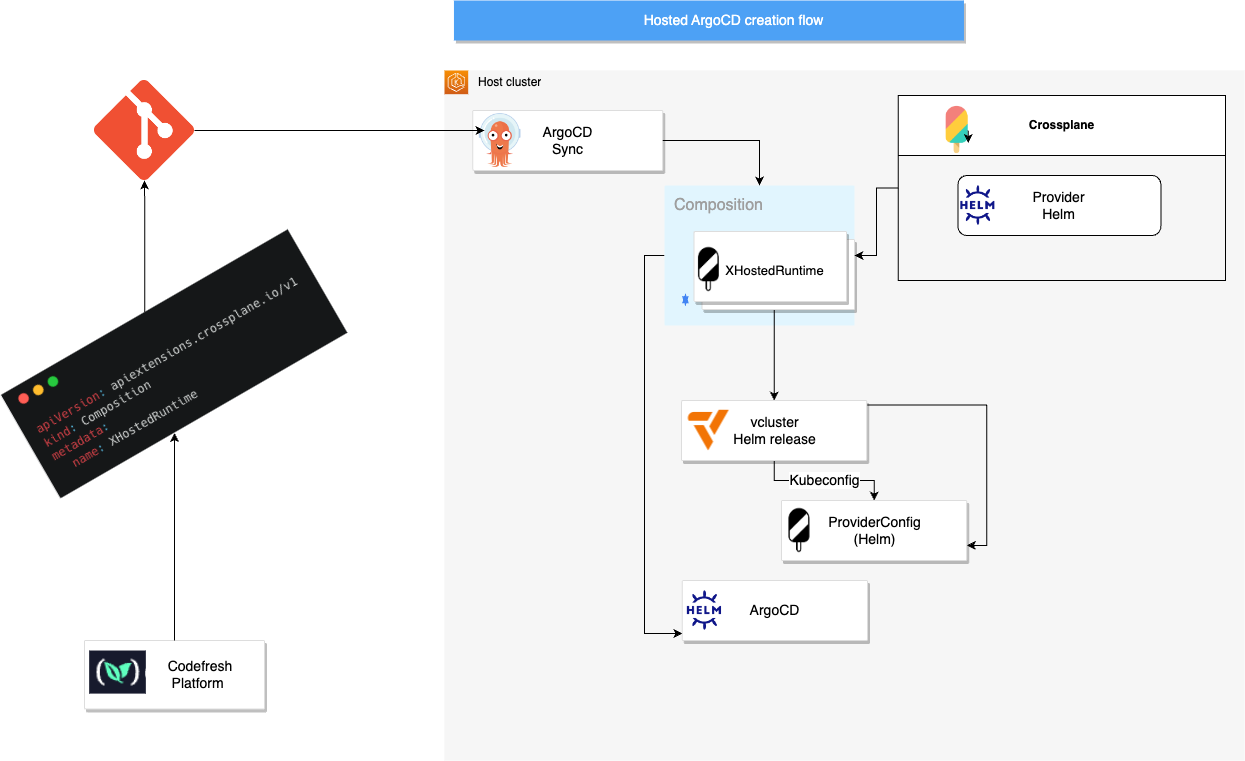
- k3d
- Helm
- no VPN
- Initialization script - deploys k3d cluster and installs ArgoCD onto it. It also applies the argocd-applications to this cluster.
- crossplane-resources - Contains the providers required to deploy our virtualargocd composite resource, along with the definition and the composition
- virtualargocds - contains the composite resource claims. Here we will define all instances of the composition to be created.
- argocd-applications - contains ArgoCD applications so that ArgoCD syncs it all to the cluster. One of the ArgoCD appplications deploys crossplane itself to the cluster.
- Execute initialization script.
Notes
export KUBECONFIG=/tmp/k3s-crossplane.config
# check claim
k get virtualargocds.demo.codefresh.io -n crossplane-system
# get XR name from claim
XR_NAME=$(k get virtualargocds.demo.codefresh.io -n crossplane-system customer1 -o yaml -o jsonpath='{.spec.resourceRef.name}')
echo "XR_NAME=$XR_NAME"
# check XR
k get xvirtualargocds.demo.codefresh.io $XR_NAME
# get argocd svc
ARGO_SVC=$(k get svc -n argocd -l app.kubernetes.io/name=argocd-server -o name)
# get argocd admin password
ARGO_PASSWORD=$(k get secret -n argocd argocd-initial-admin-secret -o jsonpath='{.data.password}' | base64 -d)
# Access vcluster Argocd
k port-forward -n argocd $VC_ARGO_SVC 8080:80
# open http://localhost:8081 and login with admin/$VC_ARGO_PASSWORD
## ---------- In another terminal ----------
# check vcluster
vcluster list
VC_NAME="${XR_NAME}-vcluster"
# port-forward vcluster
VC_SVC=$(k get svc -l app=vcluster -o name)
k port-forward -n $XR_NAME $VC_SVC 4443:443
[...]
## ---------- In another terminal ----------
# get vcluster kubeconfig
vcluster connect ${VC_NAME} -n ${XR_NAME} --server localhost:4443 --update-current=false --kube-config-context-name="vc-${XR_NAME}" --kube-config="/tmp/vc-${XR_NAME}-kubeconfig.conf"
# connect to vcluster
export KUBECONFIG="/tmp/vc-${XR_NAME}-kubeconfig.conf"
k get po -A
# get argocd svc
VC_ARGO_SVC=$(k get svc -n argocd -l app.kubernetes.io/name=argocd-server -o name)
# get argocd admin password
VC_ARGO_PASSWORD=$(k get secret -n argocd argocd-initial-admin-secret -o jsonpath='{.data.password}' | base64 -d)
# Access vcluster Argocd
k port-forward -n argocd $VC_ARGO_SVC 8081:80
# open http://localhost:8081 and login with admin/$VC_ARGO_PASSWORD- Once all ArgoCD applications are synced, uncomment customer2.yaml, see that a namespace is created, with vcluster and ArgoCD deployed onto it.