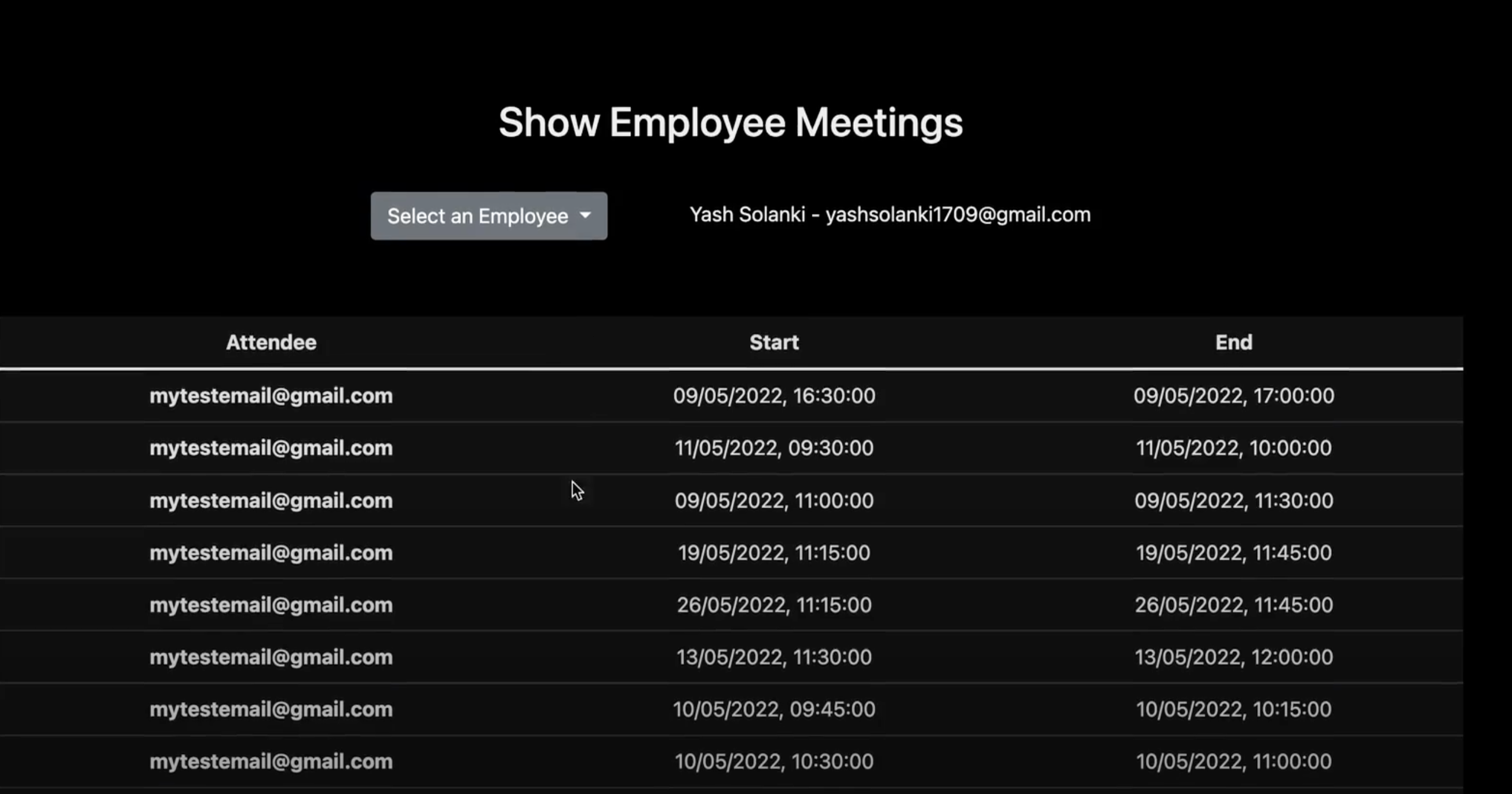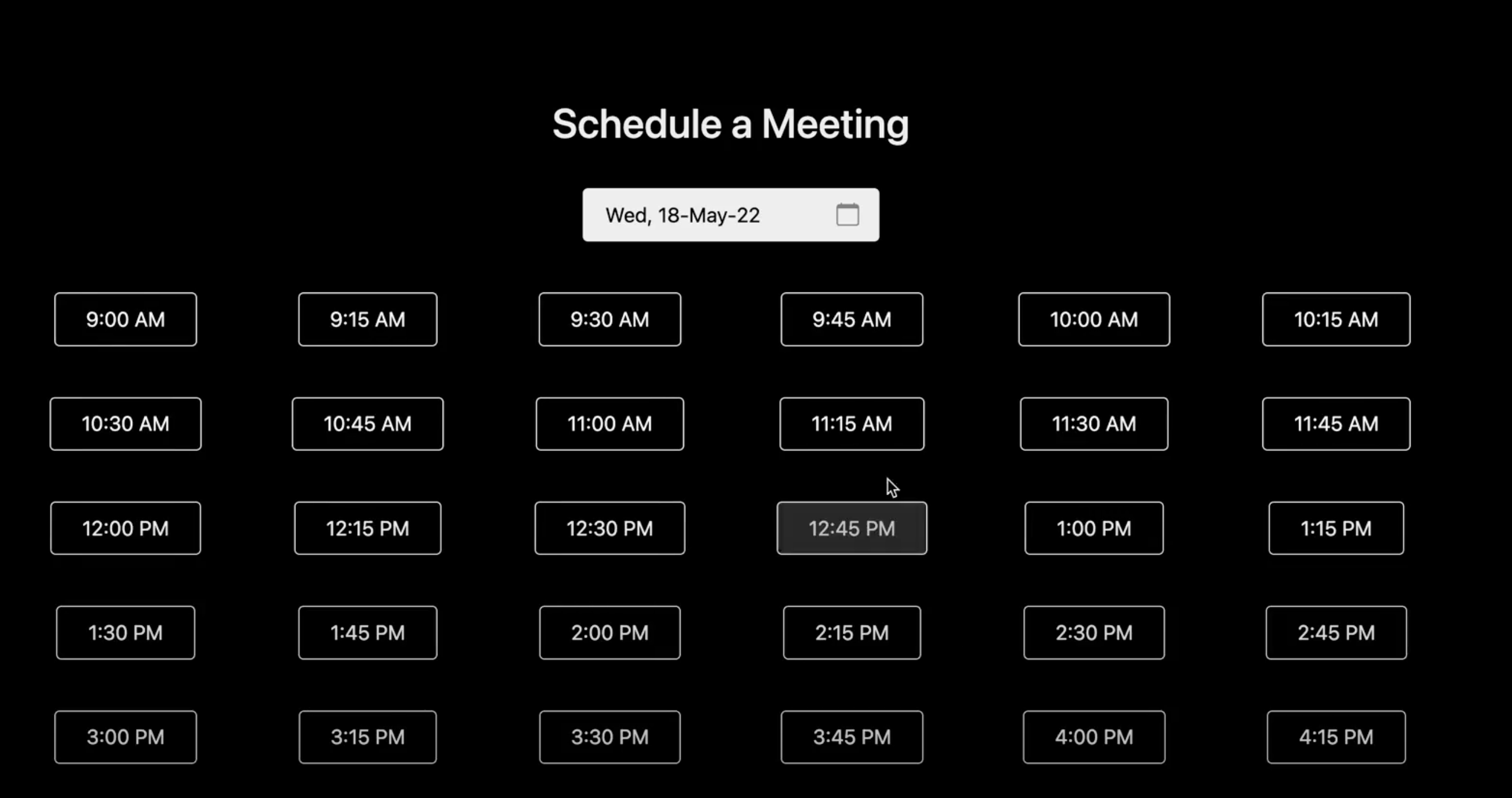- This app shows the free slots of an executive as per their google calendar so that clients can book meetings, and it has a dashboard for the admin to see all the meetings for an executive.
- On running the app in browser (
/route), users will get an option to sign in with Google and to give app permission to read/write to their google calender. - On signin, each user will get their custom calendar link
/calendar/:<user-id>which can be shared with their clients - The client can select any date from the dropdown and see all the available meeting slots between 9 A.M. and 5 P.M. for that date.
- On selecting a slot, the client will be redirected to
/meeting/<user-id>?selectedDate=<date-string>, where we show the success page and meeting details - Admins can go to
/admin/meetingsand select employee names from the dropdown to see all the scheduled meeting for that employee
- Create a new cluster in MongoDB to store user and meeting data. Copy the connection string and add the
MONGO_URIto the.envfile
- Go to Google Cloud Console and create a new project
- Enabling Google API
- In sidemenu options, select
APIs and Services->Library-> Search forGoogle Calendar APIand enable it
- In sidemenu options, select
- Setting up the OAuth Screen
- Inside
APIs and Services->OAuth Consent Screen-> SelectUser Type(SelectExternalfor testing) and click onCreate - Now enter all the application details and click
Save and Continue - Inside
Scopessection ->Add Scopes-> Seach forGoogle Calendar APIand select the/auth/calendarscope. This gives our app access to read and write to user's calendar ->Save and Continue - If your application is still in
Testingphase and you selectedExternaluser type in Step 1, you'll have to provide email ids of all the users who can access your app ->Save and Continue - Check the app summary and click
Save
- Inside
- Generating Credentials
- Again in
APIs and Services, selectCredentials->Create Credentials->oAuth Client ID - Select
Application Type(Web Application), add authorized origin (Usehttp://localhost:5000if you don't have a Domain) and a callback URL where Google will send the response after OAuth (http://localhost:5000/auth/google/callbackin our case). Also add this asCALLBACK_URLin the.envfile - Save you client id and secret as
GOOGLE_CLIENT_IDandGOOGLE_CLIENT_SECRETin the.envfile
- Again in
- Clone the github repo
- Open terminal, go to the directory and run
npm i - Make sure followed all the above steps and added all the variable as specified in the
.env.sampleinside the.envfile - Run
npm run devwhich will start a Nodejs server atlocalhost:5000
Please feel free to reach out to me at yashsolanki1709@gmail.com in case you have any queries.