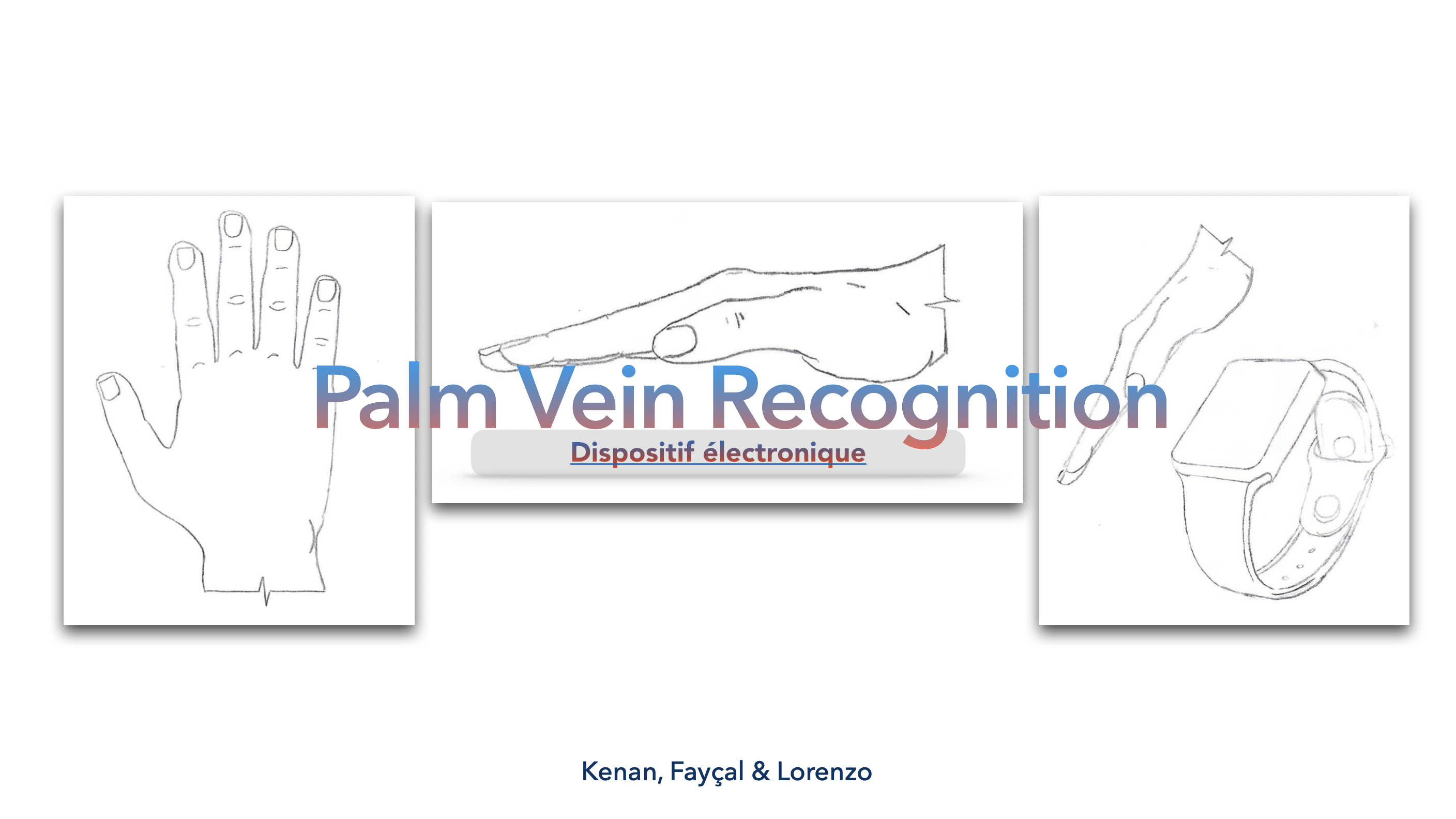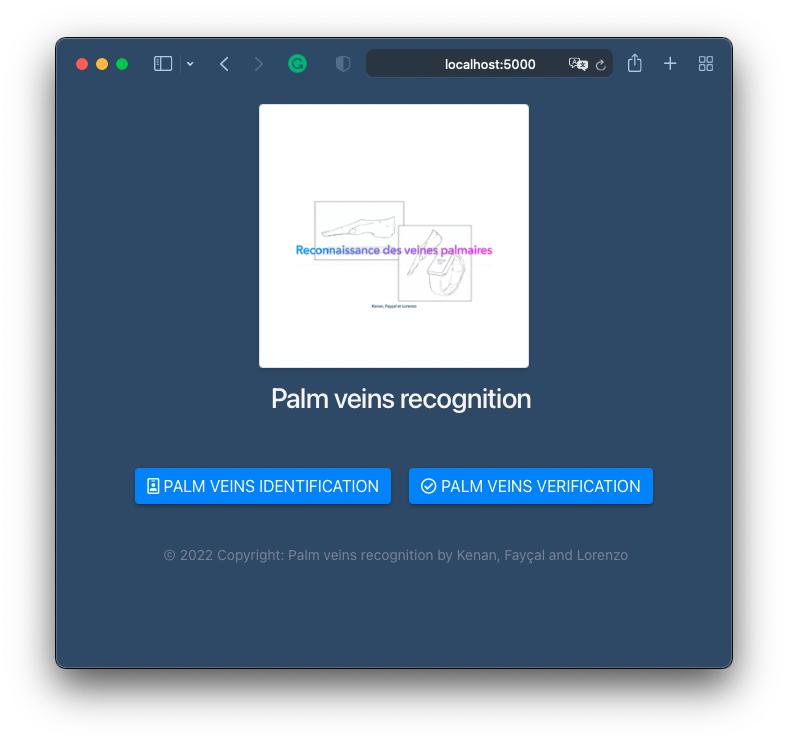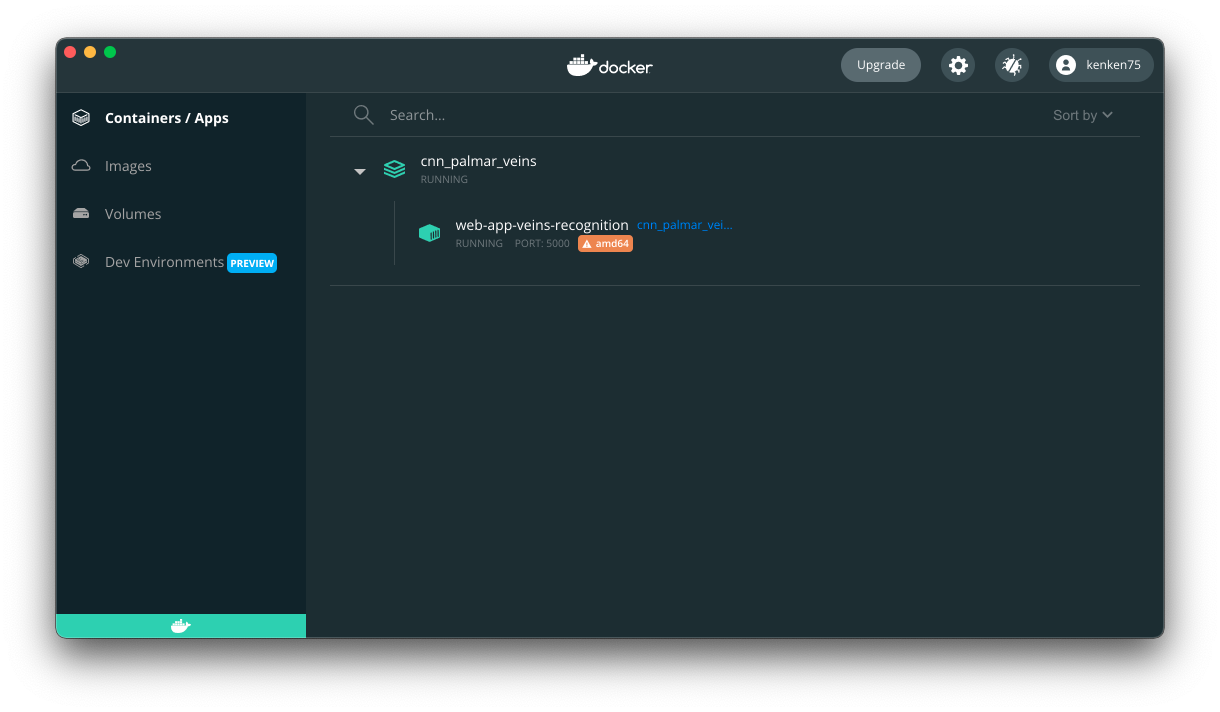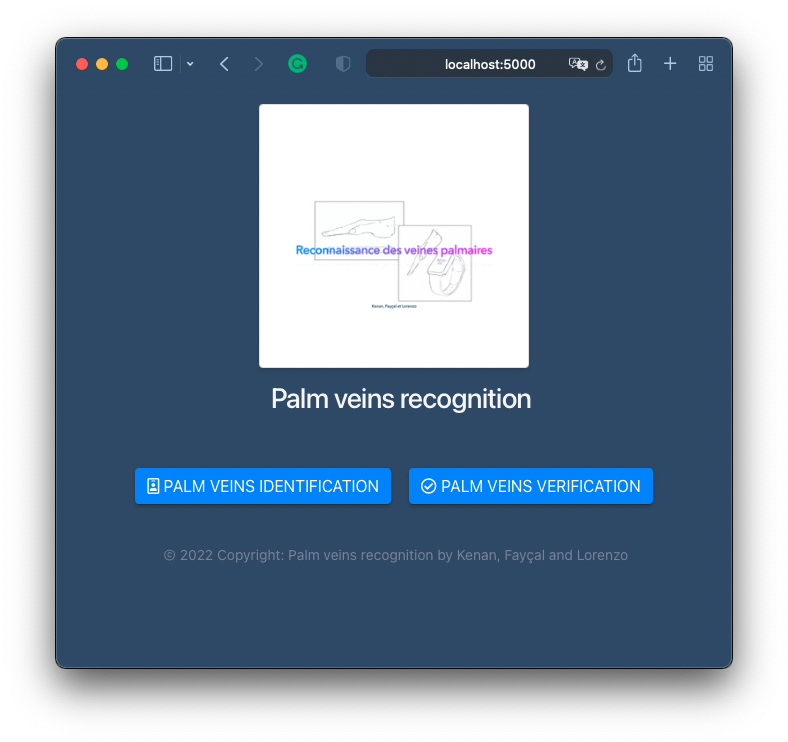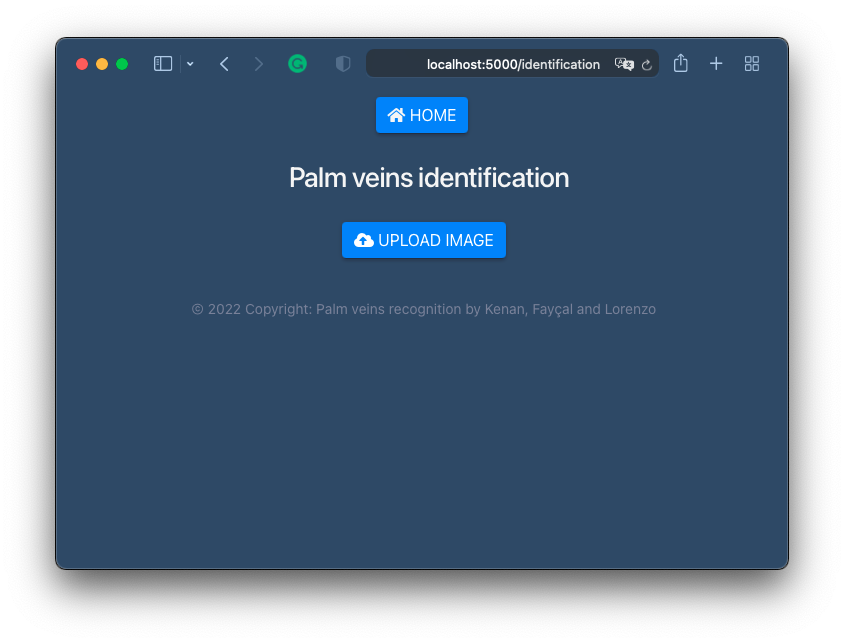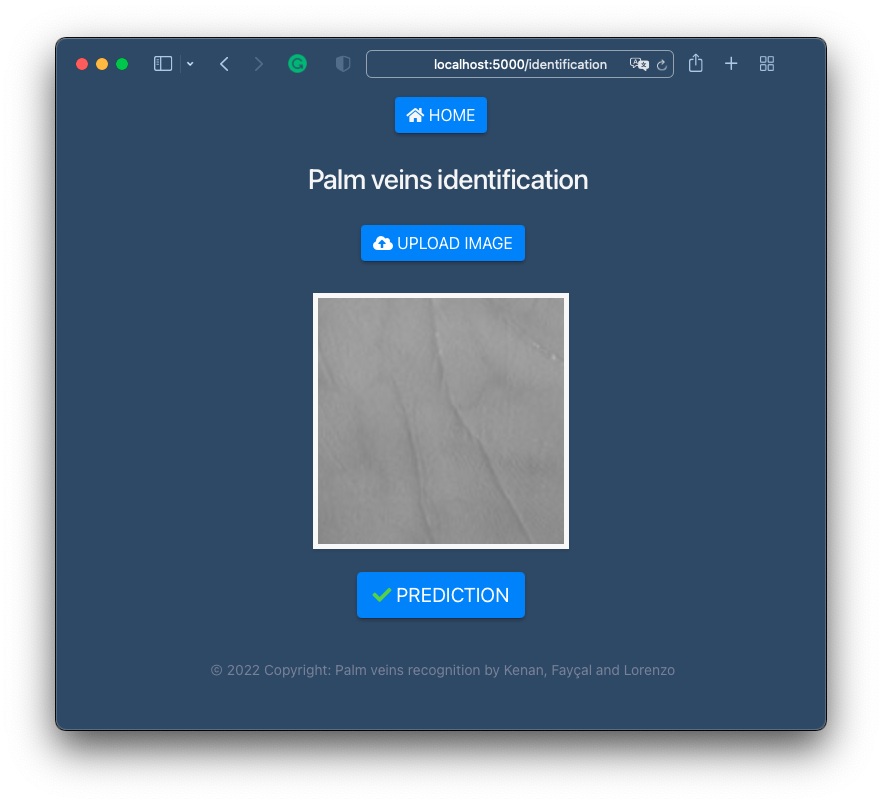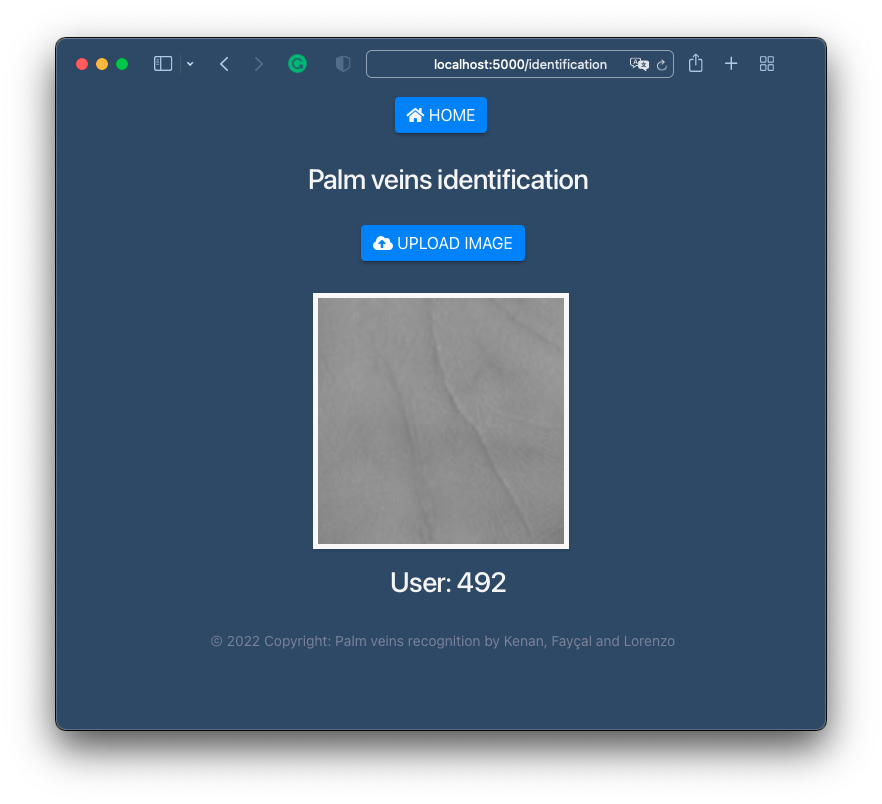By Kenan, Fayçal, and Lorenzo - Engineering students of the school ESME Sudria
Table of Contents
GOAL : Our goal is to train a model to recognize the users of the palm veins. "Palm veins" are the veins that are located on the palm of the hand and is unique to everyone like a fingerprint.
Here are some of the model we have trained without transfer learning:
| Model | Accuracy | Loss |
|---|---|---|
| 1 Layer | 99.11% | 0.09 |
| ResNet 50 | 99.22% | 0.15 |
| ResNet 150 | 96.11% | 1.87 |
| EfficientNetB0 | 99.22% | 0.19 |
| Xception | 99.89% | 0.01 |
| InceptionResNet | 99.67% | 0.01 |
-
Install docker, and preferably also install docker-desktop.
-
Now you need to install docker compose, to do so run the following command to dl:
sudo curl -L "https://github.com/docker/compose/releases/download/1.29.2/docker-compose-$(uname -s)-$(uname -m)" -o /usr/local/bin/docker-compose -
Now we need to apply executable permissions to the binary to allow us to run compose
sudo chmod +x /usr/local/bin/docker-compose
Type in the terminal (where the docker-compose.yml is), to run the project :
docker-compose up -dThis will launch 1 containers : Python-Flask which is located at the directory "app".
(app.py file is the main file of the web application)
When every containers is running like this:
Go to : http://localhost:5000/
Now you can see the web app running. The application is running on port 5000 on mode debug and the web app is
accessible.
You can go to the "palm veins identification" page.
Then you can upload your palm vein image.
When you press the button "Prediction" you will see the result of the model.
When you have finished using the application :
To shutdown all the containers
docker-compose downTo rebuild all your images Docker
docker-compose buildStudent:
- Kenan
- Fayçal
- Lorenzo
Tuteur : Larbi BOUBCHIR
Project link: Palm veins recognition