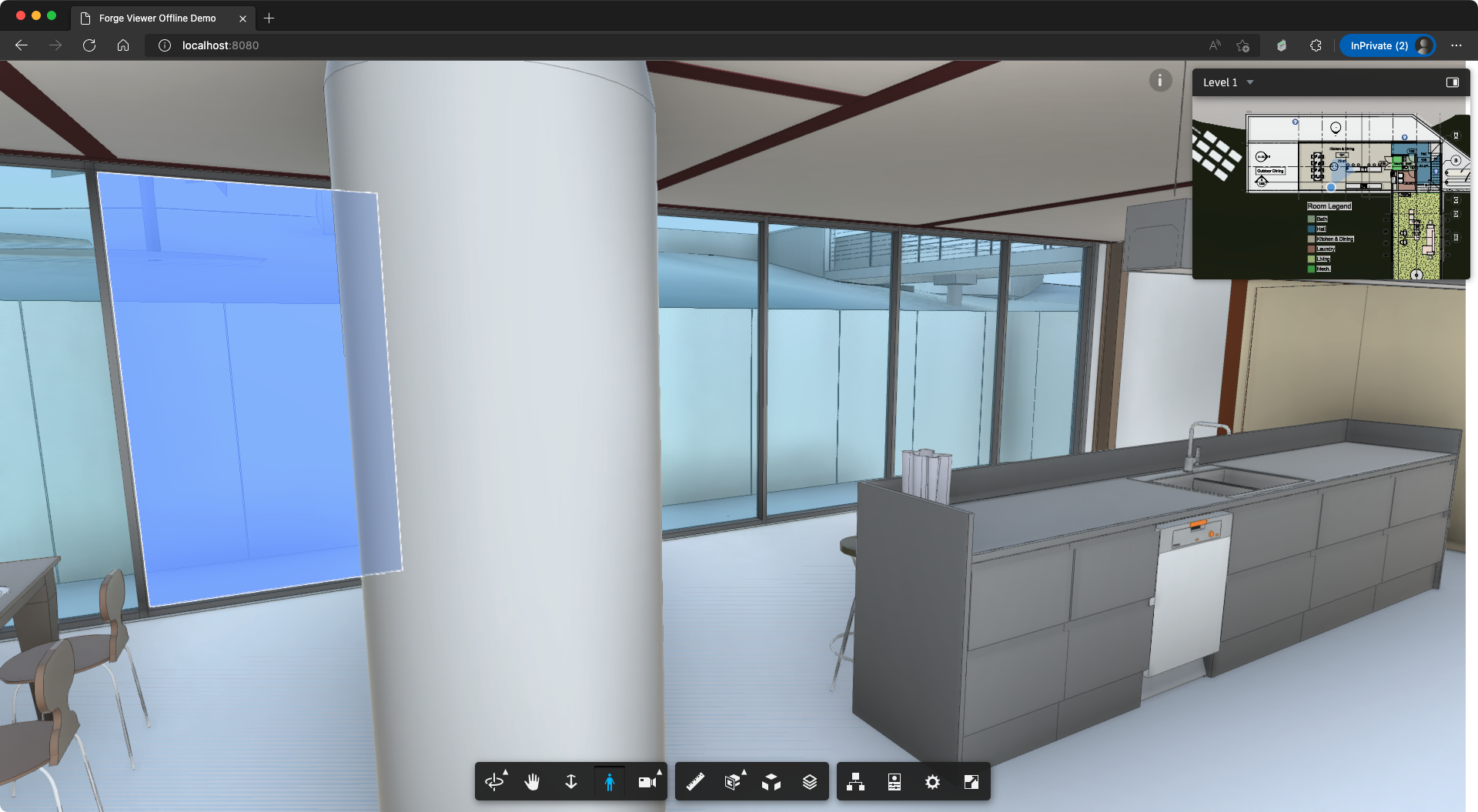Forge Viewer offline mode demo
Description
This sample demonstrates how to make minimap and levels extension work with Forge Viewer offline mode following this blog https://forge.autodesk.com/blog/consume-aec-data-svfs-your-own-server
Thumbnail
Run locally
Install NodeJS, and type the following command in the terminal console
npm start # or npx http-serverIt will use http-server to host a temporary web server on the root folder of this project, and then open http://localhost:8080 in your web browser.
License
This sample is licensed under the terms of the MIT License. Please see the LICENSE file for full details.
Written by
Eason Kang @yiskang, Forge Partner Development