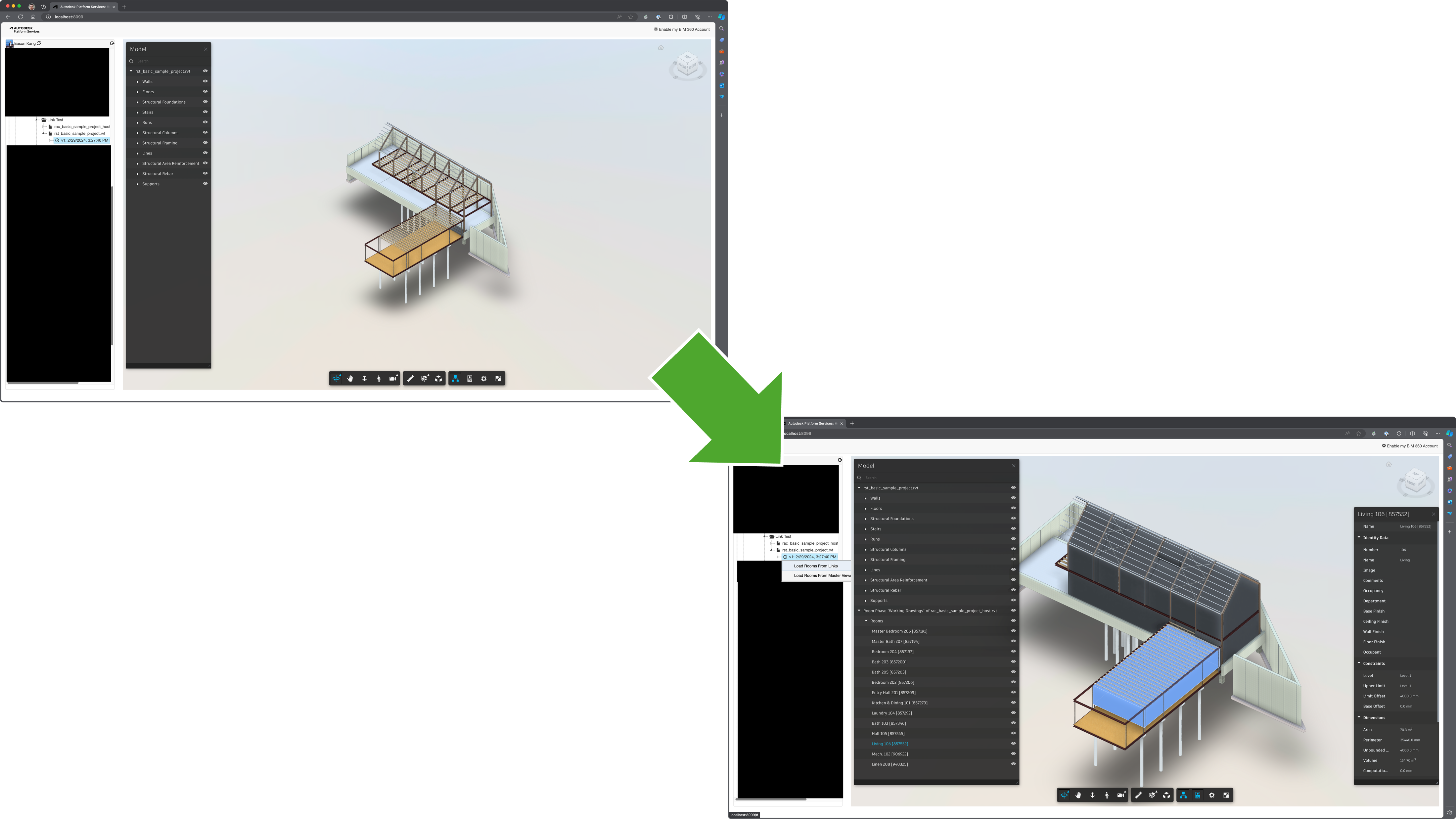Sample demonstrates how to load Revit rooms from linked RVT files into the host RVT.
(Modified from Simple Autodesk APS application built by following the Hubs Browser tutorial from https://aps-tutorials.autodesk.io.)
- APS application
- Provisioned access to BIM 360 Docs or Autodesk Construction Cloud
- Node.js (we recommend the Long Term Support version)
- Terminal (for example, Windows Command Prompt or macOS Terminal)
- Clone this repository
- Install dependencies:
pnpm installornpm install - Setup environment variables:
APS_CLIENT_ID- your APS application client IDAPS_CLIENT_SECRET- your APS application client secretAPS_CALLBACK_URL- URL for your users to be redirected to after they successfully log in with their Autodesk account- For local development, the callback URL is
http://localhost:8080/api/auth/callback - For applications deployed to a custom domain, the callback URL is
http://<your-domain>/api/auth/callbackorhttps://<your-domain>/api/auth/callback - Do not apst to update the callback URL for your application in https://aps.autodesk.com/myapps as well
- For local development, the callback URL is
SERVER_SESSION_SECRET- arbitrary phrase used to encrypt/decrypt server session cookies
- Run the server:
npm start
When using Visual Studio Code, you can specify the env. variables listed above in a .env file in this folder, and run & debug the application directly from the editor.
Please contact us via https://aps.autodesk.com/en/support/get-help.
This sample is licensed under the terms of the MIT License. Please see the LICENSE file for more details.
Eason Kang in/eason-kang-b4398492/, Developer Advocacy and Support Team