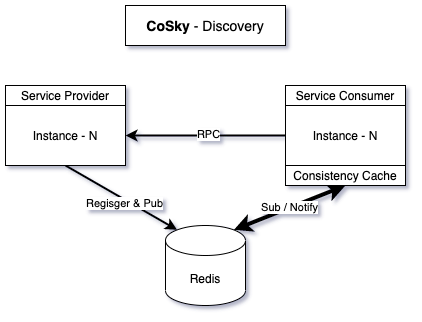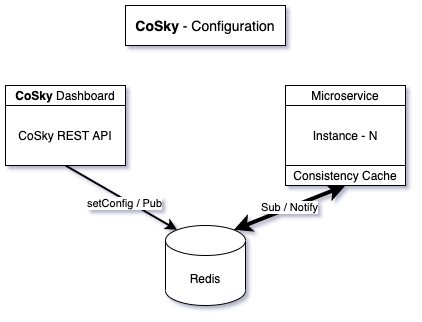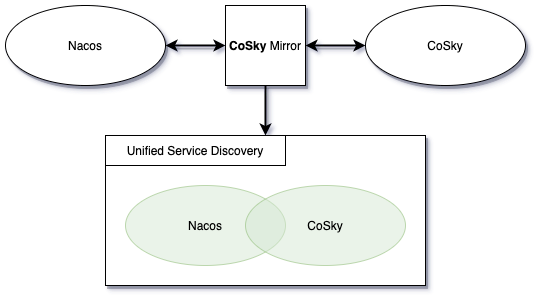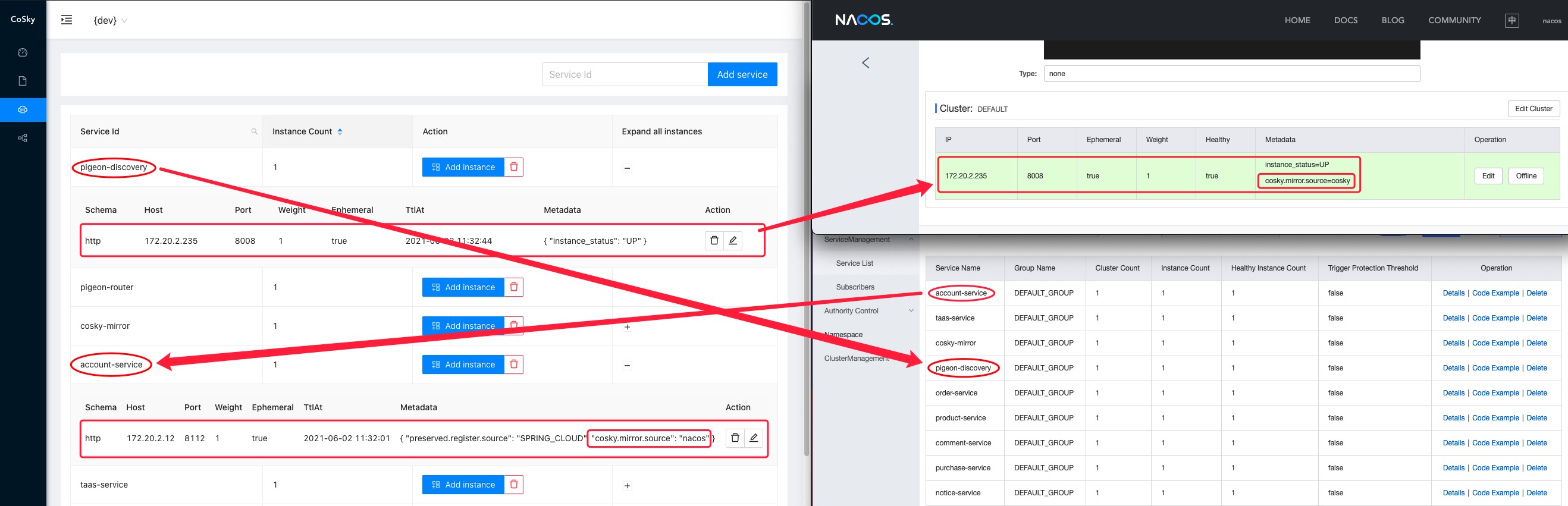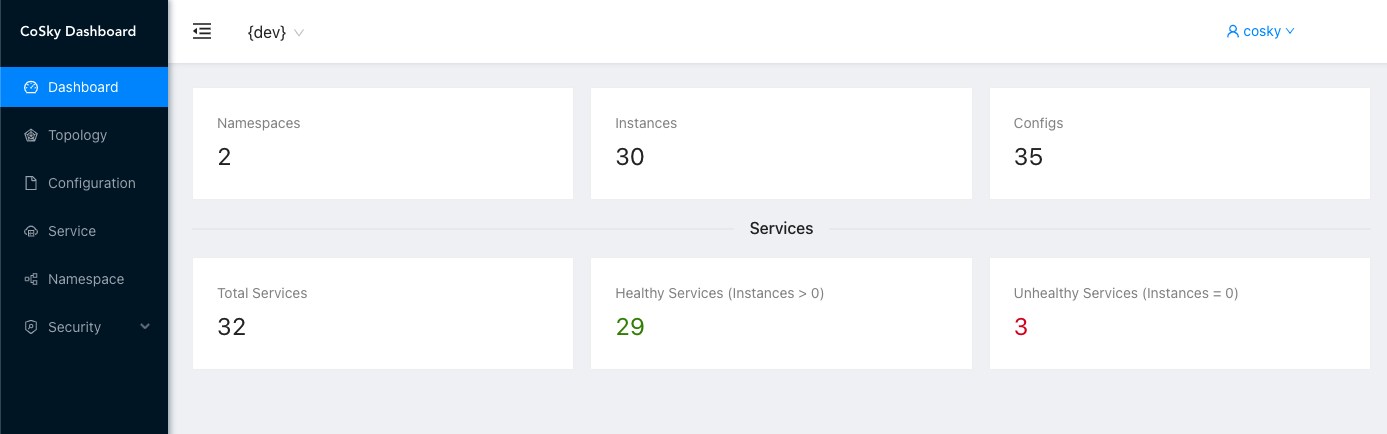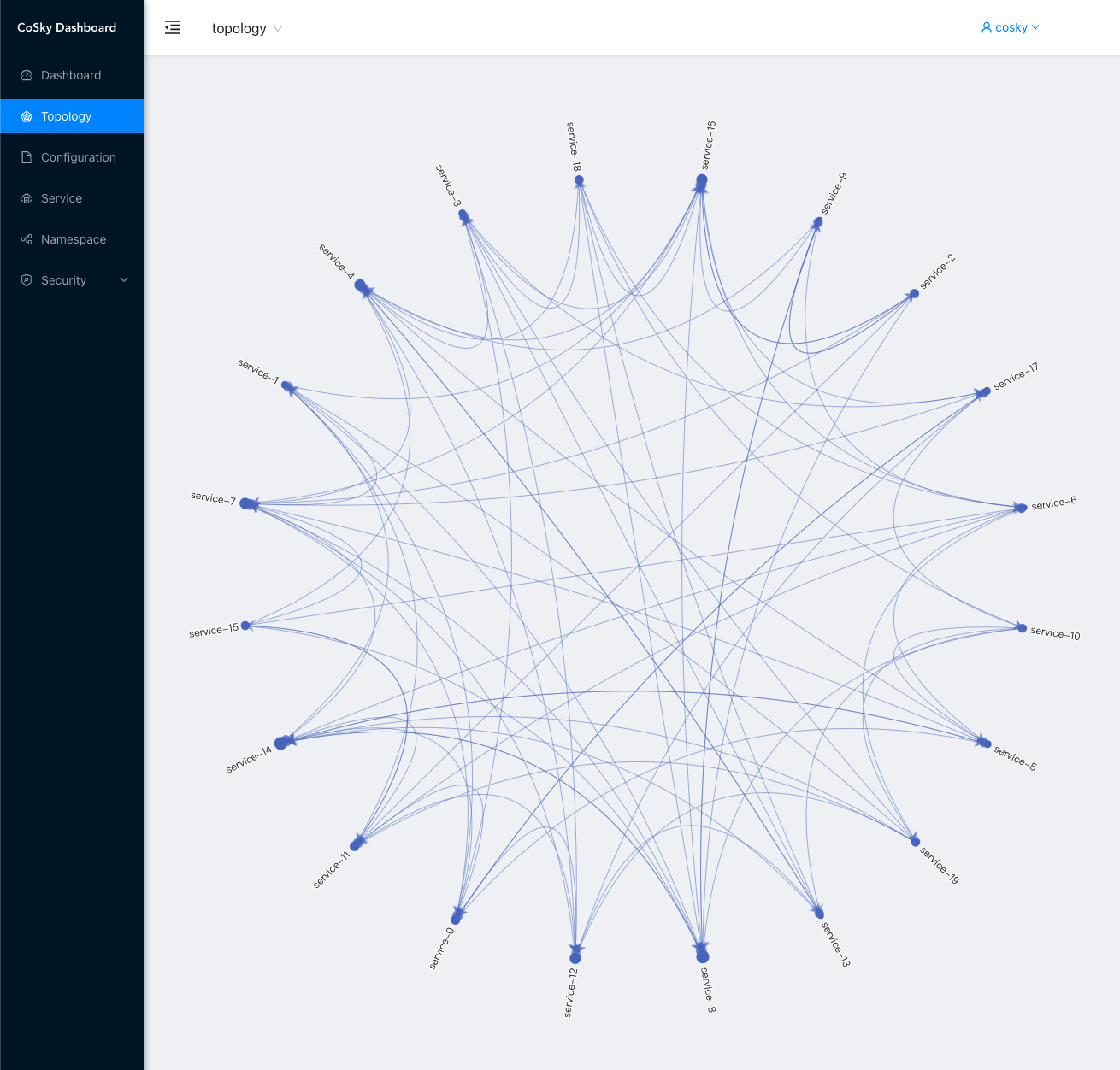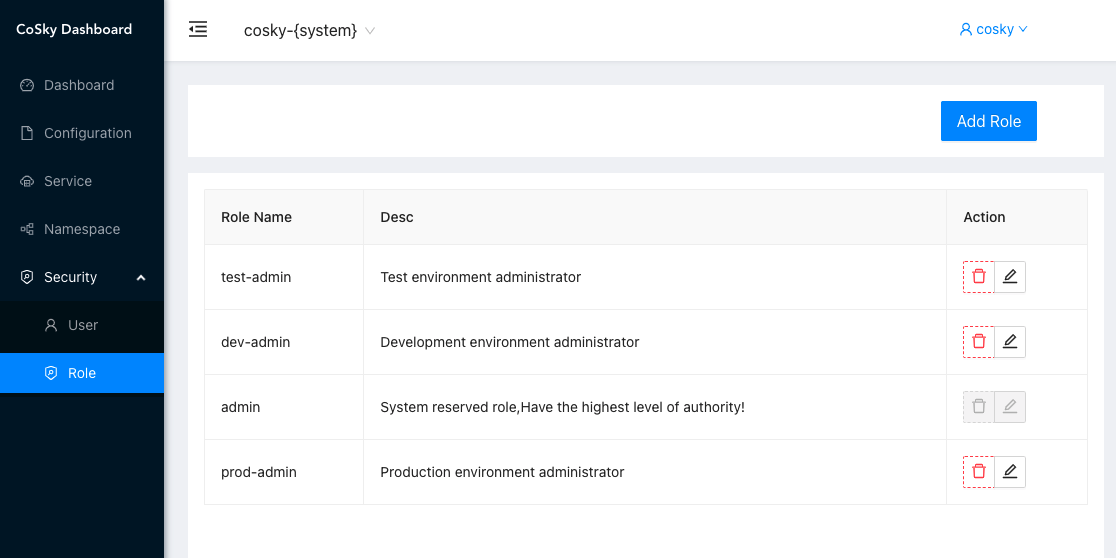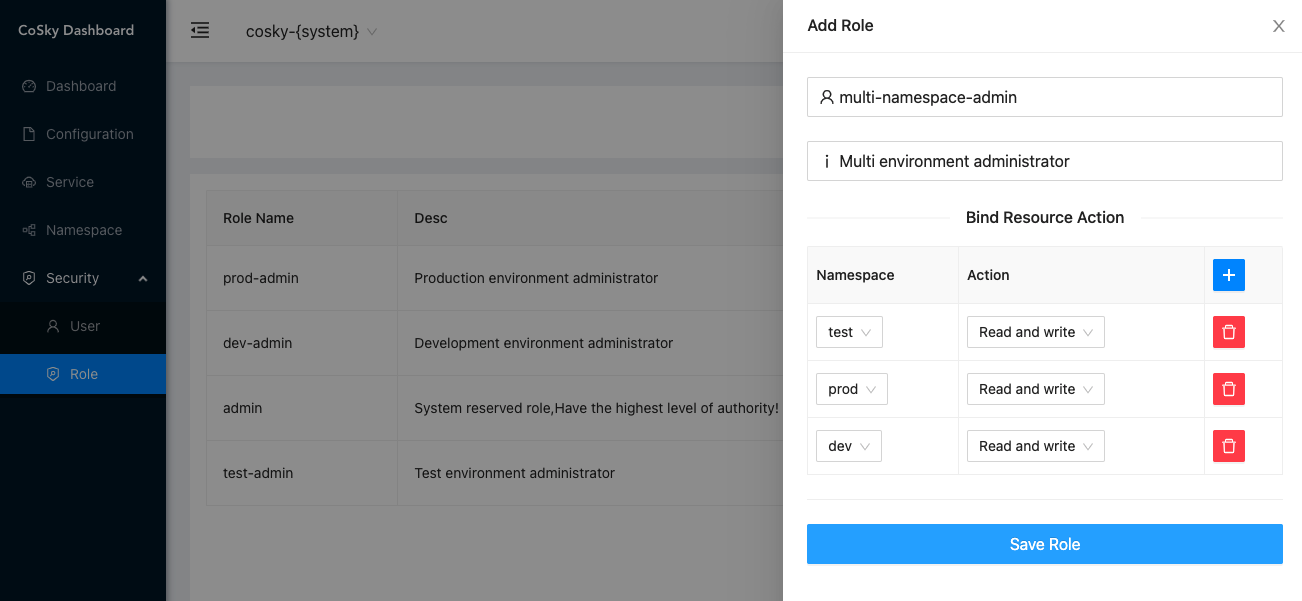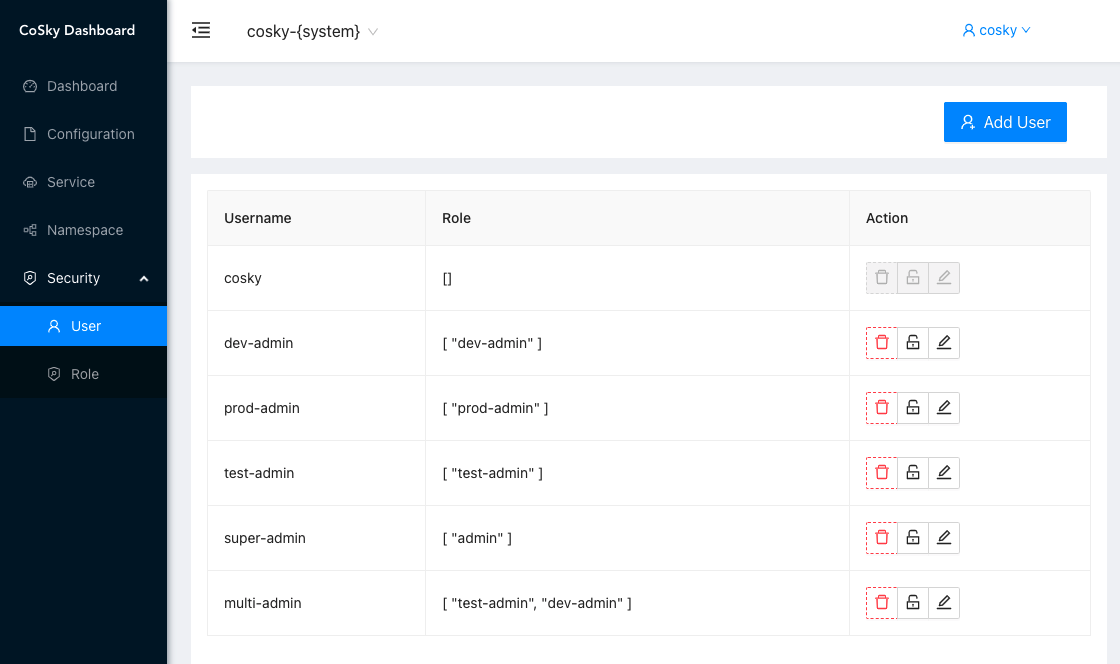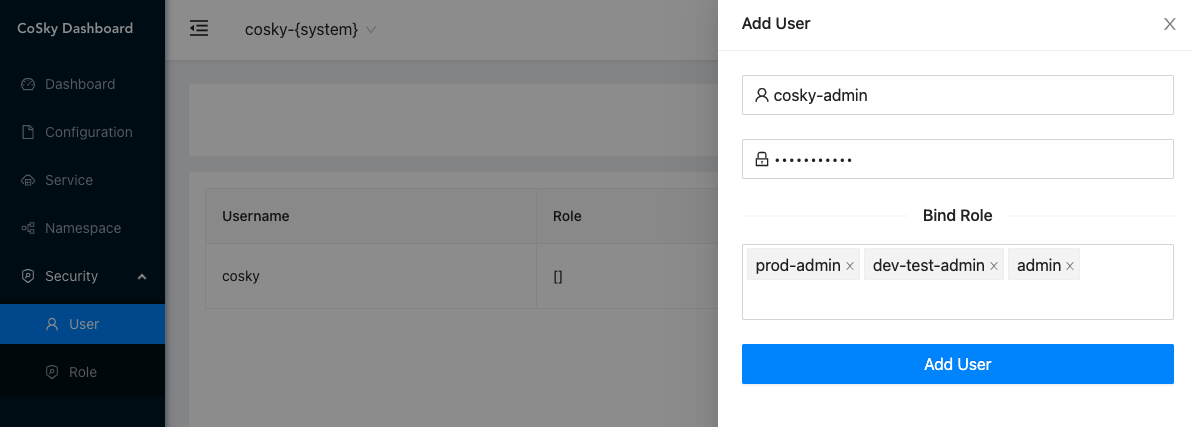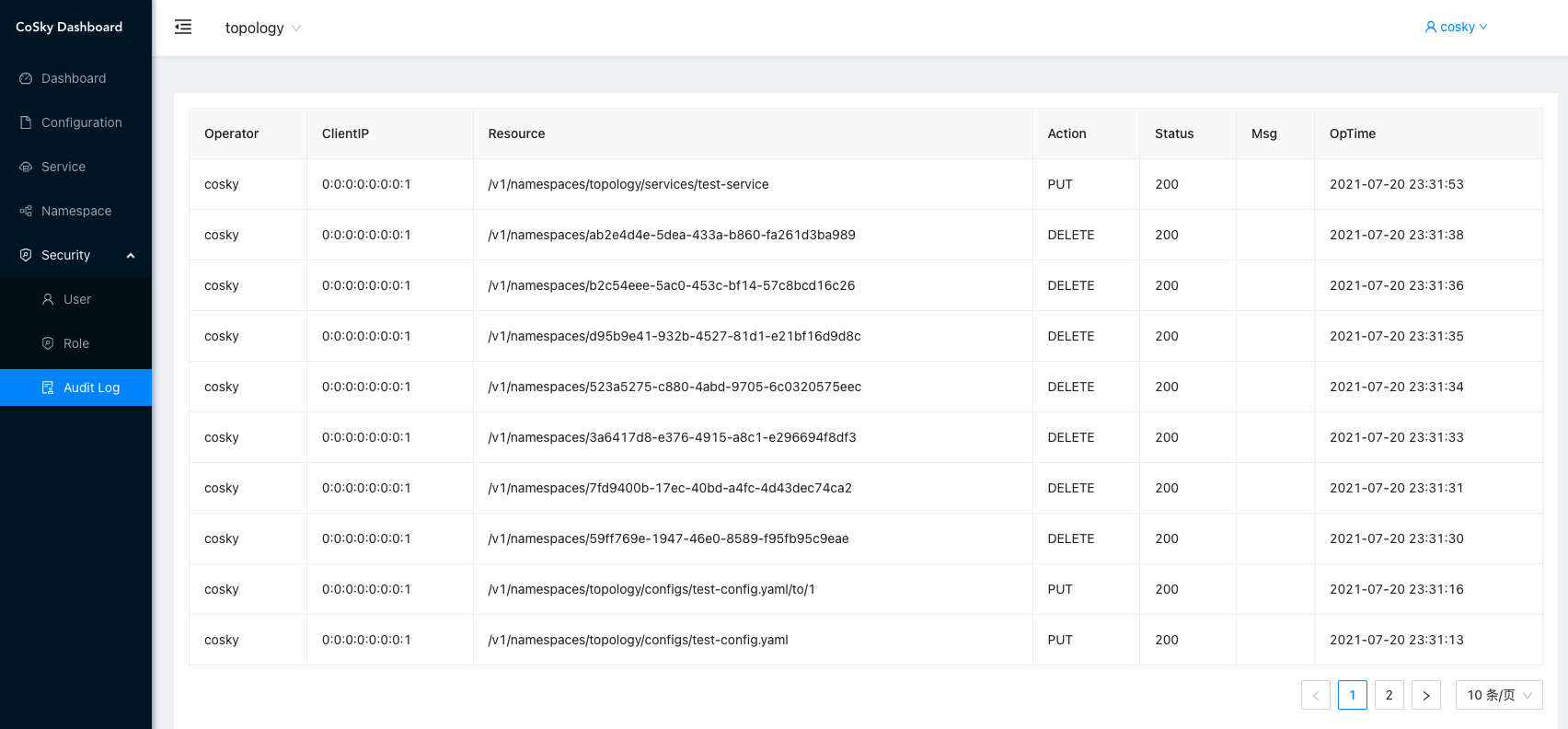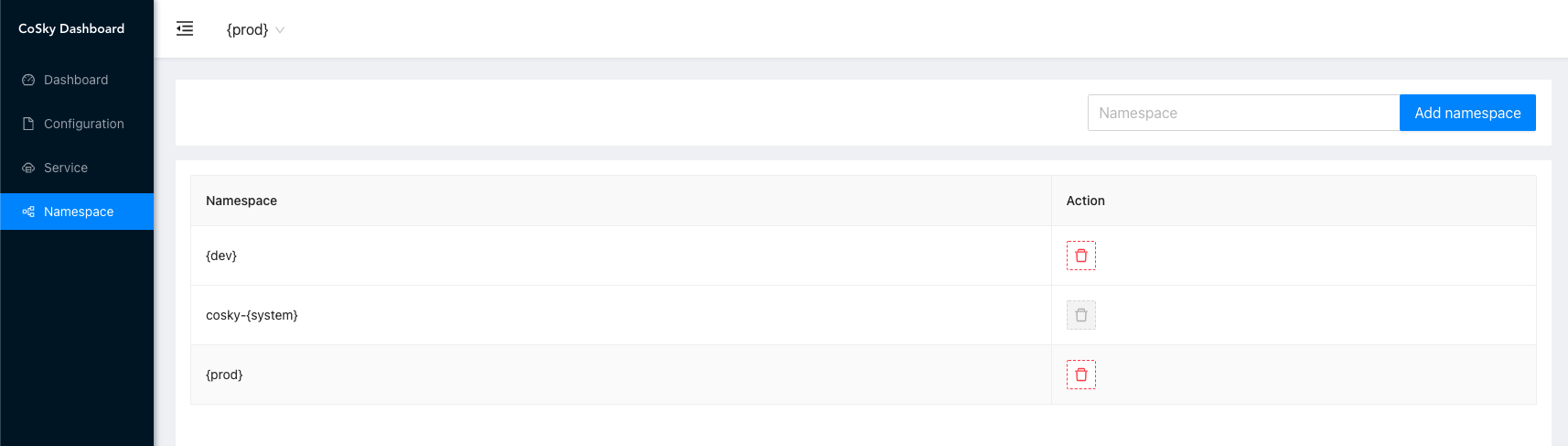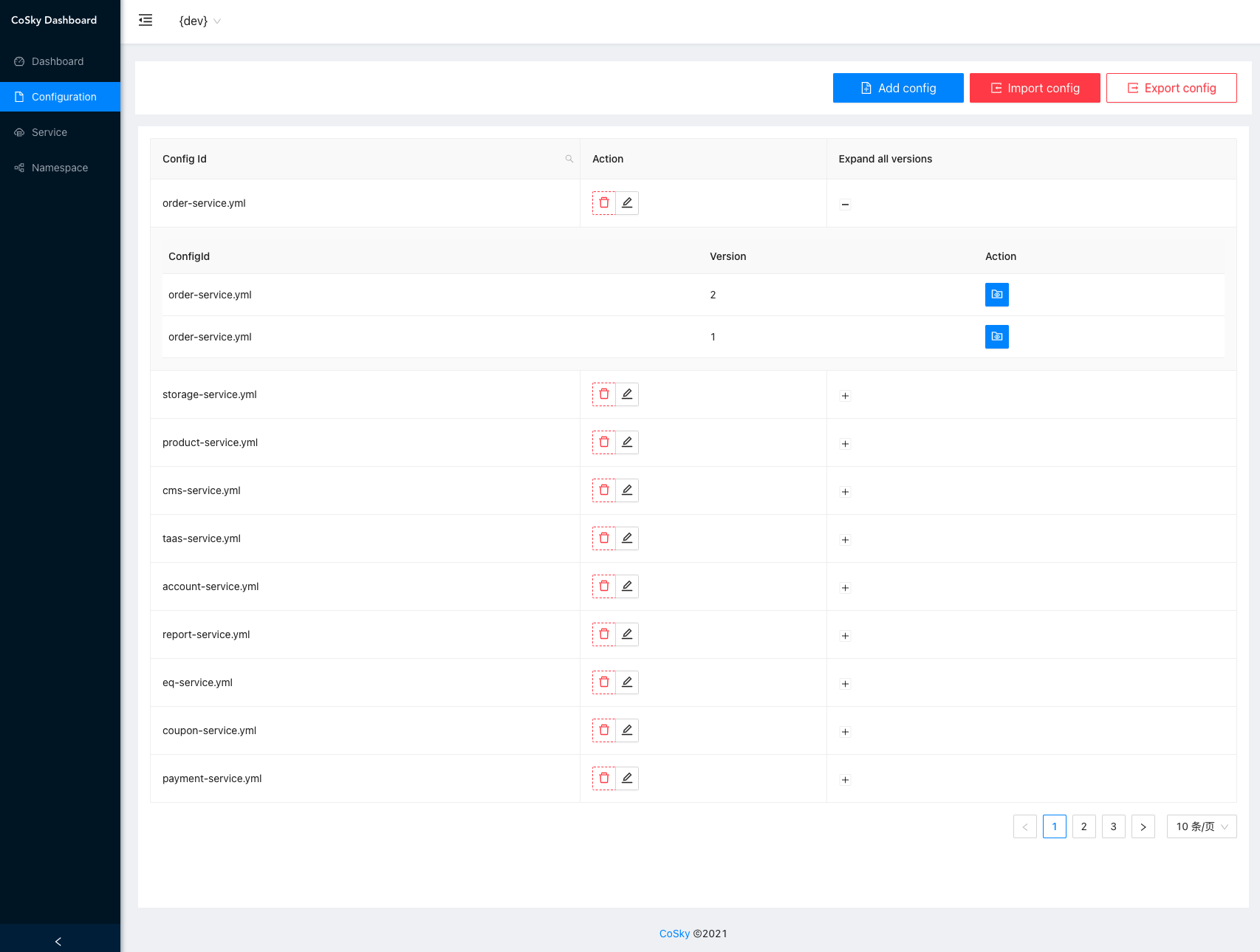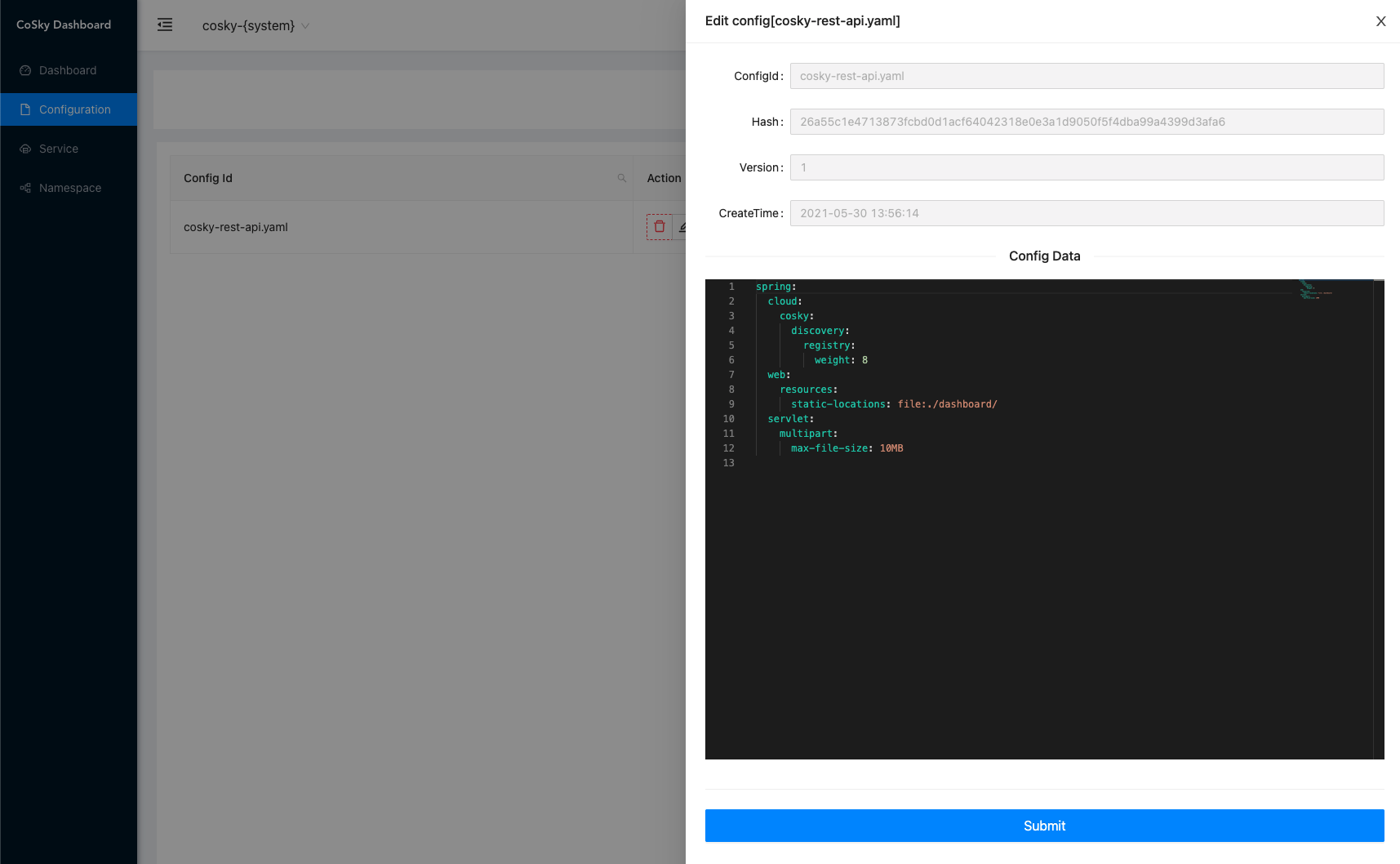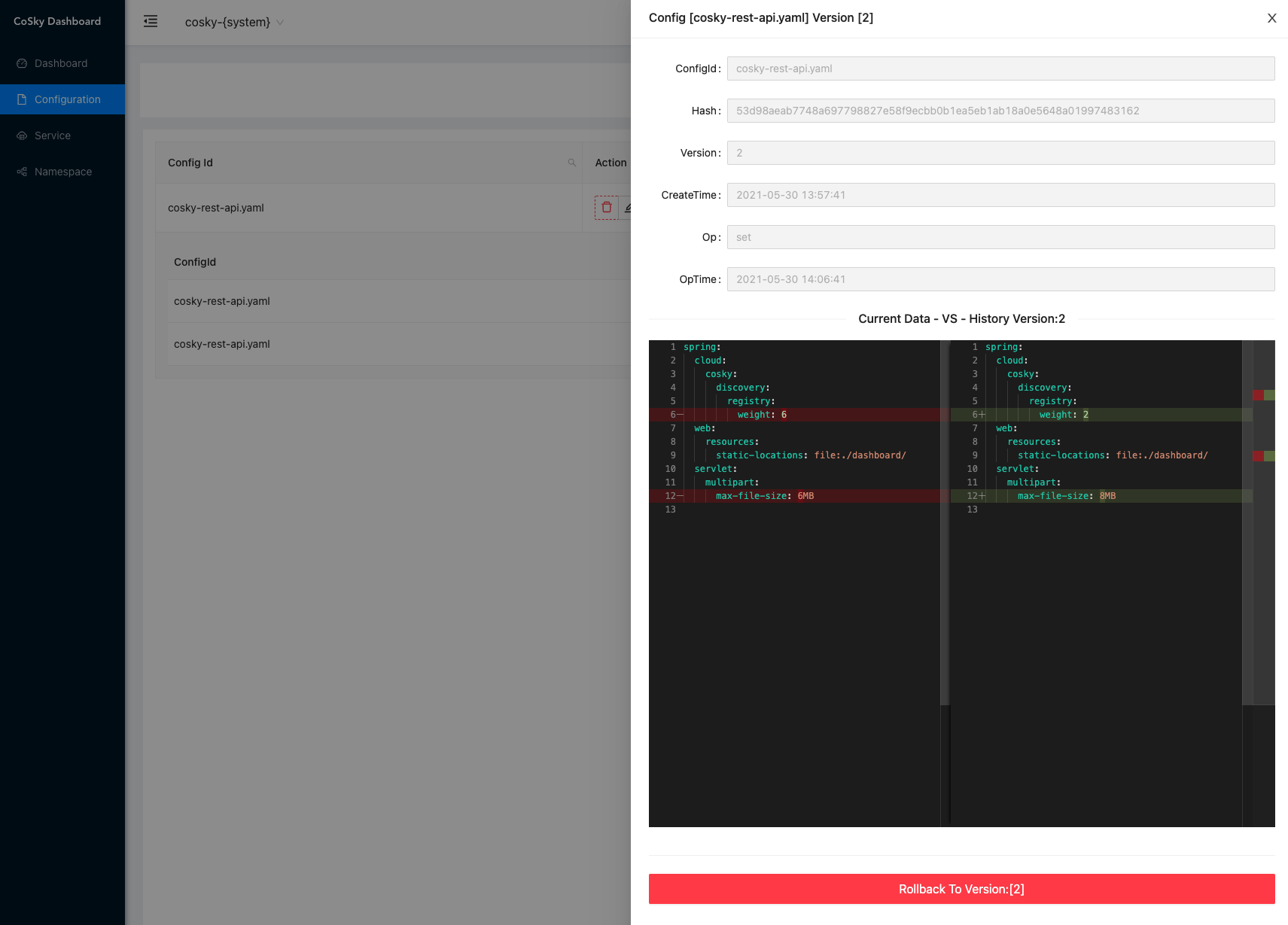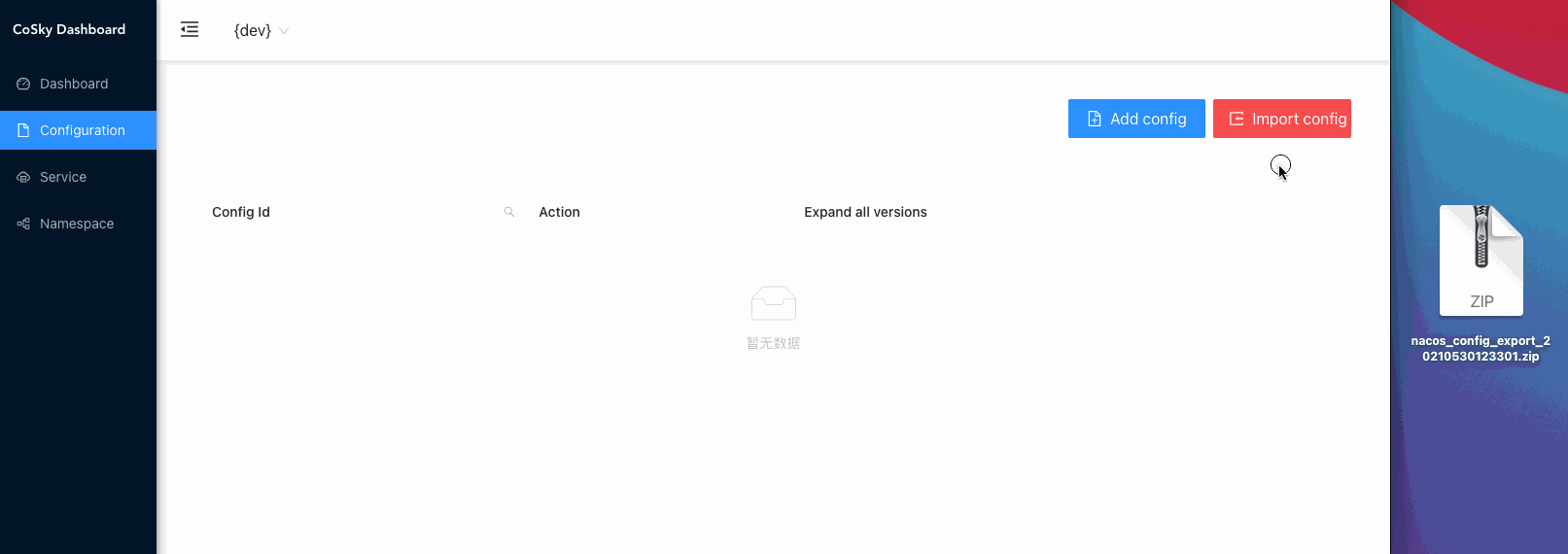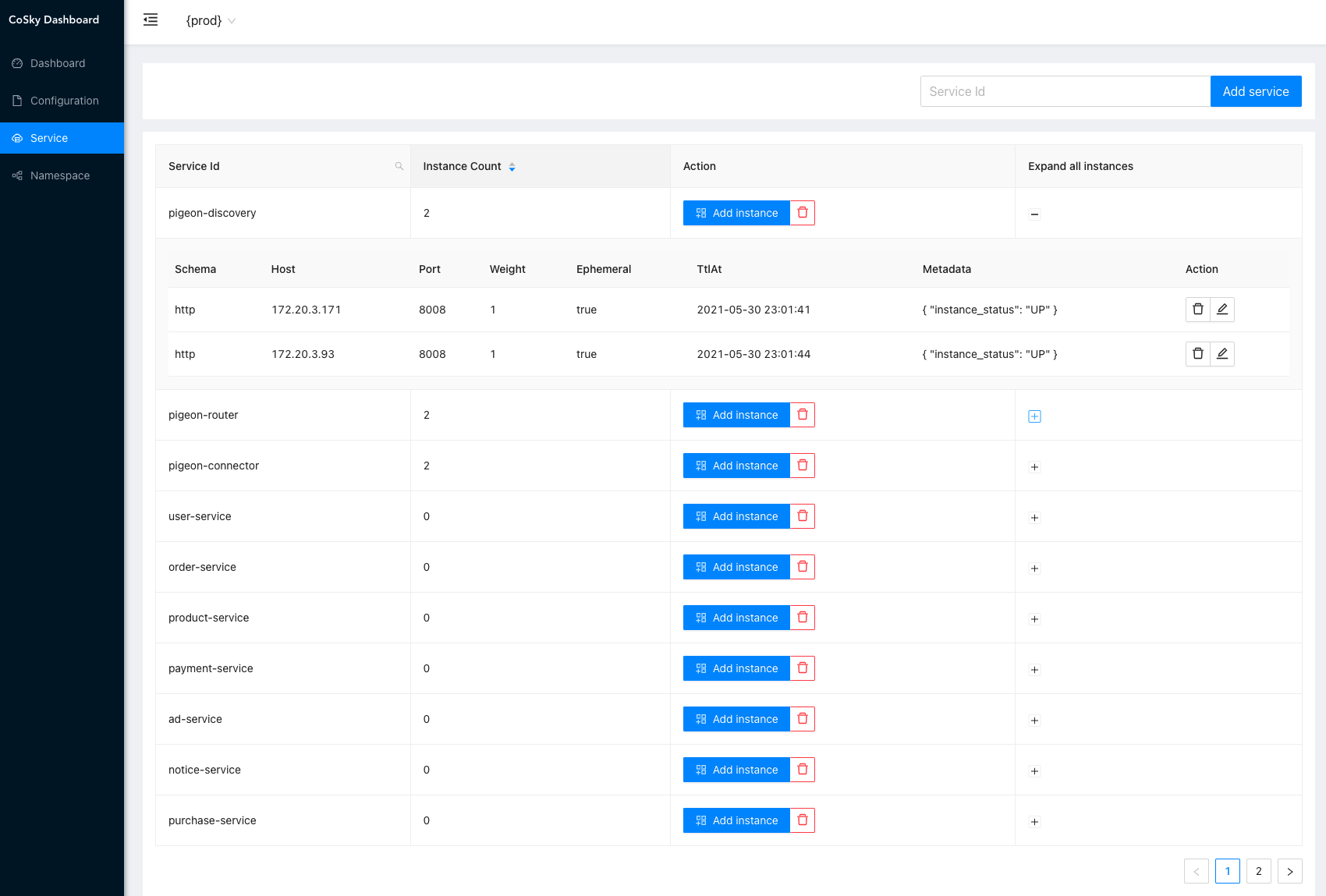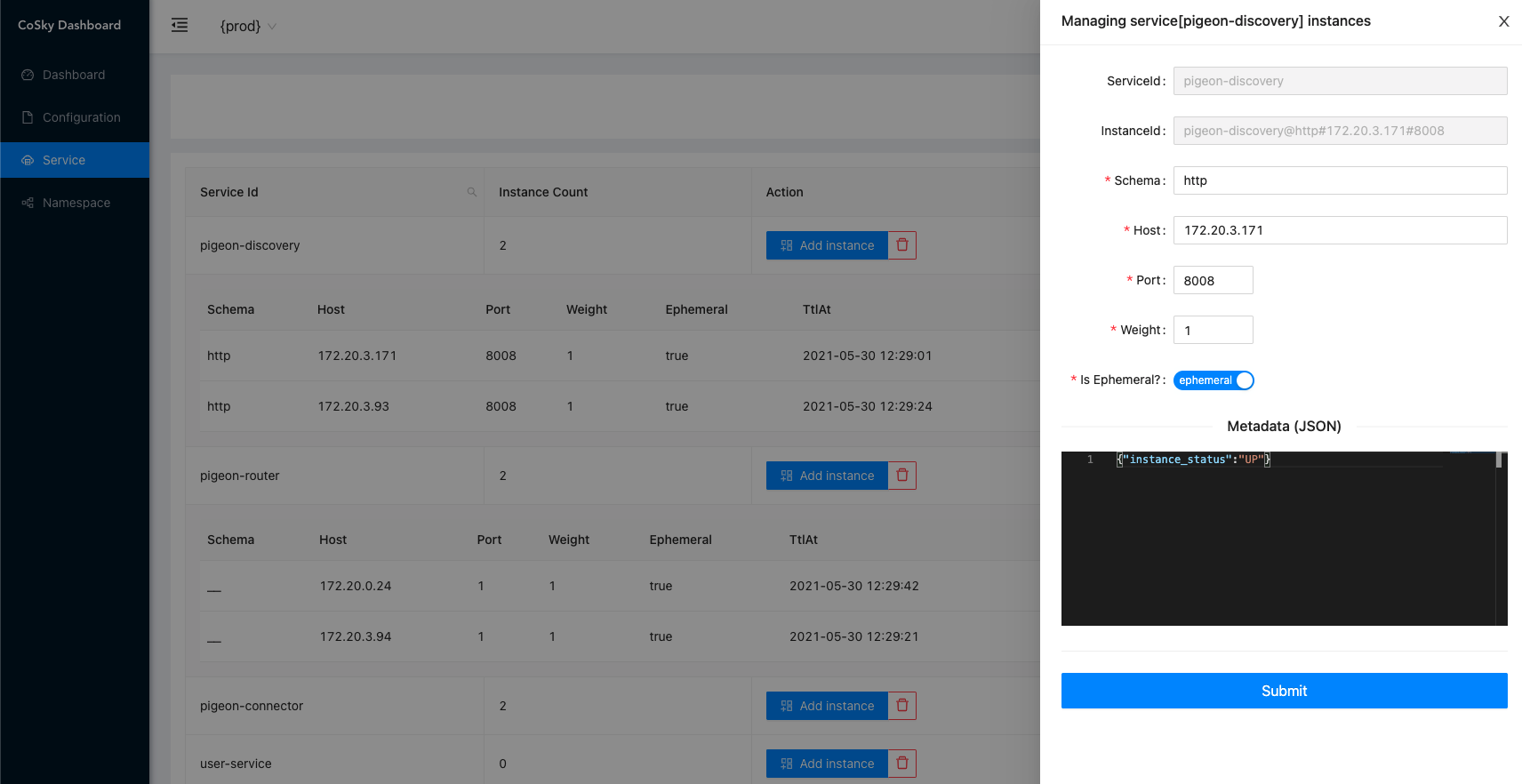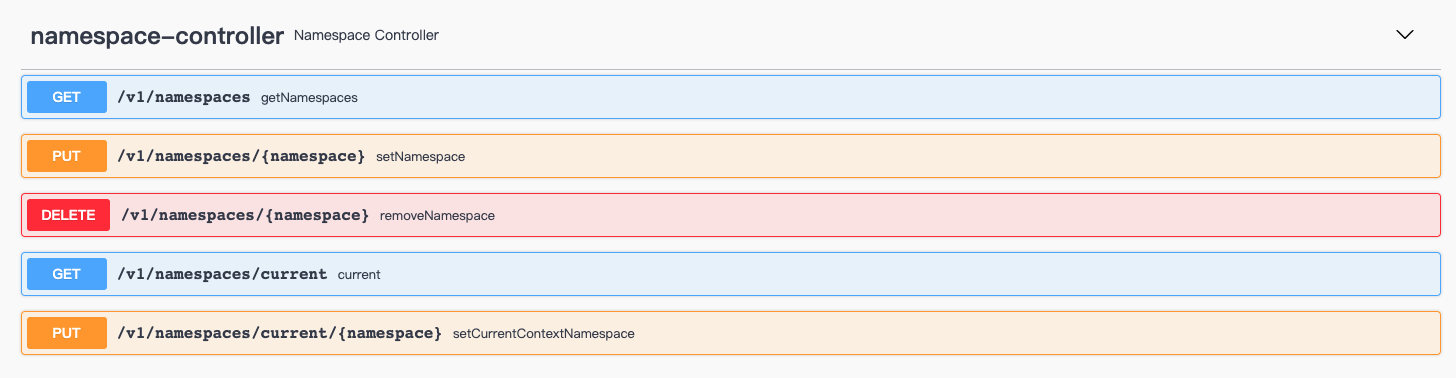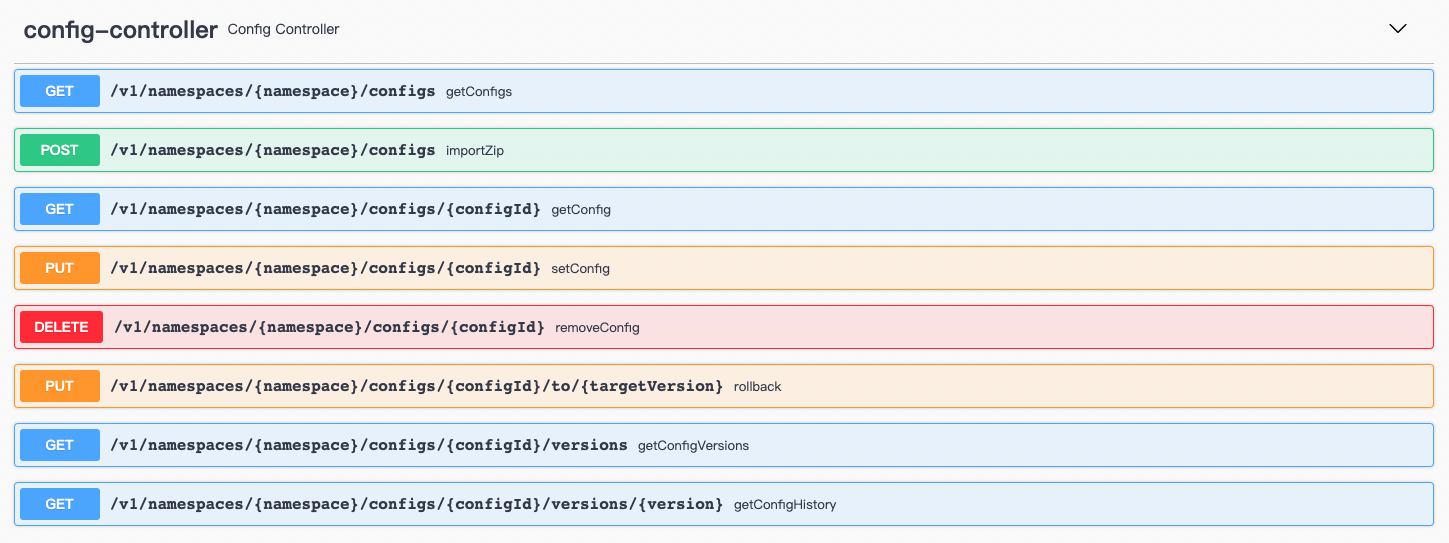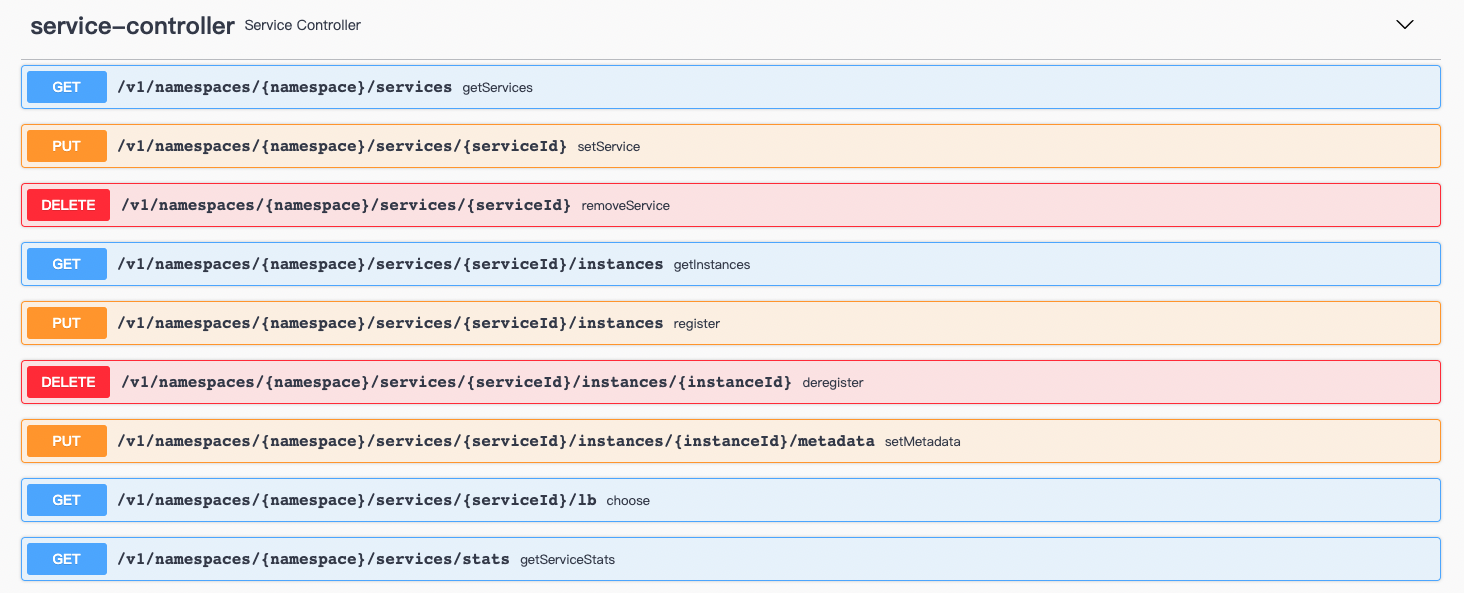CoSky High-performance, low-cost microservice governance platform (Service Discovery and Configuration Service)
CoSky is a lightweight, low-cost service registration, service discovery, and configuration service SDK. By using Redis in the existing infrastructure (I believe you have already deployed Redis), it doesn’t need to bring extra to the operation and maintenance deployment. Cost and burden. With the high performance of Redis, CoSky provides ultra-high TPS&QPS (100,000+/s JMH Benchmark). CoSky combines the process cache strategy + Redis PubSub to achieve real-time process cache refresh, with unparalleled QPS performance (70,000,000+/s JMH Benchmark) and real-time consistency between process cache and Redis.
CoSky-Mirror is like a mirror placed between Nacos and CoSky to build a unified service discovery platform.
Service Consumer --RPC--> Service Provider Examples
Kotlin DSL
val coskyVersion = "1.3.5";
implementation("me.ahoo.cosky:spring-cloud-starter-cosky-config:${coskyVersion}")
implementation("me.ahoo.cosky:spring-cloud-starter-cosky-discovery:${coskyVersion}")
implementation("org.springframework.cloud:spring-cloud-starter-loadbalancer:3.0.3")<?xml version="1.0" encoding="UTF-8"?>
<project xmlns="http://maven.apache.org/POM/4.0.0"
xmlns:xsi="http://www.w3.org/2001/XMLSchema-instance"
xsi:schemaLocation="http://maven.apache.org/POM/4.0.0 http://maven.apache.org/xsd/maven-4.0.0.xsd">
<modelVersion>4.0.0</modelVersion>
<artifactId>demo</artifactId>
<properties>
<cosky.version>1.3.5</cosky.version>
</properties>
<dependencies>
<dependency>
<groupId>me.ahoo.cosky</groupId>
<artifactId>spring-cloud-starter-cosky-config</artifactId>
<version>${cosky.version}</version>
</dependency>
<dependency>
<groupId>me.ahoo.cosky</groupId>
<artifactId>spring-cloud-starter-cosky-discovery</artifactId>
<version>${cosky.version}</version>
</dependency>
<dependency>
<groupId>org.springframework.cloud</groupId>
<artifactId>spring-cloud-starter-loadbalancer</artifactId>
<version>3.0.3</version>
</dependency>
</dependencies>
</project>spring:
application:
name: ${service.name:cosky-rest-api}
cloud:
cosky:
namespace: ${cosky.namespace:cosky-{system}}
config:
config-id: ${spring.application.name}.yaml
redis:
mode: ${cosky.redis.mode:standalone}
url: ${cosky.redis.uri:redis://localhost:6379}
logging:
file:
name: logs/${spring.application.name}.logDownload cosky-rest-api-server
tar cosky-rest-api-1.3.5.tar
cd cosky-rest-api-1.3.5
# Working directory: cosky-rest-api-1.3.5
bin/cosky-rest-api --server.port=8080 --cosky.redis.uri=redis://localhost:6379docker pull ahoowang/cosky-rest-api:1.3.5
docker run --name cosky-rest-api -d -p 8080:8080 --link redis -e COSKY_REDIS_URI=redis://redis:6379 ahoowang/cosky-rest-api:1.3.5apiVersion: apps/v1
kind: Deployment
metadata:
name: cosky-rest-api
labels:
app: cosky-rest-api
spec:
replicas: 1
selector:
matchLabels:
app: cosky-rest-api
template:
metadata:
labels:
app: cosky-rest-api
spec:
containers:
- env:
- name: COSKY_REDIS_MODE
value: standalone
- name: COSKY_REDIS_URI
value: redis://redis-uri:6379
image: ahoowang/cosky-rest-api:1.3.5
name: cosky-rest-api
ports:
- containerPort: 8080
protocol: TCP
resources:
limits:
cpu: "1"
memory: 1280Mi
requests:
cpu: 250m
memory: 1024Mi
volumeMounts:
- mountPath: /etc/localtime
name: volume-localtime
volumes:
- hostPath:
path: /etc/localtime
type: ""
name: volume-localtime
---
apiVersion: v1
kind: Service
metadata:
name: cosky-rest-api
labels:
app: cosky-rest-api
spec:
selector:
app: cosky-rest-api
ports:
- name: rest
port: 80
protocol: TCP
targetPort: 8080- cosky: Reserved username, super user, with the highest authority. When the application is launched for the first time, the super user (cosky) password will be initialized and printed on the console. Don't worry if you forget your password, you can configure
enforce-init-super-user: true, CoSky will help you reinitialize the password and print it on the console.
---------------- ****** CoSky - init super user:[cosky] password:[6TrmOux4Oj] ****** ----------------
- admin: Reserved roles, super administrator roles, have all permissions, a user can be bound to multiple roles, and a role can be bound to multiple resource operation permissions.
- Permission control granularity is namespace, read and write operations
- /v1/namespaces
- GET
- /v1/namespaces/{namespace}
- PUT
- GET
- /v1/namespaces/current
- GET
- /v1/namespaces/current/{namespace}
- PUT
- /v1/namespaces/{namespace}/configs
- GET
- /v1/namespaces/{namespace}/configs/{configId}
- GET
- PUT
- DELETE
- /v1/namespaces/{namespace}/configs/{configId}/versions
- GET
- /v1/namespaces/{namespace}/configs/{configId}/versions/{version}
- GET
- /v1/namespaces/{namespace}/configs/{configId}/to/{targetVersion}
- PUT
- /v1/namespaces/{namespace}/services/
- GET
- /v1/namespaces/{namespace}/services/{serviceId}/instances
- GET
- PUT
- /v1/namespaces/{namespace}/services/{serviceId}/instances/{instanceId}
- DELETE
- /v1/namespaces/{namespace}/services/{serviceId}/instances/{instanceId}/metadata
- PUT
- /v1/namespaces/{namespace}/services/{serviceId}/lb
- GET
- The development notebook : MacBook Pro (M1)
- All benchmark tests are carried out on the development notebook.
- Deploying Redis on the development notebook.
gradle cosky-config:jmh
# or
java -jar cosky-config/build/libs/cosky-config-1.3.5-jmh.jar -bm thrpt -t 25 -wi 1 -rf json -f 1Benchmark Mode Cnt Score Error Units
ConsistencyRedisConfigServiceBenchmark.getConfig thrpt 256733987.827 ops/s
RedisConfigServiceBenchmark.getConfig thrpt 241787.679 ops/s
RedisConfigServiceBenchmark.setConfig thrpt 140461.112 ops/s
gradle cosky-discovery:jmh
# or
java -jar cosky-discovery/build/libs/cosky-discovery-1.3.5-jmh.jar -bm thrpt -t 25 -wi 1 -rf json -f 1Benchmark Mode Cnt Score Error Units
ConsistencyRedisServiceDiscoveryBenchmark.getInstances thrpt 76621729.048 ops/s
ConsistencyRedisServiceDiscoveryBenchmark.getServices thrpt 455760632.346 ops/s
RedisServiceDiscoveryBenchmark.getInstances thrpt 226909.985 ops/s
RedisServiceDiscoveryBenchmark.getServices thrpt 304979.150 ops/s
RedisServiceRegistryBenchmark.deregister thrpt 255305.648 ops/s
RedisServiceRegistryBenchmark.register thrpt 110664.160 ops/s
RedisServiceRegistryBenchmark.renew thrpt 210960.325 ops/s