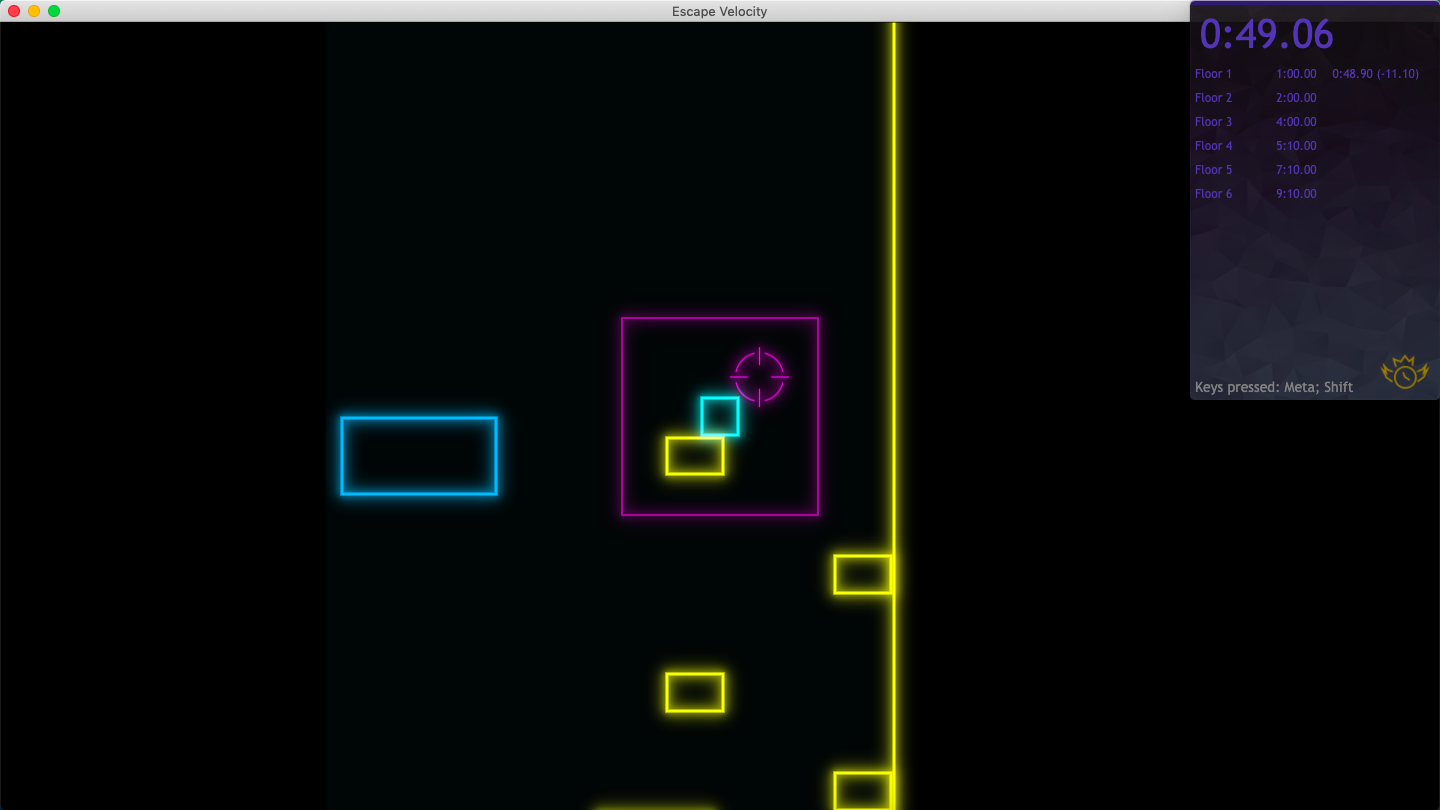- Global hotkeys to control stopwatch
- Display of which keys are currently being pressed
- Comparison RTA splits with goal times
- Customizable stopwatch countdown
- Customizable fonts, colors
- Draggable popup window
Download the app. Open it. Close by right-clicking anywhere on the popup and pressing Close Runtime. The app may lag at first; check if it is ready by pressing a key and seeing if it appears after Keys pressed (shown at the bottom of the popup). To move the popup, grab the icon in the corner and drag. To resize the popup, drag its edges. Start, stop, or restart the stopwatch using Alt; record splits by pressing Shift. Change information about the splits by right-clicking the popup and pressing Edit Splits. Edit the table and press Save splits to save them. Edit your settings by right-clicking the popup and pressing Open Settings. Once settings are changed, press the Save settings button.
Clone this repository to your local machine. Make sure you have Node.js and npm installed. In your command line, use cd to navigate to this repository's directory, then run npm install. After all of the packages have been installed, run npm start to open the app.