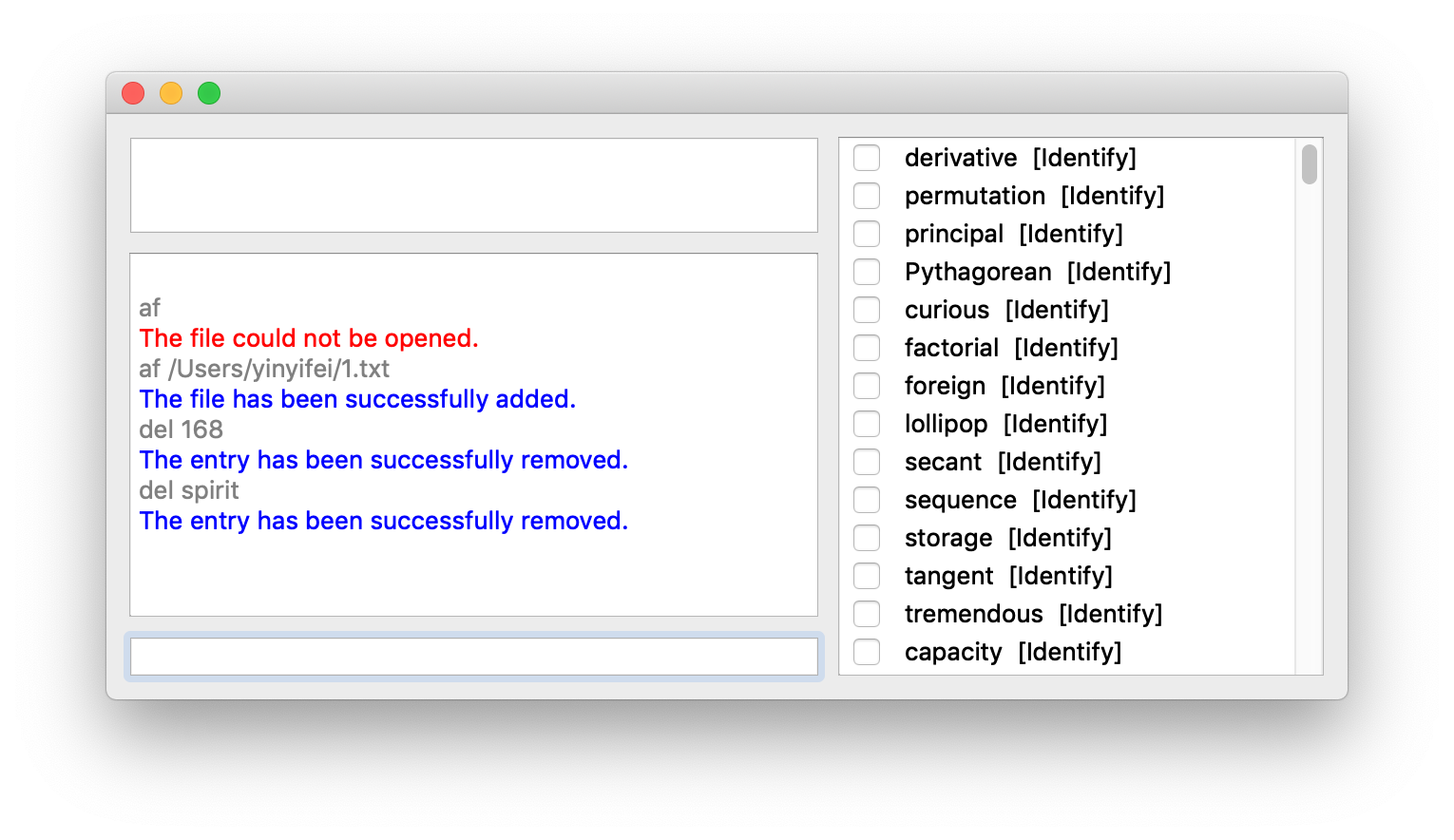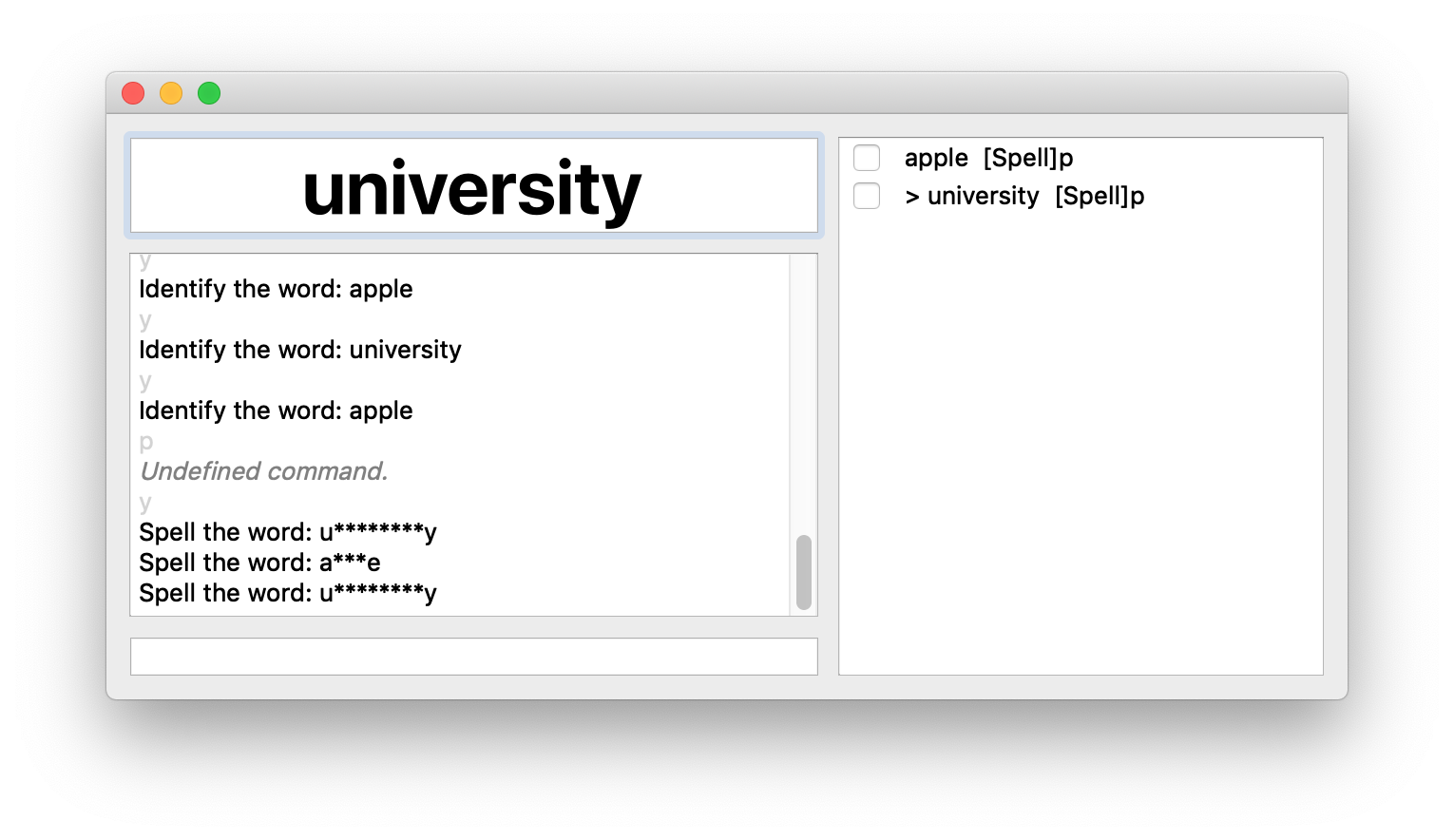Project was designed and built from Augest 27, 2017 to September 2, 2017
This documentation was written on January 16, 2019
This program aims to help me learn new vocabulary and spellings but I am not sure if I really used it or not. What I am sure about is that it improved my programming ability, specifically, with Qt Framework (using C++).
- Down the bottom left, is the
inputBox(or command line), you type whatever command there. - On the right side is the list containing all the words
[Identify][Spell]indicates the state of the word- letters after that (i.e.
pfpfpfpp) indicates practice history (pass or fail) - Three consecutive
ps will put the word into next stage. (identify -> spell -> finish)
add <word>- Add word to the list
addfrom <filepath>(alsoafaddf)- Add word by reading a file (one word per line)
delete <word>del <word>- Delete word from the list
reset wordbank- Remove all words from the list
listlist <word>- List all words
- List a word
clearcls- Clear the log box
save <filepath>- Save the list to a file
startstart-practicesp- Start practice, getting into practice mode
- If any of the words are still in
Identifystate, it isIdentifyMode - Otherwise (all words are in spell mode), it is spell mode.
- In Identify Mode, the word will show up one by one.
- In the command line, press
ynpf(yes, no, pass, fail) to indicate whether you know the word or not.
- In the command line, press
- In Spell Mode, the word will be pronounced (by using macOS build-in say function)
- Type the spelling in the upper (big letter) box
- You can retry unlimited times
- Type
y[es]n[o]p[ass]f[ail]in the command line to create the record manually and goto the next word.
- It works and most edge cases are handled properly.
- All features, except tags, originally planned were correctly implemented.
- There are still things to improve or clean up. They are marked in original code.
- I won't make any changes to the code, feel free to fork this repo and change it yourself.
- In
SpellMode, the side list will not update. Just click the command box, it will refresh. - In
SpellMode, the side list should be masked so that people cannot cheat. tagswas in the data structure but it was not used.
The project is licensed under GPLv3.0.
This program is free software: you can redistribute it and/or modify
it under the terms of the GNU General Public License as published by
the Free Software Foundation, either version 3 of the License, or
(at your option) any later version.
This program is distributed in the hope that it will be useful,
but WITHOUT ANY WARRANTY; without even the implied warranty of
MERCHANTABILITY or FITNESS FOR A PARTICULAR PURPOSE. See the
GNU General Public License for more details.