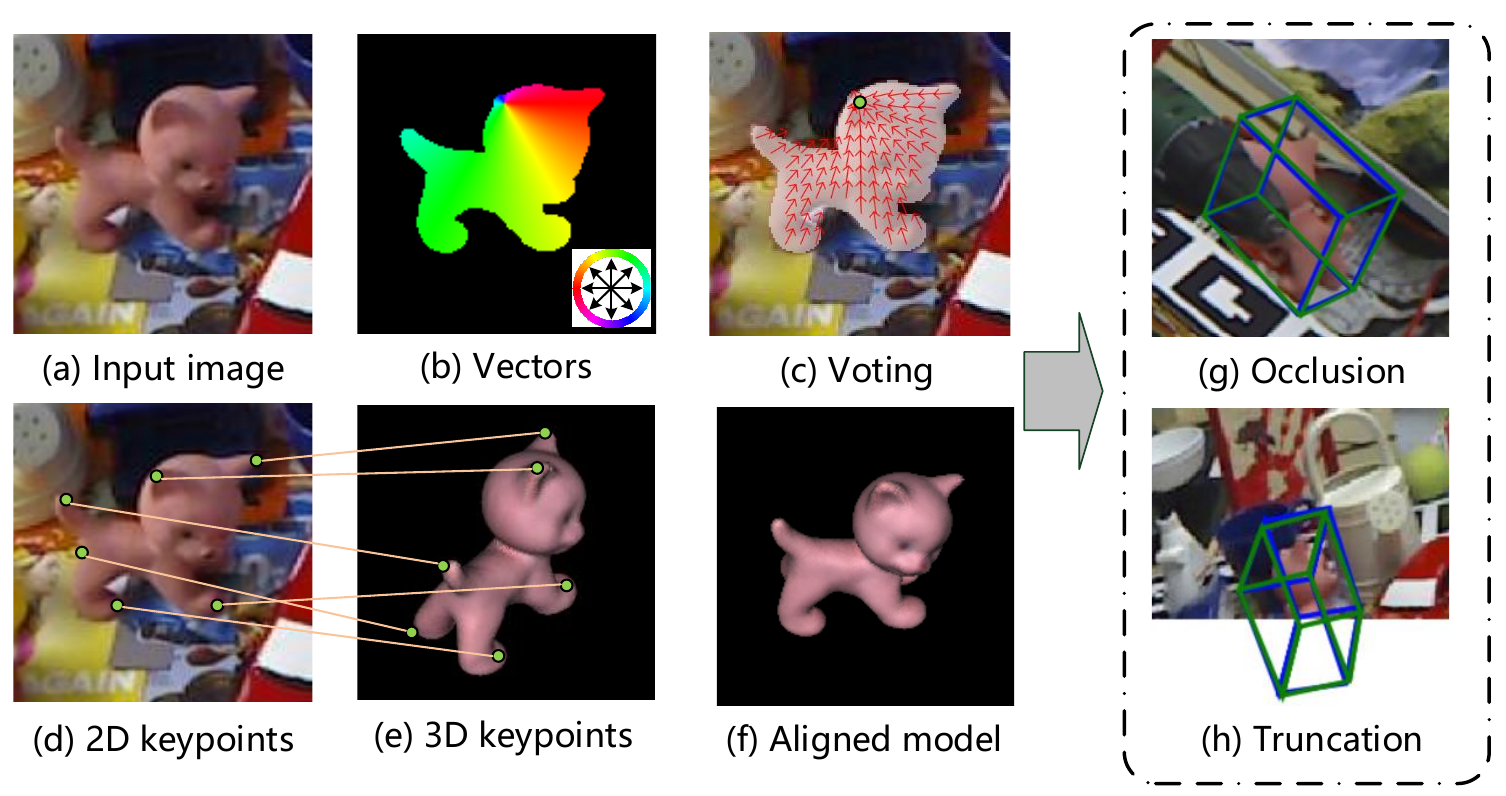PVNet: Pixel-wise Voting Network for 6DoF Pose Estimation
PVNet: Pixel-wise Voting Network for 6DoF Pose Estimation
Sida Peng, Yuan Liu, Qixing Huang, Xiaowei Zhou, Hujun Bao
CVPR 2019 oral
Project Page
Any questions or discussions are welcomed!
Truncation LINEMOD Dataset
Check TRUNCATION_LINEMOD.md for information about the Truncation LINEMOD dataset.
Installation
- Set up python environment
pip install -r requirements.txt
We need compile several files, which works fine with pytorch v0.4.1 and gcc 5.4.0.
- Compile the Ransac Voting Layer
ROOT=/path/to/pvnet
cd $ROOT/lib/ransac_voting_gpu_layer
python setup.py build_ext --inplace
- Compile some extension utils
cd $ROOT/lib/utils/extend_utils
Revise the cuda_include and dart in build_extend_utils_cffi.py to be compatible with the CUDA in your computer.
sudo apt-get install libgoogle-glog-dev=0.3.4-0.1
sudo apt-get install libsuitesparse-dev=1:4.4.6-1
sudo apt-get install libatlas-base-dev=3.10.2-9
python build_extend_utils_cffi.py
Add the lib under extend_utils to the LD_LIBRARY_PATH
export LD_LIBRARY_PATH=$LD_LIBRARY_PATH:/path/to/pvnet/lib/utils/extend_utils/lib
Dataset Configuration
Prepare the dataset
Download the LINEMOD, which can be found at here.
Download the LINEMOD_ORIG, which can be found at here.
Download the OCCLUSION_LINEMOD, which can be found at here
Create the soft link
mkdir $ROOT/data
ln -s path/to/LINEMOD $ROOT/data/LINEMOD
ln -s path/to/LINEMOD_ORIG $ROOT/data/LINEMOD_ORIG
ln -s path/to/OCCLUSION_LINEMOD $ROOT/data/OCCLUSION_LINEMOD
Compute FPS keypoints
python lib/utils/data_utils.py
Synthesize images for each object
See pvnet-rendering for information about the image synthesis.
Demo
Download the pretrained model of cat from here and put it to $ROOT/data/model/cat_demo/199.pth.
Run the demo
python tools/demo.py
If setup correctly, the output will look like
Visualization of the voting procedure
We add a jupyter notebook visualization.ipynb for the keypoint detection pipeline of PVNet, aiming to make it easier for readers to understand our paper. Thanks for Kudlur, M 's suggestion.
Training and testing
Training on the LINEMOD
Before training, remember to add the lib under extend_utils to the LD_LIDBRARY_PATH
export LD_LIDBRARY_PATH=$LD_LIDBRARY_PATH:/path/to/bb8-voter/lib/utils/extend_utils/lib
Training
python tools/train_linemod.py --cfg_file configs/linemod_train.json --linemod_cls cat
Testing
We provide the pretrained models of each object, which can be found at here.
Download the pretrained model and move it to $ROOT/data/model/{cls}_linemod_train/199.pth. For instance
mkdir $ROOT/data/model
mv ape_199.pth $ROOT/data/model/ape_linemod_train/199.pth
Testing
python tools/train_linemod.py --cfg_file configs/linemod_train.json --linemod_cls cat --test_model
Citation
If you find this code useful for your research, please use the following BibTeX entry.
@inproceedings{peng2019pvnet,
title={PVNet: Pixel-wise Voting Network for 6DoF Pose Estimation},
author={Peng, Sida and Liu, Yuan and Huang, Qixing and Zhou, Xiaowei and Bao, Hujun},
booktitle={CVPR},
year={2019}
}