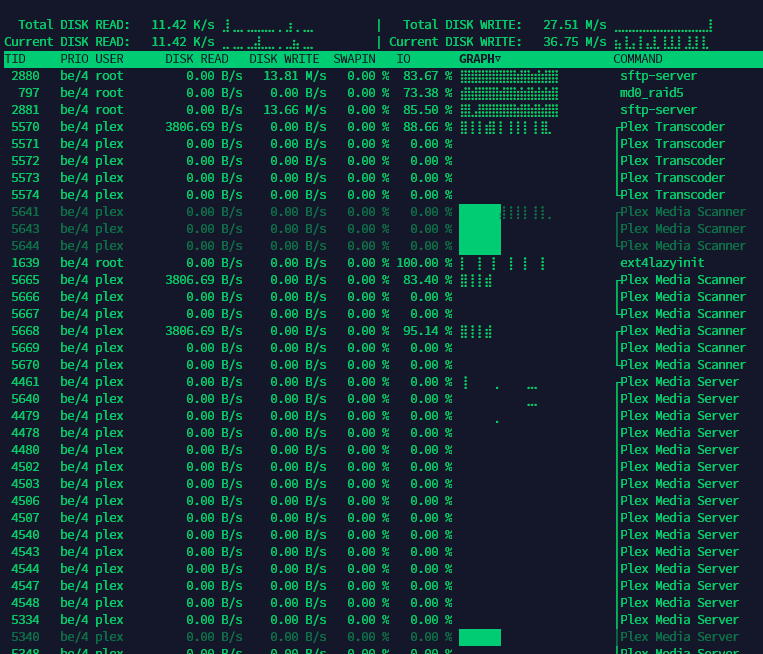iotop
Is your Linux server too slow or load is too high? One of the possible causes of such symptoms may be high IO (input/output) waiting time, which basically means that some of your processes need to read or write to a hard drive while it is too slow and not ready yet, serving data for some other processes.
Common practice is to use iostat -x in order to find out which block device (hard drive) is slow, but this information is not always helpful. It could help you much more if you knew which process reads or writes the most data from your slow disk, so you could renice it using ionice or even kill it.
iotop identifies processes that use high amount of input/output requests on your machine. It is similar to the well known top utility, but instead of showing you what consumes CPU the most, it lists processes by their IO usage. Inspired by iotop Python script from Guillaume Chazarain, rewritten in C by Vyacheslav Trushkin and improved by Boian Bonev so it runs without Python at all.
iotop is licensed GPL-2.0+
Sample screenshot
How to install from binary package
Many Linux distributions already include this program under the name iotop-c.
If your distribution is relatively new, chances are that it already has iotop packaged. Follow these instructions.
In case it is not available, follow the How to build from source instructions.
Debian/Devuan/Ubuntu/other derivatives
Use the following command (note that -y disables confirmation prompts):
sudo apt install iotop-c -y
Fedora
Use the following command (note that -y disables confirmation prompts):
sudo dnf install iotop-c -y
CentOS 7/CentOS 8/RHEL 7/RHEL 8
Use the following commands (note that -y disables confirmation prompts):
sudo yum install epel-release -y
sudo yum install iotop-c -y
How to build from source
Please note that the installation and the usage of this program require root access.
Debian/Devuan/Ubuntu/other derivatives
Use the following commands (note that -y disables confirmation prompts):
apt install git build-essential libncurses-dev libncursesw5-dev pkg-config -y
git clone https://github.com/Tomas-M/iotop
cd iotop
make -j
Fedora
Use the following commands (note that -y disables confirmation prompts):
dnf install git gcc make ncurses-devel pkgconfig -y
git clone https://github.com/Tomas-M/iotop
cd iotop
make -j
CentOS 7/CentOS 8/RHEL 7/RHEL 8
Use the following commands (note that -y disables confirmation prompts):
yum install git gcc make ncurses-devel pkgconfig -y
git clone https://github.com/Tomas-M/iotop
cd iotop
make -j
How to install as a system command
sudo make install
How to update to latest version
cd iotop && git checkout master && git pull && make clean && make -j
Options
-v, --version show program's version number and exit
-h, --help show this help message and exit
-H, --help-type=TYPE set type of interactive help (none, win or inline)
-o, --only only show processes or threads actually doing I/O
-b, --batch non-interactive mode
-n NUM, --iter=NUM number of iterations before ending [infinite]
-d SEC, --delay=SEC delay between iterations [1 second]
-p PID, --pid=PID processes/threads to monitor [all]
-u USER, --user=USER users to monitor [all]
-P, --processes only show processes, not all threads
-a, --accumulated show accumulated I/O instead of bandwidth
-k, --kilobytes use kilobytes instead of a human friendly unit
-t, --time add a timestamp on each line (implies --batch)
-c, --fullcmdline show full command line
-1, --hide-pid hide PID/TID column
-2, --hide-prio hide PRIO column
-3, --hide-user hide USER column
-4, --hide-read hide DISK READ column
-5, --hide-write hide DISK WRITE column
-6, --hide-swapin hide SWAPIN column
-7, --hide-io hide IO column
-8, --hide-graph hide GRAPH column
-9, --hide-command hide COMMAND column
-g TYPE, --grtype=TYPE set graph data source (io, r, w, rw and sw)
-q, --quiet suppress some lines of header (implies --batch)
-x, --dead-x show exited processes/threads with letter x
-e, --hide-exited hide exited processes
-l, --no-color do not colorize values
Contribute
iotop was originally written by Vyacheslav Trushkin in 2014, distributed by Tomas Matejicek and later improved by Boian Bonev.
iotop is maintaned on GitHub at https://github.com/Tomas-M/iotop
The preferred way to contribute to the project is to file a pull request at GitHub.
Contacts of current maintainers are:
- Tomas Matejicek <tomas@slax.org>
- Boian Bonev <bbonev@ipacct.com>
The iotop community gathers in #iotop on libera.chat:
- ircs://irc.libera.chat:6697/#iotop
- https://web.libera.chat/#iotop
Notable contributions (ordered by time of last contribution):
- Vladi Belperchinov-Shabanski <cade@noxrun.com> - Scroller code improvement, multiple reviews and ideas
- Alexander Monakov <amonakov@ispras.ru> - Improvement of ncurses color handling
- Alexander Rezvov <alex@rezvov.ru> - NixOS packaging and testing
- EinProfiSpieler - README.md, build system improvements
- Paul Wise <pabs@debian.org> - Debian packaging, man page, multiple reviews and ideas
- Rumen Jekov <rvjekov@gmail.com> - Arch Linux packaging and testing
- Milan P. Stanić <mps@arvanta.net> - Alpine Linux packaging and testing
- Arthur Zamarin <arthurzam+gentoo@gmail.com> - Gentoo packaging and testing
- Yuriy M. Kaminskiy <yumkam@gmail.com> - Code fixes and improvements
- alicektx <alicekot13@gmail.com> - Documentation imrpovements
- Filip Kofron <filip.kofron.cz@gmail.com> - Build system imrpovements
Thanks! This project is what it is now because the steam you have put into it
NB. In case you have contributed to the project and do not see your name in the list, please note that the above list is updated manually and it is an omission - notify the maintainers to fix it.