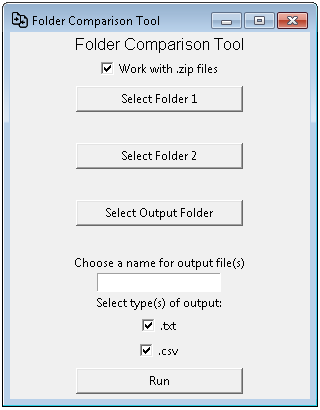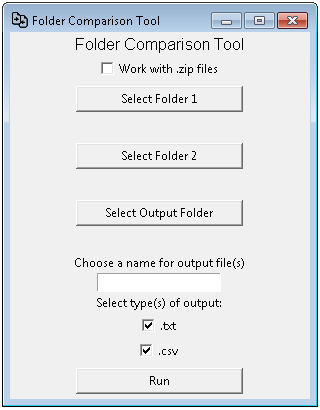This is a fork from Andy Roche's foldercompare repository in which he created a Windows application that compares the content of two folders from a graphic interface. Outputs a simple report to a .txt file, .csv file, or both. He posted a detail explanation of the application on his blog post
If you're on a Mac or Unix machine, please just use the Bash diff command.
I added the feature to also compare .zip files, which uncompresses the files into folders and do the comparison of the two uncompressed folders. After comparison the only uncompressed folder will be deleted.
Another feature is that the comparison will also show the file size, which is useful for those files that are in both folders but it content might be different.
This is how it will do normal folder comparison:
And this is how it will do the .zip folders comparison:
NOTE:
Please notice the checkbox being marked to work with .zip files, if checkbox is not marked then you'll be able to work with regular folders.
And this is how the .txt file will look for another comparison:
COMPARISON OF FILES BETWEEN FOLDERS:
FOLDER 1: D:\Files\Python\folder1
FOLDER 2: D:\Files\Python\folder2
FILES ONLY IN: D:\Files\Python\folder1
D:\Files\Python\folder1\Data Folder\test_text.txt | 0.00 bytes
D:\Files\Python\folder1\Data Folder\test_word.docx | 5.03 KB
D:\Files\Python\folder1\Data Folder\test_folder\test_image.bmp | 0.00 bytes
FILES ONLY IN: D:\Files\Python\folder2
None
FILES IN BOTH FOLDERS:
D:\Files\Python\folder1\Data Folder\test_excel.xlsx | 6.35 KB
D:\Files\Python\folder2\Data Folder\test_excel.xlsx | 6.35 KB
D:\Files\Python\folder1\Data Folder\test_powerpoint.pptx | 32.27 KB
D:\Files\Python\folder2\Data Folder\test_powerpoint.pptx | 32.27 KB
D:\Files\Python\folder1\Data Folder\test_zip.zip | 9.29 KB
D:\Files\Python\folder2\Data Folder\test_zip.zip | 9.41 KB
D:\Files\Python\folder1\Data Folder\test_folder\test_folder_text.txt| 0.00 bytes
D:\Files\Python\folder2\Data Folder\test_folder\test_folder_text.txt| 0.00 bytes
Andy's foldercompare project was using the Python standard library package filecmp to do the comparison and tkinter to build the GUI. I have added the zipfile package which is also included on the Python standard library package to work with .zip files.
To build the .exe file, PyInstaller is used to package the script into an executable file.
- Install Python 3.5
- Clone this repo
- Install requirements using
pip install -r requirements.txt - Run tests using
python -m unittest tests/test_foldercompare.py - Build the program using the script
./build_exe.shor the./build_exe.bat - The standalone program is now located in the top-level folder
- Fix tests for new implementations.
- An
.htmlversion of the comparison. - Port code to Linux based desktop.
- Wiki page for using the
foldercompare.pyas a module. -
Add icon to application.