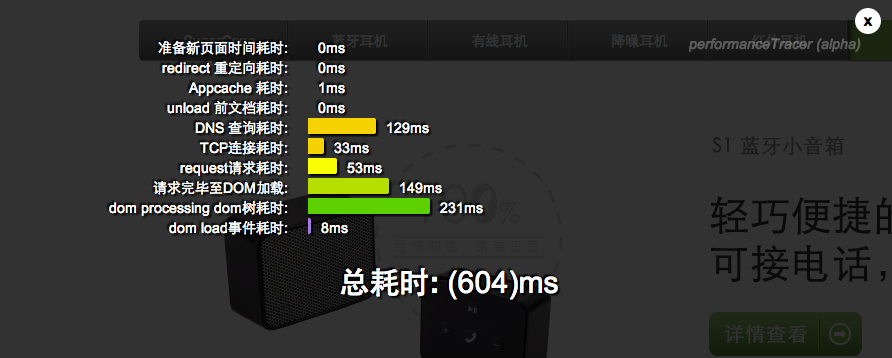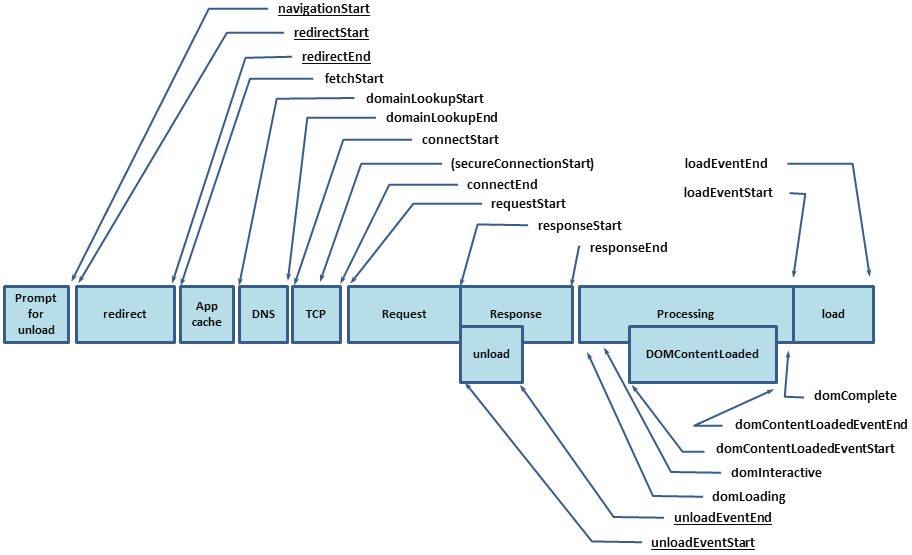查看performance API 耗时统计
##注意事项
请在所有异步请求完成后再点击chrome上的插件按钮,以确保数据正确
因为:Navigation Timing stops at the window.onload event
到目前为止Navigation Timming统计的数据在window.onload事件发生后就直接终止了,而没有统计到所有网络活动完成后的一个事件,应该要有一个类似于 “end of network activity”这样的事件后统计timming
##使用方法
####1、直接在html文件中引用
"performance-min.js"
####2、安装chrome插件
由于chrome商店发布应用要收money,本人是穷X,就不发布了
直接从crx文件夹内下载performance-tracer.crx 文件
打开chrome在地址栏输入chrome://extensions/打开插件管理页
再将下载的.crx拖到插件管理页内即可安装。
###performance timming时段结构图参考