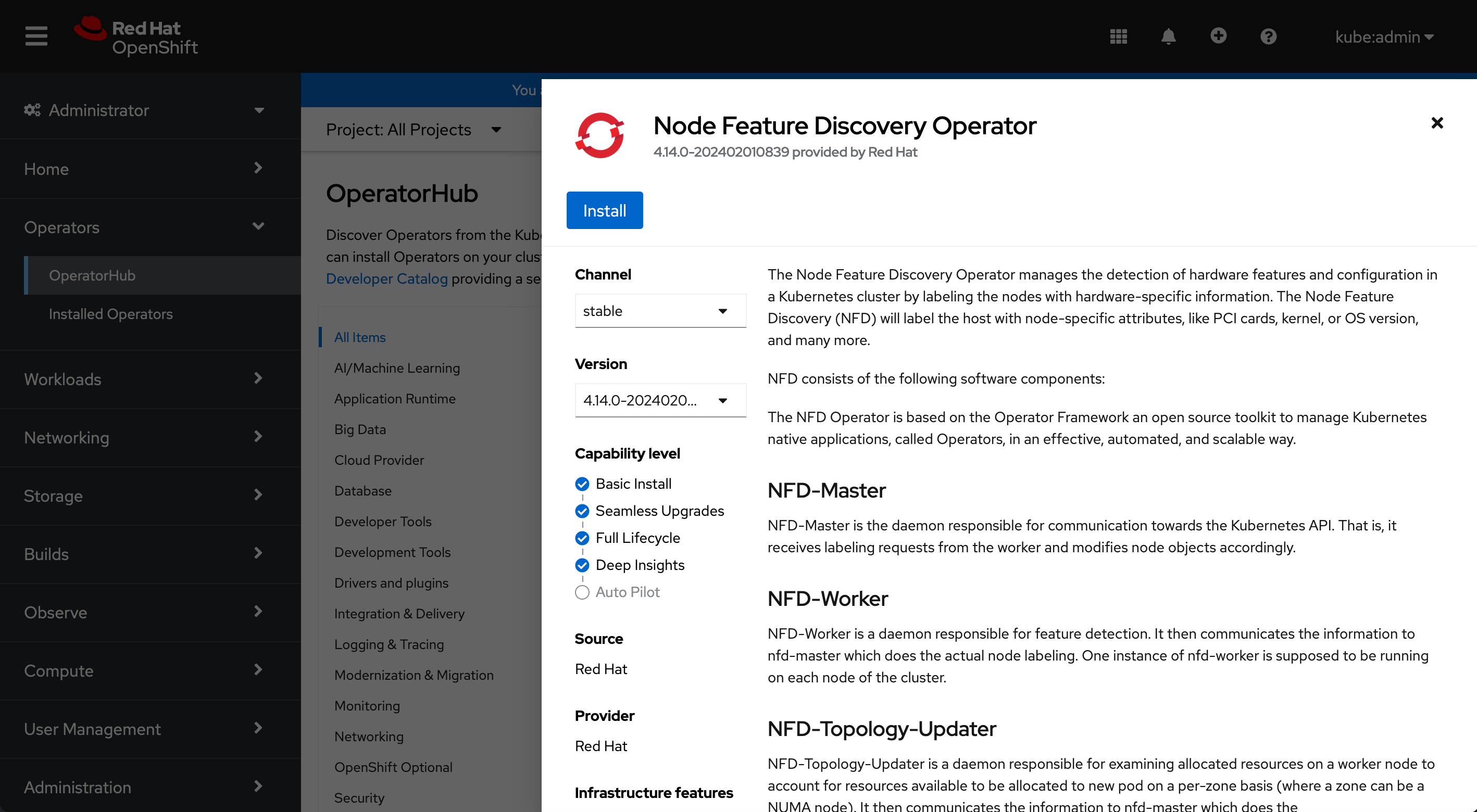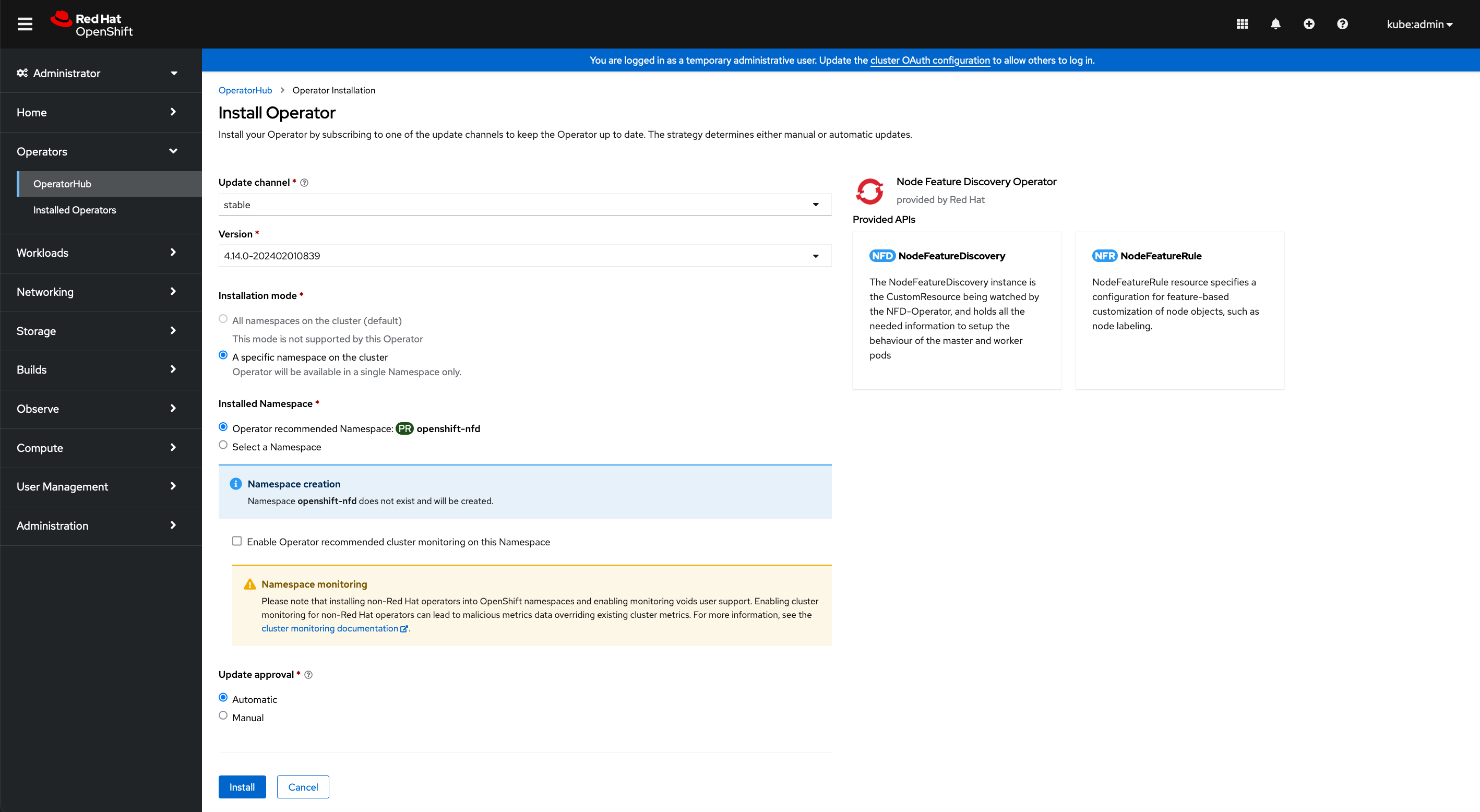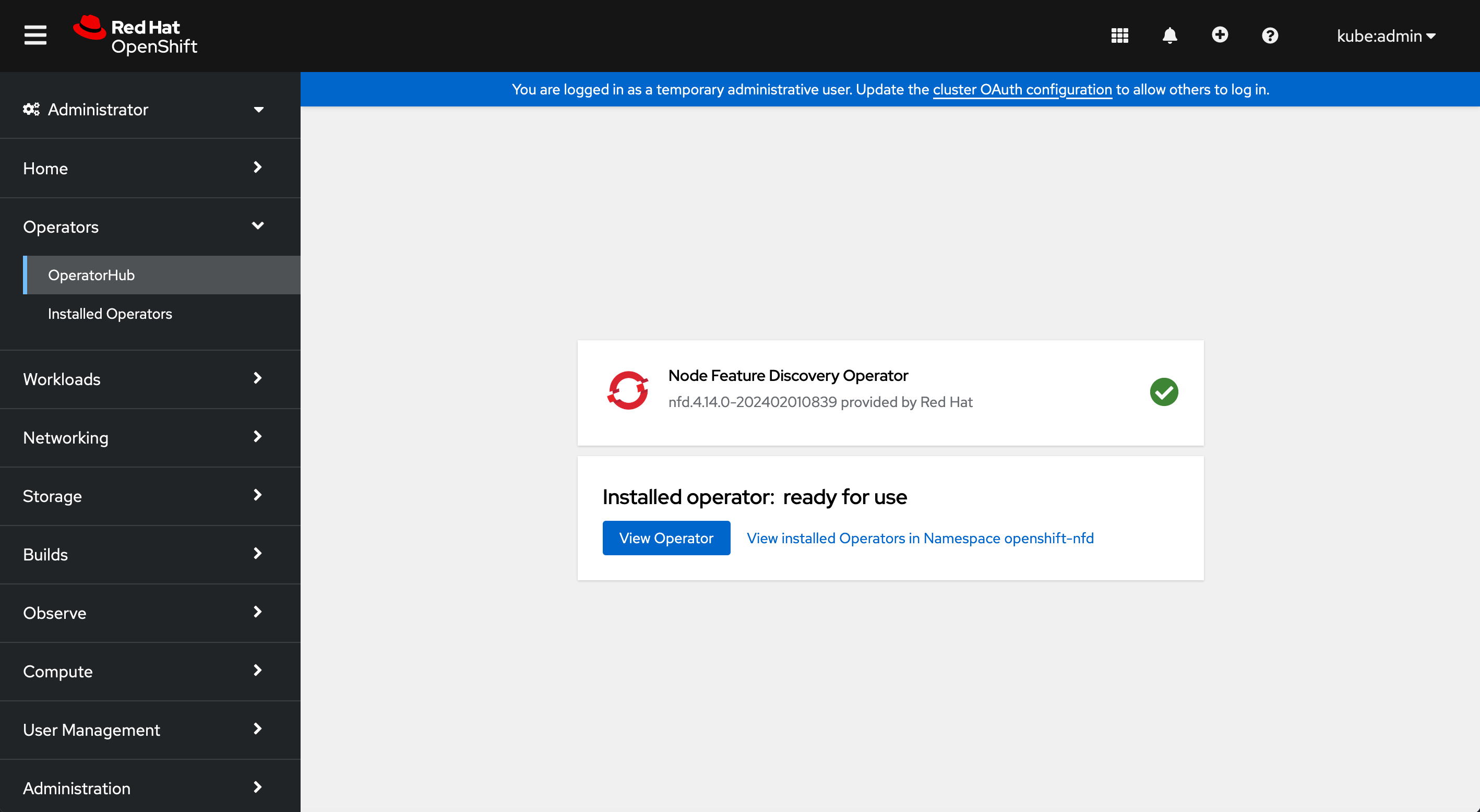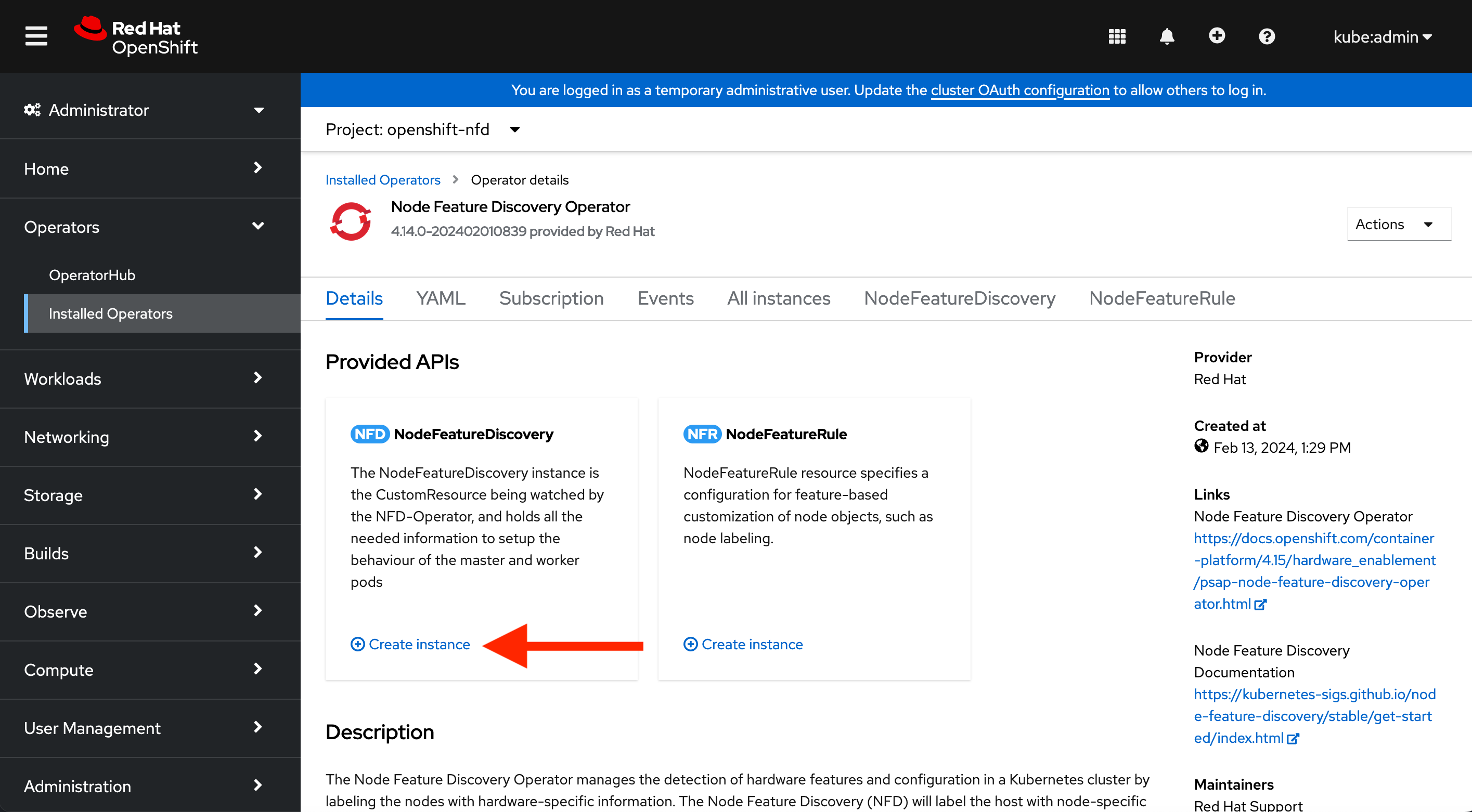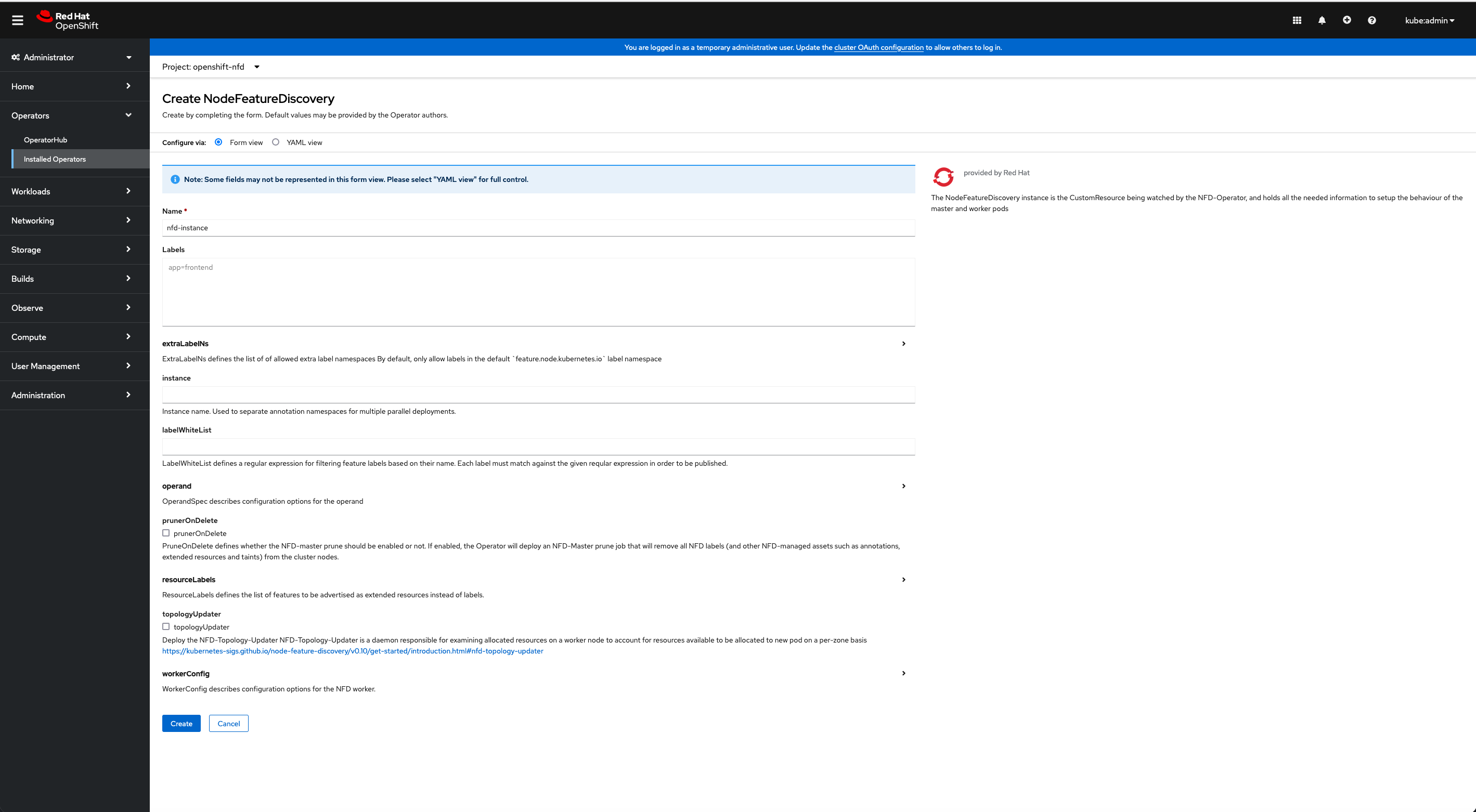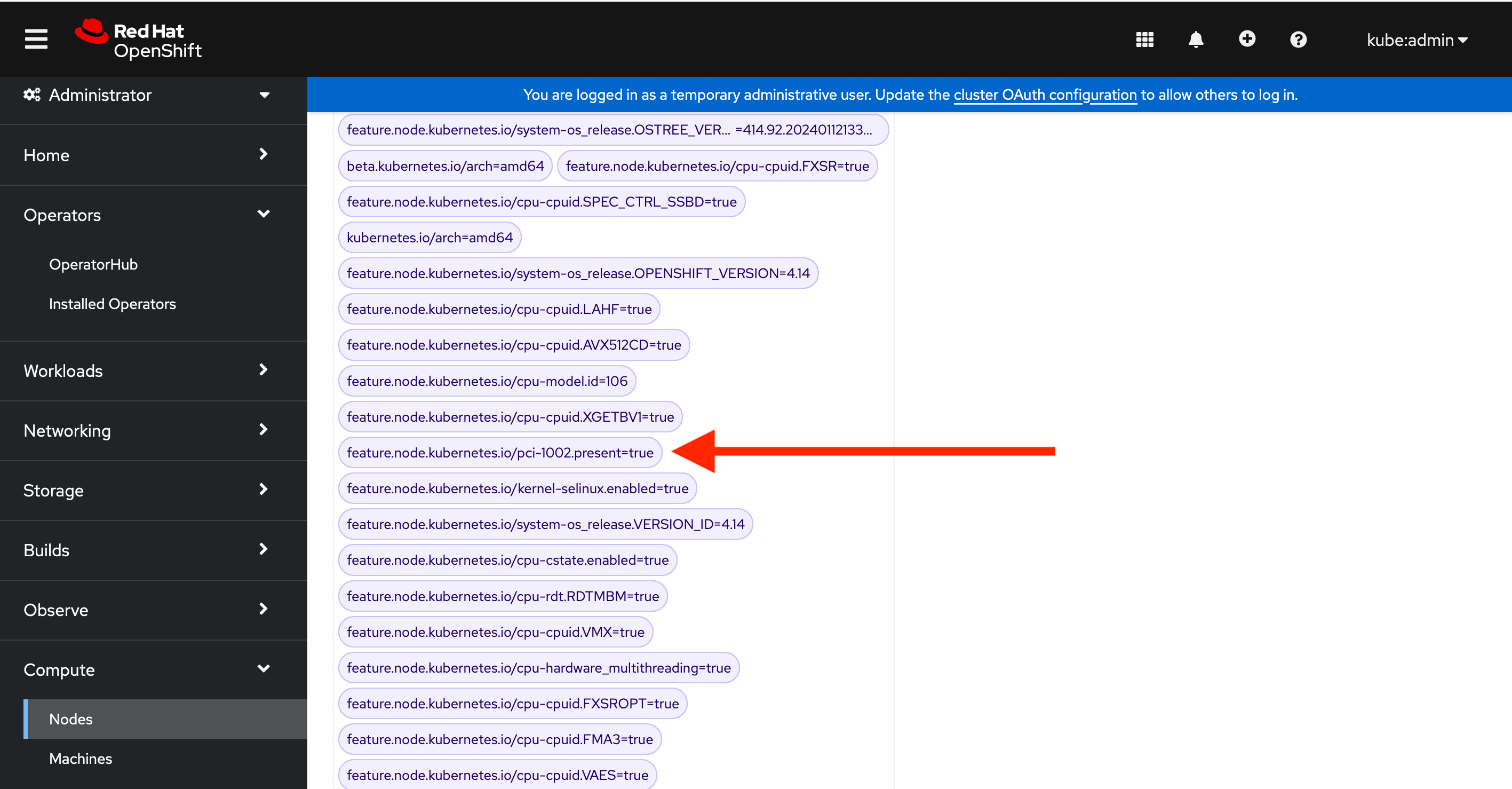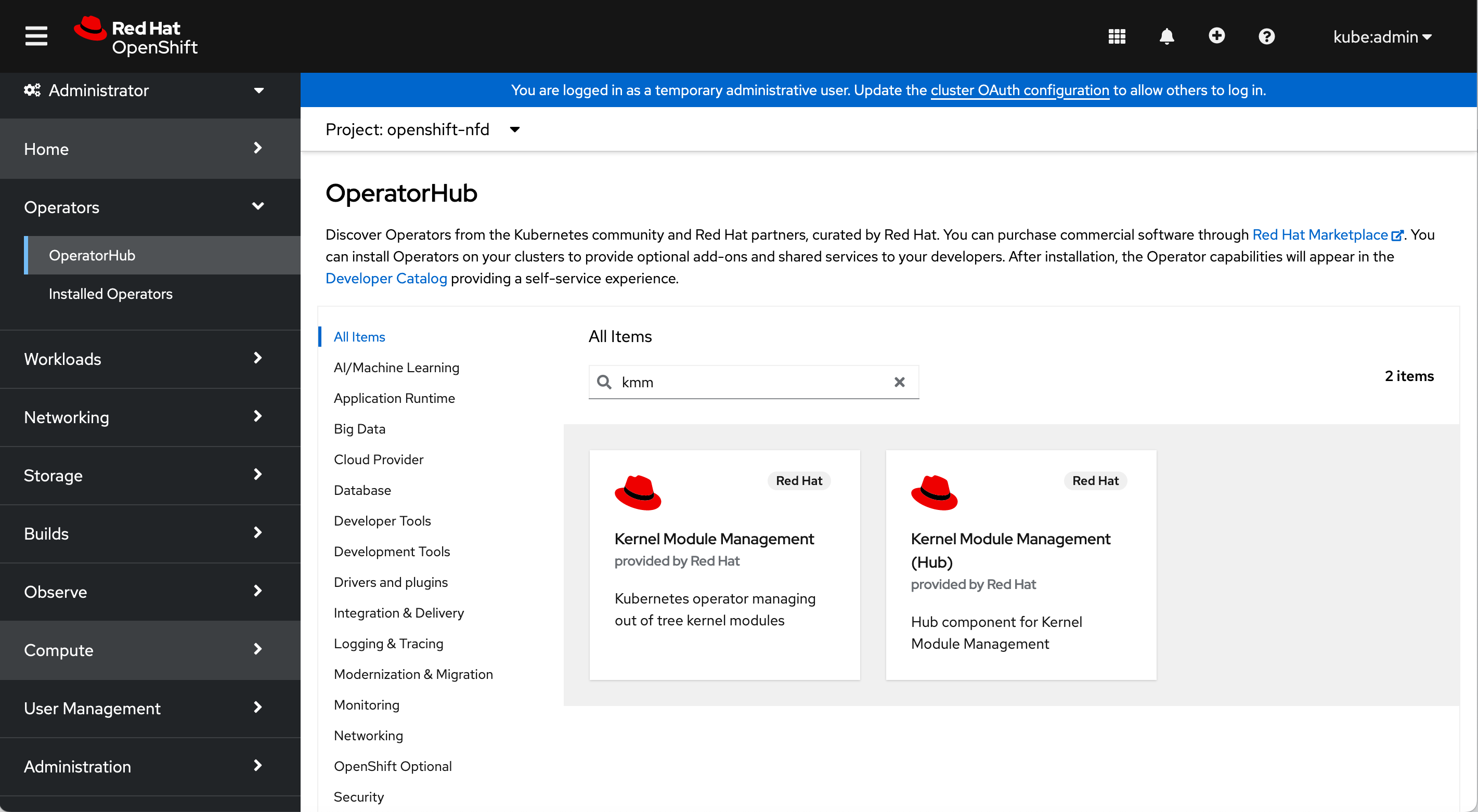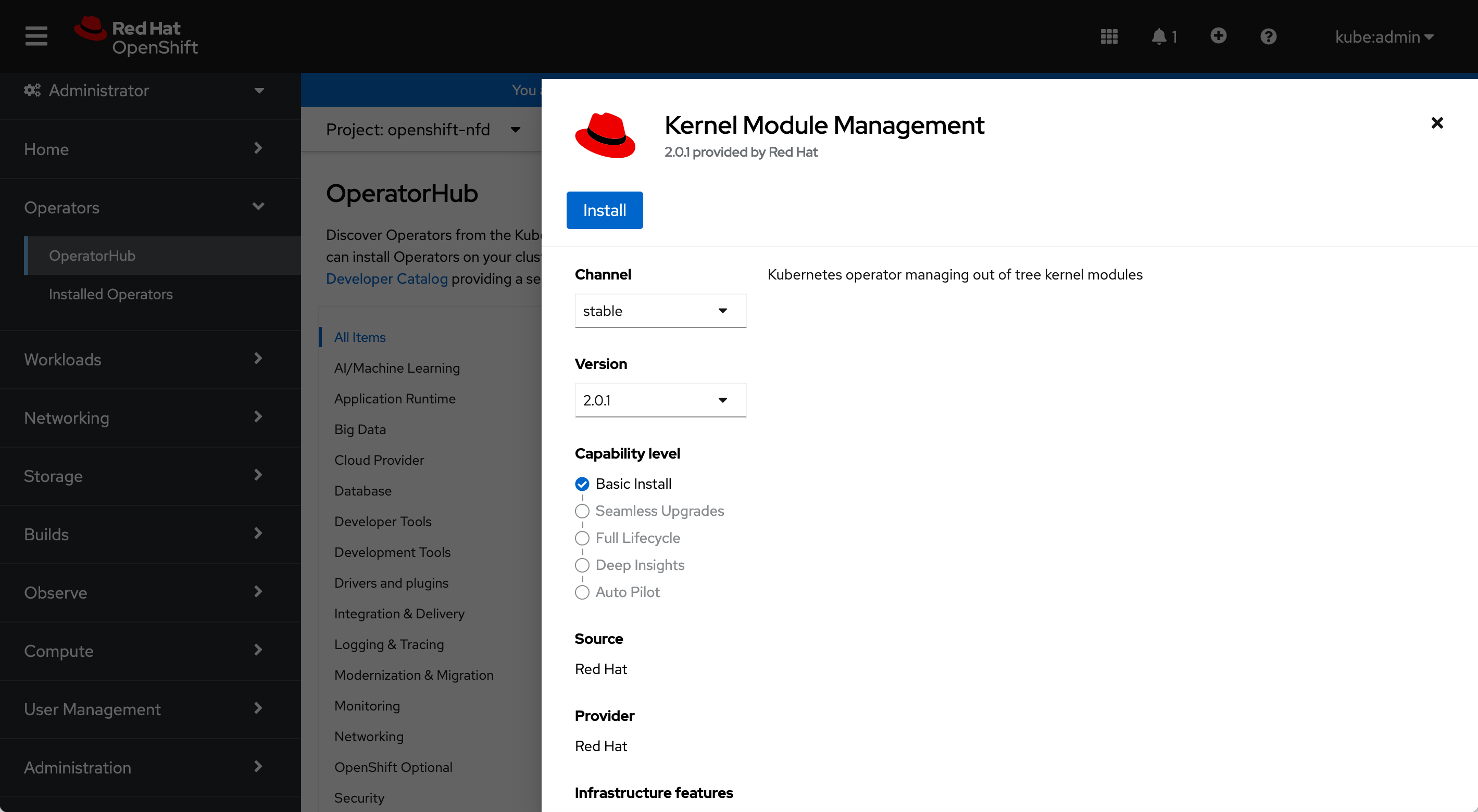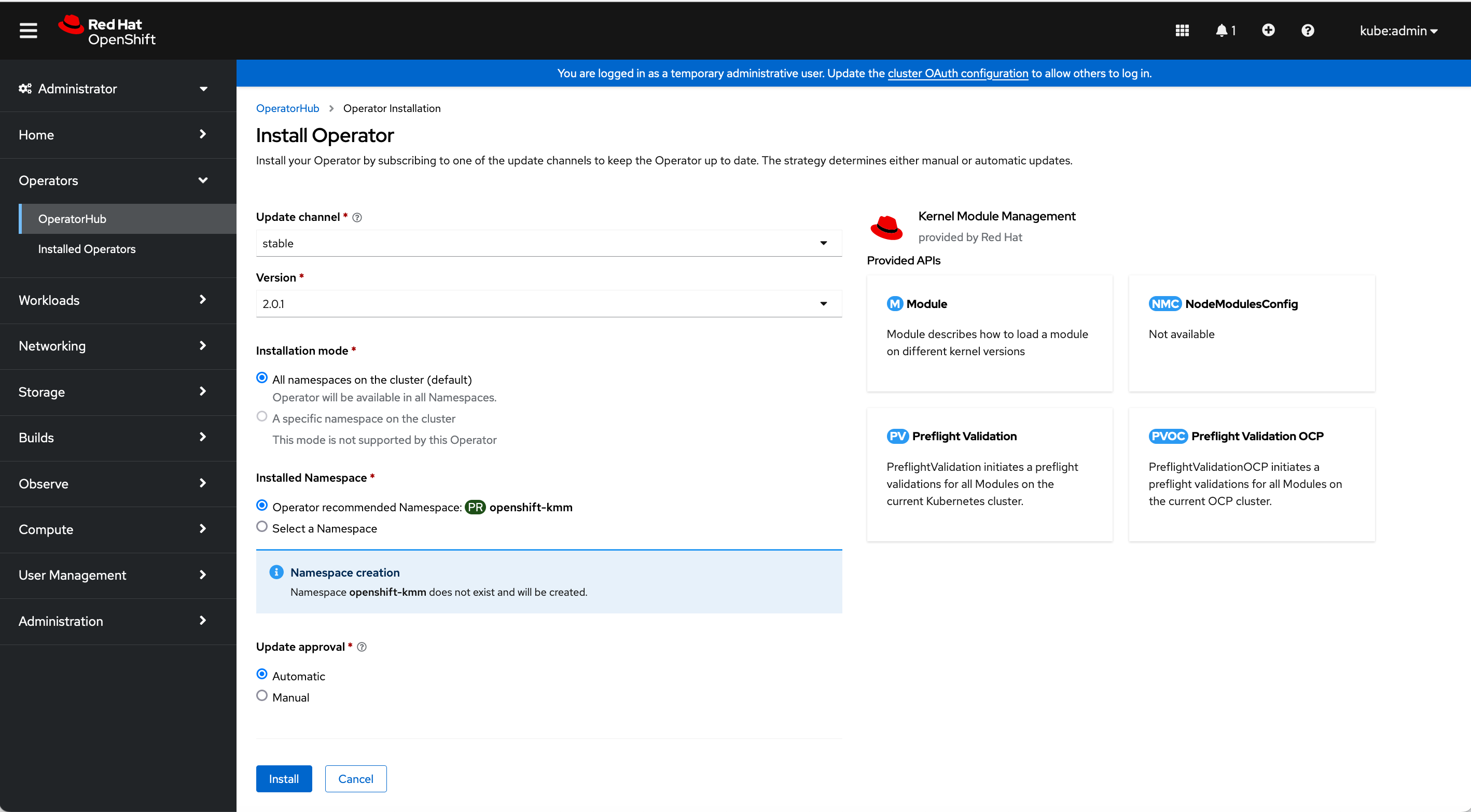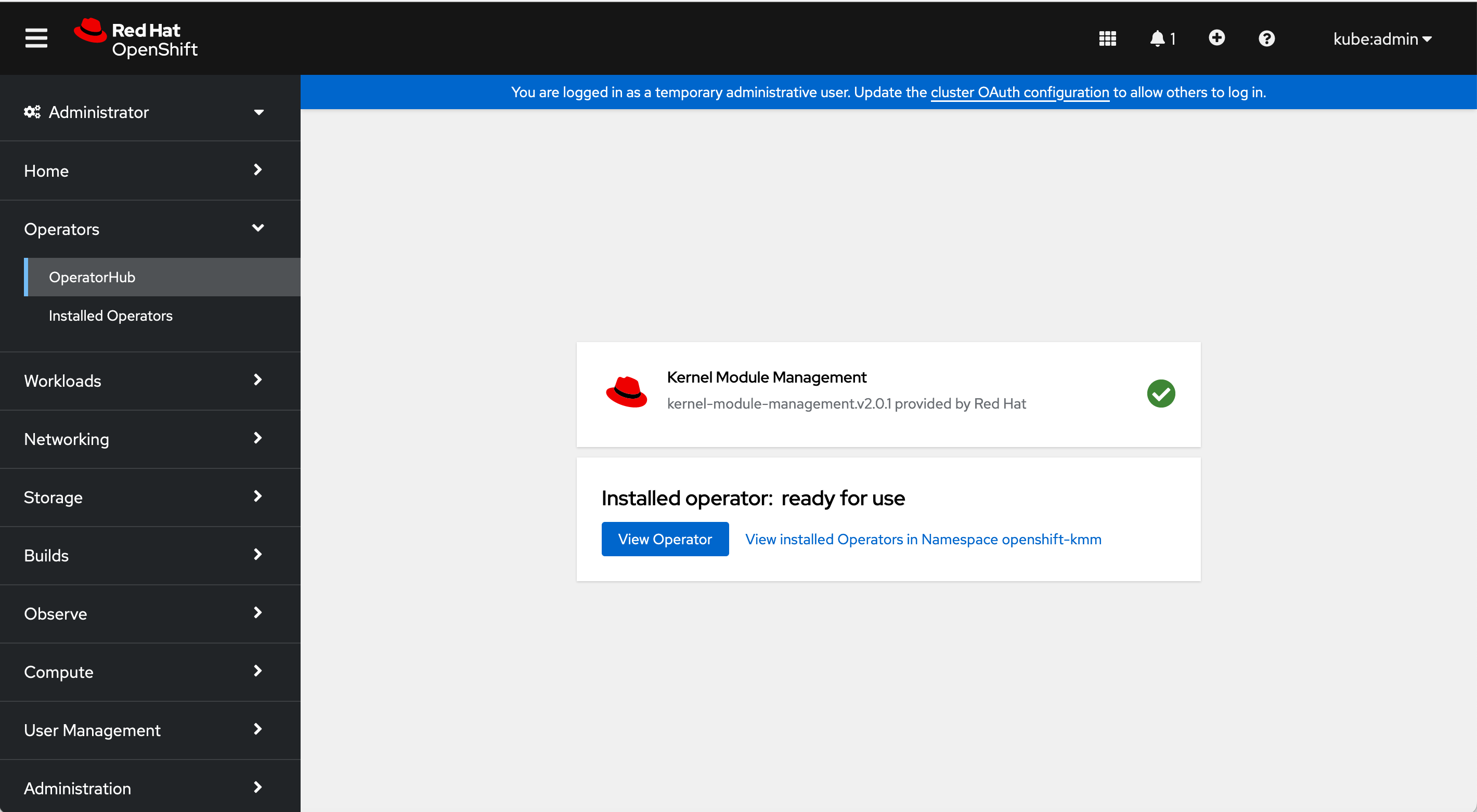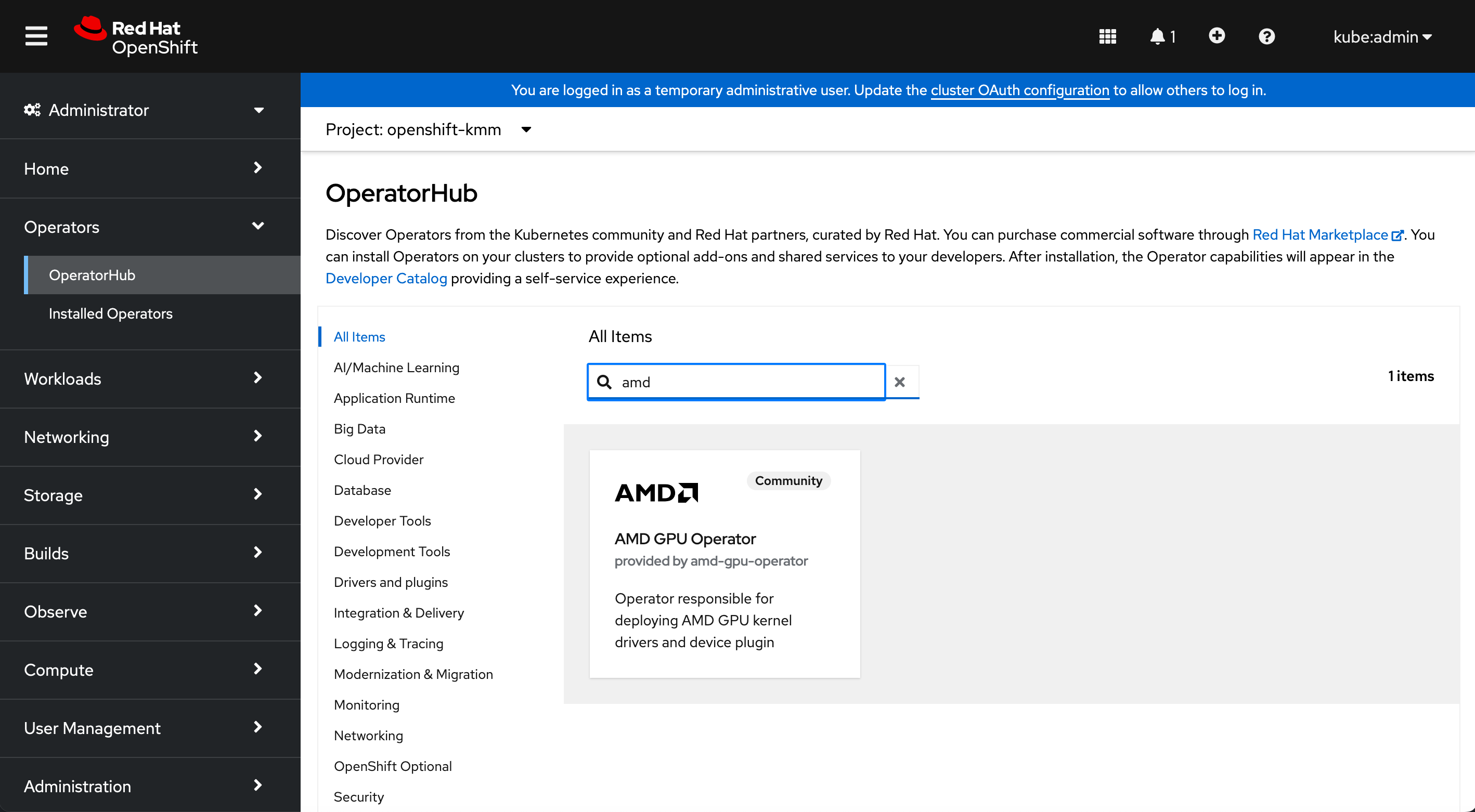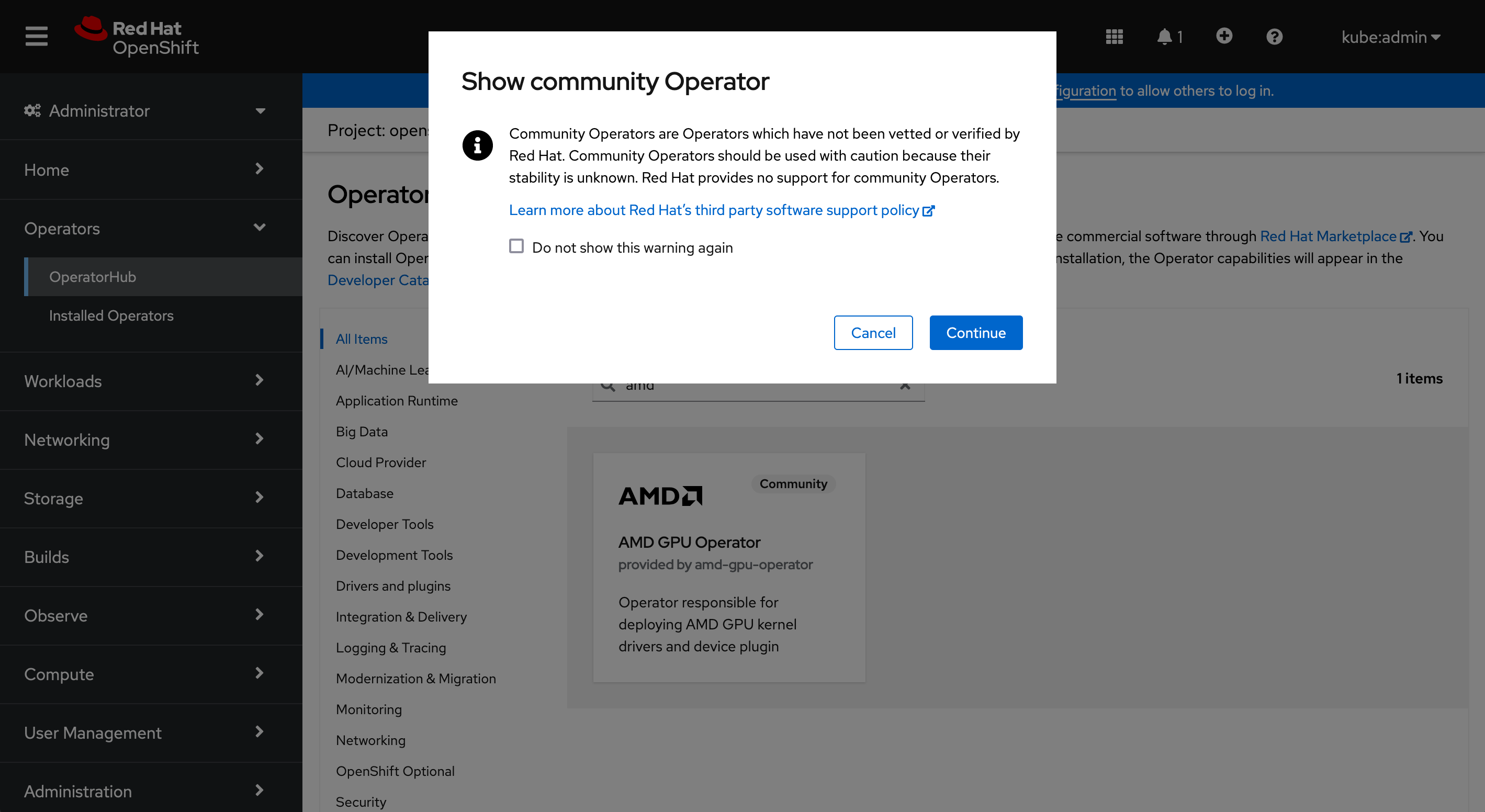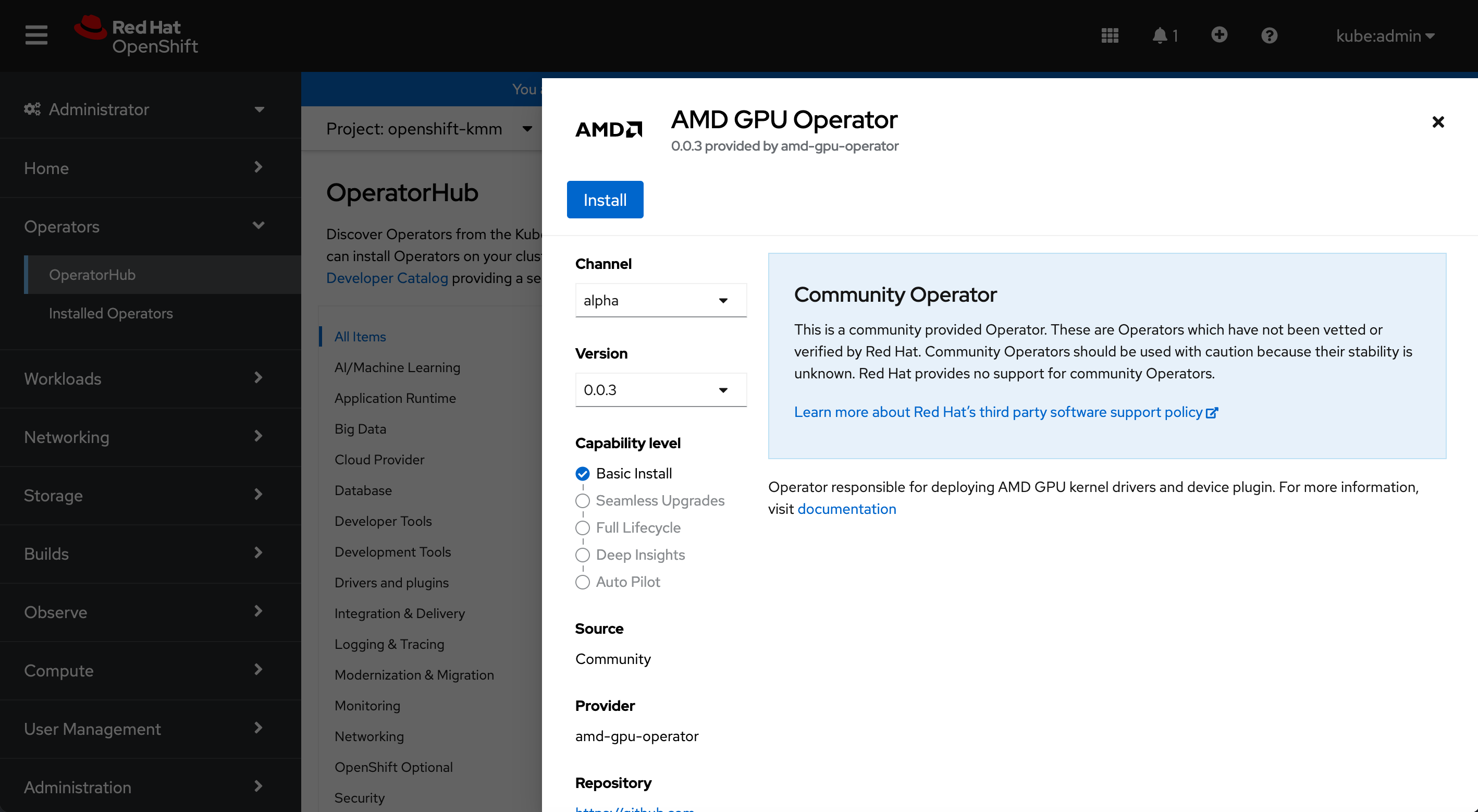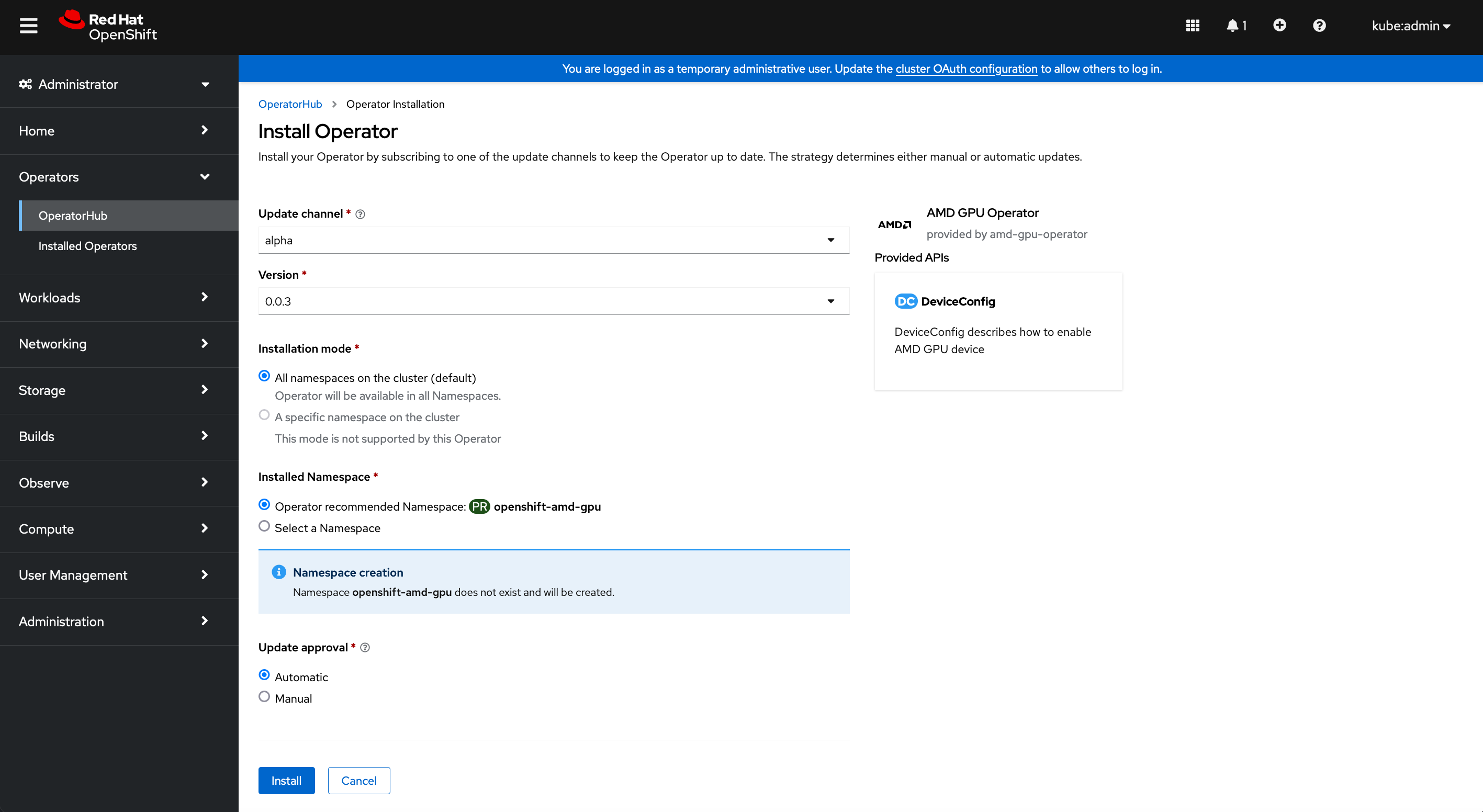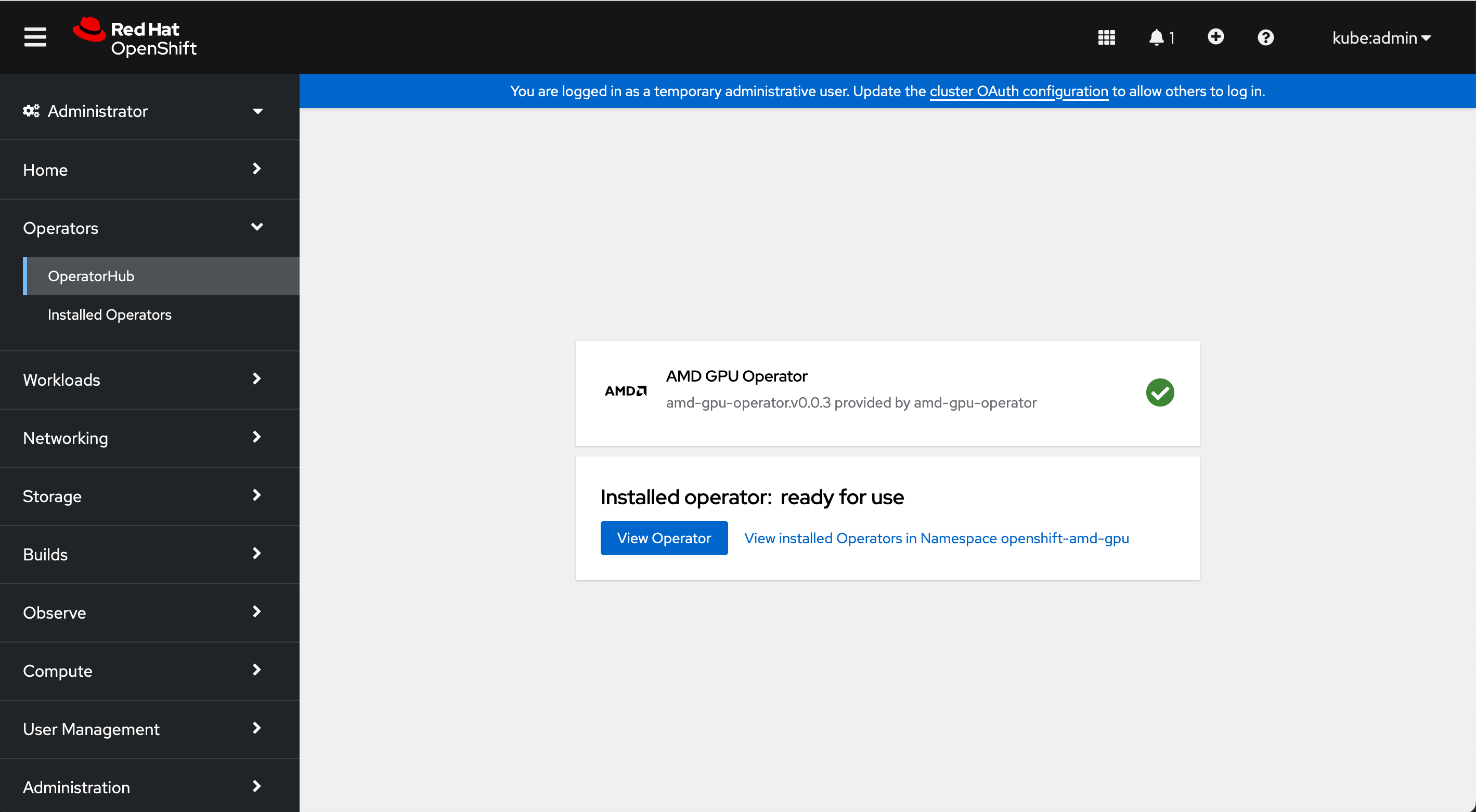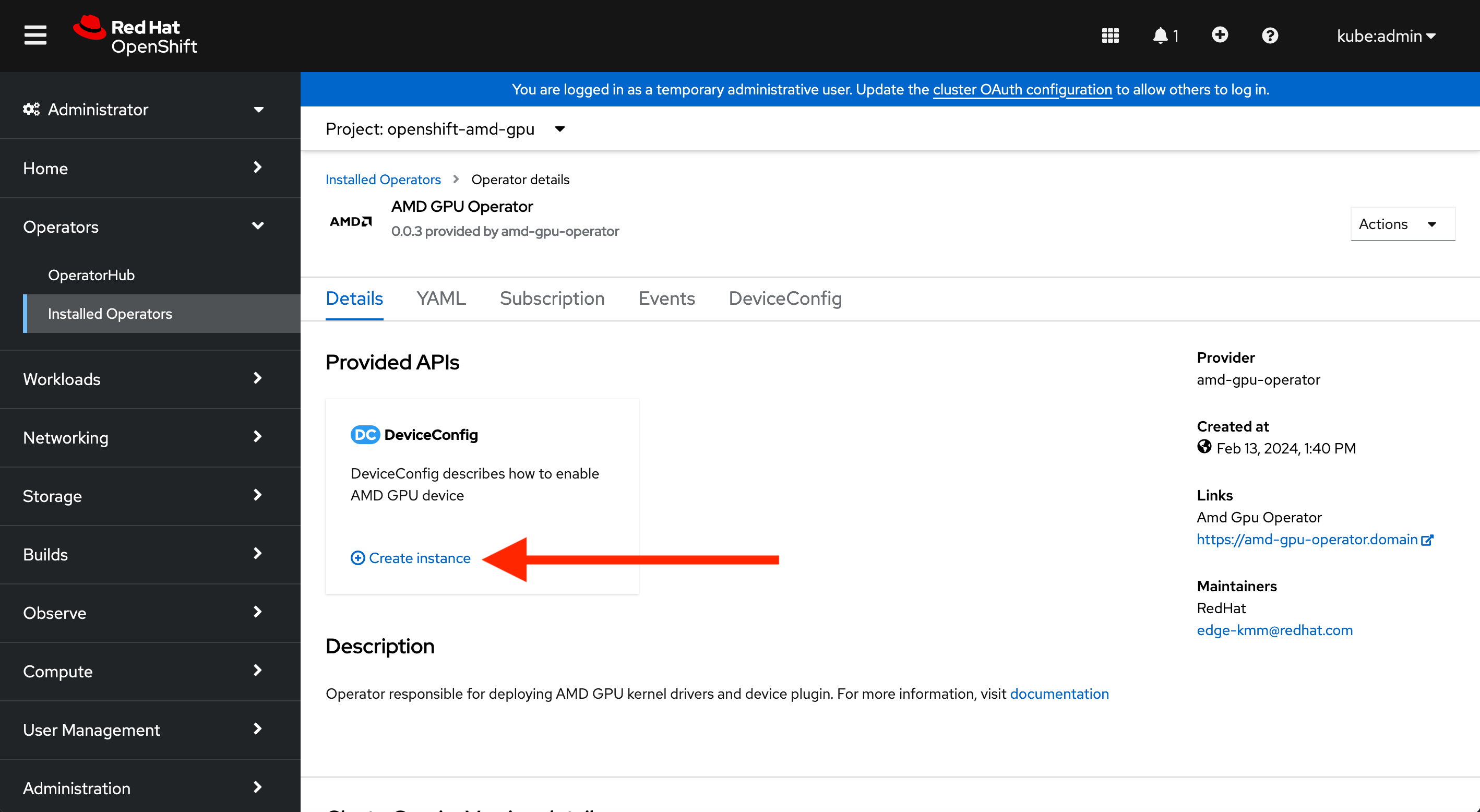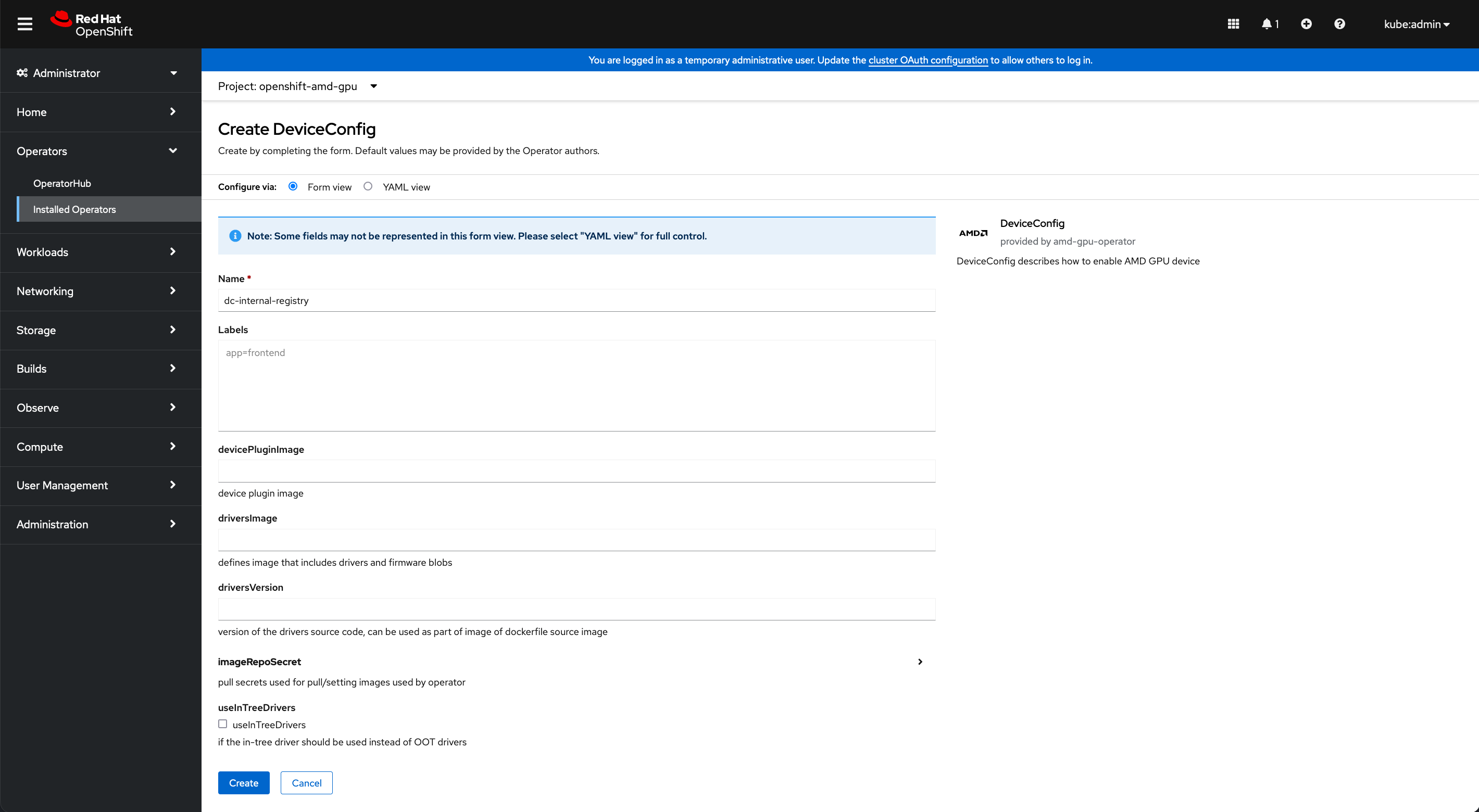Explore the power of AMD Instinct GPU accelerators within your OpenShift cluster with the AMD GPU Operator. This documentation is your go-to resource to enable, configure, and run accelerated workloads with your AMD Instinct GPU accelerators. The AMD GPU Operator lets you seamlessly harness computing capabilities for machine learning, Generative AI, and GPU-accelerated applications.
The AMD GPU Operator is distributed in the community OperatorHub and is usable from the OpenShift console.
To install the AMD community release, an OpenShift administrator has to follow these steps:
| User interface | Step description |
|---|---|
| OpenShift CLI | Create the internal registry |
| OpenShift CLI | Blacklist the inbox drivers with a MachineConfig |
| OpenShift Console | Install the Node Feature Discovery Operator |
| OpenShift Console | Install the Kernel Module Management Operator |
| OpenShift Console | Install the AMD GPU Operator |
We have one OpenShift cluster deployed (Single Node OpenShift, here):
laptop ~ % oc get nodes
NAME STATUS ROLES AGE VERSION
worker0.example.com Ready control-plane,master,worker 35m v1.27.9+e36e183We are using Red Hat OpenShift 4.14:
laptop ~ % oc get clusterversion
NAME VERSION AVAILABLE PROGRESSING SINCE STATUS
version 4.14.10 True False 18m Cluster version is 4.14.10We can see that one AMD MI210 GPU accelerator is available on the node:
laptop ~ % oc debug node/worker0.example.com
sh-4.4# chroot /host
sh-5.1# lspci | grep -i MI210
b3:00.0 Display controller: Advanced Micro Devices, Inc. [AMD/ATI] Aldebaran/MI200 [Instinct MI210] (rev 02)
sh-5.1# exit
exit
sh-4.4# exit
exit
Removing debug pod ...The AMD GPU Operator will build and deploy the latest ROCm 6 drivers release: https://rocm.docs.amd.com/en/latest/deploy/linux/os-native/install.html
Check before, we don’t have an internal registry:
laptop ~ % oc get pods -n openshift-image-registry
NAME READY STATUS RESTARTS AGE
cluster-image-registry-operator-79ffc48786-crfkc 1/1 Running 0 37m
node-ca-nsknt 1/1 Running 0 20mConfigure the storage of the local image registry:
laptop ~ % oc patch configs.imageregistry.operator.openshift.io cluster --type merge --patch '{"spec":{"storage":{"emptyDir":{}}}}'
config.imageregistry.operator.openshift.io/cluster patchedEnable the local image registry:
laptop ~ % oc patch configs.imageregistry.operator.openshift.io cluster --type merge --patch '{"spec":{"managementState":"Managed"}}'
config.imageregistry.operator.openshift.io/cluster patchedThe image registry is running:
laptop ~ % oc get pods -n openshift-image-registry
NAME READY STATUS RESTARTS AGE
cluster-image-registry-operator-79ffc48786-crfkc 1/1 Running 0 57m
image-registry-749f6bf957-2jqtj 1/1 Running 0 87s
node-ca-nsknt 1/1 Running 0 41mWe have, by default, the inbox amd drivers loaded:
laptop ~ % oc debug node/worker0.example.com
sh-4.4# chroot /host
sh-5.1# lsmod | grep amd
amdgpu 9494528 0
iommu_v2 24576 1 amdgpu
gpu_sched 49152 1 amdgpu
drm_buddy 20480 1 amdgpu
drm_display_helper 172032 1 amdgpu
drm_ttm_helper 16384 1 amdgpu
i2c_algo_bit 16384 2 mgag200,amdgpu
ttm 90112 2 amdgpu,drm_ttm_helper
drm_kms_helper 192512 5 drm_display_helper,mgag200,amdgpu
drm 581632 10 gpu_sched,drm_kms_helper,drm_shmem_helper,drm_display_helper,mgag200,drm_buddy,amdgpu,drm_ttm_helper,ttmNo /etc/modprobe.d/amdgpu-blacklist.conf file created for now:
sh-5.1# ls /etc/modprobe.d/amdgpu-blacklist.conf
ls: cannot access '/etc/modprobe.d/amdgpu-blacklist.conf': No such file or directory
sh-5.1# exit
exit
sh-4.4# exit
exit
Removing debug pod ...We prepare the 1-blacklist.yml yaml file. You should set master for the label machineconfiguration.openshift.io/role if you run Single Node OpenShift or worker in other scenarios with dedicated controllers.
laptop ~ % cat <<EOF > 1-blacklist.yml
apiVersion: machineconfiguration.openshift.io/v1
kind: MachineConfig
metadata:
labels:
machineconfiguration.openshift.io/role: worker
name: amdgpu-module-blacklist
spec:
config:
ignition:
version: 3.2.0
storage:
files:
- path: "/etc/modprobe.d/amdgpu-blacklist.conf"
mode: 420
overwrite: true
contents:
source: "data:text/plain;base64,YmxhY2tsaXN0IGFtZGdwdQo="
EOFWe apply the blacklist Machine Config for the inbox AMD GPU driver:
laptop ~ % oc apply -f 1-blacklist.yml
machineconfig.machineconfiguration.openshift.io/amdgpu-module-blacklist createdWe can see the machineconfig runnning:
laptop ~ % oc get machineconfigs | grep amdgpu-module-blacklist
amdgpu-module-blacklist 3.2.0 12sThe MachineConfig will trigger a reboot, you can ping your host to follow the reboot.
After the reboot, we can connect to the node and see that the blacklist file is created:
laptop ~ % oc debug node/worker0.example.com
sh-4.4# chroot /host
sh-5.1# ls /etc/modprobe.d/amdgpu-blacklist.conf
/etc/modprobe.d/amdgpu-blacklist.confNo amd modules are loaded after the reboot:
sh-5.1# lsmod | grep amd
sh-5.1# exit
exit
sh-4.4# exit
exit
Removing debug pod ...In the OpenShift Console, in Operators > OperatorHub search: nfd
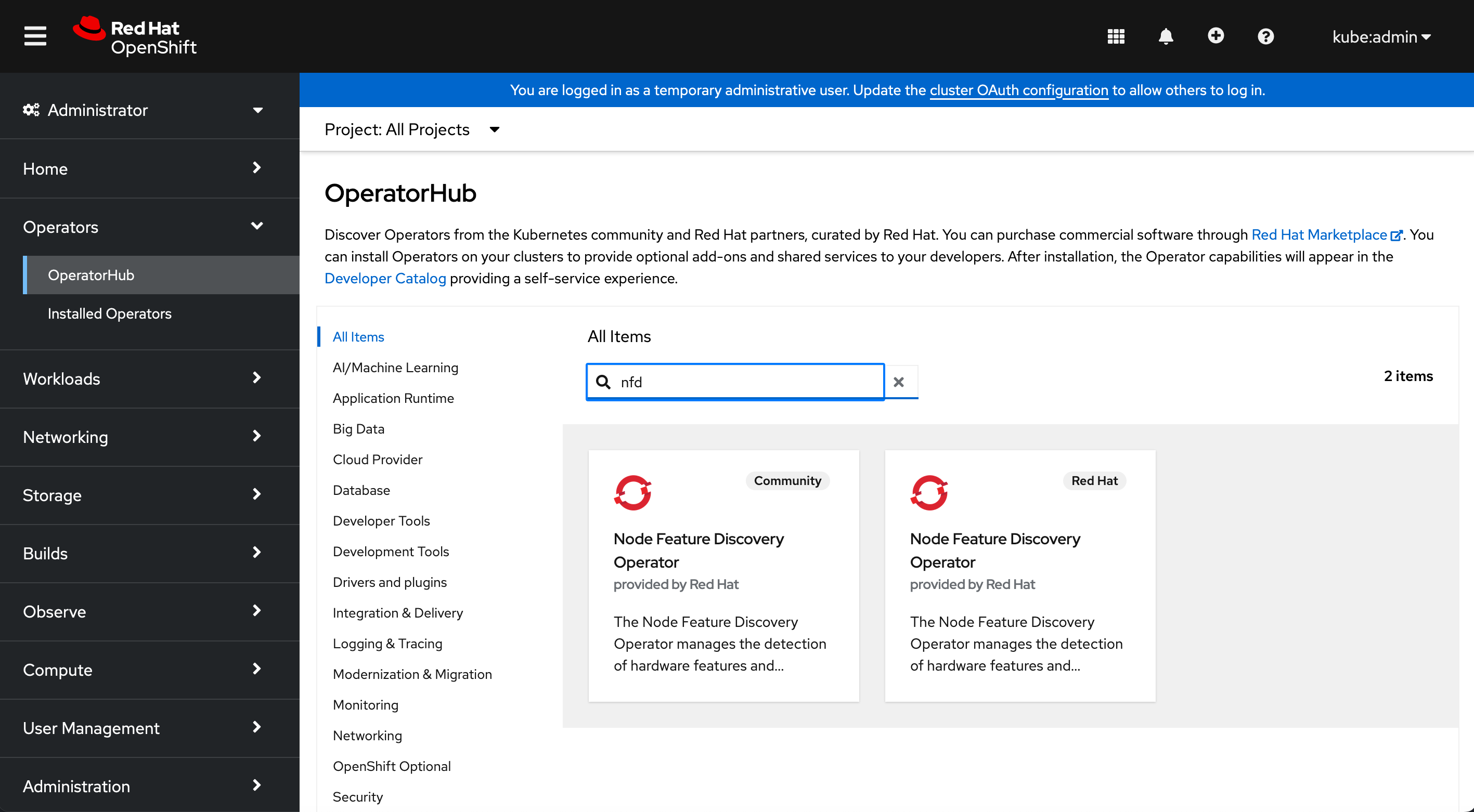
Click on Node Feature Discovery Operator tagged Red Hat.
Click on Install.
Click on Install.
Click on View Operator.
Create the NFD instance:
Click on Create Instance.
Click on Create.
The Node Feature Discovery Operator is installed.
You can see the NFD label in Compute > Node > your node > Details tab, you should see:
feature.node.kubernetes.io/pci-1002.present=true
We can also see the label with one oc command:
laptop ~ % oc describe nodes | grep pci-1002.present
feature.node.kubernetes.io/pci-1002.present=trueClick on the Kernel Module Management (not the one called Hub).
Click on Install.
Click on Install.
To verify that the Operator deployment is successful, run the following command:
laptop ~ % oc get -n openshift-kmm pods
NAME READY STATUS RESTARTS AGE
kmm-operator-controller-5f675cdf94-wk2ff 2/2 Running 0 65sThe Kernel Module Management Operator is installed and ready to be used by the AMD GPU Operator.
Check before:
laptop ~ % oc get pods -n openshift-amd-gpu
No resources found in openshift-amd-gpu namespace.The worker nodes with AMD GPUs are not labeled, for now, with amd.com/gpu to schedule AMD GPU accelerated pods:
laptop ~ % oc describe node | egrep "Resource.*Requests|amd.com/gpu"
Resource Requests LimitsClick on AMD GPU Operator.
Click on Continue.
Click on Install.
Click on Install.
Click on View Operator.
Check if the operator has created the amd-gpu-operator-controller-manager:
laptop ~ % oc get pods -n openshift-amd-gpu
NAME READY STATUS RESTARTS AGE
amd-gpu-operator-controller-manager-5c58556d57-6xlwt 2/2 Running 0 80sClick on Create instance.
Click on Create.
A build is starting and is building the AMD GPU driver:
laptop ~ % oc get pods -n openshift-amd-gpu
NAME READY STATUS RESTARTS AGE
amd-gpu-operator-controller-manager-5c58556d57-6xlwt 2/2 Running 0 117s
dc-internal-registry-build-5rltr-build 1/1 Running 0 37sWe can follow the AMD drivers build logs:
laptop ~ % oc logs dc-internal-registry-build-5rltr-build -n openshift-amd-gpu -f
...
CC [M] /amdgpu-drivers-source/amd/amdgpu/si_dma.o
CC [M] /amdgpu-drivers-source/amd/amdgpu/dce_v6_0.o
CC [M] /amdgpu-drivers-source/amd/amdgpu/uvd_v3_1.o
...
Writing manifest to image destination
Successfully pushed image-registry.openshift-image-registry.svc:5000/openshift-amd-gpu/amd_gpu_kmm_modules@sha256:a66912cb3c22fe561c1ffbc8e2c5bb5b05199353ff2afaf20390a6412d3bfa68
Push successfulYou can find the amd.com/gpu resources to schedule your AMD-GPU-accelerated pods:
laptop ~ % oc describe node | egrep "Resource.*Requests|amd.com/gpu"
amd.com/gpu: 1
amd.com/gpu: 1
Resource Requests Limits
amd.com/gpu 0 0Prepare the yaml file:
laptop % cat << EOF > rocm-smi.yaml
apiVersion: v1
kind: Pod
metadata:
name: rocm-smi
spec:
containers:
- image: docker.io/rocm/pytorch:latest
name: rocm-smi
command: ["/bin/sh","-c"]
args: ["rocm-smi"]
resources:
limits:
amd.com/gpu: 1
requests:
amd.com/gpu: 1
restartPolicy: Never
EOF
Create the rocm-smi pod:
laptop ~ % oc create -f rocm-smi.yaml
pod/rocm-smi createdCheck rocm-smi log with one MI210 GPU:
laptop ~ % oc get pods
NAME READY STATUS RESTARTS AGE
rocm-smi 0/1 Completed 0 40sCheck the logs:
laptop ~ % oc logs pod/rocm-smi
====================================== ROCm System Management Interface ======================================
================================================ Concise Info ================================================
Device [Model : Revision] Temp Power Partitions SCLK MCLK Fan Perf PwrCap VRAM% GPU%
Name (20 chars) (Edge) (Avg) (Mem, Compute)
==============================================================================================================
0 [0x0c34 : 0x02] 32.0°C 38.0W N/A, N/A 800Mhz 1600Mhz 0% auto 300.0W 0% 0%
Instinct MI210
==============================================================================================================
============================================ End of ROCm SMI Log =============================================
laptop ~ % oc delete -f rocm-smi.yaml
pod "rocm-smi" deletedPrepare the yaml file:
laptop % cat << EOF > rocminfo.yaml
apiVersion: v1
kind: Pod
metadata:
name: rocminfo
spec:
containers:
- image: docker.io/rocm/pytorch:latest
name: rocminfo
command: ["/bin/sh","-c"]
args: ["rocminfo"]
resources:
limits:
amd.com/gpu: 1
requests:
amd.com/gpu: 1
restartPolicy: Never
EOFCreate the rocminfo pod:
laptop % oc create -f rocminfo.yaml
apiVersion: v1
pod/rocminfo createdCheck the rocminfo logs with one MI210 GPU:
laptop ~ % oc logs rocminfo | grep -A5 "Agent"
HSA Agents
==========
*******
Agent 1
*******
Name: Intel(R) Xeon(R) Gold 6330 CPU @ 2.00GHz
Uuid: CPU-XX
Marketing Name: Intel(R) Xeon(R) Gold 6330 CPU @ 2.00GHz
Vendor Name: CPU
--
Agent 2
*******
Name: Intel(R) Xeon(R) Gold 6330 CPU @ 2.00GHz
Uuid: CPU-XX
Marketing Name: Intel(R) Xeon(R) Gold 6330 CPU @ 2.00GHz
Vendor Name: CPU
--
Agent 3
*******
Name: gfx90a
Uuid: GPU-024b776f768a638b
Marketing Name: AMD Instinct MI210
Vendor Name: AMD
laptop ~ % oc delete -f rocminfo.yaml