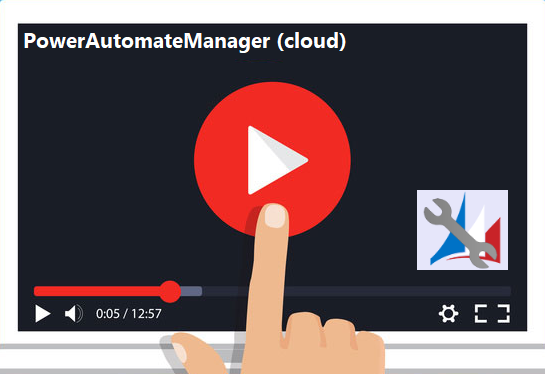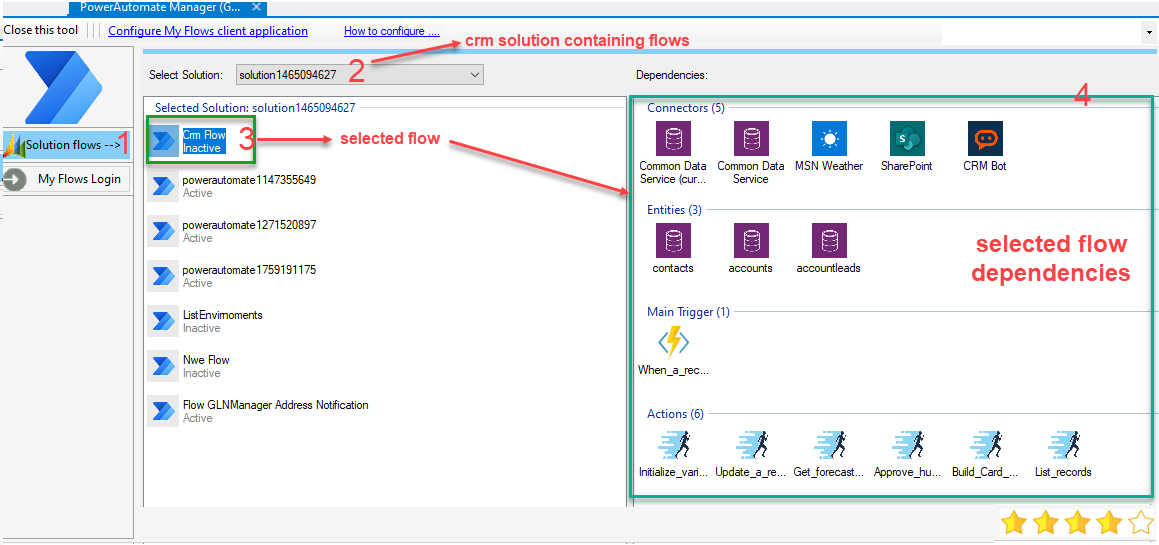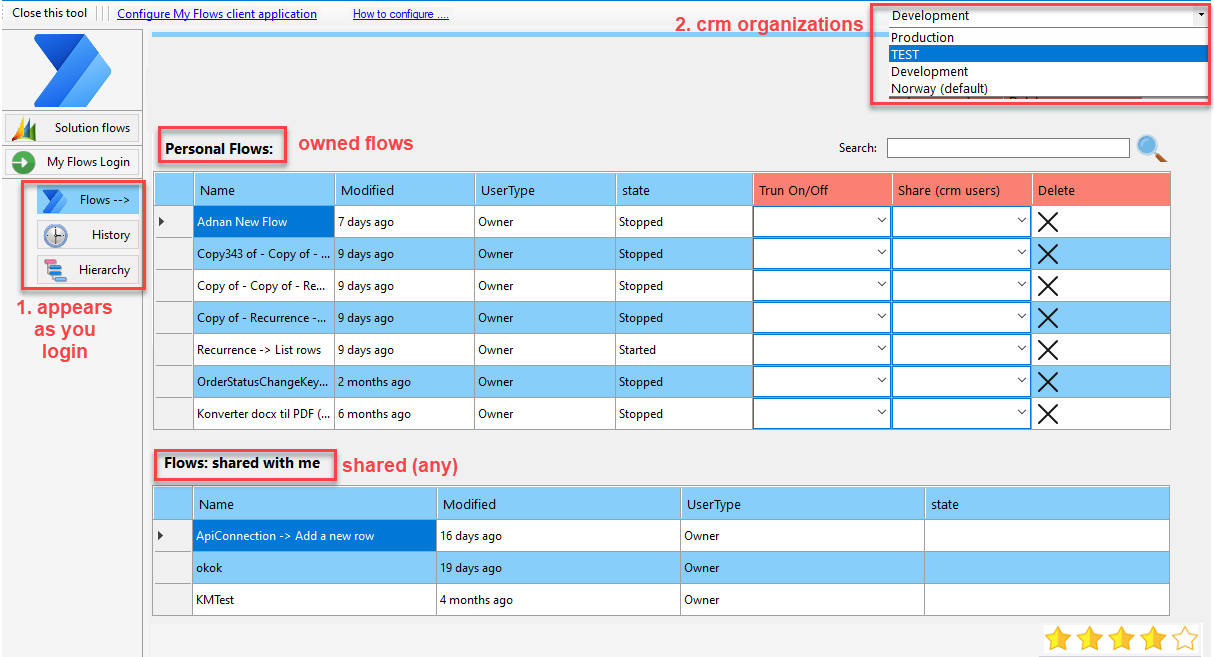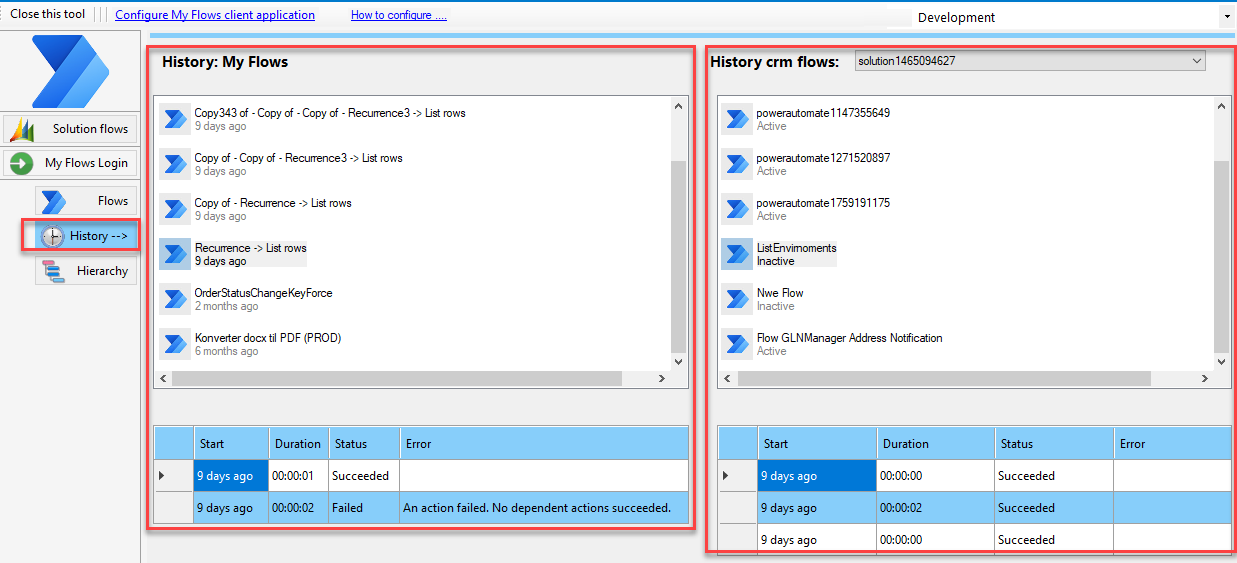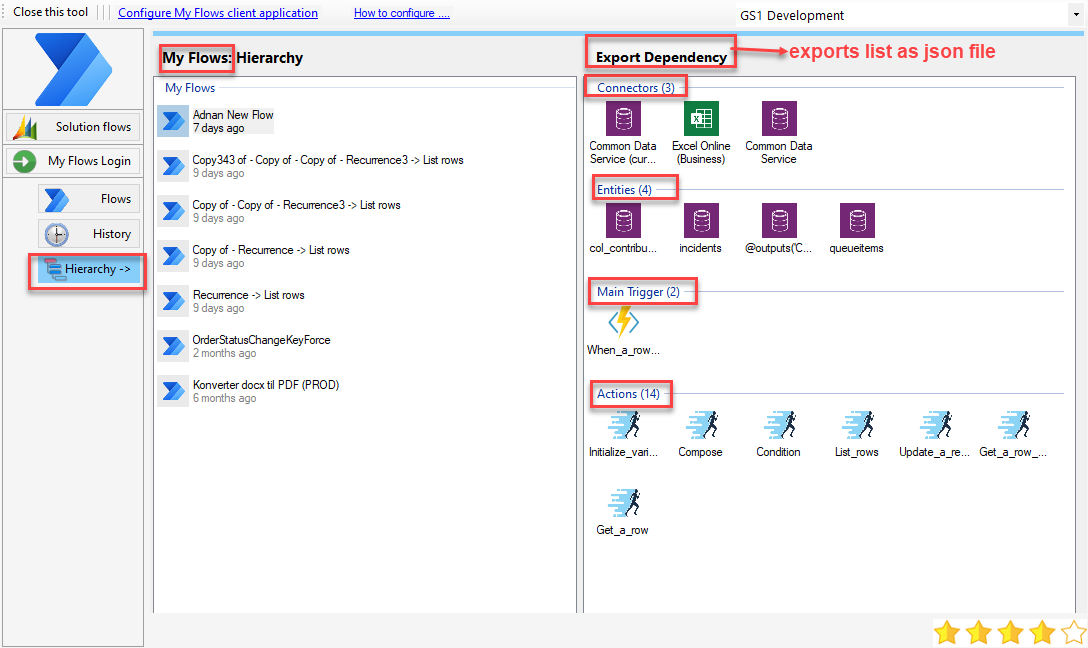A xrmtoolbox plugin for managing cloud powerautomates.
- Listing crm solution flows. (internal to Dataverse)
- Listing My Flows. (https://flow.microsoft.com) using Azure client application. [external to Dataverse]
- Execution histories.
- Flow dependencies. (total conectors, tables, triggers and actions)
- Export Dependencies as json file.
- Turning On/Off.
- Sharing flows (with crm users).
- Deleting flows.
The application also:
- Uses latest Microsoft authentication library (MSAL) for token authentication
- Generate token with scopes
- Cache the Token
- Register and saves the azure client application for flow (for each new tenant).
- Works only with only oauth and certificates types xrmtoolbox's connection.
For how to connect and working examples please see below.
Once you have the xrmtoolbox you need to install this plugin form Tool Library as shown below.
Once the installion is done, you will see this plugin as follows:
Since this plugin connects to CE webapi so by default it requires OAuth or Certifcate type connections in xrmtoolbox.
For example regarding available OAuth connections in xrmtools are mentioned below:
Some examples are as follows.

My flows
- Create your azure client application first, how to make client application.
- After creating you r application in azure, you need to click the blue link "configure your application" on plugin
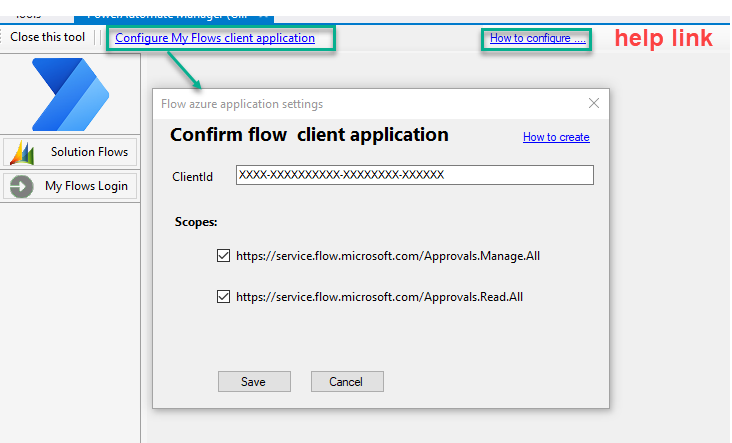 .
. - After successful registration you will see the login prompt will appear when you click the My flows button to get access all underneath featuers.
- The application also cache the token once it is generated so during a session user do not need to login again and again.
- Here it important that you must grant admin consent for the scopes you added for flow service during the client application creation in above step, Furhtermore to avoid errors it much better to use the same user whom you have granted admin consent.
You will need to configure your flow client application with following minimum service scopes (Delegated Permissions).
Manage flows
Read flows
Before you can see Power Automate service, your tenant needs to have at least one AAD user signed into the Flow portal
(https://flow.microsoft.com).
**Furthermore the application will automatically load My flows client application whenver you load diffrent tenants
(once you save them).**
the application will automatically handles client application That means whenever you chnage your connection from one
tenant to other.
Feel free to express for new features you want and any improvents you thought of.
I will try to address as soon as possible.
You can riase new issues/fearures on (https://github.com/yesadahmed/PowerAutomateManagerDocs/issues)
Adnan Samuel