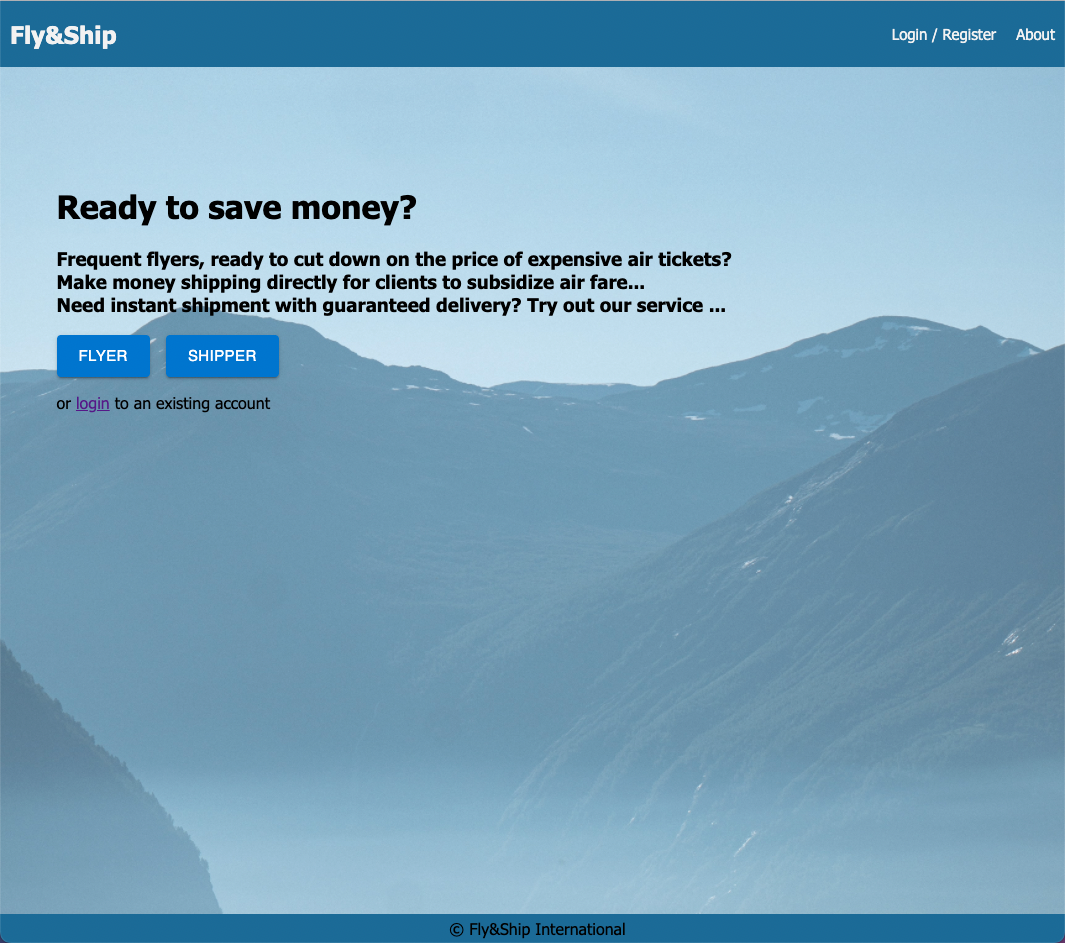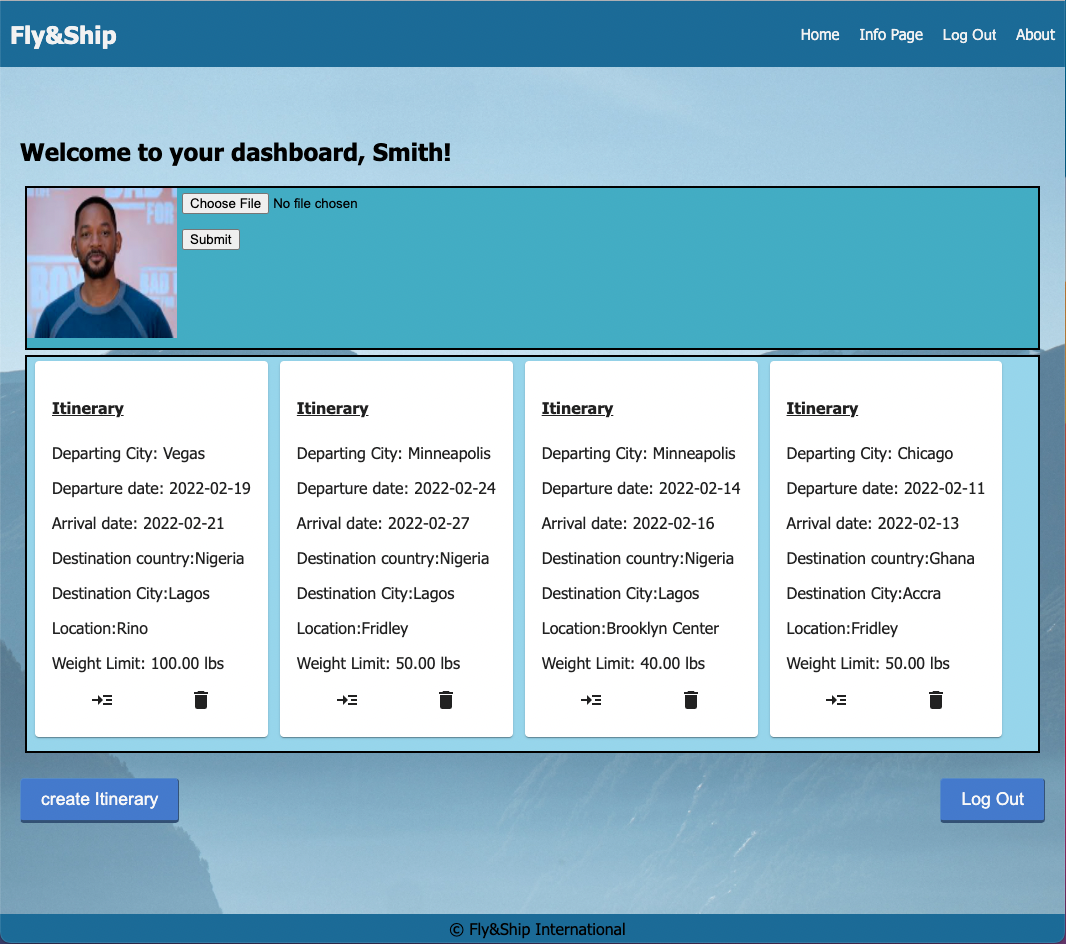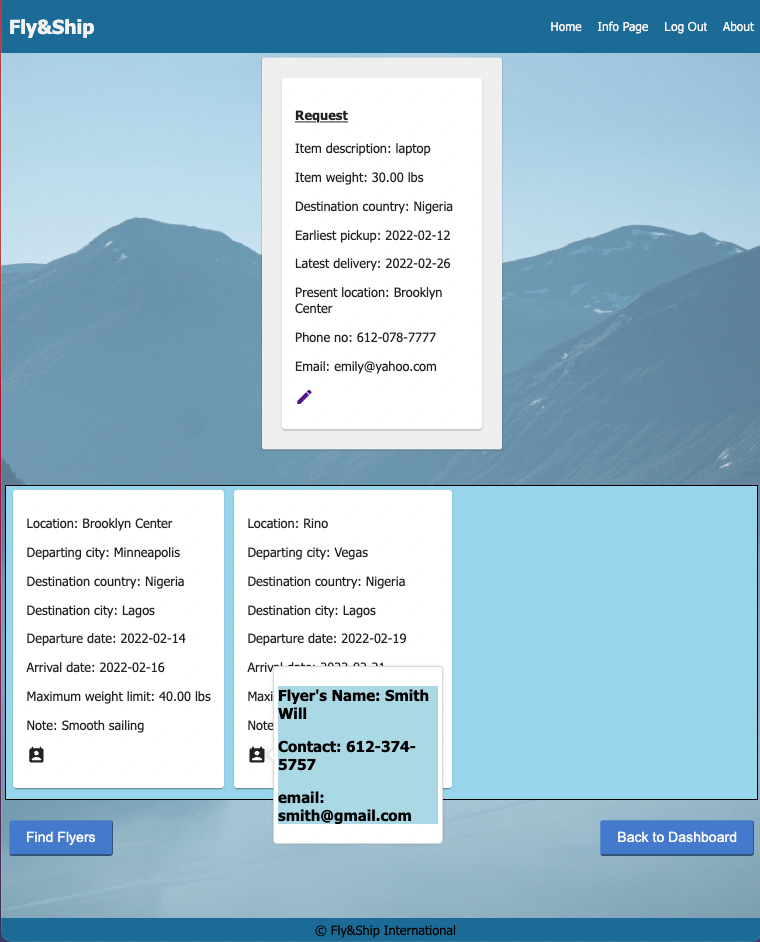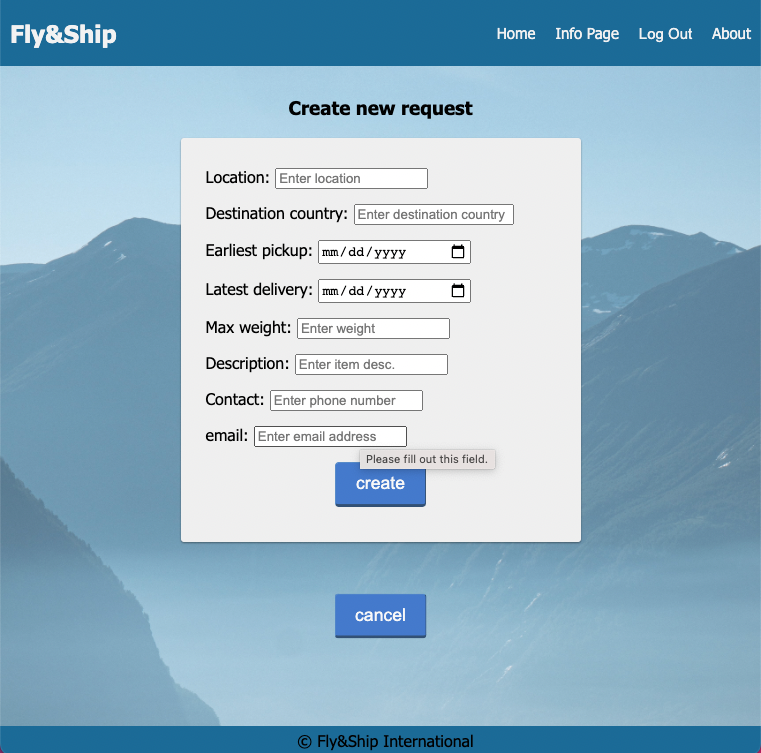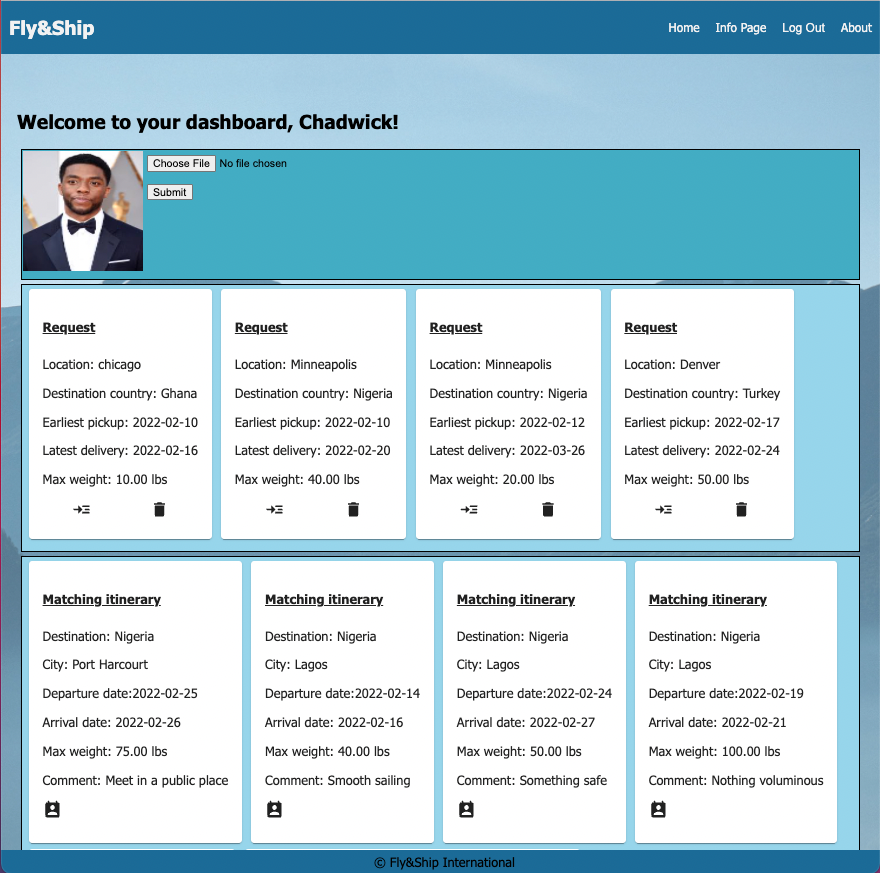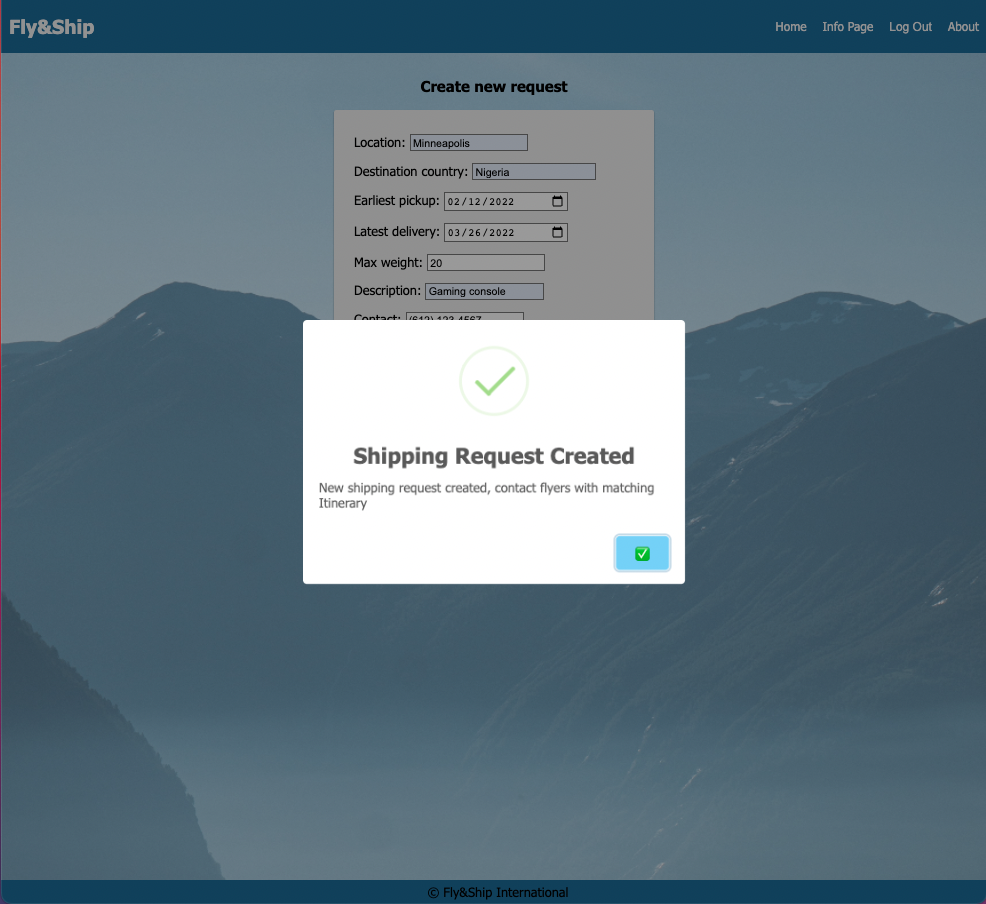This project is about a peer to peer web application to connect frequent flyers to people interested in shipping packages internationally.
This version uses React, Redux, Express, Passport, and PostgreSQL (a full list of dependencies can be found in package.json).
To test the application. you need to create a database named solo-project.
then copy the contents of database.sql into the sql query
Before you get started, make sure you have the following software installed on your computer:
- Run
npm install - Create a
.envfile at the root of the project and paste this line into the file:While you're in your newSERVER_SESSION_SECRET=superDuperSecret.envfile, take the time to replacesuperDuperSecretwith some long random string like25POUbVtx6RKVNWszd9ERB9Bb6to keep your application secure. Here's a site that can help you: https://passwordsgenerator.net/. If you don't do this step, create a secret with less than eight characters, or leave it assuperDuperSecret, you will get a warning. - Start postgres if not running already by using
brew services start postgresql - Run
npm run server - Run
npm run client - Navigate to
localhost:3000
To use the app, you have to register as a flyer or a shipper. As a flyer, you are prompted to fill a form to create a new itinerary. A shipper on the other hand has to create a request form. Shipping requests are matched with itineraries and the user with the request is giving access to contact the user with the itinerary.
There are a few videos linked below that show a walkthrough the client and sever setup to help acclimatize to the boilerplate. Please take some time to watch the videos in order to get a better understanding of what the boilerplate is like.
Directory Structure:
src/contains the React applicationpublic/contains static assets for the client-sidebuild/after you build the project, contains the transpiled code fromsrc/andpublic/that will be viewed on the production siteserver/contains the Express App
This code is also heavily commented. We recommend reading through the comments, getting a lay of the land, and becoming comfortable with how the code works before you start making too many changes. If you're wondering where to start, consider reading through component file comments in the following order:
- src/components
- App/App
- Footer/Footer
- Nav/Nav
- AboutPage/AboutPage
- InfoPage/InfoPage
- UserPage/UserPage
- LoginPage/LoginPage
- RegisterPage/RegisterPage
- LogOutButton/LogOutButton
- ProtectedRoute/ProtectedRoute
I acknowledge my Prime Woodall cohort, my instructor, my pod mates and everyone who contributed to the success of this project