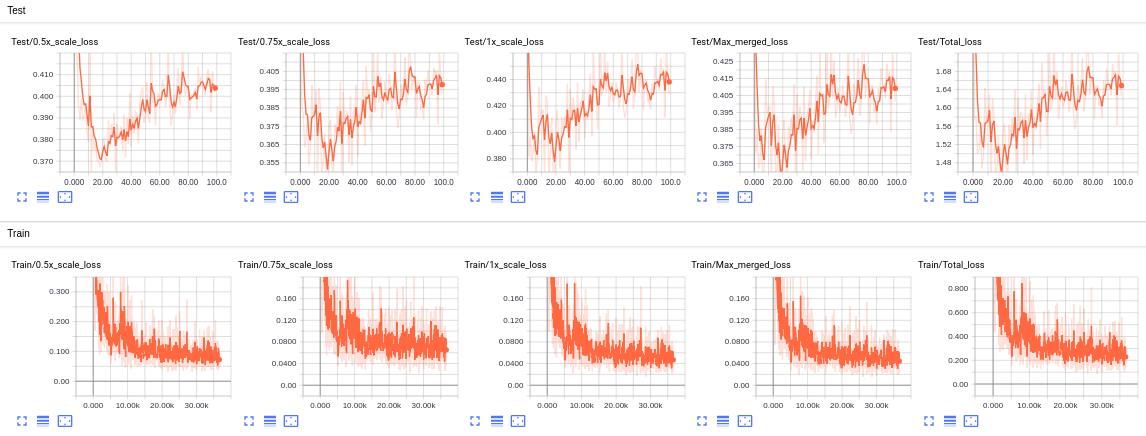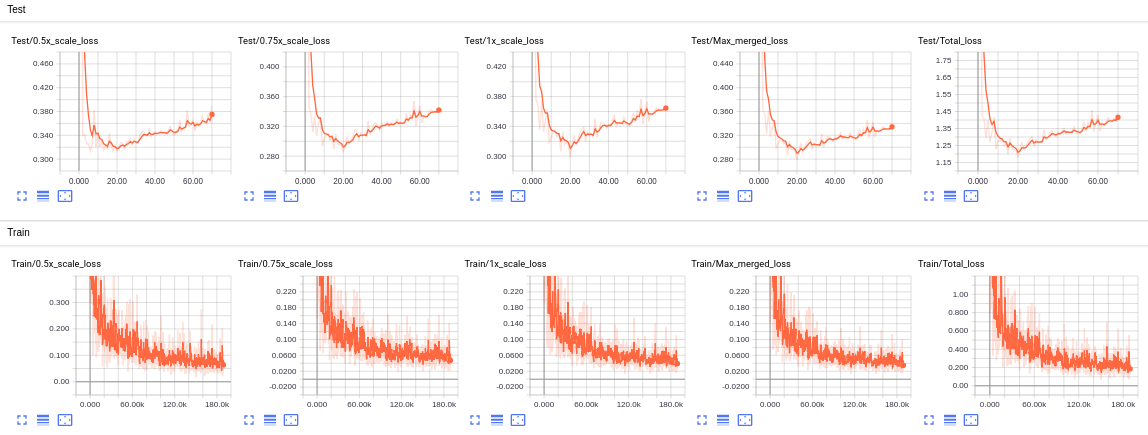[PYTORCH] Deeplab
Introduction
Here is my pytorch implementation of the model described in the paper DeepLab: Semantic Image Segmentation with Deep Convolutional Nets, Atrous Convolution, and Fully Connected CRFs paper.
How to use my code
With my code, you can:
- Train your model from scratch
- Train your model with my trained model
- Evaluate test images with either my trained model or yours
Requirements:
- python 3.6
- pytorch 0.4
- opencv (cv2)
- tensorboard
- tensorboardX (This library could be skipped if you do not use SummaryWriter)
- torchvision
- PIL
- numpy
Datasets:
I used 2 different datases: VOC2012 and VOCaugmented (VOC2007 + 2012) Statistics of datasets I used for experiments is shown below
| Dataset | #Classes | #Train images | #Validation images |
|---|---|---|---|
| VOC2012 | 20 | 5011 | 1449 |
| VOCaugmented | 20 | 1464 | 1449 |
Create a data folder under the repository,
cd {repo_root}
mkdir data
- VOC:
Download the voc images and annotations from VOC2007 or VOC2012. Make sure to put the files as the following structure:
VOCDevkit ├── VOC2007 │ ├── Annotations │ ├── ImageSets │ ├── JPEGImages │ └── ... ├── VOC2012 │ ├── Annotations │ ├── ImageSets │ ├── JPEGImages │ └── ... └── VOCaugmented ├── gt ├── img ├── list └── ...
Note: You need to put ALL images from 2 dataset VOC2007 and VOC2012 into folder VOCdevkit/VOCaugmented/img/
- In my implementation, in every epoch, the model is saved only when its loss is the lowest one so far. You could also use early stopping, which could be triggered by specifying a positive integer value for parameter es_patience, to stop training process when validation loss has not been improved for es_patience epoches.
Trained models
You could find all trained models I have trained in Deeplab trained models
Training
I provide my pre-trained model name vietnh_trained_deeplab_voc. You could put it in the folder trained_models/, and load it before training your new model, for faster convergence.
If you want to train a new model, you could run:
- python3 train_voc.py --dataset dataset: For example, python train_voc.py --dataset augmentedvoc
Test
By default, my test script will load trained model from folder trained_models/. You of course could change it to other folder which contains your trained model(s).
I provide 2 different test scripts:
If you want to test a trained model with a standard VOC dataset, you could run:
- python3 test_voc.py --year year: For example, python3 test_voc.py --year 2012
If you want to test a model with some images, you could put them into the folder test_images/, then run:
- python3 test_voc_single_images.py --input --output path/to/output/folder: For example, python3 test_voc_single_images.py --output predictions. For easy comparison, not only output images are created, but input images are also copied to output folder
Experiments:
I trained models in 2 machines, one with NVIDIA TITAN X 12gb GPU and the other with NVIDIA quadro 6000 24gb GPU.
The training/test loss curves for each experiment are shown below:
Results
Some output predictions for experiments for each dataset are shown below:
- VOC2012
- VOCaugmented