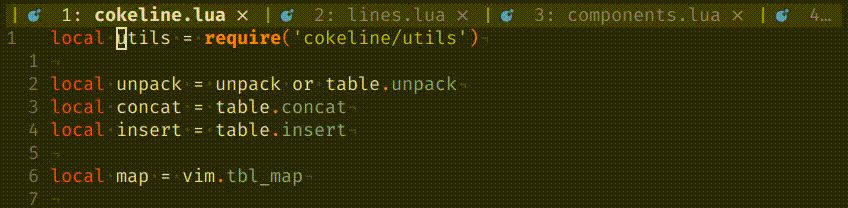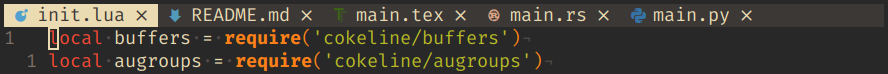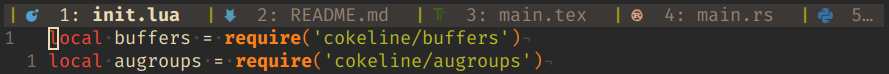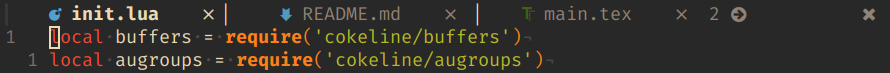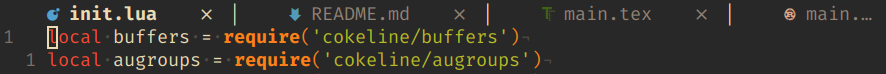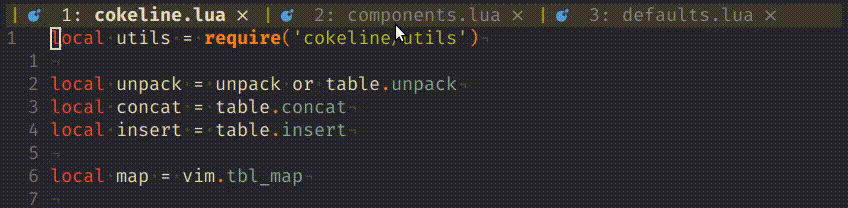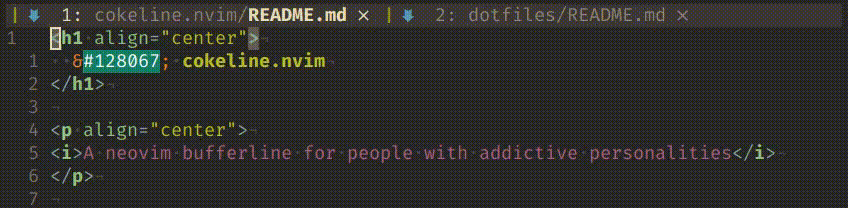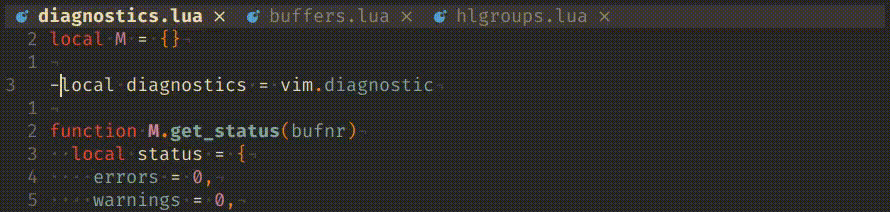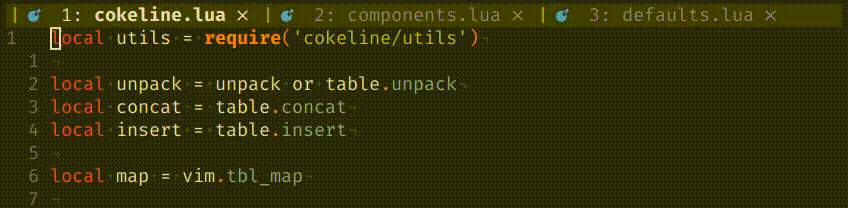A neovim bufferline for people with addictive personalities
cokeline.nvim aims to be the most customizable bufferline plugin around. If
you have an idea in mind of what your bufferline should look like, you should
be able to make it look that way. If you can't, open an issue and we'll try to
make it happen!
Here's a quick showcase of what cokeline.nvim can be configured to look like.
First, the default configuration:
Click to see configuration
local get_hex = require('cokeline/utils').get_hex
require('cokeline').setup({
default_hl = {
focused = {
fg = get_hex('ColorColumn', 'bg'),
bg = get_hex('Normal', 'fg'),
},
unfocused = {
fg = get_hex('Normal', 'fg'),
bg = get_hex('ColorColumn', 'bg'),
},
},
components = {
{
text = function(buffer) return ' ' .. buffer.devicon.icon end,
hl = {
fg = function(buffer) return buffer.devicon.color end,
},
},
{
text = function(buffer) return buffer.unique_prefix end,
hl = {
fg = get_hex('Comment', 'fg'),
style = 'italic',
},
},
{
text = function(buffer) return buffer.filename .. ' ' end,
},
{
text = '',
delete_buffer_on_left_click = true,
},
{
text = ' ',
}
},
})Next, my personal configuration (which you can also find here in my dotfiles):
Click to see configuration
local get_hex = require('cokeline/utils').get_hex
require('cokeline').setup({
default_hl = {
focused = {
fg = get_hex('Normal', 'fg'),
bg = get_hex('ColorColumn', 'bg'),
},
unfocused = {
fg = get_hex('Comment', 'fg'),
bg = get_hex('ColorColumn', 'bg'),
},
},
components = {
{
text = '|',
hl = {
fg = function(buffer)
return
buffer.is_modified
and vim.g.terminal_color_3 -- yellow
or vim.g.terminal_color_2 -- green
end
},
},
{
text = function(buffer) return buffer.devicon.icon .. ' ' end,
hl = {
fg = function(buffer) return buffer.devicon.color end,
},
},
{
text = function(buffer) return buffer.index .. ': ' end,
},
{
text = function(buffer) return buffer.unique_prefix end,
hl = {
fg = get_hex('Comment', 'fg'),
style = 'italic',
},
},
{
text = function(buffer) return buffer.filename .. ' ' end,
hl = {
style = function(buffer) return buffer.is_focused and 'bold' or nil end,
},
},
{
text = ' ',
},
},
})Finally, I wanted to test how versatile cokeline.nvim really was by trying to
replicate the default look of
bufferline.nvim,
another bufferline plugin.
Here's the default bufferline.nvim:
and here's what I got by trying to replicate it
Notice in particular how differently the two plugins render bufferlines with
many files opened: bufferline.nvim simply omits a buffer if it doesn't
fit entirely, while cokeline.nvim tries to squeeze in as much as possible and
cuts off the rest.
Click to see configuration
local get_hex = require('cokeline/utils').get_hex
require('cokeline').setup({
default_hl = {
focused = {
fg = get_hex('Normal', 'fg'),
bg = 'NONE',
},
unfocused = {
fg = get_hex('Comment', 'fg'),
bg = 'NONE',
},
},
components = {
{
text = function(buffer) return (buffer.index ~= 1) and '▏' or '' end,
hl = {
fg = get_hex('Normal', 'fg')
},
},
{
text = function(buffer) return ' ' .. buffer.devicon.icon end,
hl = {
fg = function(buffer) return buffer.devicon.color end,
},
},
{
text = function(buffer) return buffer.filename .. ' ' end,
hl = {
style = function(buffer) return buffer.is_focused and 'bold' or nil end,
}
},
{
text = '',
delete_buffer_on_left_click = true,
},
{
text = ' ',
},
},
})The way cokeline.nvim achieves this is by modularizing everything into
distinct components. Go to Functioning if you want to
learn more about how cokeline.nvim works internally.
Even when you have a lot of buffers open, cokeline.nvim is rendered to always
keep the focused buffer visible and in the middle of the bufferline:
You can switch focus between buffers with a left click and you can delete them with a right click:
When files with the same filename belonging to different directories are opened
simultaneously, you can configure your cokeline to include a unique filetree
prefix to distinguish between them:
If a buffer has an LSP client attached to it, you can configure the style of a component to change based on how many errors, warnings, infos and hints are reported by the LSP.
Click to see configuration
local get_hex = require('cokeline/utils').get_hex
require('cokeline').setup({
default_hl = {
focused = {
fg = get_hex('Normal', 'fg'),
bg = get_hex('ColorColumn', 'bg'),
},
unfocused = {
fg = get_hex('Comment', 'fg'),
bg = get_hex('ColorColumn', 'bg'),
},
},
components = {
{
text = function(buffer) return ' ' .. buffer.devicon.icon end,
hl = {
fg = function(buffer) return buffer.devicon.color end,
},
},
{
text = function(buffer) return buffer.filename end,
hl = {
fg = function(buffer)
if buffer.lsp.errors ~= 0 then
return vim.g.terminal_color_1 -- red
end
if buffer.lsp.warnings ~= 0 then
return vim.g.terminal_color_3 -- yellow
end
end,
style = function(buffer)
local style
if buffer.is_focused then
style = 'bold'
end
if buffer.lsp.errors ~= 0 then
if style then
style = style .. ',underline'
else
style = 'underline'
end
end
return style
end,
},
},
{
text = ' ',
},
{
text = '',
delete_buffer_on_left_click = true,
},
{
text = ' ',
}
},
})Of course, you can add close icons to your cokeline:
Don't like the order your buffers ended up in? Switch them around:
cokeline.nvim requires:
- neovim 0.5+;
- a patched font (see Nerd Fonts);
termguicolorsto be set.
If you ported your neovim config to Lua and use packer.nvim as your plugin manager you can install this plugin with:
require('packer').startup(function()
use {
'noib3/cokeline.nvim',
requires = 'kyazdani42/nvim-web-devicons', -- If you want devicons
}
end)After installing it, activate it with
vim.opt.termguicolors = true
require('cokeline').setup({
-- ...
})If your config is still written in Vimscript and you use vim-plug you can install this plugin with:
call plug#begin('~/.config/nvim/plugged')
Plug 'kyazdani42/nvim-web-devicons' " If you want devicons
Plug 'noib3/cokeline.nvim'
call plug#end()After installing it, activate it with
set termguicolors
lua << EOF
require('cokeline').setup({
-- ...
})
EOFInternally, cokeline.nvim defines two objects: lines and components.
The bufferline that is rendered and displayed to the user is a collection of lines, and every line is itself a collection of components.
A line is linked to one (and only one) listed buffer. For example, if we open
two files -- lets call them foo.md and bar.md -- then :ls will list two
buffers, and cokeline will display two lines, one for foo.md and another for
bar.md.
The components that every line is made up of are configured in the
require('cokeline').setup function by passing a list of components to the
components key.
Each component has to be a table of the form:
{
text = function(buffer) | '{string}',
hl = {
fg = function(buffer) | '#rrbbgg',
bg = function(buffer) | '#rrbbgg',
style = function(buffer) | '{style}',
},
delete_buffer_on_left_click = true | false,
},A component's text can be either be a function or a string. If it's a
function, it has to take the buffer linked to the line that component belongs
to as a parameter.
That buffer parameter is itself a key-value table with the following keys:
buffer = {
-- The buffer's internal number as reported by `:ls`.
-- type: int
number = ..,
-- The buffer's index in the bufferline (1 for the first buffer, 2 for the
-- second one, etc.).
-- type: int
index = ..,
-- Set to true if the buffer is focused.
-- type: bool
is_focused = true | false,
-- Set to true if the buffer has been modified.
-- type: bool
is_modified = true | false,
-- Set to true if the buffer is 'readonly'.
-- type: bool
is_readonly = true | false,
-- The buffer's type as reported by 'buftype'.
-- type: string
type = '..',
-- The buffer's full path.
-- type: string
path = '..',
-- The buffer's filename.
-- type: string
filename = '..',
-- A unique filetree prefix used to distinguish buffers with the same
-- filename. For example, if we edit two files each named `foo.md`, one
-- inside the `bar` directory and the other inside the `baz` directory,
-- then one will have `bar/` as its unique prefix and the other one will
-- have `baz/`.
-- type: string
unique_prefix = '..',
-- Needs `kyazdani42/nvim-web-devicons`
devicon = {
-- An icon representing the buffer's filetype.
-- type: string
icon = '..',
-- The color of the devicon in hexadecimal format
-- type: string
color = '..',
},
-- If the buffer has an LSP client attached to it (you can check that with
-- ':LspInfo'), this table lists the number of errors, warnings, infos and
-- hints reported by the LSP.
lsp = {
-- type: int
errors = ..,
-- type: int
warnings = ..,
-- type: int
infos = ..,
-- type: int
hints = ..,
}
}hl is a table defining the foreground color, background color and style of
that component (if different from the default ones, see
Configuration). Like text, they too can either be
functions or strings, however:
hl.fgandhl.bghave to be strings representing a 24-bit color in hexadecimal format, or functions returning a color in hexadecimal format.hl.stylehas to be a style among the ones listed in:h attr-listor a function returning one.
delete_buffer_on_left_click expects a boolean value. If true, the buffer is
deleted when the user left clicks that component. This is usually used to
implement close buttons.
cokeline.nvim is configured by passing a key-value table to the
require('cokeline').setup function. The default configuration is:
local get_hex = require('cokeline/utils').get_hex
require('cokeline').setup({
-- If true the bufferline is hidden when only one buffer is listed
hide_when_one_buffer = false,
-- Controls what happens when the first (last) buffer is focused and the user
-- tries to focus/switch to the previous (next) buffer. If true the last
-- (first) buffer gets focused/switched to, if false nothing happens.
cycle_prev_next_mappings = false,
-- Default colors for the foregound/background of focused/unfocused
-- lines. Their default values are derived from the foreground/background of
-- other highlight groups.
default_hl = {
focused = {
fg = get_hex('ColorColumn', 'bg'),
bg = get_hex('Normal', 'fg'),
},
unfocused = {
fg = get_hex('Normal', 'fg'),
bg = get_hex('ColorColumn', 'bg'),
},
},
-- A list of components used to build every line of the cokeline.
components = {
{
text = function(buffer) return ' ' .. buffer.devicon.icon end,
hl = {
fg = function(buffer) return buffer.devicon.color end,
},
},
{
text = function(buffer) return buffer.unique_prefix end,
hl = {
fg = get_hex('Comment', 'fg'),
style = 'italic',
},
},
{
text = function(buffer) return buffer.filename .. ' ' end,
},
{
text = '',
delete_buffer_on_left_click = true,
},
{
text = ' ',
}
},
})More configuration options are likely to be added as the plugin matures and I get feedback from other users.
The following <Plug> mappings are exposed to be able to focus buffers and to
switch their position. An example configuration could be:
" Focus the i-th buffer
nmap <silent> <Leader>1 <Plug>(cokeline-focus-1)
nmap <silent> <Leader>2 <Plug>(cokeline-focus-2)
" …and so on
" Switch the position of the current buffer with the i-th buffer
nmap <silent> <Space>1 <Plug>(cokeline-switch-1)
nmap <silent> <Space>2 <Plug>(cokeline-switch-2)
" …and so on
" Focus the previous/next buffer
nmap <silent> <S-Tab> <Plug>(cokeline-focus-prev)
nmap <silent> <Tab> <Plug>(cokeline-focus-next)
" Switch the position of the current buffer with the previous/next buffer
nmap <silent> <Leader>p <Plug>(cokeline-switch-prev)
nmap <silent> <Leader>n <Plug>(cokeline-switch-next)Some of the features yet to be implemented are:
-
support for tabs;
-
support for sidebar offsets to provide a nice integration with NERDTree-like file explorer plugins;
-
equal sized buffer titles: if there are n buffers opened, every buffer title should take up 1/n-th of the available space. This might be tricky to implement due to neovim being a terminal program and not a GUI one (i.e., having to deal with discretely sized columns instead of pixels);
This being my first ever neovim plugin, I looked at how bufferline.nvim
solved a couple of issues that I stumbled into along the way.
With that being said, bufferline.nvim is a much bigger project with a
codebase almost 5x bigger than the one of cokeline.nvim, and while there are
some features yet to be added (see
TODOs), the plan is to always keep this
plugin fairly small and minimal compared to other similar projects.