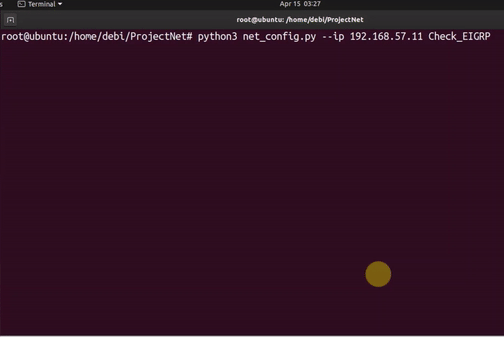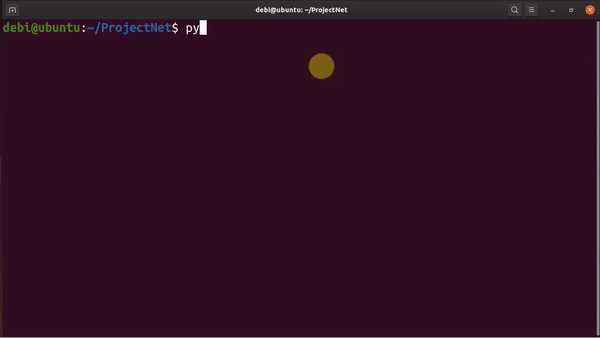Integrating Click you can have the following at the CLI...
* Prompt user for username and password
* Entering options and commands to on command line
-- Option for entering an IP address
-- Option for entering device type
-- Option for opening text file with configurations
-- Option for opening text file with list of devices
-- Option for entering a show command
-- Commands for checking EIGRP and OSPF
Multi-vendor library to simplify Paramiko SSH connections to network devices. See Netmiko, for more info.
Click is a Python package for creating beautiful command line interfaces in a composable way with as little code as necessary. It’s the “Command Line Interface Creation Kit”. See Click, for more info.
This code is from one of my videos on YouTube "Click_NetMiko".
For setting up the network environment, please see this video Setting Up My Network Automation Environment!
pip install -r requirements.txt
All of the code and examples for this are located in this directory. Clone to access it with the following commands on your local machine.
git clone https://github.com/NetworkGirlDebi/Click_NetMiko/tree/master/NetProject.git
cd NetProject
It is recommended that this demo be completed using Python 3.8.
If you are not using a virtual machine, it is recommended to enable the virtual environment for the working directory.
#For OS X or Linux
pip install virtualenv
virtualenv {name_of_your_working_directory} --python=python3.8
source {name_of_your_working_directory}/bin/activate
#For Windows
pip install venv
py -3 -m venv {name_of_your_working_directory}
source {name_of_your_working_directory}/Scripts/activate
please note the ip address should be changed to your target ip, as well as the username and password
python3 net_config.py --ip 192.168.57.11 --cmd "show ip interface brief"
python3 net_config.py --ip 192.168.57.11 Check_EIGRP
please remember to change the target ip or file name to your own, as well as the username and password
python3 net_config.py --ip 192.168.57.11 --cmd "show run"
python3 net_config.py --ip 192.168.57.11 --config config_LO99
python3 net_config.py --ip 192.168.57.11 --config config_motd
python3 net_config.py --ip 192.168.57.11 Check_OSPF
python3 net_config.py --device_list devices --cmd "show ip interface brief"
python3 net_config.py --device_list devices --cmd "show run"
python3 net_config.py --device_list devices --config config_LO99
python3 net_config.py --device_list devices --config config_motd
python3 net_config.py --device_list devices Check_OSPF
python3 net_config.py --device_list devices Check_EIGRP
When show command is entered, the user will be prompted whether to save the output of the show command.
please remember to change the target ip or file name to your own, as well as the username and password
python3 net_config.py --ip 192.168.57.11 --cmd "show ip interface brief"
The check_ospf command is from IPvZero. See the script on his github.
- Never worked in the IT industry, but always fastinatied by the evolving new technologies.
- Now in my final year of my honours degree in Cyber Security and Networks
- Interests in NetDevOps, Automation, Programmability, Security.