This repository contains the code used to benchmark several old and new vision models for image classification on the Raspberry Pi. Why do this? Embedded devices such as Raspberry Pi and alike have sufficient computing power to collaboratively train a wide range of vision models (so long memory peak is kept under control). You can read the blog post motivating this idea: Raspberry Pi 5: Ready for Federated Vision.
The benchmark can be run on any Python environment for which PyTorch has support for. This means you can run it on your M2 Mac, your Linux workstation with NVIDIA GPUs, or your Raspberry Pi. This benchmark will evolve over time. Contributions are welcome.
In addition to the benchmark itself, here you'll find how to very effortlessly take any of the models in the benchmark and start your own federated finetuning experiments.
The main packages that this repo uses are: PyTorch, timm, Hydra and Flower.
For setting up your Raspberry Pi, please follow the steps below. For other platforms, simply do pip install -r requirements.txt or poetry install after creating a Python 3.8+ environment
These are the steps followed to get things ready to run the benchmark.
sudo apt-get update && sudo apt-get upgrade
sudo apt-get install build-essential libgl1 zlib1g-dev libssl-dev \
libsqlite3-dev libreadline-dev libbz2-dev libffi-dev liblzma-dev
# Install pyenv
# More context here: https://github.com/pyenv/pyenv#basic-github-checkout
git clone https://github.com/pyenv/pyenv.git ~/.pyenv
# Update your dotfile
echo 'export PYENV_ROOT="$HOME/.pyenv"' >> ~/.bashrc
echo 'command -v pyenv >/dev/null || export PATH="$PYENV_ROOT/bin:$PATH"' >> ~/.bashrc
echo 'eval "$(pyenv init -)"' >> ~/.bashrc
source ~/.bashrc
# Install a modern version of python (3.8+)
pyenv install 3.9.17
# Install virtualenv pyenv plugin
# More context here: https://github.com/pyenv/pyenv-virtualenv
git clone https://github.com/pyenv/pyenv-virtualenv.git $(pyenv root)/plugins/pyenv-virtualenv
echo 'eval "$(pyenv virtualenv-init -)"' >> ~/.bashrc
# restart shell
exec "$SHELL"
# Create a virtual environment
pyenv virtualenv 3.9.17 embedded-fl-vision
# Activate your environment
pyenv activate embedded-fl-vision
# Clone this repo and cd into it
# Finally, install all packages
pip install -r requirements.txtFiles server.py and client.py have been borrowed from Flower's pytorch-quickstart example. Only the latter has been slightly modified so it integrates nicely with the Hydra configs in this repo.
What follows shows how to do federated finetuning of a model (any model in conf/models) using three Flower clients and a server. FL starts from an ImageNet pre-trained ViT (tiny) model, then each client finetunes it to CIFAR-10, each using their own data partition.
First, launch the server:
python server.pyThen, launch several clients (you'll need at least two). The CIFAR-10 dataset will be split into 5 disjoint partitions. This can be controlled via the NUM_PARTITIONS variable in client.py. More partitions will result in clients having less data (therefore training faster) but likely making the FL convergence slower.
python client.py node_id=0
# open a new terminal and launch other clients using
# a different node_id so they access a different data partitionIf you want to run a different model you could do so by overriding the model config keyword:
python client.py node_id=<NODE-ID> model=fastvit_t8 # or any of the filenames in conf/modelRunning the benchmark with default arguments will train and finetune all models listed in conf/base.yaml using job.max_steps batches. By default, an in-memory dataset will be created by generating a small 1k-classes dataset à la ImageNet.
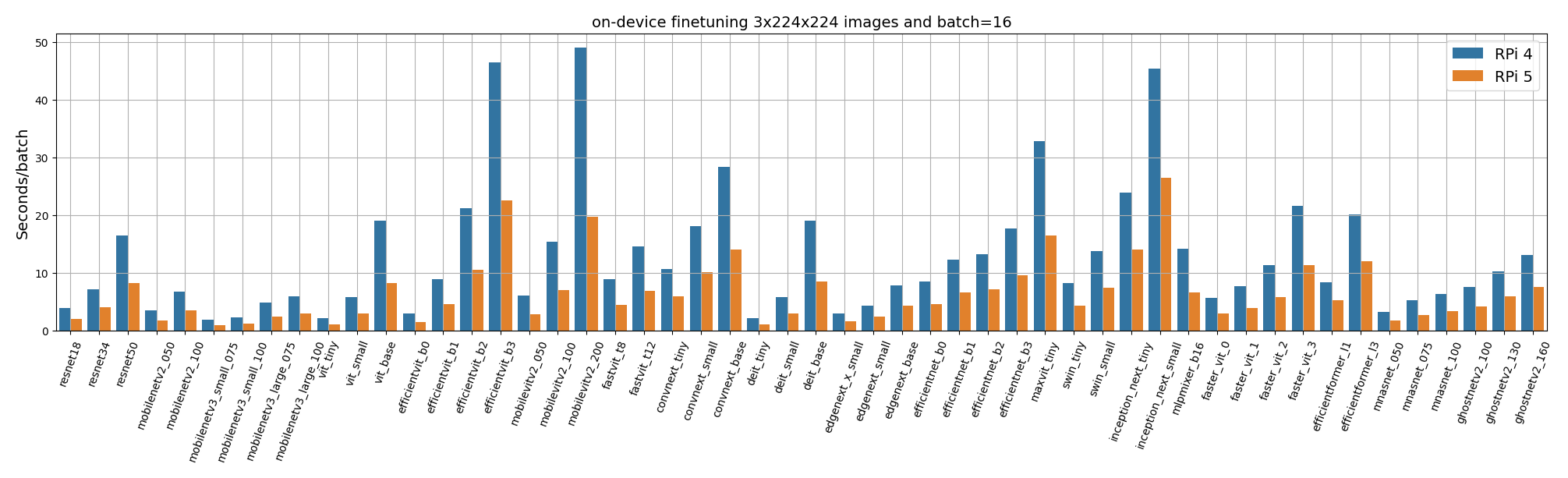 You can use the
You can use the plot.ipynb notebook to generate the plot shown above. It will load the results in results/blog
# Run with default arguments
python main.py
# You can override config parameters easily. For example
# change the batchsize
python main.py dataset.prepare.batch_size=32 Results are appended to a Pandas DataFrame once a model gets benchmarked. These results are also logged.
However, the benchmark ran to generate the results in the blog post, used instead the command below. We used 20 batches for each task. We also loaded (randomly generated) images from the file system using the standard ImageFolder class. Some models are commented in conf/base.yaml. This is because the memory peak at training time exceeds 8GB (max available RAM on the Raspberry Pi) unless the batch size is reduced from 16 images.
python main.py job.max_steps=20 dataset_fs=in_fs
# On a Raspberry Pi 5 you should see a the gradual construction of dataframe similar to this
t_finetune finetune_batches t_train train_batches model num_classes num_images input_shape parameters gmacs top1 top5
0 41.587301 20 116.850590 20 resnet18 1000 1000 [3, 224, 224] 11.7 1.80 69.76 89.07
1 80.164873 20 219.803324 20 resnet34 1000 1000 [3, 224, 224] 21.8 3.68 73.31 91.42
2 164.089985 20 322.258574 20 resnet50 1000 1000 [3, 224, 224] 35.6 4.10 78.05 93.78
3 35.413975 20 73.653456 20 mobilenetv2_050 1000 1000 [3, 224, 224] 2.0 0.10 65.95 86.08
4 69.696616 20 144.351003 20 mobilenetv2_100 1000 1000 [3, 224, 224] 6.1 0.60 72.97 91.02
5 20.326630 20 39.685945 20 mobilenetv3_small_075 1000 1000 [3, 224, 224] 2.0 0.04 65.40 NaN
6 24.748851 20 47.392619 20 mobilenetv3_small_100 1000 1000 [3, 224, 224] 2.5 0.06 67.40 NaN
7 48.638736 20 95.654774 20 mobilenetv3_large_075 1000 1000 [3, 224, 224] 4.0 0.12 73.30 NaN
8 58.806691 20 114.605145 20 mobilenetv3_large_100 1000 1000 [3, 224, 224] 5.5 0.20 75.20 NaN
9 22.941065 20 59.784251 20 vit_tiny 1000 1000 [3, 224, 224] 5.7 1.10 75.46 92.84
10 59.059623 20 165.038253 20 vit_small 1000 1000 [3, 224, 224] 21.7 4.30 78.85 94.29
11 165.776707 20 470.386445 20 vit_base 1000 1000 [3, 224, 224] 85.8 16.90 79.15 94.09
12 30.442981 20 64.879561 20 efficientvit_b0 1000 1000 [3, 224, 224] 3.4 0.10 NaN NaN
13 91.025576 20 198.981715 20 efficientvit_b1 1000 1000 [3, 224, 224] 9.1 0.50 79.39 94.35
14 211.585541 20 456.304587 20 efficientvit_b2 1000 1000 [3, 224, 224] 24.3 1.60 82.10 95.78
15 452.639301 20 930.202626 20 efficientvit_b3 1000 1000 [3, 224, 224] 48.6 4.00 83.47 96.36You can run the benchmark on your NVIDIA GPU by simply passing appending device=cuda. Please not that getting precise per-batch timings is not implemented yet.
- Validate GPU readiness.
- Use cuda.Events for proper per-batch time statistics on GPU.
- Add NVIDIA Jetson support.
- Support un-/semi-/self-suppervised learning tasks.
