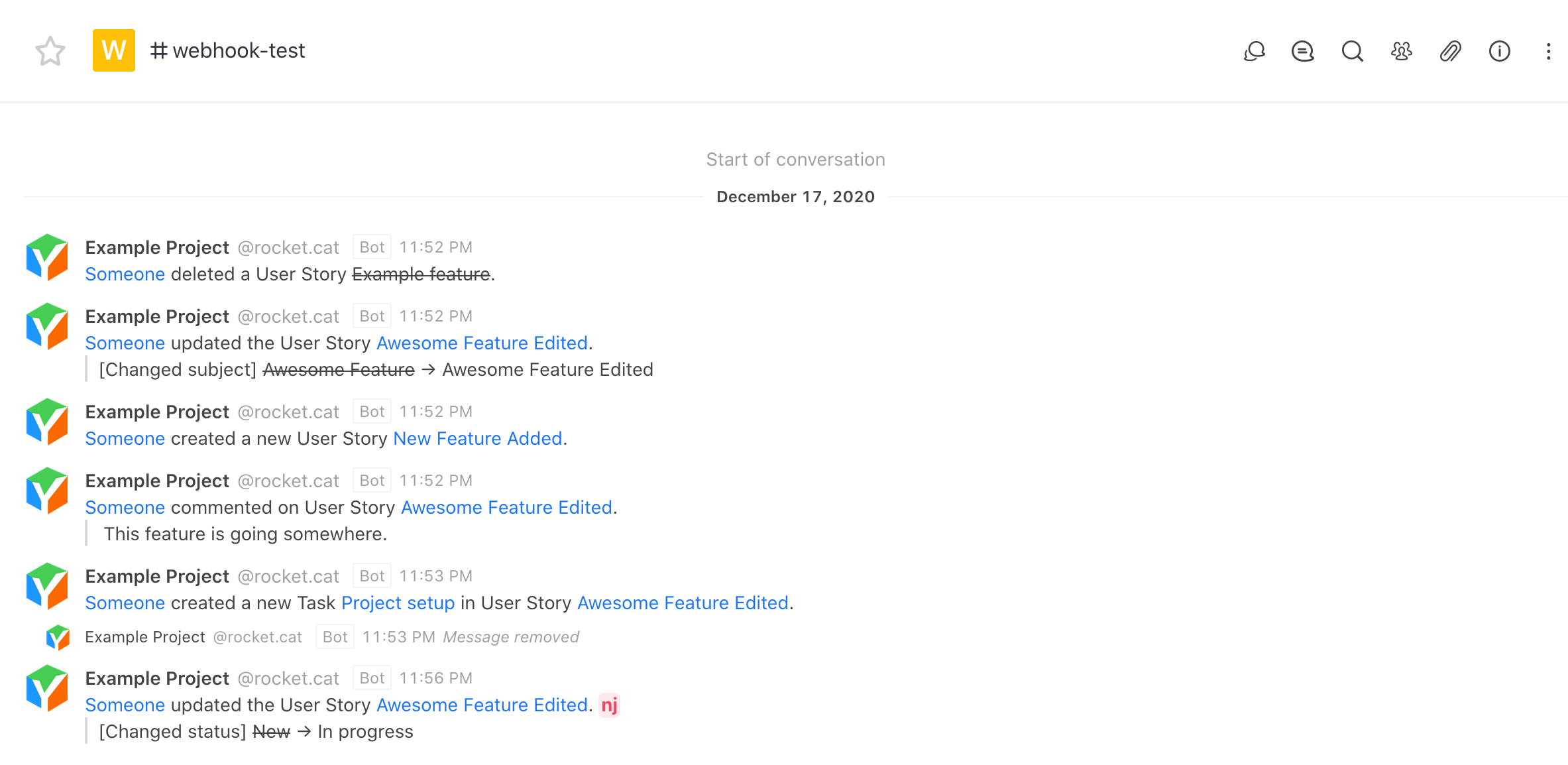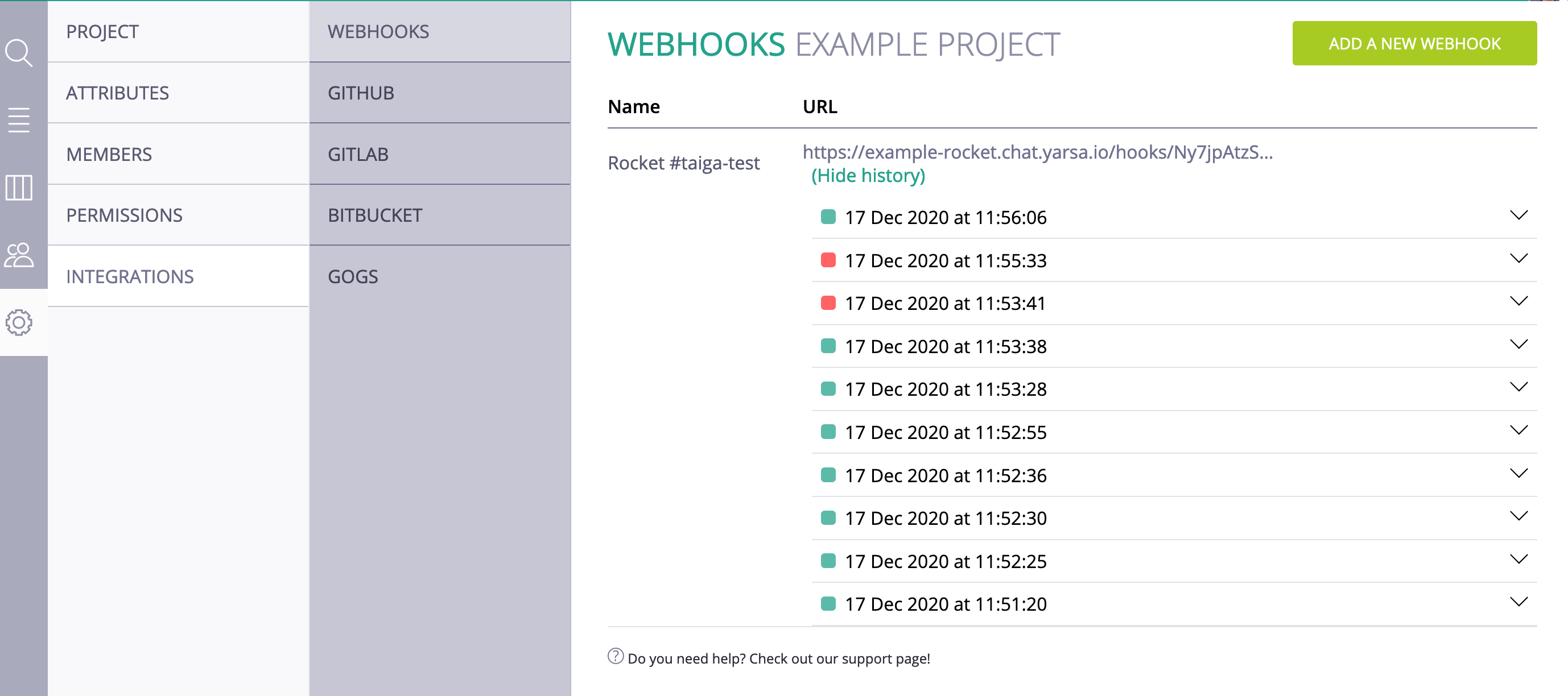Integration between Taiga and Rocket.Chat: send Taiga activity notifications to Rocket.Chat channels. Inspired from GezimSejdiu/Rocket.Chat-Trello-Integration
This script actually receives JSON as incoming webhook from Taiga, and creates a new JSON object by parsing and formatting it. The author is not a full-time Javascript developer, so feel free to send PR.
- On your Rocket.Chat app, go to Menu -> Administration-> Integrations-> New Integration-> Incoming webhook
- Remember to Set "Enabled" to "True". Most people forget it.
- Give a name for the webhook (i.e "My taiga->rocket hook")
- Select the channel where you will receive the alerts (e.g: #taiga-updates) or a username (e.g: @you)
- Select an account from which the alerts will be posted (usually rocket.cat account is used).
- Set "Script Enabled" to "True"
- Paste the contents of Script.js inside the Script field. Better use Rocket.Chat desktop app instead of the web browser.
- Save the integration. This will generate a webhook URL and secret for you.
- Use the generated WebHook URL & Token to POST messages to Rocket.Chat
- On your Taiga project, go to Settings -> Integrations -> Webhooks
- Click on the Add a new webhook button.
- Give a name for the webhook (i.e "To #taiga-updates").
- Copy the Webhook URL from Rocket.Chat to Payload URL field.
- Copy the Token from Rocket.Chat to Secret Token field.
- Save the webhook by clicking on the Save icon/button.
- Test the integration by clicking on the Test Webhook icon/button.
To see what Taiga sent, click on Show History in Taiga webhooks settings page. It shows you the request, and response from Rocket.Chat. You should see {"content": "{\"success\":true}"} message if the webhook was successfully received by Rocket.Chat. Check the logs on Rocket.Chat: Administration -> View Logs.
On production system, disable logging by commenting the lines inside do_log() method.
The is a work in progress; it does not currently support for many features, including Epics, which are trivial to add.
MIT