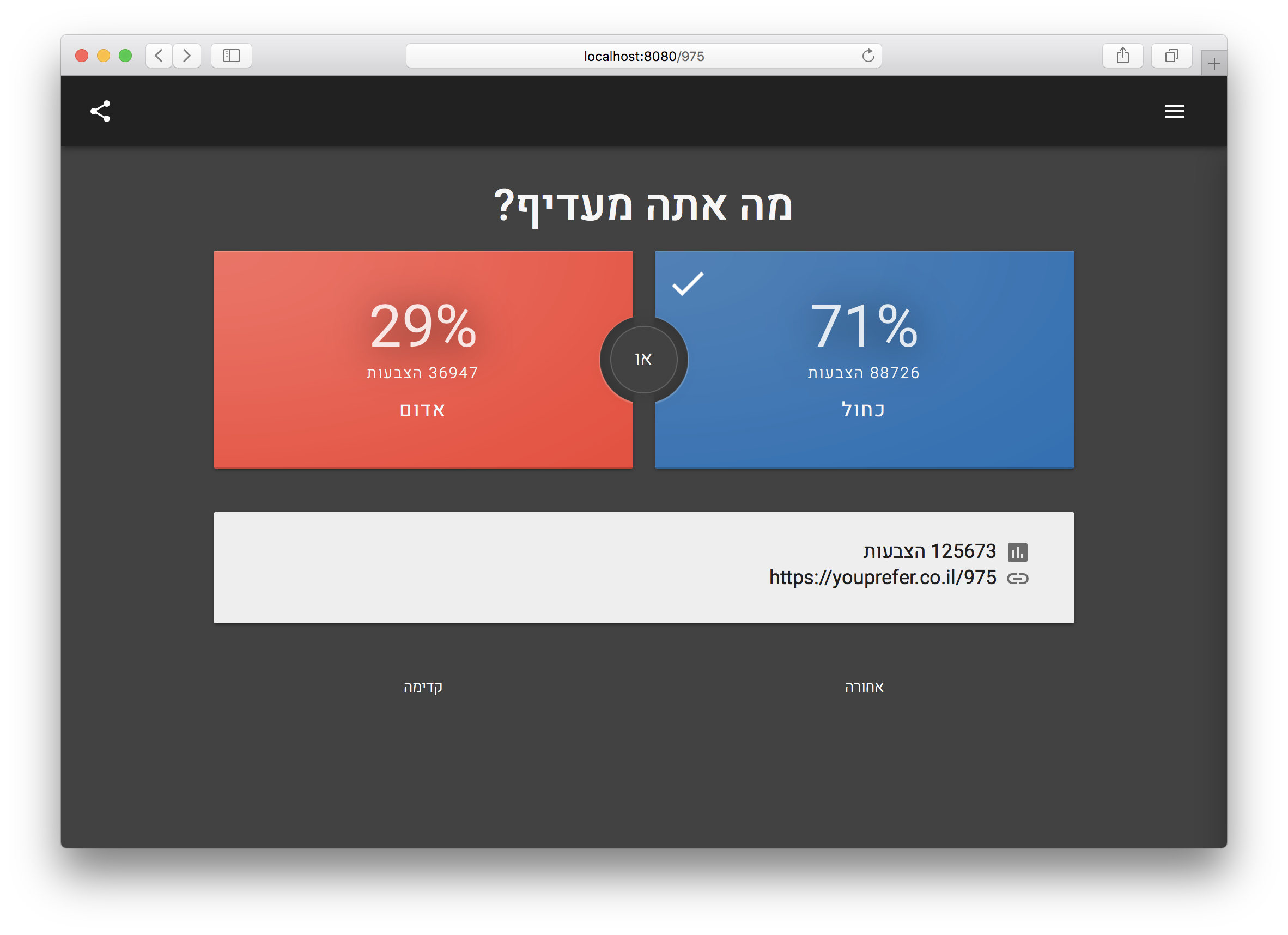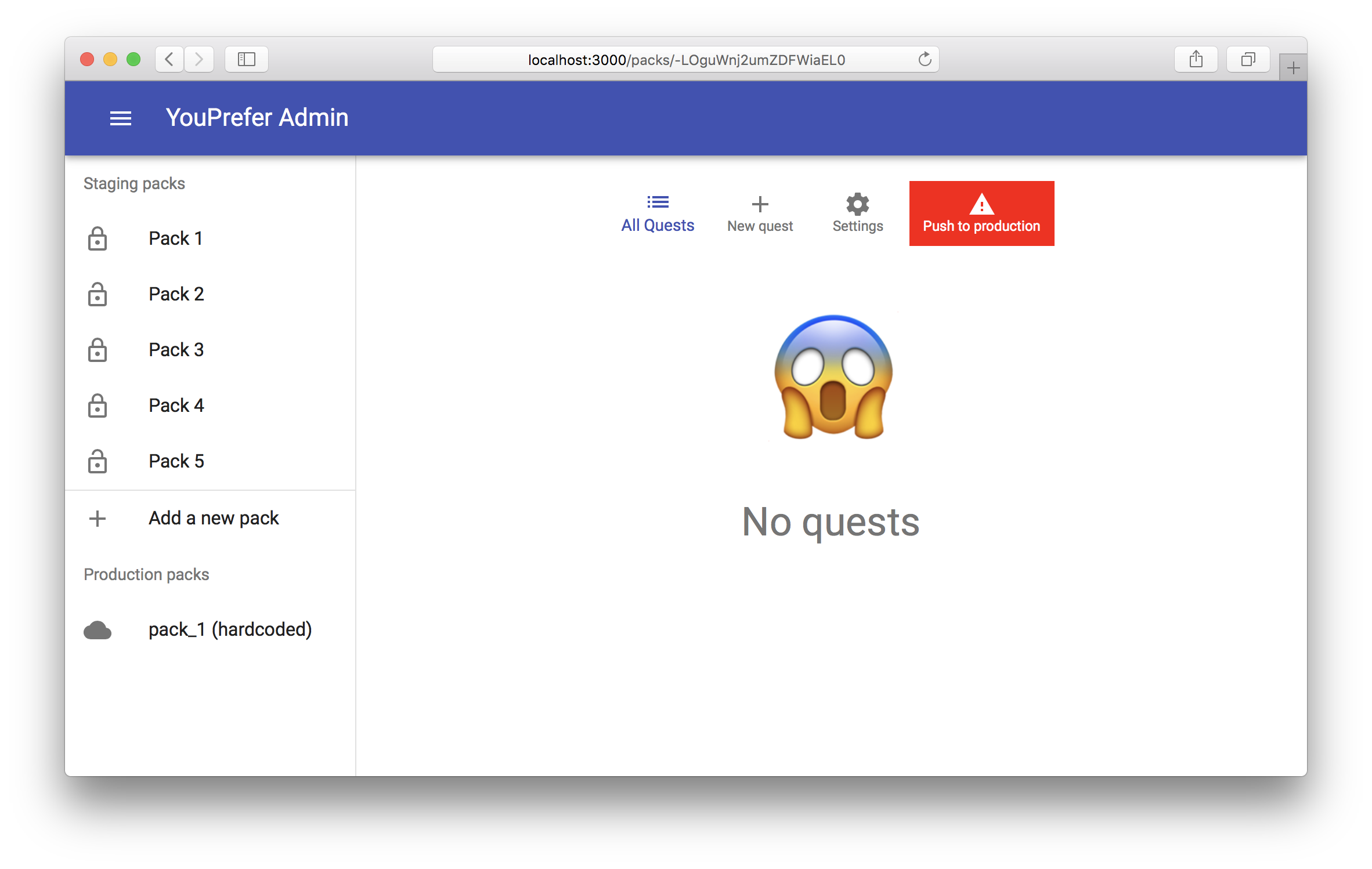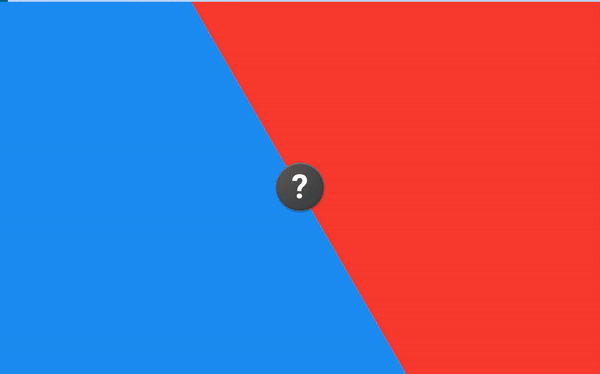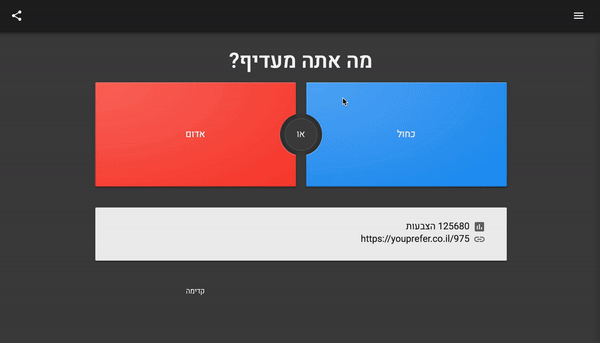Introduction
YouPrefer is a small game that I made when learning Android Development. It's a "would you rather" game in Hebrew: in each step you need to choose one of 2 options; both of them has a part of moral dilemma or such. After the selection, the you'll able to see how many users chose the different possibilities.
This is the web version of that game, which I refined a bit before making available as open-source.
Technologies used
Reactas the view layer of the app;Reduxfor managing the app's state;styled-componentsas a CSS-in-JS solution;Firebaseas the main backend of the app;Webpackas the main build tool for this app;Jestas the test runner;
... and some more stuff.
How do I manage the app
I made another webapp called youprefer-admin, for managing the questions database. It uses the
same technologies mentioned above, and firebase-admin in order to gain admin access to the
database. Currently this app is not open-sourced, but maybe in the future?
Nice stuff
Generating the HTML file
This project is using html-webpack-plugin to
generate a HTML file in build time. It also uses partials to separate some parts of the final HTML
into chunks (check the templates folder).
Splash screen
The splash screen is generated in the app's HTML file. It disappears when the app has been fully loaded.
Material design ripple effect
This is my attempt at creating the material design ripple effect. It's implemented as an HOC
(withRipple), and reponds very smoothly to mouse and touch events. Check it
out!
Running locally
Setting up the project
Clone the repository and run the following:
$ npm installThen, you'll need to copy the file
./src/config/app-config.sample.js to
./src/config/app-config.js and fill the appropriate details.
You can leave the config for Adsense and Analytics as-is if you don't mind. Follow the instructions in the Firebase docs to retreive the details.
Setting up Firebase
You'll need to set up Firebase's Realtime Database properly in order to make this app work. You can find a sample database to import here.
Running the dev server
Running the following will start the dev server and will automatically open the webapp in your default browser:
$ npm startRunning under https
Webpack Dev Server can ganarates https certs for us to use. However, we need to add them to our system's keychain. On macOS, run the following:
# Start the dev server in https mode, then abort it
$ npm run start:https
# This requires openssl to be installed
$ cp ./node_modules/.cache/webpack-dev-server/server.pem ssl
$ openssl x509 -outform der \
-in ./node_modules/.cache/webpack-dev-server/server.pem \
-out ./ssl/server.crt
# Then add it to the system's keychain
$ sudo security add-trusted-cert -d -r trustRoot \
-k /Library/Keychains/System.keychain \
./ssl/server.crtAfter that, run the dev server in https mode:
$ npm run start:httpsDeploying
Deploying to firebase
Make sure to have the Firebase CLI installed globally:
$ npm install -g firebase-toolsThen, login to the CLI and configure it to deploy to your instance (you'll only need to do this once):
$ firebase login
# Use the alias `default` when you're asked to choose one
$ firebase use --addFrom now on, when you're ready to deploy, run the following:
$ npm run build
$ firebase deployDeploying to dokku
Configure dokku on your remote server. When you're ready to push, run the following:
$ npm run build
$ git subtree push --prefix=dist dokku masterLicense
MIT © Yarden Sod-Moriah