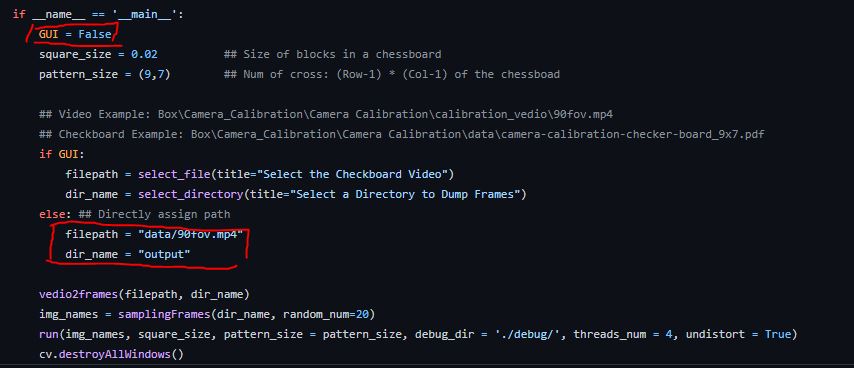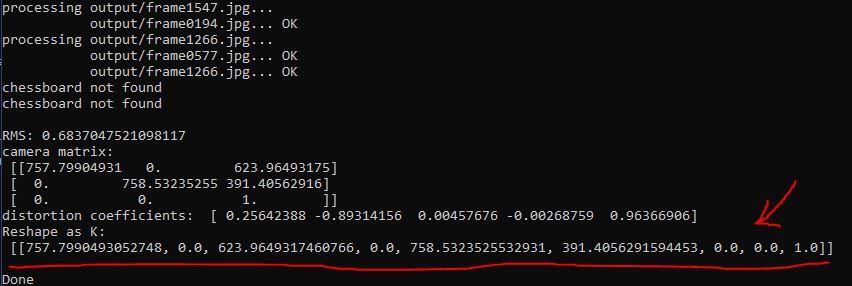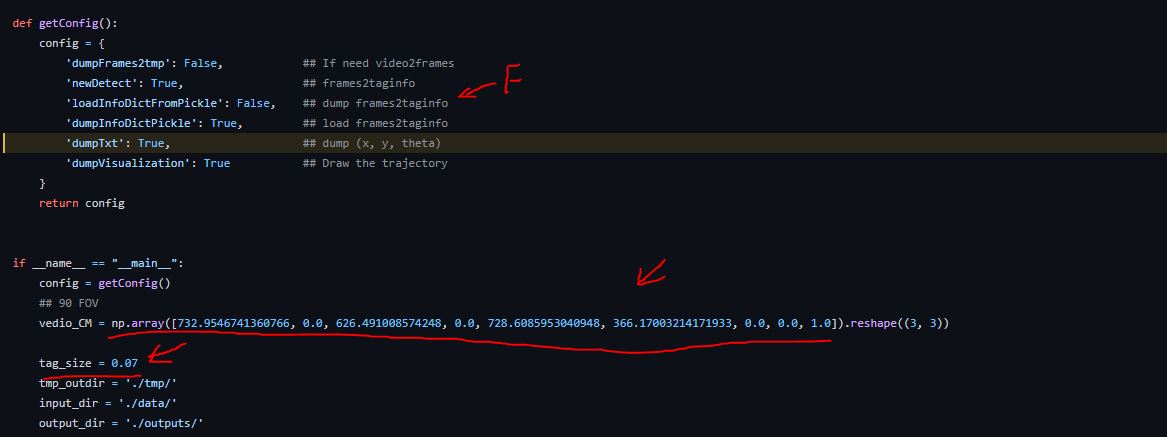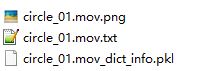-
Download Checkerboard for Camera Calibration: https://www.mrpt.org/downloads/camera-calibration-checker-board_9x7.pdf
- Don't forget to print it using A4 Paper! Otherwise the size of squares is not corret.
- Instead of number of cells, the 9x7 here actually means the points of intersection. So there is actually 10x8 cells, but the parameters filled in the code is
(9,7)
-
Attach the printed checkerboard to a hardboard.
-
Hold the hardboard, record a video: Slowly move the board upside-down, left-right, turn around, turn with some angles etc... (just make sure all the cells are visible)
-
Once you get the video (i.e.
data/90fov.mp4), you can run the calibration code- GUI has already been tested under Windows and Linux, but not Mac.
- The recorded video will store the sampling frames inside
dir_name. - Current sampling size is
random_num = 20.
-
The code will then output the camera matrix. The format already been tidied as capable for copy and paste. This matrix will be used in next step
-
Requirements:
- duckietown-Apriltags bindings https://github.com/duckietown/dt-apriltags
pip install dt_apriltags
- Others:
pip install opencv-python numpy pandas scipy matplotlib
- duckietown-Apriltags bindings https://github.com/duckietown/dt-apriltags
-
Print April Tags and attach it to the object you want to detect.
- Pre-generated tag families: apriltag-imgs
- The pre-generated tag is png format, and relatively small. You can scale it with the script
scale_tags.sh. The script will scale all the png files under current folder. - You would need to modify
tag_size(m) to the actual size of your printed tag. (Suggestion: You can use Word to accurately modify tag size)
-
Get Video Tags Trajectory
-
Run
python run.py. You will get the trajectory image, txt and pkl- pickle file (pkl) will be useful when debugging and applying some other transformations.
If met with OSError as the following during funning, add a parameter "searchpath" in Detector() like this
OSError: /home/yanshimsi/.local/lib/python3.8/site-packages/dt_apriltags/libapriltag.so: cannot open shared object file: No such file or directory
Try to find where your libapriltag.so is located first (Mine is in /usr/local/lib after doing sudo make install), and then use the Detector as
from dt_apriltags import Detector
at_detector = Detector(searchpath=['/usr/local/lib'],
families='tag36h11',
nthreads=1,
quad_decimate=1.0,
quad_sigma=0.0,
refine_edges=1,
decode_sharpening=0.25,
debug=0)