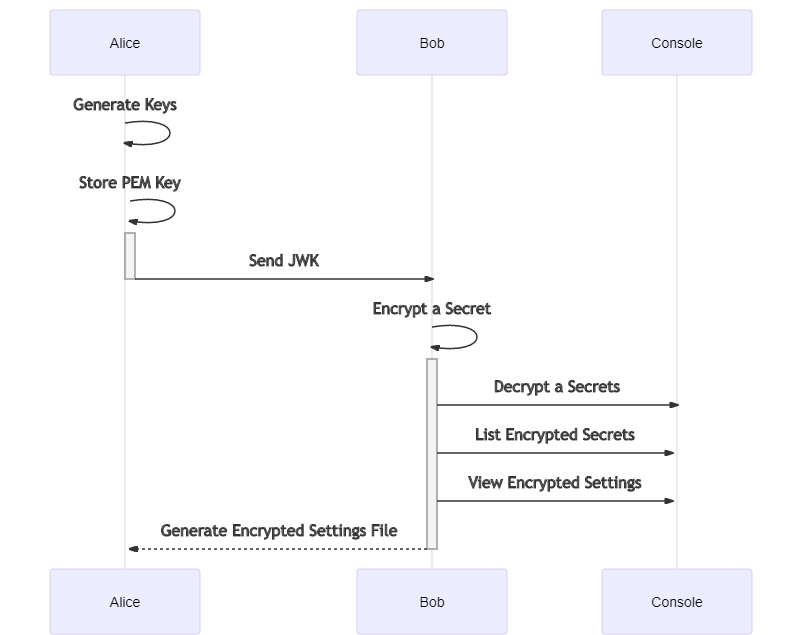Ellis is a simple secret encrypter. It uses de concept of public-key cryptography to produces encrypted data JSON (JWK) file to use in an application settings file. See how Ellis do it:
This image describes the following workflow. Person A (Alice 👩) generates two cryptography keys (PEM a JWK), takes the private key and sends the public key (JWK) to Person B (Bob 👨). Now Bob, with the public key, can register secret keys. After that, Bob can list and preview the encrypted secrets. Finally, Bob can generate an encrypted settings file and send it to Alice. These steps describe the Ellis life cycle
$ ellis keys -g [label]
This command will create two files: 🔑[PEM] and 🔑{JWK}
$ ellis set -k [jwk-file] "key" "value"
This command stores a secret using (🔑{JWK}[🔒 secret])
$ ellis get -k [jwk-file] "key"
Output
{
"key": "[secert key]",
"value": "[plain text]"
}
This command decrypt a secret using (🔑{PEM}[🔒 secret])
$ ellis list -k [jwk-file]
Output
[0] key: keyA - value: DdQ5brEeK8lYyT0g72OUnrkVlbDUu0UYZu0W67U9EOvxGkjXVVWTQ3...
[1] key: keyB - value: eB2OH+r6B6K1WW79vY+2kosxewlc2cyeDNGhT87pyH1AE5rHdqIcm3...
$ ellis view -k [jwk-file]
Output
{
"Items": [
{
"key": "keyA",
"value": "DdQ5brEeK8lYyT0g72OUnrkVlbDUu0UYZu0W67U9EOvxGkjXVVWTQ3Mm6iGbJB..."
},
{
"key": "keyB",
"value": "eB2OH+r6B6K1WW79vY+2kosxewlc2cyeDNGhT87pyH1AE5rHdqIcm3SsTbYXgy..."
}
]
}
This command shown a list of encrypted secrets (🔑{JWK}[🔒 secret])
$ ellis eject -k [jwk-file]
This command creates [label].settings.json file 📄[JSON]
You can download a realiase version clicking here. Another way is use Make to build the ellis program:
$ git clone https://github.com/yanjustino/ellis.git
$ cd ellis
$ make install
These commands will generate the Ellis program in ./bin directory. If you are a windows user, the program will be ./bin/ellis.exe. You should register Ellis in environment variables to be able to execute the script anywhere on your system by just typing in its name, without having to include the full path as you type it.
James Henry Ellis (25 September 1924 – 25 November 1997) was a British engineer and cryptographer. In 1970, while working at the Government Communications Headquarters (GCHQ) in Cheltenham, he conceived of the possibility of "non-secret encryption", more commonly termed public-key cryptography.
This is a guide to contributing to this open source project that uses GitHub. It’s mostly based on how many open sorce projects operate. That’s all there is to it. The fundamentals are:
- Fork the project & clone locally.
- Create an upstream remote and sync your local copy before you branch.
- Branch for each separate piece of work.
- Do the work, write good commit messages, and read the CONTRIBUTING file if there is one.
- Push to your origin repository.
- Create a new PR in GitHub.
- Respond to any code review feedback.
If you want to contribute to an open source project, the best one to pick is one that you are using yourself. The maintainers will appreciate it!
You're the best!
- Text reviser