The Free Energy and Advanced Sampling Simulation Toolkit (FEASST) is a free, open-source, modular program to conduct molecular and particle-based simulations with flat-histogram Monte Carlo and molecular dynamics methods.
Note
Manuscript: https://doi.org/10.6028/jres.123.004
Website: https://pages.nist.gov/feasst/
Website DOI: https://doi.org/10.18434/M3S095
Code repository: https://github.com/usnistgov/feasst
Discussion list: https://groups.google.com/a/list.nist.gov/d/forum/feasst
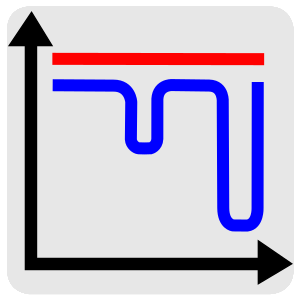
Features with the (dev) label are under development and may not be available in your release. Please Contact us if interested.
Simulation techniques
- Wang-Landau Monte Carlo
- Transition-matrix Monte Carlo
- Metropolis Monte Carlo
- Mayer-sampling Monte Carlo (dev)
- Molecular dynamics (dev)
Thermodynamic ensembles
- Microcanonical ensemble
- Canonical ensemble
- Isothermal isobaric ensemble
- (Semi-)grand canonical ensemble
- Expanded ensembles in temperature, shape, etc. (dev)
Advanced Monte Carlo moves
- Parallel configuration swaps
- Floppy box
- Particle identify and position swaps
- Configurational bias insertions, deletions and regrowth with multiple first bead insertion (dev)
- Aggregation volume bias (AVB) insertions, deletions and the AVB2 and AVB3 algorithms (dev)
- Geometric cluster algorithm (dev)
- Rigid cluster moves (dev)
Intermolecular interactions
- Hard spheres, soft spheres and square wells
- Charged interactions with the Ewald summation
- Lennard-Jones with Yukawa, LRC, force shift, or Gaussian
- Superquadrics and supertoroids (dev)
- Patchy particles (dev)
- Cylindrical and slit pore confinement (dev)
Modern software
- Interface with C++ or as a Python module
- OpenMP parallelization
- Checkpointing to save and restart simulations
- Robust unit testing
Documentation for any version of the code is accessible in the nist-pages branch of the GitHub repository https://github.com/usnistgov/feasst . This documentation is stored for every release. Simply checkout the desired version from the nist-pages branch and load index.html with your browser. PDF versions are also provided for each major version release.
FEASST is designed for a LINUX or MAC platform with the following minimum version software.
- make >= 3.81
- CMake >= 2.8.12.2
- compiler with c++11 support (e.g., g++ >= 4.7)
- git (or download https://github.com/usnistgov/feasst/archive/master.zip)
git clone https://github.com/usnistgov/feasst.git
cd feasst
mkdir build
cd build
cmake ..
make -j 12
(optional: "make install")The following may be found in the tutorial/1_lj/0_example directory.
In C++, a simple NVT Lennard-Jones (LJ) simulation is performed as follows:
.. literalinclude:: tutorial/1_lj/0_example/test.cc :language: c++
This C++ code is compiled and run in bash as follows:
$HOME/feasst/tools/run.sh test.ccAlternatively, instead of using the run.sh script above, which compiles the C++ file in the feasst/build directory, you may link to FEASST as an external library.
The following CMake file found in the tutorial/1_lj/0_example directory requires that you "make install" in the last step of the installation, and that you set CMAKE_PREFIX_PATH to the install location (default: /path/to/feasst/build, or optionally set by -DCMAKE_INSTALL_PREFIX=/path/to/install/dir in installation)
.. literalinclude:: tutorial/1_lj/0_example/CMakeLists.txt :language: cmake
Requirements
- SWIG >= 1.3.40
- anaconda >= 1.9.1 (python >= 2.7)
To install the python interface, use the following CMake command in place of "cmake ..":
cmake -DUSE_SWIG=ON ..
make _feasst -jNote that the PYTHON_INCLUDE_PATH and PYTHON_LIBRARIES depends on your python installation.
If CMake is unable to find the correct python installation, you may set it manually as follows:
cmake -DUSE_SWIG=ON -DSET_PYTHON_PATH=ON -DPYTHON_INCLUDE_PATH=/path/to/anaconda/include/python3.6m -DPYTHON_LIBRARIES=/path/to/anaconda/lib/libpython3.6m.so ..The following may be found in the tutorial/1_lj/0_example directory. In python, a simple NVT Lennard-Jones (LJ) simulation is performed as follows:
.. literalinclude:: tutorial/1_lj/0_example/test.py :language: py
This simulation is run in bash as follows:
$HOME/feasst/tools/run.sh test.py- xdrfile 1.1b (compressed xtc trajectories)
- gtest >= 1.7.0 (C++ unittests)
- valgrind (C++ memory testing for development)
- doxygen >= 1.6.1 (C++ documentation)
- openmpi >= 1.4.5 (parallel computation)
To control the install, you can edit CMakeLists.txt in build as follows
before running the cmake .. command.
To use the XDRFILE library for xtc files:
option(USE_XDRFILE "Use xdrfile library" ON)Or
cmake -DUSE_XDRFILE=ON ..To give CMake the path to your xdrfile library:
set(XDRFILE_DIR "/path/to/xdrfile")Or
cmake -DXDRFILE_DIR=/path/to/xdrfile ..If you are changing the default build options in CMakeLists.txt,
make sure to start compilation with a fresh build directory before CMake is
invoked (e.g., completely remove the build directory and start over, after
saving any relevant changes to CMakeLists.txt).
Here is how to set up external libraries you may want to use with FEASST. To begin, some libraries require installation.
For writing compressed XTC trajectory files.
ftp://ftp.gromacs.org/pub/contrib/xdrfile-1.1.tar.gz
tar -xf xdrfile-1.1.tar.gz; cd xdrfile-1-1b
mkdir build
./configure --enable-shared --prefix=$HOME/software/xdrfile-1.1b/build #enable-shared for SWIG
make install
export LD_LIBRARY_PATH="$HOME/software/xdrfile-1.1b/build/lib:$LD_LIBRARY_PATH"Associated CMake flag
cmake -DUSE_XDRFILE=On -DXDRFILE_DIR=/path/to/xdrfile ..For testing the C++ code: CMake automatically clones and compiles the repository.
Associated CMake flag
cmake -DUSE_GTEST=On ..CMake automatically searches for OpenMP support from the compiler.
This library is used for computing the scattering of anisotropic shapes.
# download fftw-3.3.4, uncompress, move to main directory
./configure --prefix=/path/to/install/dir --enable-shared --with-pic
make
make installAssociated CMake flag
cmake -DUSE_FFTW=On -DFFTW_DIR=/path/to/fftw ..VMD is great for visualizing and analyzing trajectories.
# download vmd
tar -xf vmd-1.9.2.bin.LINUXAMD64-RHEL5.opengl.tar.gz
cd vmd-1.9.2
# edit the configure file to change install location
./configure LINUXAMD64
cd src
make install -j 8
# add VMD to your path
export PATH=$PATH:/path/to/install/dir/vmd-1.9.2/bin/
# I've noticed on centos6 or rocks6, export LIBGL_ALWAYS_INDIRECT=yesRequired for python installation.
cd swig-2.0.12; ./configure --prefix=/path/to/install/dir; make; make installAssociated CMake flag
cmake -DUSE_SWIG=On ..Download from https://cmake.org/files/v2.8/
tar -xf cmake-2.8.12-rc2-Linux-i386.tar.gz
sudo ./configure --prefix=/usr/local/hdf5 --enable-cxx
make; make check; make install; make check-installAssociated CMake flag
cmake -DUSE_HDF5=On -DHDF5_USER_DIR=/path/to/hdf5 ..For spline interpolation.
./configure --prefix=/path/to/install/dir; make; make installAssociated CMake flag
cmake -DUSE_GSL=On -DGSL_USER_DIR=/path/to/gsl ..Required for html output of CMake command make coverage
For graphical front-end of gcov, http://ltp.sourceforge.net/coverage/lcov.php
rpm -i lcov-1.13-1.noarch.rpm
Associated CMake flag
cmake -DUSE_GCOV=On ..Project lead: Harold Wickes Hatch
https://www.nist.gov/people/harold-hatch
For list of contributors, see CONTRIBUTORS.rst