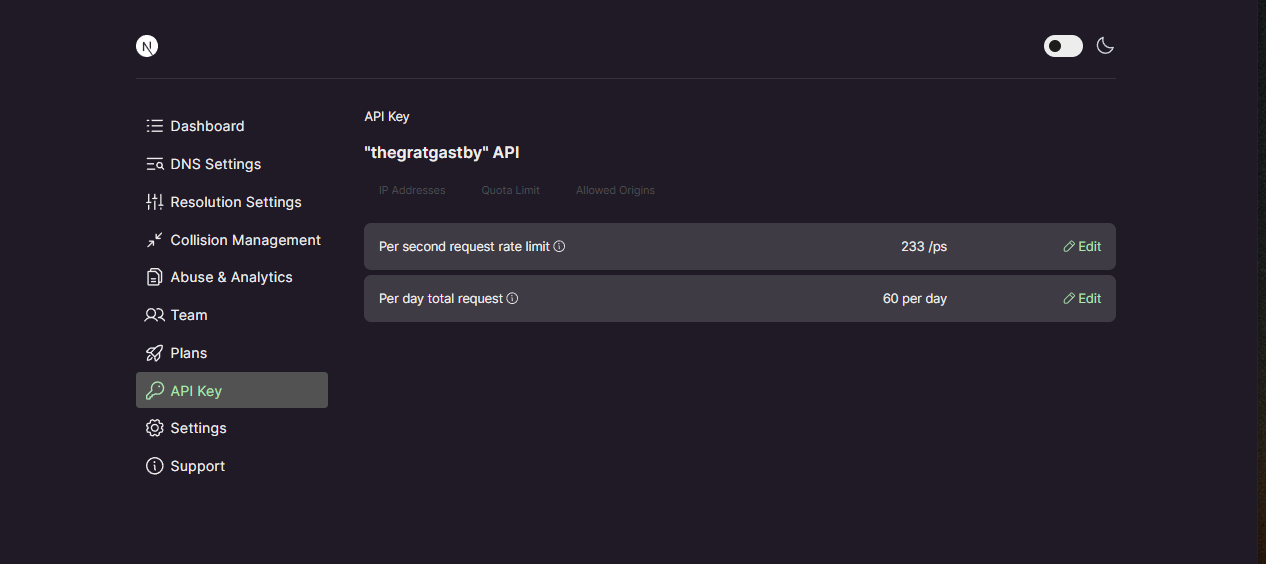Disclaimer: the original name of the company has been anonymized, we'll call them "TC" from now on!
Welcome to my frontend challenge! This project will cover the main features and functionalities shown in the example design given by TC. The work has been previously done in the 'develop' branch of a private repository, with clear commit titles and a proper development order, starting from project initialization with Next.js, to a setup of the main variables, and thus developing each component. The work is then merged on the 'main' branch, ready to be tested and analyzed by others. The project has since been moved to a personal public repository, in the 'main' branch.
To get this project up and running on your local machine, follow these steps:
- Clone the Repository:
git clone https://github.com/yangxdev/nextjs-dashboard.git - Navigate to the Project Folder:
cd nextjs-dashboard - Install Dependencies:
Use npm to install the required dependencies.
If you prefer using yarn:
npm installyarn install - Start the Development Server:
Run the development server to view the project in your browser.
or with yarn:
npm run devyarn dev - Open in Your Browser: Once the development server is running, open your browser and go to http://localhost:3000 to see the project in action. Now you have the project set up locally, and you can explore it, make modifications, and test it in your development environment.
This demo project lets the user navigate through the left-side routing menu panel, showing each option's content on the right-side panel, currently containing only the "API Key" section, as per assignment.
The dark/light switch is also present, allowing the user to switch between the two themes on the top-right toggle.
The user can also press the Edit button in the right side of the info entries, opening a modal (not fully implemented).