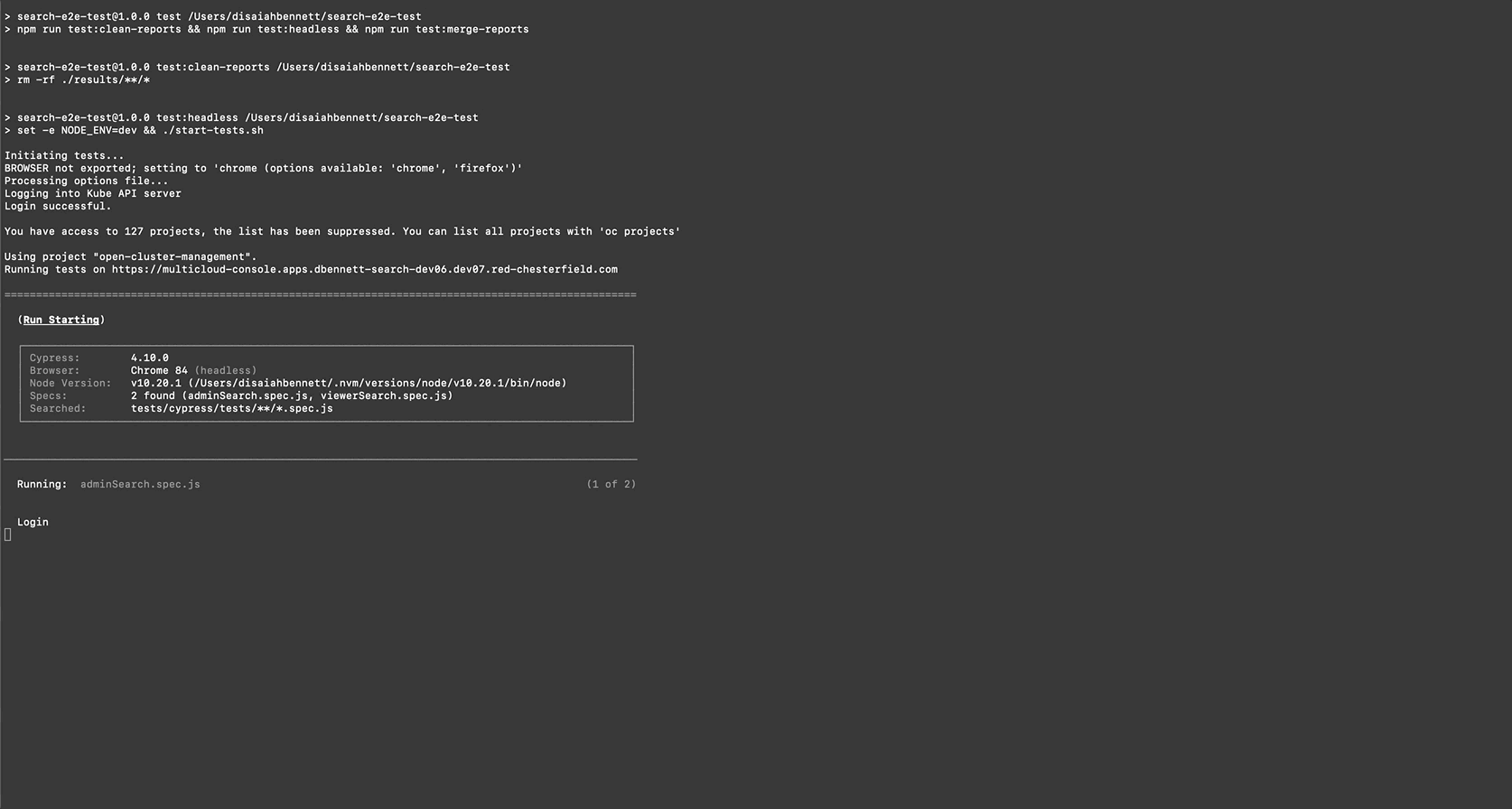End-to-end tests for the Open Cluster Management search component. The tests consist of the following user scenarios:
Pre-requisites:
- nodeJS
- OpenShift CLI
- yq command - link for Fedora
- a browser - either chrome or firefox
- Copy the
options.yaml.templatefile into./options.yamland update with your target cluster access info. - Run
npm install - Run
npm run testORnpm run test:headed
- Copy the
options.yaml.templatefile into./options.yamland fill in the necessary values. - Pull an existing image or build your own using
docker build -t <image_name>:<tag> . - Run the image with the following command
docker run -it --volume $(pwd)/test-output:/results --volume $(pwd)/options.yaml:/resources/options.yaml <image_name>:<tag>Alternative: Pass the values in options.yaml as environment variables to the image like:
-e OPTIONS_HUB_BASEDOMAIN=${value}
| Command | Description |
|---|---|
npm run test |
Run Cypress tests |
npm run test:api |
Run Search API tests (jest) |
npm run test:clean-reports |
Remove reports within the results directory |
npm run test:debug |
Remove reports within the results directory |
npm run test:headed |
Run Cypress tests and display test being executed within the browser (Default browser: chrome) |
npm run test:headless |
Run Cypress tests while hiding the browser |
npm run test:merge-json |
Merge JSON report files within the results/json directory |
npm run test:merge-reports |
Merge reports within the results directory |
npm run test:merge-xml |
Merge XML report files within the results/xml directory |
npm run test:production |
Run Cypress tests in the production environment |
| Name | Optional/Required | Description |
|---|---|---|
| BASE_URL | Optional | Base URL that Cypress will use to run the tests (Alt: CYPRESS_BASE_URL, required if running in npx cypress open) |
| BROWSER | Optional | Browser that Cypress will use to run the tests (Default: 'chrome', Options: chrome, firefox) |
| CYPRESS_ACM_VERSION | Optional | ACM version that is being used for the test (Default: Version is determined by the deployed ACM version) |
| CYPRESS_TAGS_INCLUDE | Optional | Tags that will include a subset of tests when testing in Cypress (i.e @CANARY+@BVT) |
| CYPRESS_TAGS_EXCLUDE | Optional | Tags that will exclude a subset of tests when testing in Cypress (i.e @ROSA+-@RBAC) |
| NODE_ENV | Optional | Node enviroment that the E2E test is being executed in (Default: development Options: debug, development, production) |
| OPTIONS_HUB_BASEDOMAIN | Required | Base domain for the hub cluster (Alt: CYPRESS_OPTIONS_HUB_BASEDOMAIN, required if running in npx cypress open) |
| OPTIONS_HUB_KUBECONFIG | Optional | Kubeconfig that will be used for the hub cluster (Default: /opt/.kube/config) (Alt: CYPRESS_OPTIONS_HUB_KUBECONFIG, required if hub-kubeconfig is being used for E2E test or if running in npx cypress open) |
| OPTIONS_HUB_KUBECONTEXT | Optional | Kube context that will be used for the hub cluster (Alt: CYPRESS_OPTIONS_HUB_KUBECONTEXT, required if hub-kubeconfig is being used for E2E test or if running in npx cypress open) |
| OPTIONS_HUB_OC_IDP | Optional | Openshift user identify provider for the hub cluster (Default: kube:admin) (Alt: CYPRESS_OPTIONS_HUB_OC_IDP) |
| OPTIONS_HUB_PASSWORD | Required | Password for the hub cluster (Alt: CYPRESS_OPTIONS_HUB_PASSWORD, required if running in npx cypress open) |
| OPTIONS_HUB_USER | Required | User for the hub cluster (Alt: CYPRESS_OPTIONS_HUB_USER, required if running in npx cypress open) |
| OPTIONS_MANAGED_BASEDOMAIN | Optional | Base domain for the managed cluster (Alt: CYPRESS_OPTIONS_MANAGED_BASEDOMAIN, required if testing the managed cluster without using the import-kubeconfig or if running in npx cypress open) |
| OPTIONS_MANAGED_CLUSTER_NAME | Optional | Name of the managed cluster (Alt: CYPRESS_OPTIONS_MANAGED_CLUSTER_NAME, required if testing the managed cluster and if there are more than one managed clusters or if running in npx cypress open) |
| OPTIONS_MANAGED_KUBECONFIG | Optional | Kubeconfig that will be used for the managed cluster (Default: /opt/.kube/import-config) (Alt: CYPRESS_OPTIONS_MANAGED_KUBECONFIG, required if testing the managed cluster with using the import-kubeconfig or if running in npx cypress open) |
| OPTIONS_MANAGED_KUBECONTEXT | Optional | Kube context that will be used for the managed cluster. (Alt: CYPRESS_OPTIONS_MANAGED_KUBECONTEXT, required if testing the managed cluster with using the import-kubeconfig or if running in npx cypress open) |
| OPTIONS_MANAGED_PASSWORD | Optional | Password for the managed cluster (Alt: CYPRESS_OPTIONS_MANAGED_PASSWORD, required if testing the managed cluster without using the import-kubeconfig or if running in npx cypress open) |
| OPTIONS_MANAGED_USER | Optional | User for the managed cluster (Alt: CYPRESS_OPTIONS_MANAGED_USER, required if testing the managed cluster without using the import-kubeconfig or if running in npx cypress open) |
| RECORD | Optional | Option to record the E2E test run within the Cypress dashboard |
| RECORD_KEY | Optional | Dashboard key that is used to record the Cypress test within the Cypress dashboard (Required if RECORD is exported) |
| SKIP_API_TEST | Optional | Option to skip the API E2E test |
| SKIP_MANAGED_CLUSTER_TEST | Optional | Option to skip managed cluster E2E test (Alt: CYPRESS_SKIP_MANAGED_CLUSTER_TEST) |
| SKIP_UI_TEST | Optional | Option to skip the UI/Cypress E2E test |
| TEST_ENV | Optional | Test environment to run the E2E test (Options: canary, rosa) |
| TEST_MODE | Optional | Test mode to run the E2E test (Options: BVT, smoke) (Alt: CYPRESS_TEST_MODE) |
These are a few useful links that will help provide technical reference and best practices when developing for the platform.
Image Rebuild: Wed Jul 27 11:14:38 EDT 2022