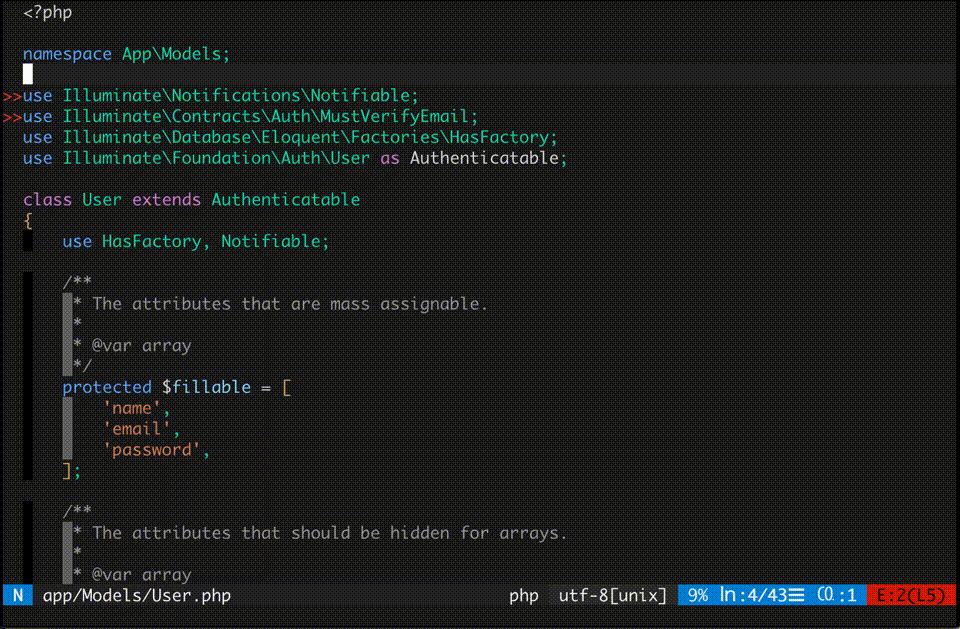coc-tighten-lint
tlint (Tighten linter for Laravel) extension for coc.nvim.
Install
CocInstall:
:CocInstall coc-tighten-lintvim-plug:
Plug 'yaegassy/coc-tighten-lint', {'do': 'yarn install --frozen-lockfile'}Features
- Linter by
tlint lint - CodeAction (autoFix) by
tlint format - Built-in installer
- Supports
tlint.jsonconfiguration file
Detect tool: tlint
tighten-lint.toolPathsettingvendor/bin/tlint(project)- builtin (Installation commands are also provided)
- Mac/Linux:
~/.config/coc/extensions/coc-tighten-lint-data/tlint/vendor/bin/tlint - Windows:
~/AppData/Local/coc/extensions/coc-tighten-lint-data/tlint/vendor/bin/tlint
- Mac/Linux:
Bult-in install
:CocComannd tighten-lint.installActivation Events
"onLanguage:php""onLanguage:blade"
Configuration options
tighten-lint.enable: Enable coc-tighten-lint extension, default:truetighten-lint.toolPath: The path to the tlint (Absolute path), default:""tighten-lint.lintOnOpen: Lint file on opening, default:truetighten-lint.lintOnChange: Lint file on change, default:truetighten-lint.lintOnSave: Lint file on save, default:truetighten-lint.defaultSeverity: Severity of violations, valid option"error", "warning", "info", "hint", default:"error"tighten-lint.severities: Source to severity mappings, default:{}tighten-lint.only: Policies to include, default:[]
Example Configuration ("coc-settings.json" or ".vim/coc-settings.json")
{
// ...snip
"tighten-lint.defaultSeverity": "warning",
"tighten-lint.only": [
"AlphabeticalImports",
"NoInlineVarDocs",
"ImportFacades"
],
"tighten-lint.severities": {
"NoInlineVarDocs": "info"
},
// ...snip
}tlint.json configuration file
If you wish to use a configuration file you should place the tlint.json file in the root of your project folder in the required format e.g.
example: tslint.json
{
"preset": "laravel",
"disabled": ["NoInlineVarDocs"],
"excluded": ["tests/"]
}Commands
tighten-lint.install: Install tlint
Code Actions
Run: tighten-lint.autoFix
Thanks
License
MIT
This extension is built with create-coc-extension