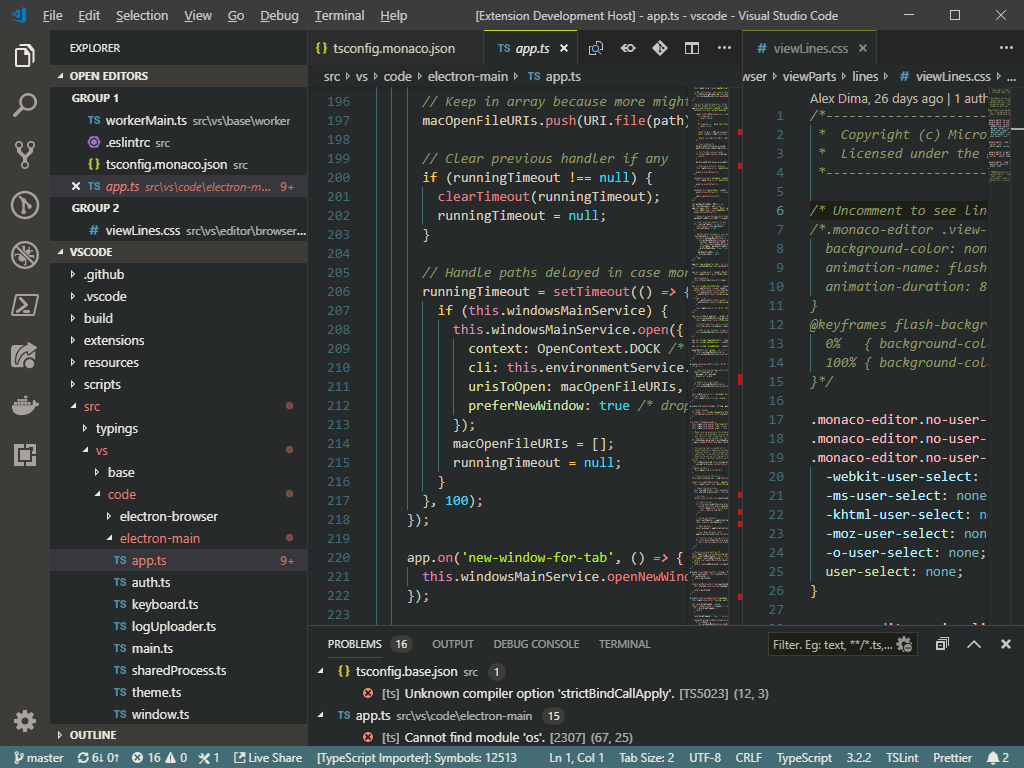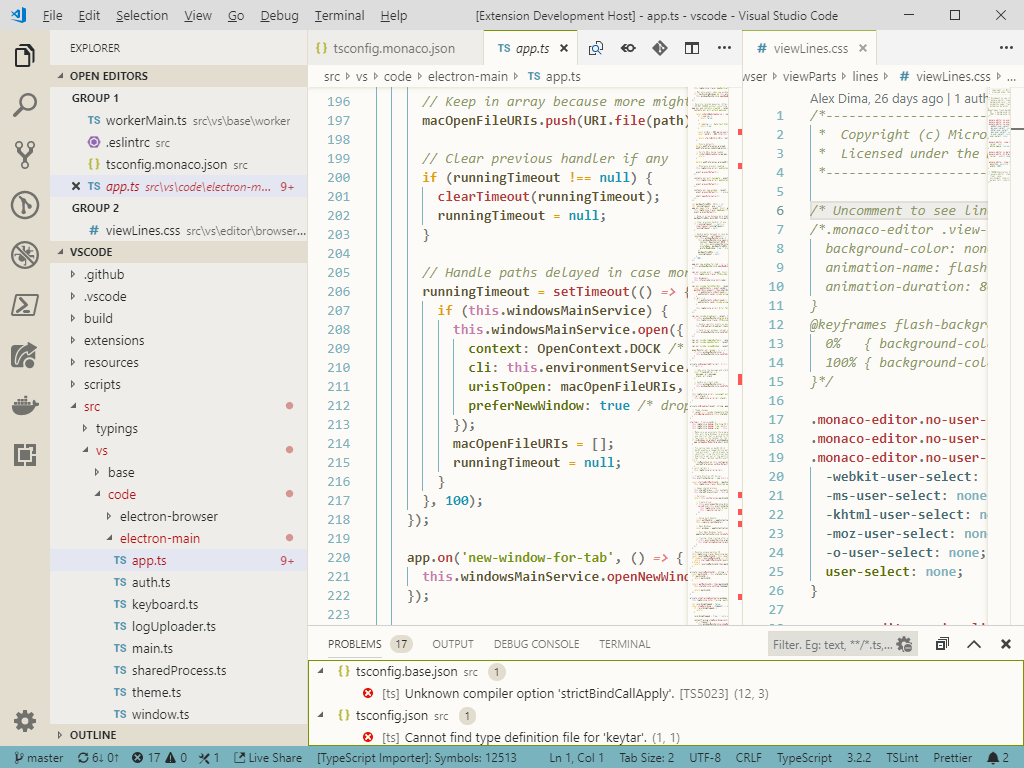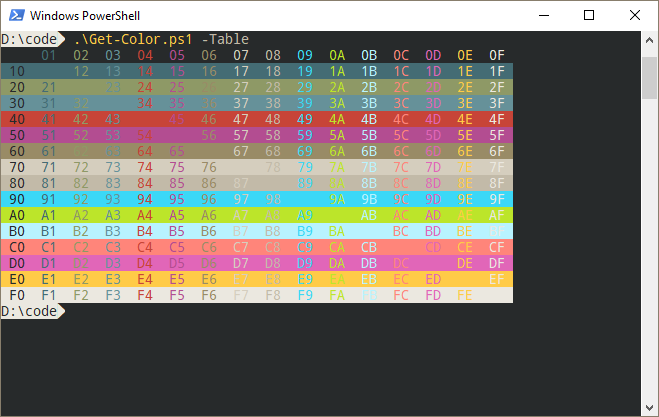This is a dark color scheme I've been using and refining for a while, and a light variation. It's warm and muted, with harmonious jewel-like highlights.
Since it reminded me of antique silk embroidery, I named it after the genus of the silk moth, Bombyx mori.
It's based around five hue values: 43° (yellow / brown), 73° (green / olive), 190° (blue / teal), 320° (pink / purple), and 356° (red / rose). These hues, in various shades, make up the whole palette, from near-black to off-white.
Install from Visual Studio Marketplace.
To install from source, make a new folder inside ~/.vscode/extensions/, and copy in the file vscode/themes/Bombyx.color-theme.json from this project. Restart VSCode, and it should appear in your Color Theme list.
To get the Windows CMD and Powershell windows styled with Bombyx colors, install Concfg and run concfg import bombyx. I like to use it with Pshazz and the Noto Mono for Powerline font.
You can use terminal.sexy to generate themes in various formats. Import the xresources file and then export in the appropriate format.