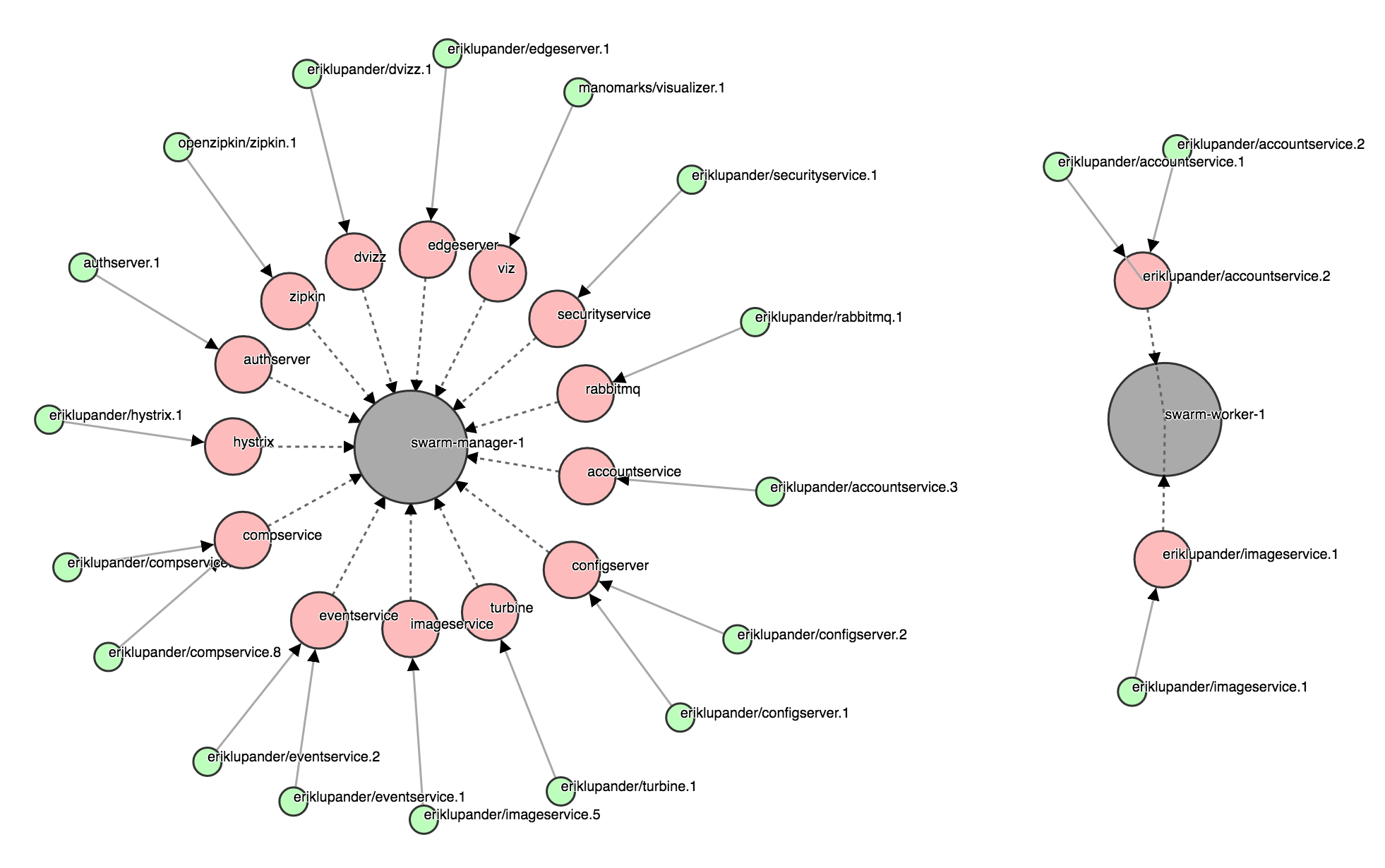Inspired by the excellent ManoMarks/docker-swarm-visualizer, Dvizz provides an alternate way to render your Docker Swarm nodes, services and tasks using the D3 Force Layout.
Legend:
- Big Gray circle: Docker Swarm Node
- Medium size red circle: Docker Swarm Service
- Small green circle: Docker Swarm Task
Task states
- Green: running
- Green with red border: preparing
- Gray: allocated
There is an event stream one can subscribe to from the Docker Remote API that provides live updates of the state of services and containers. However, that stream only includes changes occurring on the same Swarm Node that is providing the docker.sock to the subscriber.
Since dvizz requires us to run on the Swarm Manager, using /events stream would effectively make us miss all events emitted from other nodes in the Swarm. Since queries for nodes, services and tasks over the docker.sock returns the global state (i.e. across the whole swarm) we're basing Dvizz on tasks rather than containers.
An option could be to create some kind of "dvizz agent" that would need to run on each node and subscribe to that nodes very own /events channel (given that the worker nodes actually supply that?) and then use some messaging mechanism to collect events to the "dvizz master" for propagation to the GUI.
The Dvizz source code is of course hosted here on github. The Dvizz backend is written in Go so you'll need the Go SDK to build it yourself.
Clone the repository
git clone https://github.com/eriklupander/dvizz
Fetch external javascript libraries using Bower:
bower install
Build an linux/amd64 binary (on OS X, change "darwin" to "windows" or whatever if you're on another OS)
export GOOS=linux
export CGO_ENABLED=0
go build -o dvizz-linux-amd64
export GOOS=darwin
The Dockerfile builds a docker image using multi-stage builds. There is no need to install go and bower for building the docker image.
There a Makefile and another Dockerfile for local development.
You can use make all to build dvizz and make docker to create a docker image
from the builds. This is crucial faster than multi-stage build.
Dvizz must be started in a Docker container running on a Swarm Manager node. I run it as a service using a docker service create command.
1.) Build locally (as described above) using the Dockerfile and specify a tag, for example someprefix/dvizz.
docker build -t someprefix/dvizz .
2.) Run a docker service create command.
Note that you may need to remove or change the --network property to suit your Docker Swarm mode setup.
docker service create --constraint node.role==manager --replicas 1 \
--name dvizz -p 6969:6969 \
--mount type=bind,source=/var/run/docker.sock,target=/var/run/docker.sock \
--network my_network someprefix/dvizz
3.) Done. You should see dvizz when using docker service ls:
> docker service ls
ID NAME MODE REPLICAS IMAGE
3aoic5me90aj dvizz replicated 1/1 someprefix/dvizz
- Direct your browser to http://192.168.99.100:6969
(example running Docker Swarm locally with Docker Machine)
The heart is the Go-based backend that uses Go Dockerclient to poll the Docker Remote API every second or so over the /var/run/docker.sock. If the backend cannot access the docker.sock on startup it will panic which typically happens when one tries to (1) run Dvizz on localhost or (2) on a non Swarm Manager node.
The backend then keeps a diff of Swarm Nodes, Services and Tasks that's updated every second or so. Any new/removed tasks or state changes on running tasks are propagated to the web tier using plain ol' websockets.
In the frontend, the index.html page will perform an initial load using three distinct REST endpoints for /nodes, /services and /tasks. The retrieved data is then assembled into D3 nodes and links using the loaded data. Subsequent swarm changes are picked up from events coming in over the web socket, updating the D3 graph(s) and for state updates the SVG DOM element styling.
- Paths rendered after inital startup are drawn on top of existing circles.
- Behaviour when new Swarm Nodes are started / stopped is somewhat buggy.
- D3 force layout seems to push new nodes off-screen. Swarm Nodes should have fixed positions?
- The styling is more or less ugly :)
- Expand the functionality of the onclick listener. Currently, it just logs the node state to the console.
- Style, fix layout etc.
- Fix the line rendering. Either redraw the circles or use a custom line drawing that will "end" the line at the same offset as the r of the circle it connects to.
- Introduce state rendering for the Swarm Nodes, now they always looks the same regardless of actual state.
- jQuery (https://jquery.com/)
- d3js.org (https://d3js.org/)
- go-underscore (https://github.com/ahl5esoft/golang-underscore)
- go-dockerclient (https://github.com/fsouza/go-dockerclient)
- gorilla (https://github.com/gorilla/websocket)
- Underscore.js (http://underscorejs.org/)
MIT license, see LICENSE