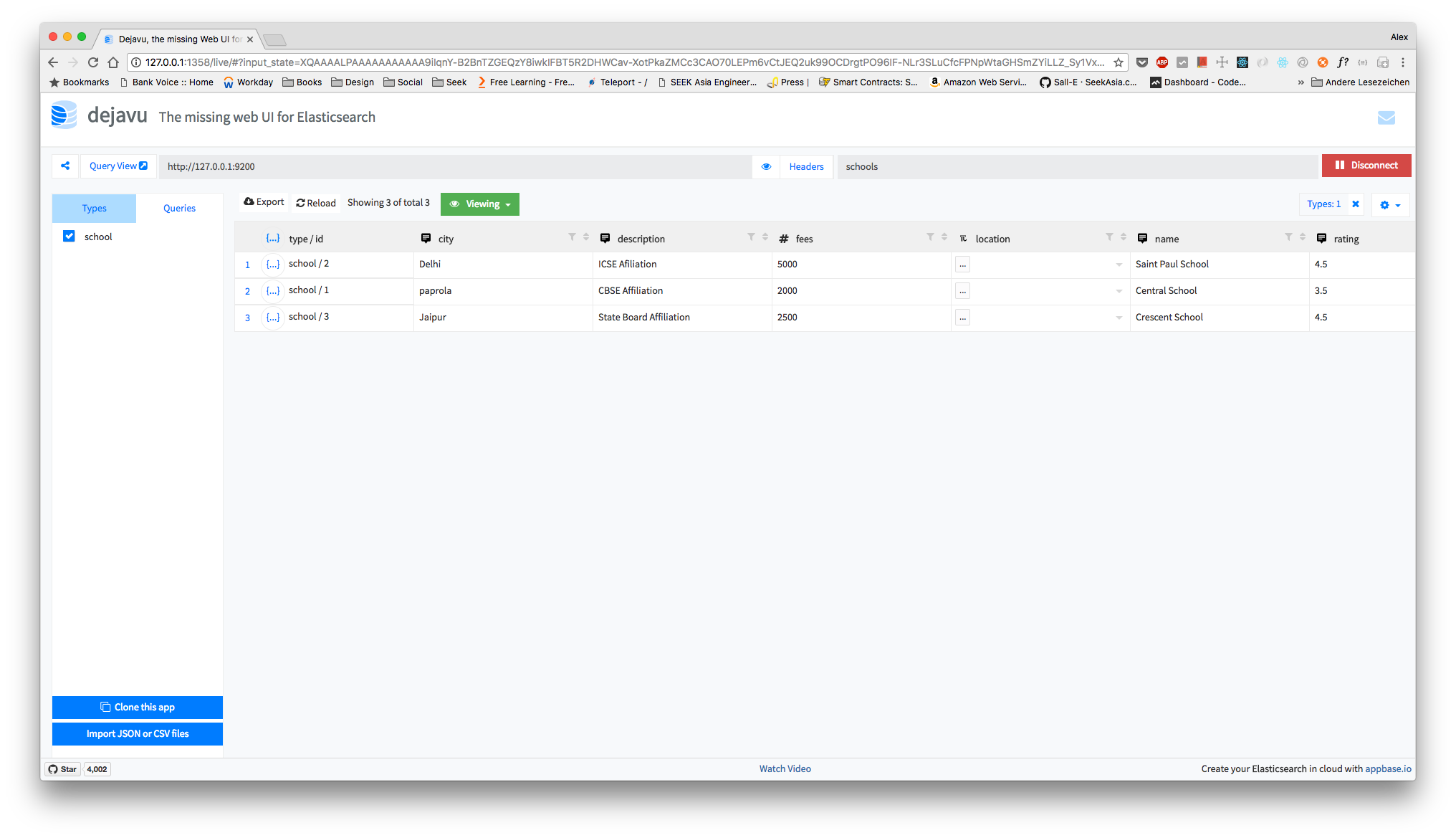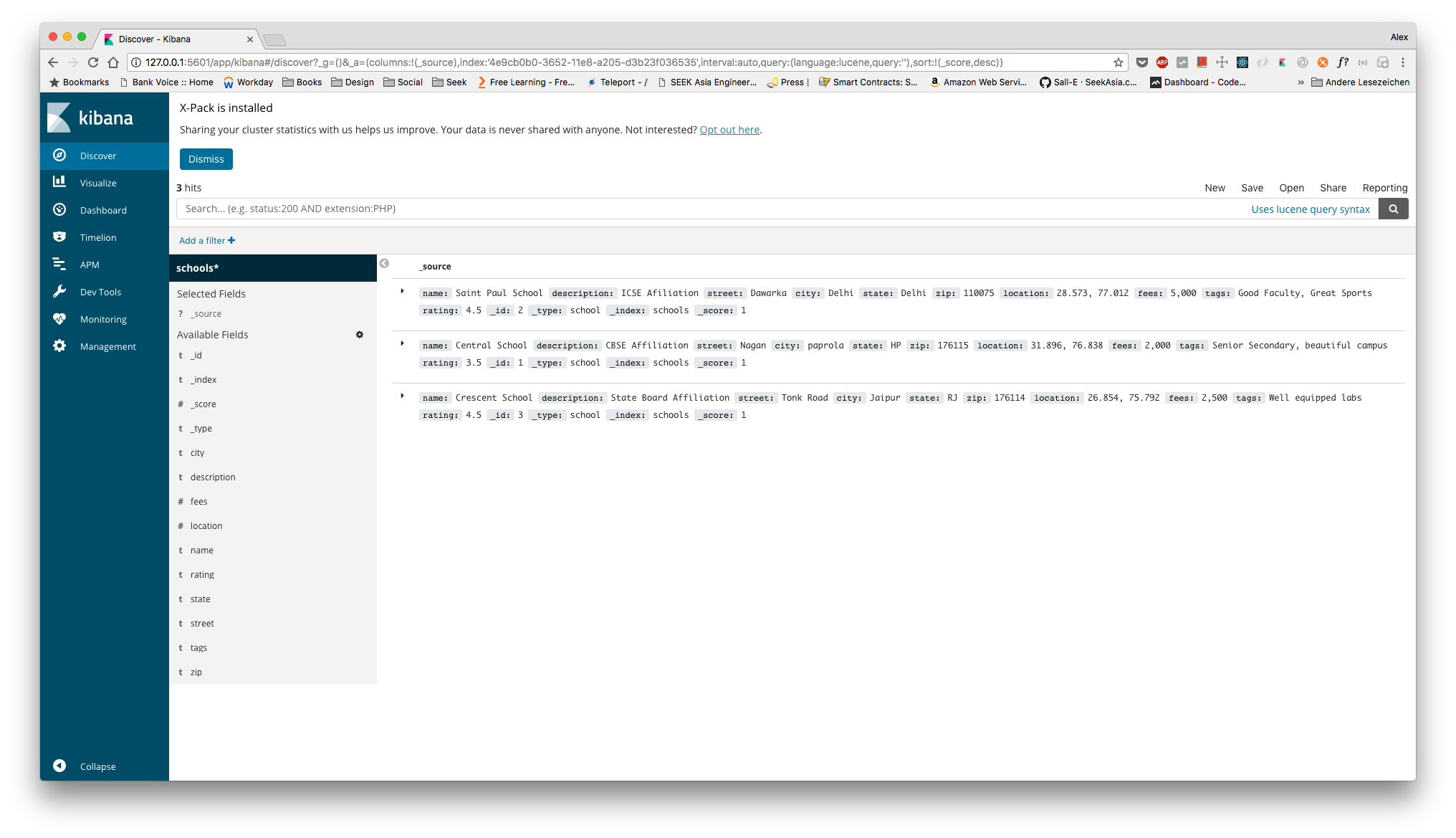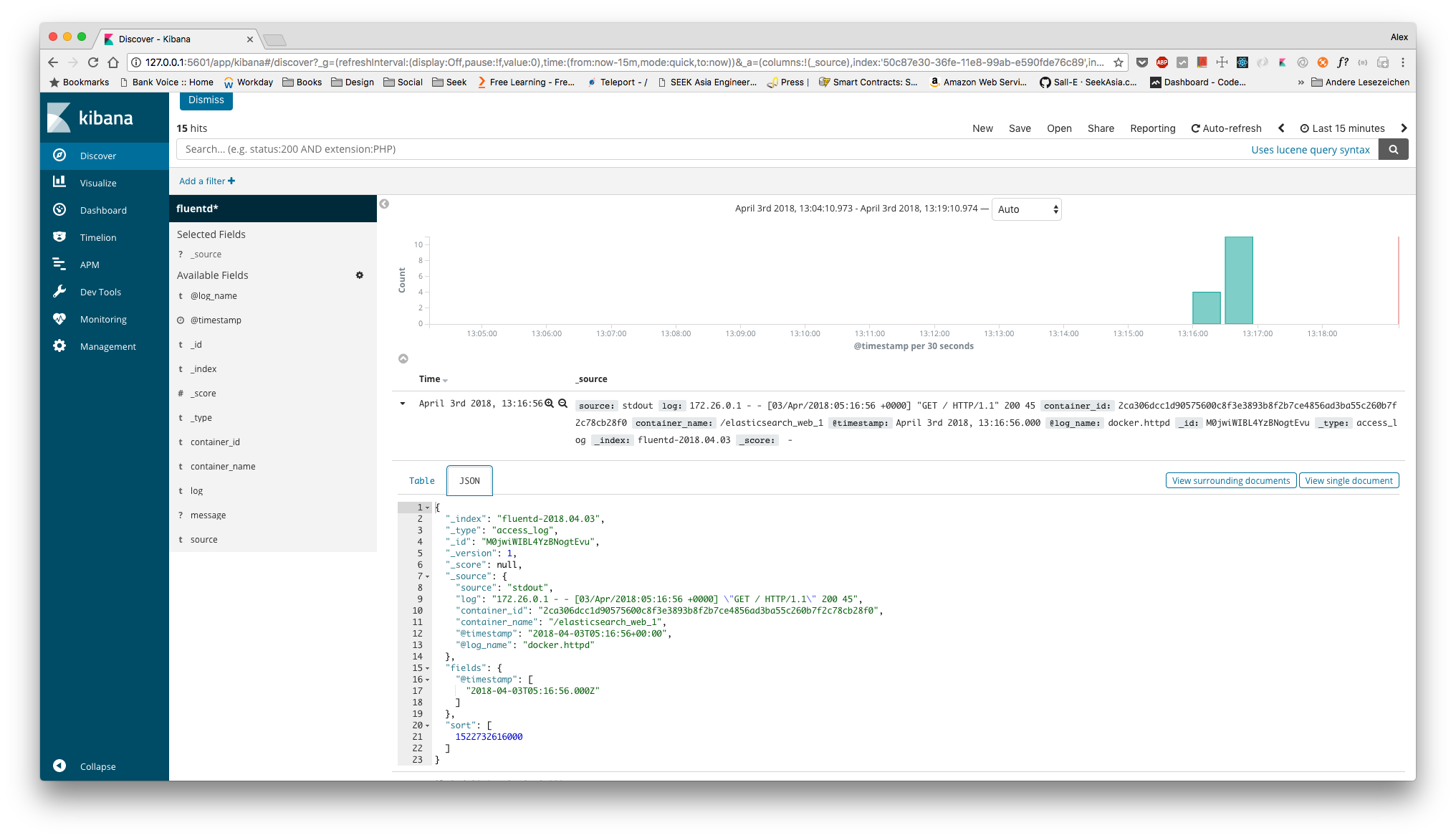This repo demonstrates some usage of ElasticSearch in Docker.
$ docker-compose up -d$ docker-compose psOutput:
Name Command State Ports
---------------------------------------------------------------------------------------------------------------------------
elasticsearch_elasticsearch_1 /usr/local/bin/docker-entr ... Up 127.0.0.1:9200->9200/tcp, 127.0.0.1:9300->9300/tcp$ curl localhost:9200/_cat/healthOutput:
1522654718 07:38:38 docker-cluster green 1 1 1 1 0 0 0 0 - 100.0%
Enter the elasticsearch url http://127.0.0.1:9200 at the following url:
$ open http://127.0.0.1:1358$ curl -X PUT 127.0.0.1:9200/schoolsOutput:
{"acknowledged":true,"shards_acknowledged":true,"index":"schools"}$ curl -XPOST -H "Content-Type:application/x-ndjson" --data-binary @data.json http://127.0.0.1:9200/schools/_bulkOutput:
{"took":168,"errors":false,"items":[{"index":{"_index":"schools","_type":"school","_id":"1","_version":1,"result":"created","_shards":{"total":2,"successful":1,"failed":0},"_seq_no":0,"_primary_term":1,"status":201}},{"index":{"_index":"schools","_type":"school","_id":"2","_version":1,"result":"created","_shards":{"total":2,"successful":1,"failed":0},"_seq_no":0,"_primary_term":1,"status":201}},{"index":{"_index":"schools","_type":"school","_id":"3","_version":1,"result":"created","_shards":{"total":2,"successful":1,"failed":0},"_seq_no":0,"_primary_term":1,"status":201}}]}Search all:
$ curl -XPOST -H "Content-Type:application/json" -d '{}' http://127.0.0.1:9200/schools/_searchOutput:
{"took":2,"timed_out":false,"_shards":{"total":5,"successful":5,"skipped":0,"failed":0},"hits":{"total":3,"max_score":1.0,"hits":[{"_index":"schools","_type":"school","_id":"2","_score":1.0,"_source":{"name":"Saint Paul School", "description":"ICSE Afiliation", "street":"Dawarka", "city":"Delhi", "state":"Delhi", "zip":"110075", "location":[28.5733056, 77.0122136], "fees":5000, "tags":["Good Faculty", "Great Sports"], "rating":"4.5"}},{"_index":"schools","_type":"school","_id":"1","_score":1.0,"_source":{"name":"Central School", "description":"CBSE Affiliation", "street":"Nagan","city":"paprola", "state":"HP", "zip":"176115", "location":[31.8955385, 76.8380405],"fees":2000, "tags":["Senior Secondary", "beautiful campus"], "rating":"3.5"}},{"_index":"schools","_type":"school","_id":"3","_score":1.0,"_source":{"name":"Crescent School", "description":"State Board Affiliation", "street":"Tonk Road", "city":"Jaipur", "state":"RJ", "zip":"176114","location":[26.8535922, 75.7923988],"fees":2500, "tags":["Well equipped labs"], "rating":"4.5"}}]}}Search specific query:
$ curl -XPOST -H "Content-Type:application/json" -d @search.json http://127.0.0.1:9200/schools/_searchOutput:
{"took":7,"timed_out":false,"_shards":{"total":5,"successful":5,"skipped":0,"failed":0},"hits":{"total":1,"max_score":0.2876821,"hits":[{"_index":"schools","_type":"school","_id":"1","_score":0.2876821,"_source":{"name":"Central School", "description":"CBSE Affiliation", "street":"Nagan","city":"paprola", "state":"HP", "zip":"176115", "location":[31.8955385, 76.8380405],"fees":2000, "tags":["Senior Secondary", "beautiful campus"], "rating":"3.5"}}]}}$ http://127.0.0.1:9200/_cat/indices?vKibana is available at http://127.0.0.1:5601.
$ docker pull ubuntu
$ docker run -t -i --log-driver=fluentd ubuntu echo "Hello Fluent Bit!"
$ docker run --rm --log-driver=fluentd ubuntu /bin/echo 'Hello world'Trigger logs:
$ repeat 10 curl http://localhost:80/- Add example on how to sync data from mysql to elasticsearch
- Add example on how to sync data from elasticsearch to S3
- See how to use elasticsearch as complete logging tools for microservices
- See if it is possible to integrate grafana or prometheus
- Setup it in Kubernetes and Nomad environment