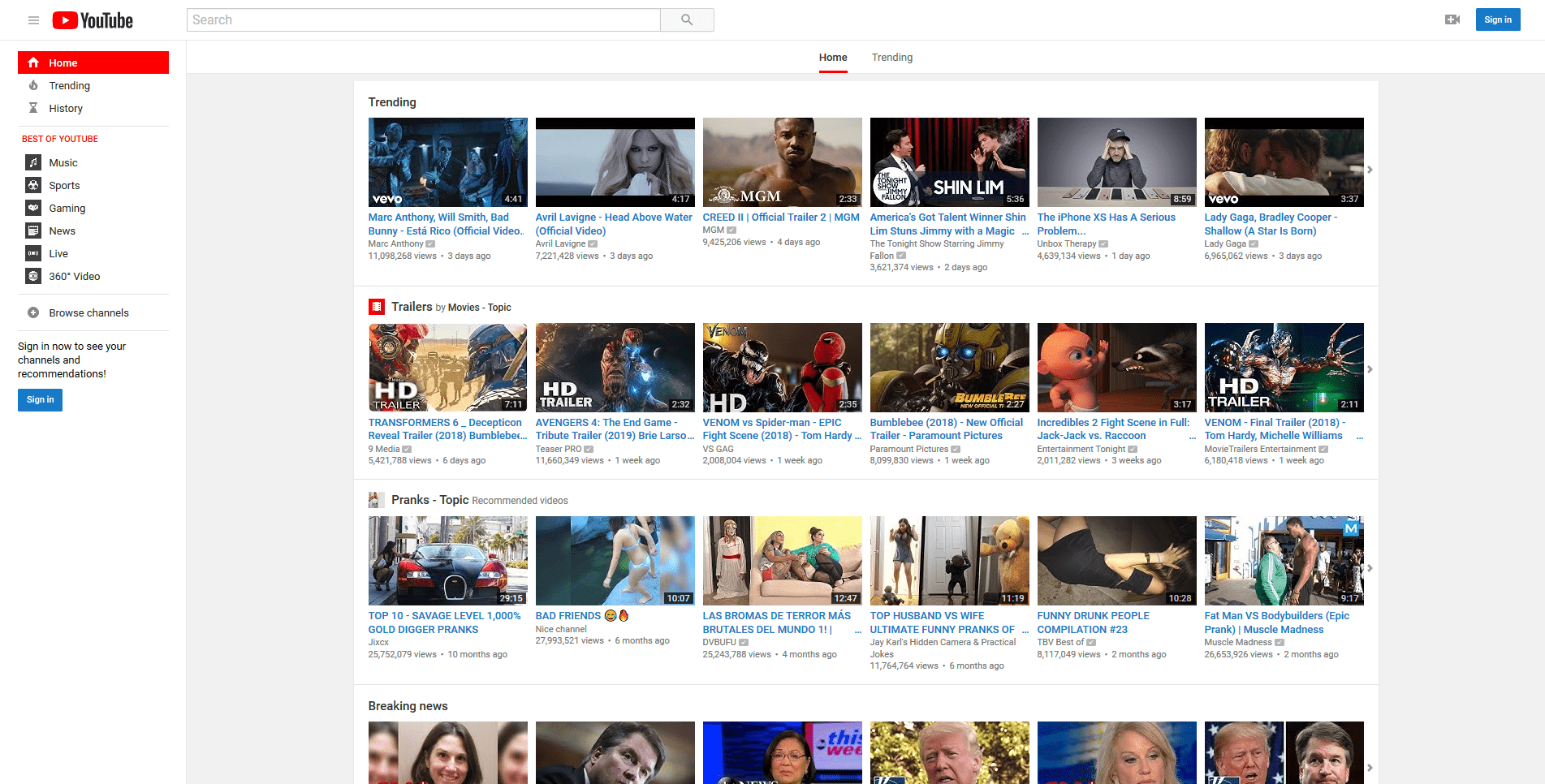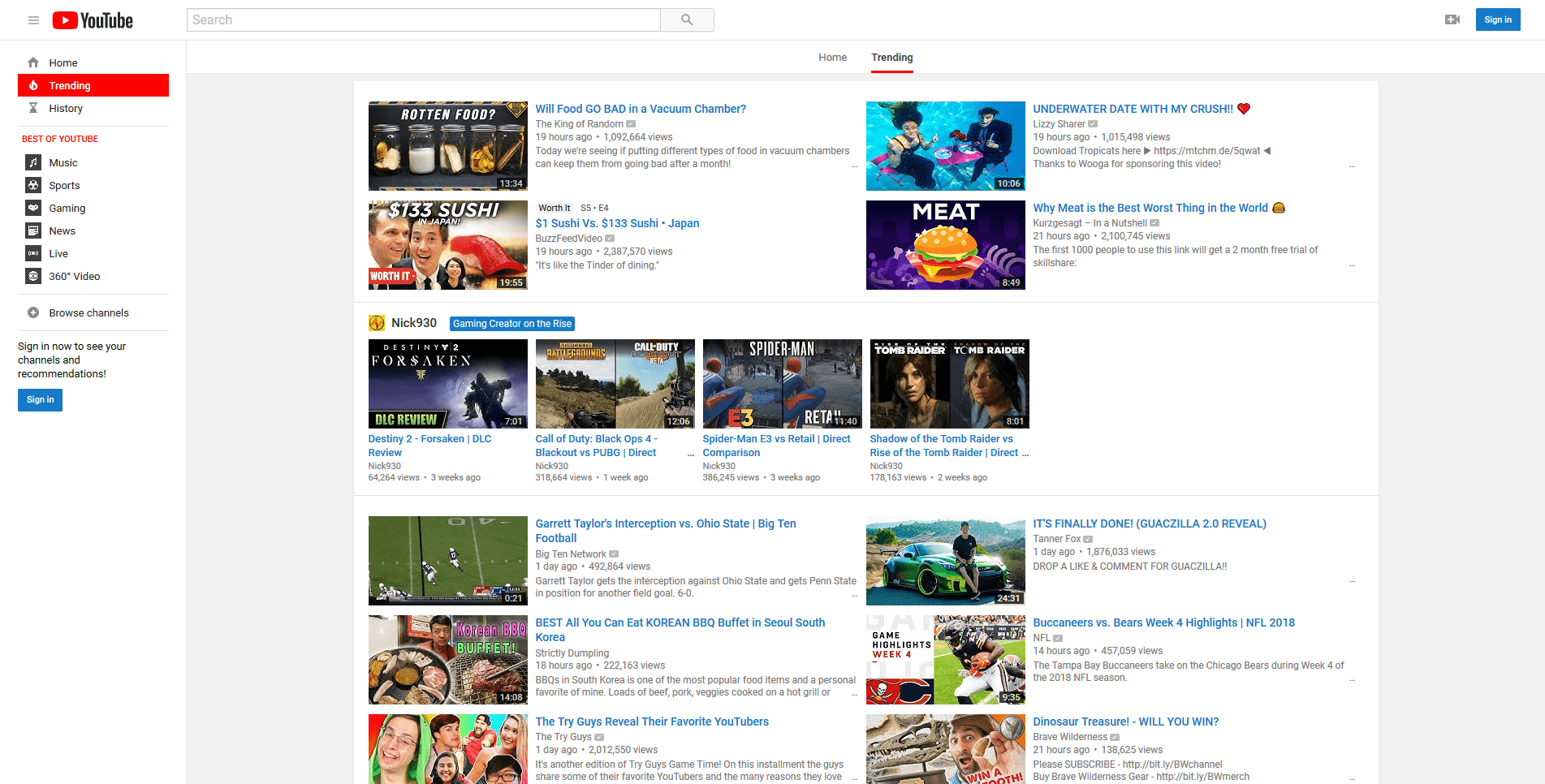- Firefox
ChromeRemoved from the Google Chrome Web store ¯\(ツ)/¯
- Download and unzip repository or clone it if you are familiar with git
- Open Chrome, go to: Customize > More tools > Extensions
- Turn Developer mode on
- You will see 'Load unpacked' button appear, click it
- Navigate to the extension folder you have created in the first step and select it
- Done
- PS: Don't delete or move extension folder
- PPS: Chrome will constantly ask you to disable developer mode, so consider switching to Firefox 🦊