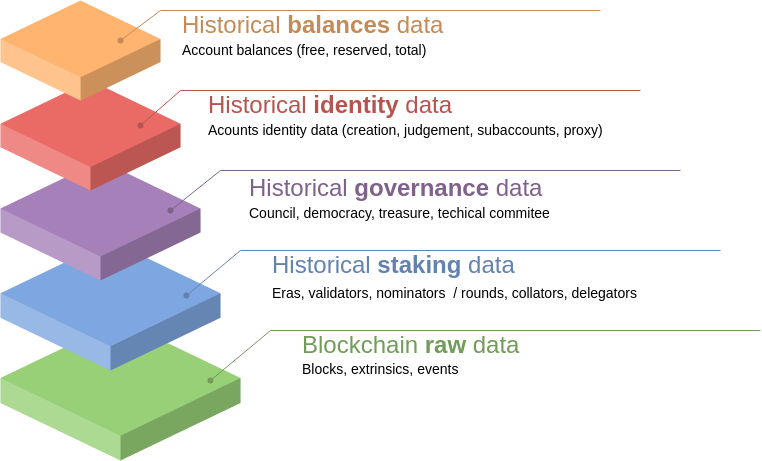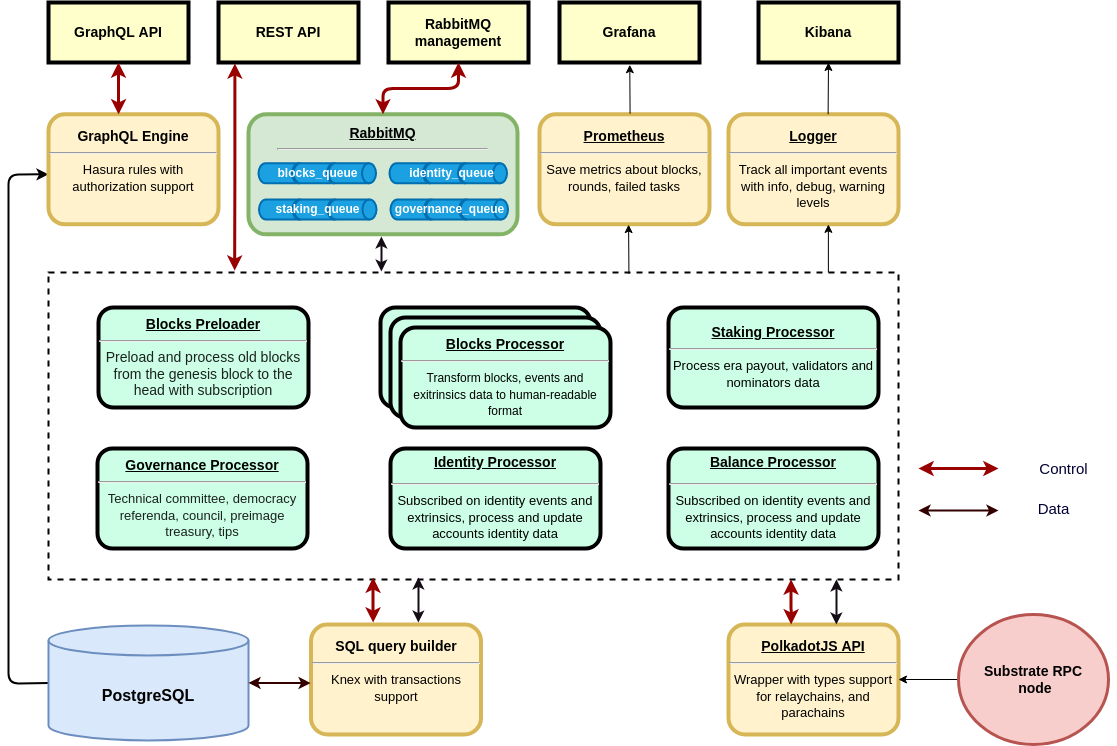MBELT3
Introduction
Multi blockchain ETL solution is an interoperability-first data warehouse to provide application-specific data, designed to reduce cost as well as simplify the process of building wallets, dashboards, explorers and apps that interact with multiple blockchains connected through an interchain communication protocol.
Features
- Support extract and store data from Polkadot, Kusama and Parachains like Moonbeam or Moonriver
- High-speed extraction (up to 50 thousands blocks per hour for 1 instance with 1CPU and 150MB RAM)
- High-scalability (100 instances can process 1 million blocks per hour).
- High-speed access to extracted data (up to 10 thousands rows per second)
- Staking and reward information for hundreds of validators and collators
- Docker-compose in-house setup in 5 seconds
Data structure
MBELT3 provide historical data for raw data, staking, identity, balances and governance
Dependencies
- Docker
- Docker Compose
Ram requirements
- BlockListener: 1cpu, 200MB
- BlockProcessor: 1-100cpu, 200MB
- StakingProcessor: 1cpu, 500MB
- Postgresql: 1GB
You need RPC-node in archive mode with an open websocket interface.
Docker service should be started first.
INSTALLATION
Docker installation
1. Update package:
sudo apt update
2. Install package for HTTPS:
sudo apt install apt-transport-https ca-certificates curl software-properties-common
3. Add GPG-key for Docker:
curl -fsSL https://download.docker.com/linux/ubuntu/gpg | sudo apt-key add -
4. Add repository for Docker:
sudo add-apt-repository "deb [arch=amd64] https://download.docker.com/linux/ubuntu bionic stable"
5. Update package:
sudo apt update
6. Switch to Docker repository and install:
apt-cache policy docker-ce
7. Install Docker:
sudo apt install docker-ce
8. Check installation:
sudo systemctl status docker
Output info:
docker install ubuntu
Docker install Ubuntu
9. Check Docker image:
docker run hello-world
You must see «Hello from Docker!»
10. Install docker compose
sudo apt install docker-compose
11. Check docker-compose
docker-compose --version
Output info:
docker-compose version 1.20.1, build 1719ceb
Quick Start
1) Create .env file
cp main/.env.example main/.env
2) Specify substrate URL in .env file. Like
SUBSTRATE_URI=wss://rpc.polkadot.io/
3) Start docker containers
docker-compose up -d
Then whole blocks sync begins.
Sync process continues for a few days (about 1M blocks/day for 1 instance of BlockProcessor)
REST API
To monitor streamer status, you can use API on 3000 port
API is protected with Basic Auth:
user: admin
password: password as REST_API_BASIC_AUTH_PASSWORD in .env
API methods
http://0.0.0.0:3000/health - responses {"status":"live"} if healthy
http://0.0.0.0:3000/metrics - prometheus metrics for Grafana
http://0.0.0.0:3000/pause - pause blocks sync
http://0.0.0.0:3000/resume - resume blocks sync
http://0.0.0.0:3000/restart-unporcessed-blocks - if there were some problems with blocks data extraction, then maybe you need to increase memory of the BlockProcessor and call this method for restart extraction of all unprocessed blocks
http://0.0.0.0:3000/restart-unporcessed-eras - if there were some problems with staking info extraction for polkadot/kusama, then you can call this method for restart data collection for all unprocessed eras
http://0.0.0.0:3000/restart-unporcessed-rounds - if there were some problems with staking info extraction for moonbeam/moonriver, then you can call this method for restart data collection for all unprocessed rounds
http://0.0.0.0:3000/process-block/:blockId - manually process blockId
After preload completed, the streamer will switch to the finalized blocks listening.
How it works
Project structure
├── db: schema to spin up postrges db
├── db-data: external docker volume for postgres data
├── docker-compose.yml: defenition of all containers (db, BlockListener, BlockProcessor, StakingProcessor, etc)
├── main
│ ├── Dockerfile.dev: common docker rules for build the container for BlockListener, BlockProcessor, StaikingProcessor, erc
│ ├── migrations: directory with files to apply db migrations
│ └── src
│ ├── index: main application
│ ├── environment: environment defenition with default values
│ ├── loaders
│ │ ├── database: PosgreSQL initializer using knex library
│ │ ├── express: Express initializer for Rest API
│ │ ├── logger: Pino logger initializer
│ │ ├── polkadotapi: Polkadot.js wrapper initializer
│ │ ├── prometheus: Prometheus metrics initalizer for Grafana
│ │ └── rabbitmq: RabbitMQ queue intializer
│ ├── models: database models
│ ├── libs: auxiliary libraries
│ ├── modules
│ │ ├── index: modules initializer depends MODE (specified in the docker-compose.yml)
│ │ ├── BlockListener: initial preloader and finalized block processor
│ │ │ ├── index: module initializer
│ │ │ ├── controller: Rest API endpoints
│ │ │ ├── service: base module logic (initial preloader and finalized block processor)
│ │ │ └── helpers
│ │ │ ├── database: methods for get/save data in db
│ │ │ └── polkadotjs: additional wrappers for polkadot
│ │ ├── BlockProcessor: extract block, events, extrinsics data
│ │ ├── PolkadotStakingProcessor: track validators/nominators and their rewards data for Polkadot/Kusama networks
│ │ ├── MoonbeamStakingProcessor: track collators/delegators and their rewards data for Moonbeam/Moonriver networks
│ │ ├── IdentityProcessor: processor to track account identities events
│ │ └── GovernanceProcessor: track governance extrinsics and events data
Database structure
DB shema is desribed in ./db directory
It is used as entrypoint SQL when Postgres started by ./db/Dockerfile from ./docker-compose.yml
Workflow
- BlockListener
- Preload all blocks before head and send them to the process_block RabbitMQ queue
- Listen for finalized blocks and send them to the process_block RabbitMQ queue
- BlockProcessor
- Listen new messages in the process_block queue
- Get block data from chain
- Extract extrinsics and send them to the
- Extrinsics Processor
- Check if extrinsic successfull
- Recursive extract nested calls for the next extrinsic types
- multisig
- proxy
- batch
- form extrinsic model for DB
- Extrinsics Processor
- Extract events and send them to the
- Events Processor
- Form event model for DB
- Check event name and if it's like EraPayout or NewRound, then send message to the process_staking queue
- Events Processor
- Save block data in DB
- Save extrinsics data in DB
- Save events data in DB
- Send block data to the Event Bus
- If something fail, then rollback transaction
- StakingProcessor
- Listen new messages in the process_staking queue
- Get block metadata from chain (session_id, active era, current era, epoch)
- Get active set of validators
- Get list of nominators for each validator
- Get data of stake and rewards for each validator and nominator
- Save era data in DB
- Save validators data in DB
- Save nominators data in DB
- If something fail, then rollback transaction
- Identity Processor
- This processor creates account record in
account_identitytable and updates account identity info, listening to the identity change events.
- This processor creates account record in
- Governance Processor
- This processor listen to the governance extrinsics and events and save data to the next tables:
council_proposaldeemocracy_proposaldemocracy_referendatechnical_committee_proposaltipstreasury_proposalpreimage
- To reduce tables amount, we store this data slighlty denormalized, e.g. for proposals we store events such as
proposed,approved,executedas well asVotesrecords from 'vote' extrinsics.
- This processor listen to the governance extrinsics and events and save data to the next tables:
Mbelt architecture diagram
How to add additional processor module
To add an additional processor:
- create new tables in DB to store processed data
- add Knex models to the models folder
- create processor folder in the modules folder
- add processor files similar to the other processors (index.ts, controller.ts, service.ts, helpers)
- initialize processor in modules folder
- add event name and queue in the tasks lib tasks repository
- subscribe your processor hanlders on the target queue messages in module service
How to add new chain to the platform
Currently we added Moonbeam network to the streamer.
Due to the custom metadata we created the moonbeam brahcn in the repo with changed polkadot api initialization and removed staking-related queries.
In general you can spin up a new process of streamer with changed SUBSTRATE_URI in .env
Streamer will see if this network exists in in the networks table, if not - new network record will be created, and new data will be stored in the DB with the new network_id value.