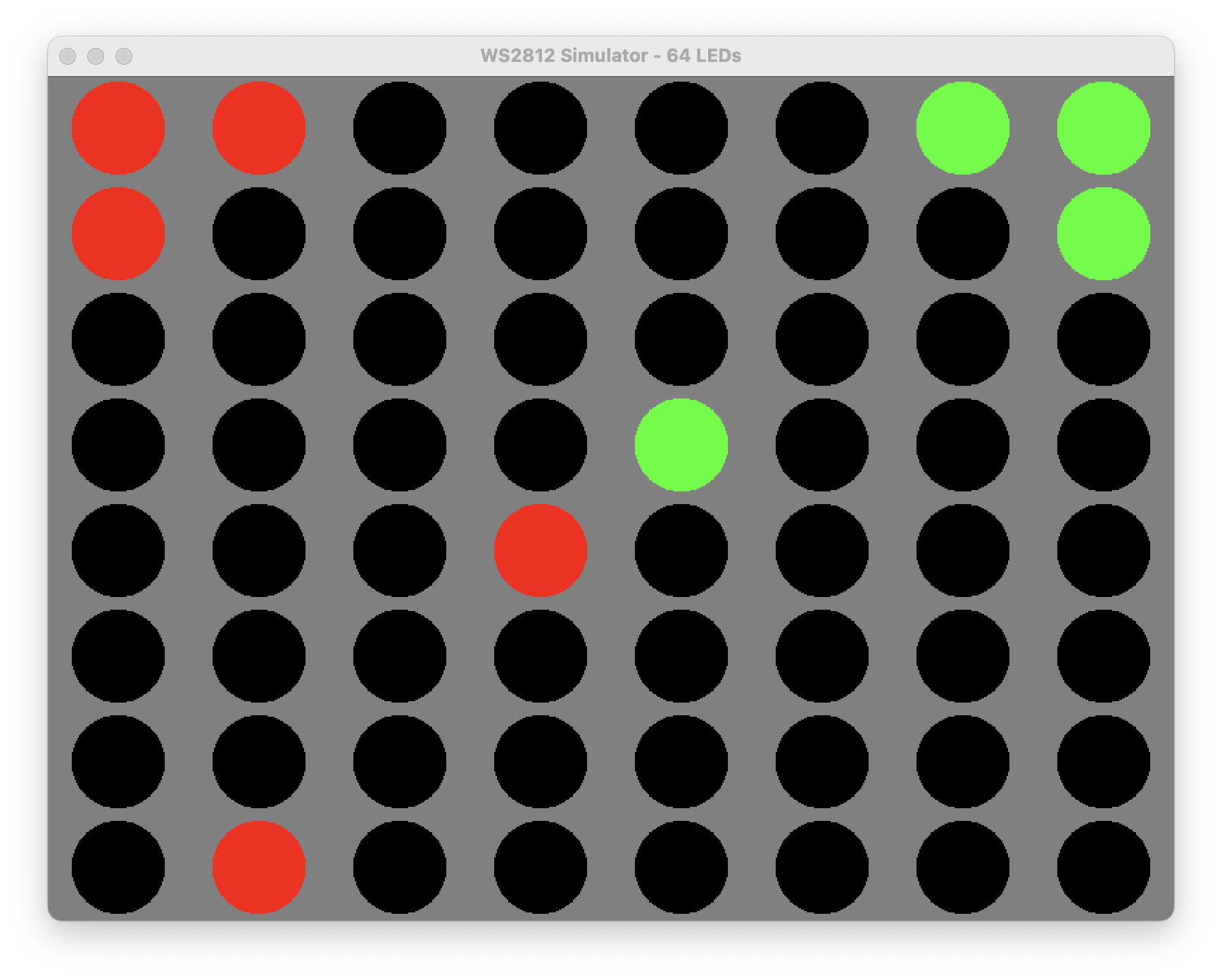Ws2812 Simulator
Simulate WS2812 LEDs on a computer that is not a Raspberry Pi!
This is a drop-in replacement for the Ws2812 gem that allows you to develop for WS2812 LEDs without having to write/run your code on the Raspberry Pi. Once you are finished, swap this gem for the original Ws2812 gem and run with real hardware.
The gem uses Ruby2D to give you a "virtual led display" on your computer that will reflect the LED state as though they were real LEDs.
Installation
!!! NOTE: This gem is not yet in rubygems.org (as of Jan 2023) !!!
To use this, download/clone the repo to your computer and
requireit with the full path or add it to your Gemfile withgem 'ws2812_simulator', path: '<path to local copy of gem>'
Do the usual dance, either:
# In your shell
$ gem install ws2112_simulator`
# In your Ruby
require 'ws2812_simulator'
..or..
# Add this line to your application's Gemfile and then run `bundle`
gem 'ws2812_simulator'Usage
Since this is designed to have the same API as the functional gem you use it in the same way and with the same code. All you have to do is require the appropriate file in your code. You've got two options.
A) Use
require 'ws2812_simulator'and replace all calls toWs2812withWs2812Simulator.
B) Use
require 'ws2812_simulator/drop_in_replacement'instead ofrequire 'ws2812', which will _automatically alias theWs2812constant toWs2812Simulator.
Option "B" is preferred because you only have to swap out one line of code to make the switch.
MacOS Specific Issues
To function correctly, you must set the OBJC_DISABLE_INITIALIZE_FORK_SAFETY environment variable
to YES. You can do this on a per-command basis like this:
$ OBJC_DISABLE_INITIALIZE_FORK_SAFETY=YES ruby <.rb file path>
..or export the variable in your shell:
$ export OBJC_DISABLE_INITIALIZE_FORK_SAFETY=YES
$ ruby <.rb file path>
Examples
There are examples in the examples directory. These are exactly the same as the examples included with the Ws2812 gem except they use ws2812_simulator/drop_in_replacement instead of ws2812.
TODO
- Make Gamma Work
Development
After checking out the repo, run bin/setup to install dependencies. Then, run rake spec to run the tests. You can also run bin/console for an interactive prompt that will allow you to experiment.
Contributing
Bug reports and pull requests are welcome on GitHub at https://github.com/xunker/ws2812_simulator. This project is intended to be a safe, welcoming space for collaboration, and contributors are expected to adhere to the Contributor Covenant code of conduct.
License
The gem is available as open source under the terms of the MIT License because I'm too lazy to choose a different one.