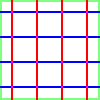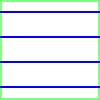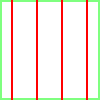https://github.com/xunker/mouse_system_mousepad_generator
Generates nice color-coded grid patterns so you can use your Mouse Systems (Sun, SGI, etc) optical mice without having to find one of those special mouse pads.
- Ruby version 2.5 or greater
- A printer, preferably colour
Assuming ruby is installed on your system, download the code, and in a terminal screen:
$ cd mouse_system_mousepad_generator # or wherever you downloaded it
$ bundle installUnless otherwise specified, all dimensional measurements are in PIXELS.
Usage: ./mousepad_generator.rb [options]
-v, --[no-]verbose Run verbosely (default: false)
-b, --[no-]border Add border to image output (default: true)
-o, --output=FILENAME Filename (or filename mask) to write (default: "mousepad.png")
-H, --horizontal-color=RGBA Color of horizontal lines in 'rrggbbaa' hex (default: "0000ffff")
-V, --vertical-color=RGBA Color of vertical lines in 'rrggbbaa' hex (default: "ff0000ff")
-I, --intersection-color=RGBA Color where lines intersect in 'rrggbbaa' hex (default: "ff00ffff")
-B, --border-color=RGBA Color of border in 'rrggbbaa' hex (default: "00ff0080")
-w, --width=WIDTH Width in pixels (default: 1024)
-h, --height=HEIGHT Height in pixels (default: 768)
-l, --line-thickness=PIXELS Line thickness in pixels (default: 2)
-p, --pitch=PIXELS Pitch of the grid lines in pixels (default: 10)
-s, --[no-]separate-files Generate separate files for horizontal and vertical lines (default: false)
By default, both the horizontal and vertical lines are written to the same file and will output something like this:
Some mice might not like having the red and blue lines overlap on the same page, so if you are
printing on transparency film you also have the option (--separate-files) to generate two images
with only the horizontal or vertical lines so you can stack or laminate them.