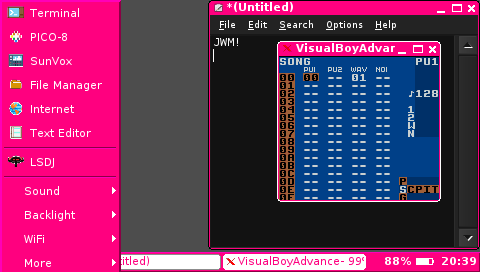pocketchip-jwmrc
JWM is a very nice window manager that can be used as a lighter replacement for the standard window manager on Pocket CHIP (pocket-home).
Pocket-home is not bad, especially in the beginning, but it is a bit slow to start and it eats CPU even when not being in foreground (around 3%, but this is enough to cause some emulators to stutter). It's also a bit hard to customize.
In this repo you can find a config I use with JWM along with a little program displaying battery level in the tray.
Features
- Access to the standard Pocket CHIP apps.
- Shutdown and reboot options.
- Battery indicator (use my replacement for pocketchip-batt service for better linearity).
- Backlight & volume control.
You can add your programs by editing .jwmrc (accessible via Menu > More > Edit .jwmrc).
Missing:
- No easy WiFi config.
Keys
- Main menu:
Ctrl+Escapeor press anywhere on the desktop. - Switch between windows:
Ctrl+TaborAlt+Tab. - Close a window:
Ctrl+WorCtrl+Q. - Menu for the current window:
Shift+Escape. - Make a screenshot:
Shift+Alt+3. - Switch to desktop 1 (2, 3 or 4):
Ctrl+1(Ctrl+2,Ctrl+3,Ctrl+4).
Installation
-
Install JWM:
sudo apt-get install jwm
-
Install this config along a little X program that is used to display battery level:
sudo make install
-
Reboot.
Enjoy!