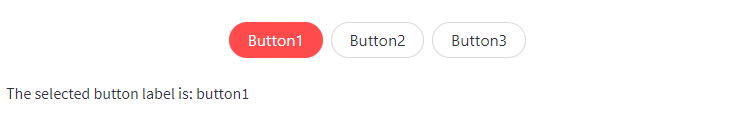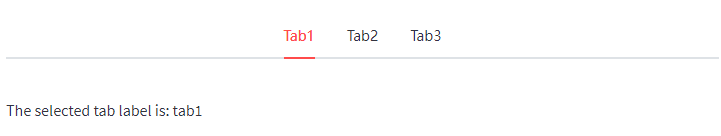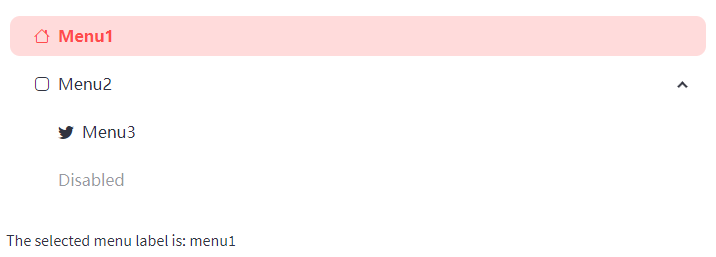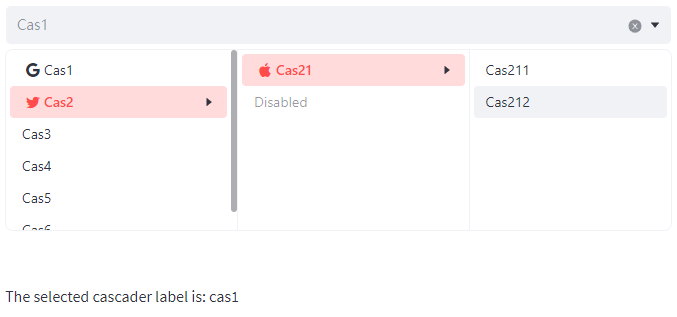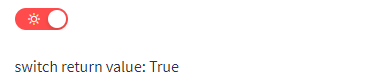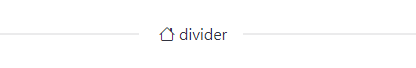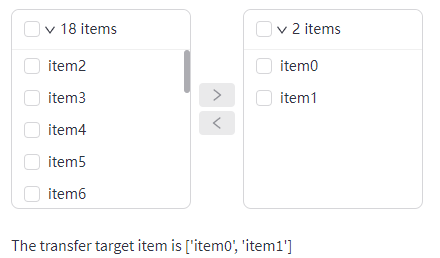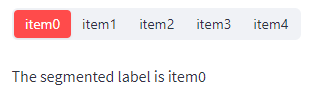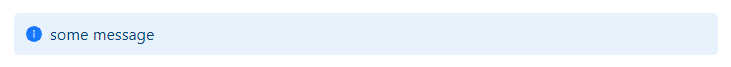A Streamlit component to display Antd-Design.
Check out the Demo App for more example.
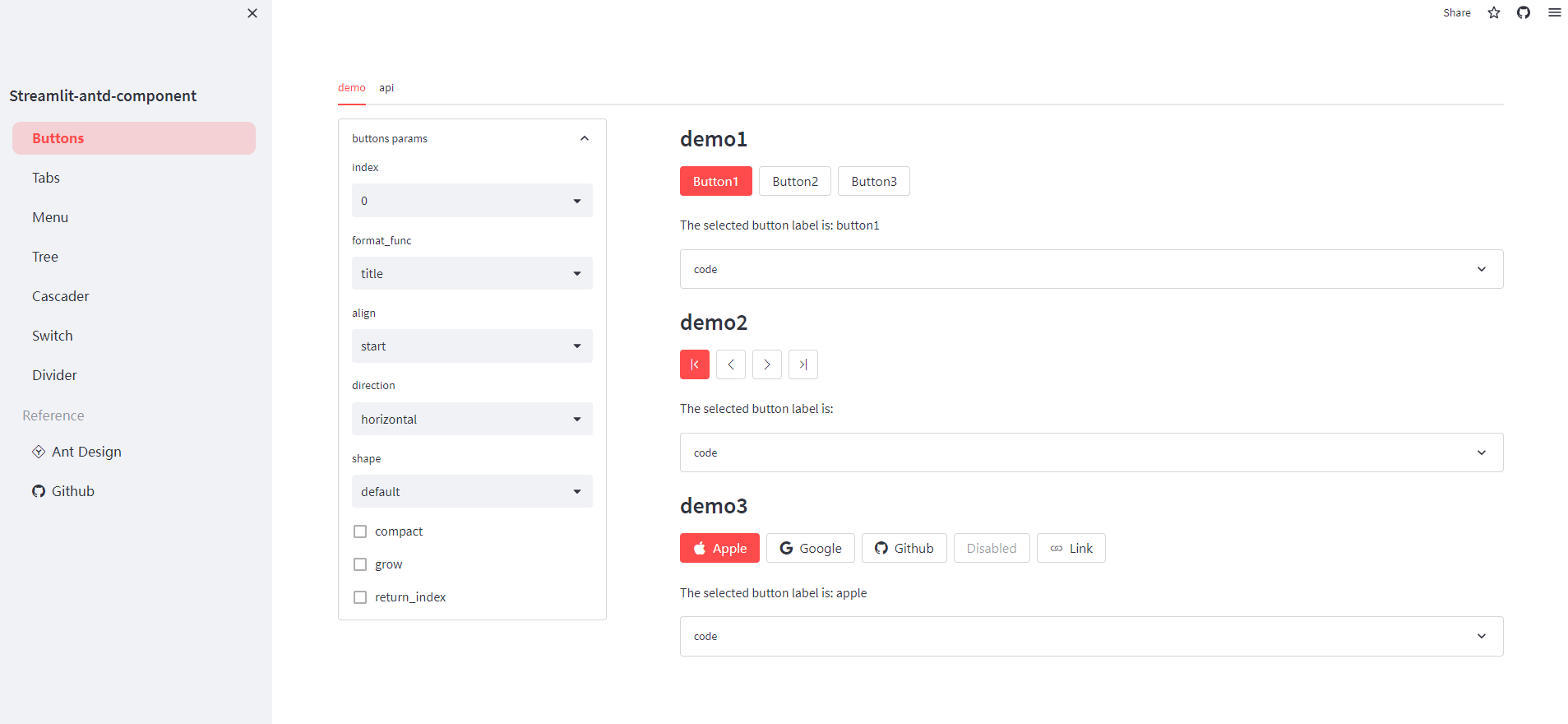
highlight
- support streamlit theme(light or dark mode,or custom theme)
- support Bootstrap Icon
- more style params
- multiple nested items in menu and tree
pip install streamlit-antd-componentsThis library now provides component blow:
buttonsA group of buttons component.tabsA tabs component.segmentedSegmented Controls.menuA versatile menu for navigationtreeA hierarchical list structure component.cascaderChooses cascade items in one float layer for better user experience.switchSwitching between two states or on-off statedividerA divider line separates different contenttransferDouble column transfer choice boxalertAlert component for feedback
import streamlit as st
from streamlit_antd_components import buttons
btn = buttons(['button1', 'button2', 'button3'], align='center', shape='round', format_func='title')
st.write(f'The selected button label is: {btn}')import streamlit as st
from streamlit_antd_components import tabs
tab = tabs(['tab1', 'tab2', 'tab3'], align='center', format_func='title')
st.write(f'The selected tab label is: {tab}')import streamlit as st
from streamlit_antd_components import menu, MenuItem
item = menu([
MenuItem('menu1', icon='house'),
MenuItem('menu2', icon='app', children=[
MenuItem('menu3', icon='twitter'),
MenuItem('disabled', disabled=True),
]),
], format_func='title', open_all=True)
st.write(f'The selected menu label is: {item}')import streamlit as st
from streamlit_antd_components import tree, TreeItem
item = tree([
TreeItem('tree1', icon='table'),
TreeItem('tree2', icon='table', children=[
TreeItem('tree3', icon='image'),
TreeItem('disabled', disabled=True),
]),
], index=0, format_func='title', open_all=True, checkbox=True, show_line=True)
st.write(f'The selected tree label is: {item}')import streamlit as st
from streamlit_antd_components import cascader, CasItem
item = cascader(
items=[
CasItem('cas1', icon='google'),
CasItem('cas2', icon='twitter', children=[
CasItem('cas3', icon='apple'),
CasItem('disabled', disabled=True),
]),
CasItem('cas4'),
], index=0, format_func='title', clear=True)
st.write(f'The selected cascader label is: {item}')import streamlit as st
from streamlit_antd_components import switch, BsIcon
s = switch(value=True, checked=BsIcon('sun'), unchecked=BsIcon('moon'))
st.write(f'switch return value :{s}')from streamlit_antd_components import divider
divider(label='divider', icon='house')import streamlit as st
from streamlit_antd_components import transfer
t = transfer(
items=[f'item{i}' for i in range(20)],
index=[0, 1],
)
st.write(f'The transfer label is {t}')import streamlit as st
from streamlit_antd_components import segmented
s = segmented(
items=[f'item{i}' for i in range(5)],
)
st.write(f'The segmented label is {s}')from streamlit_antd_components import alert
alert('some message', icon=True)