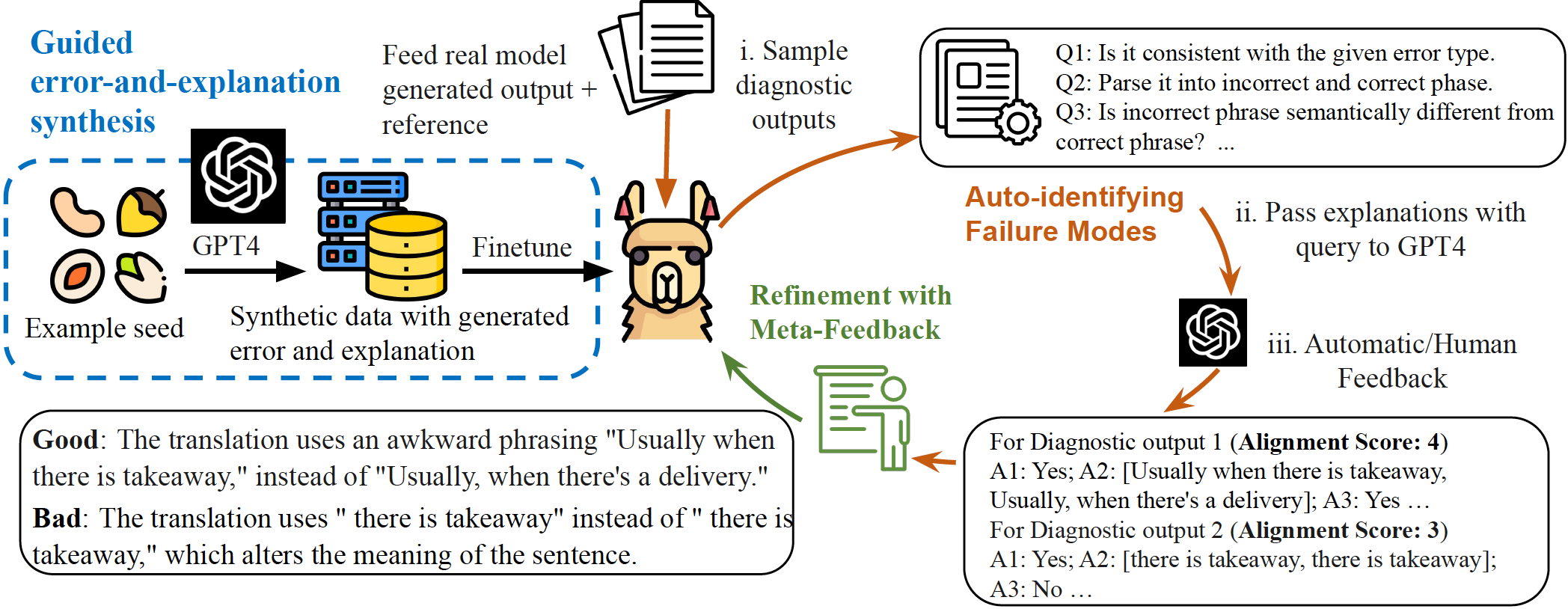InstructScore (SEScore3)
An amazing explanation metric (diagnostic report) for text generation evaluation
Installation
We list all required dependencies in requirements.txt. You can create a conda environment and install all dependencies through following commands:
conda create -n instructscore
conda activate instructscore
pip install -r requirements.txtUsage
There are two ways to use InstructScore.
Option 1: Have a fast try through Huggingface
We have uploaded our model to Huggingface, which can be found here. You can directly try InstructScore via several lines of code:
from InstructScore import InstructScore
# You can choose from 'mt_zh-en', 'caption', 'd2t', 'commonsense' or "key-to-text" to reproduce results in the paper
task_type = 'mt_zh-en'
# Example input for X-English translation
refs = ["Normally the administration office downstairs would call me when there’s a delivery."]
outs = ["Usually when there is takeaway, the management office downstairs will call."]
# Example input for captioning generation
# task_type="caption"
# refs = ["The two girls are playing on a yellow and red jungle gym."]
# outs = ["The woman wearing a red bow walks past a bicycle."]
# Example input for table-to-text generation
# task_type="d2t"
# srcs = ["['Piotr_Hallmann | height | 175.26', 'Piotr_Hallmann | weight | 70.308']"]
# refs = ["Piotr Hallmann is 175.26 cm tall and weighs 70.308 kg."]
# outs = ["Piotr Hallmann has a height of 175.26 m and weights 70.308."]
# Example input for Commonsense text generation
# task_type="commonsense"
# srcs = ["food, eat, chair, sit"]
# refs = ["A man sitting on a chair eating food."]
# outs = ["a man eats food and eat chair sit in the beach."]
# Example input for keyword-to-text generation
# task_type="key-to-text"
# srcs = ["['X | type | placetoeat', "X | area | 'X'", 'X | pricerange | moderate', 'X | eattype | restaurant']"]
# refs = ["May I suggest the X? It is a moderately priced restaurant near X."]
# outs = ["X is a restaurant in X with a moderately priced menu."]
scorer = InstructScore(device_id=device_id, task_type=task_type, batch_size=6)
if task_type=="commonsense" or task_type=="d2t" or task_type == "key-to-text":
batch_outputs, scores_ls = scorer.score(ref_ls=refs, out_ls=outs, src_ls=srcs)
else:
batch_outputs, scores_ls = scorer.score(ref_ls=refs, out_ls=outs)Option 2: Download weight from Google Drive
You can also download the checkpoint from this Google Drive link.
Reproduce main table results
cd reproduce
python3 process_result_bagel.py # process_result_{task}.py
@inproceedings{xu-etal-2023-instructscore,
title = "{INSTRUCTSCORE}: Towards Explainable Text Generation Evaluation with Automatic Feedback",
author = "Xu, Wenda and
Wang, Danqing and
Pan, Liangming and
Song, Zhenqiao and
Freitag, Markus and
Wang, William and
Li, Lei",
editor = "Bouamor, Houda and
Pino, Juan and
Bali, Kalika",
booktitle = "Proceedings of the 2023 Conference on Empirical Methods in Natural Language Processing",
month = dec,
year = "2023",
address = "Singapore",
publisher = "Association for Computational Linguistics",
url = "https://aclanthology.org/2023.emnlp-main.365",
doi = "10.18653/v1/2023.emnlp-main.365",
pages = "5967--5994"
}