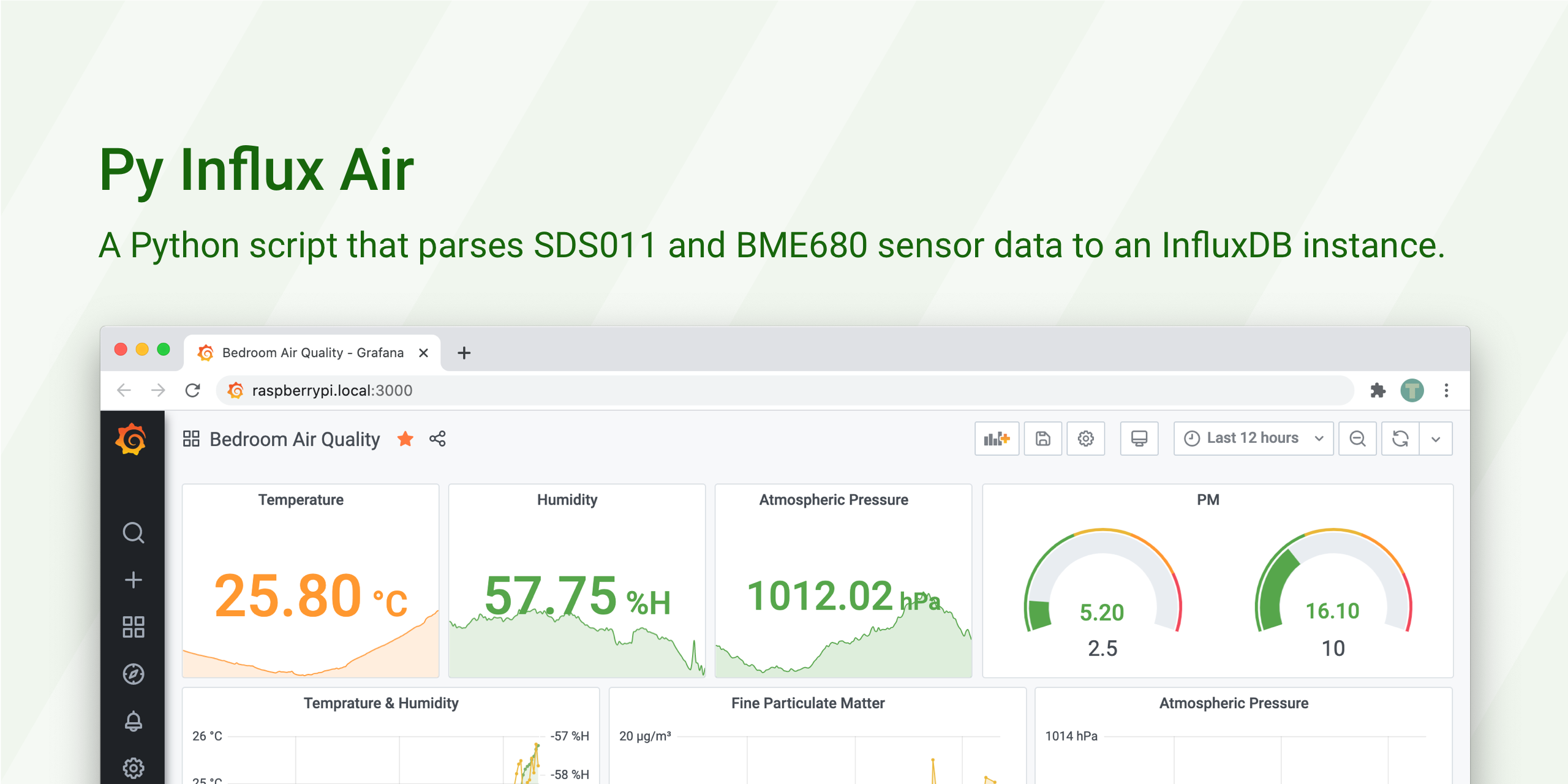A Python script that parses SDS011 and BME680 sensor data to an InfluxDB instance.
This project is forked from and inspired by:
- Python 3
- InfluxDB instance with a database
- Grafana (if you need data visualization)
Step 1, create an environment file .env.installed from .env.example.
INFLUX_HOST=raspberrypi.local # InfluxDB host, default is localhost
INFLUX_DB=airquality # InfluxDB database
INFLUX_BME680_MEASUREMENT=weather # InfluxDB mesurement of bme680 sensor
INFLUX_SDS011_MEASUREMENT=airquality # InfluxDB mesurement of sds011 sensor
INFLUX_TAG_LOCATION=home # InfluxDB location tag
INFLUX_TAG_GEOHASH=dqcjqcp1d # InfluxDB geohash tag, lean more at https://www.movable-type.co.uk/scripts/geohash.html
SDS011_SENSOR_PORT=/dev/ttyAMA0 # SDS011 sensor port, default is /dev/ttyUSB0Step 2, review py-influx-air.service#L9 and adjust the path of WorkingDirectory and EnvironmentFile.
Step 3, install the system service using:
bash ./install.shYou may have to use sudo depending on your current user.
The default warm-up period helps both sensors to stabilize readouts. You can change the settings in __main__.py#L49.
The default configuration simulates a 20 minutes cycle with one SDS011 read and four BME680 reads. you can adjust the sensor intervals in __main__.py#L52.
# Designed to roughly model a 20 minutes cycle
warmup = 22 # 22 seconds to warm up for sds011 and bme680
# 5 min bme680 & 20 min sds011 cycle
interval = 300 # 300 sec/5 min - bme680 interval
cycle = 4 # 4:1 bme680-sds011 result ratioThe following data are collected from sensors and are written to the database.
SDS011:
- PM 2.5 (μg/m³)
- PM 10 (μg/m³)
BME680:
- Temperature (°C)
- Relative Humidity (%H)
- Atmospheric Pressure (hPa)
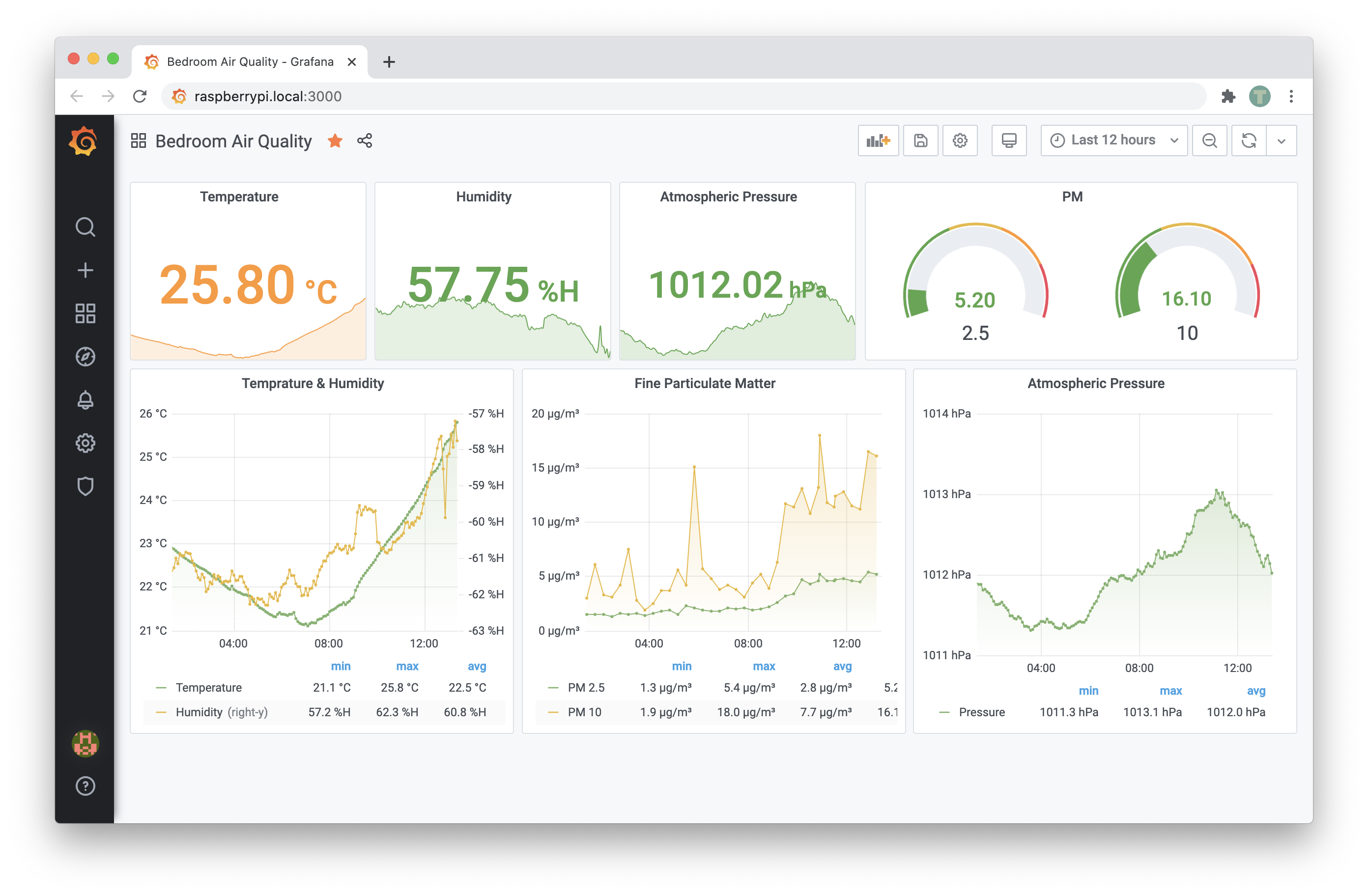 You can use Grafana to visualize these data, see a Sample Grafana Dashboard.
You can use Grafana to visualize these data, see a Sample Grafana Dashboard.
 You can use homebridge-influx-air to expose these measurements to the Apple Home App.
You can use homebridge-influx-air to expose these measurements to the Apple Home App.