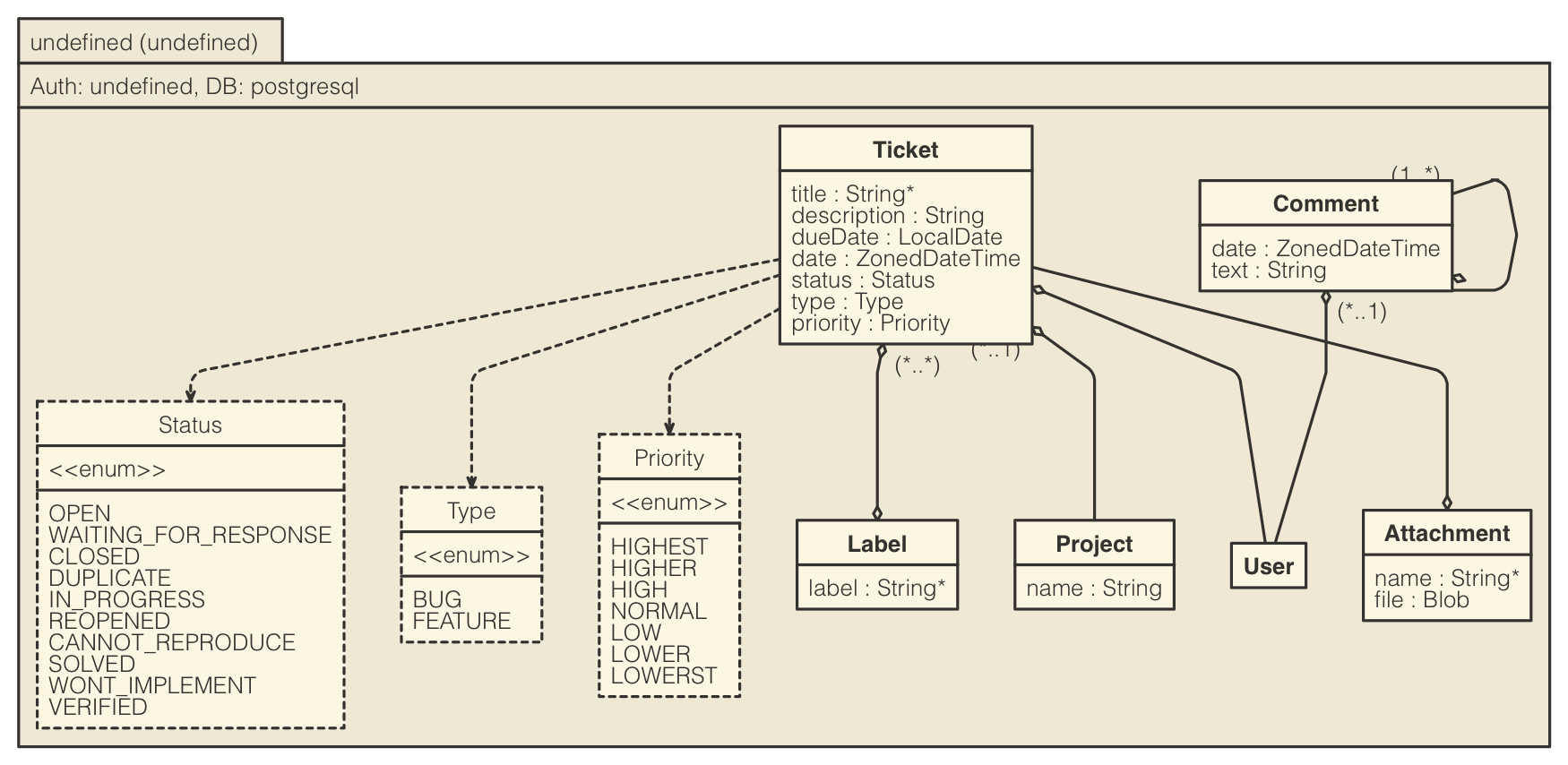Once you generate a JHIPSTER project, how do you modify it to restrict certain entities related to a User onto a new page in the front-end?
This is a common enough need in many ZipCode Spring projects.
look in bugz2/code/src/main/resources/static to find the three files that respond when you call the
/tickets.html url.
Very simple JS code to fetch a json API call and display the results simply. (See app.js in static)
JHIPSTER is good at generating a large amount of code on top of the Spring App engine.
It will produce a good starter project and allows you, with the help of the entity generating machinery, to customize it to your project's domain of objects.
After the initial generation of the project, you need to create a jdl file which contains descriptions of the data model you'd like your app to use.
JHIPSTER's JDL machinery can generate large amount of useful backend REST API code in the generated Spring App server for a series of Entities (the objects that you model in your app).
This project Bugzee, it meant to be an example of a simple Issue Tracking app, where Tickets are used to track issues related to some Project.
Tickets can be ReportedBy and AssignedTo a given User.
(Look at the jhipster-jdl-diagram for a visual of the Entity-Relationship Diagram (a specialized UML)).
THis diagram is a visual of the JDL file for Bugzee which describes the domain objects or the business objects used by this Issue/Ticket/Bug Tracker project.
A common milestone early in a project, is to restrict some items from the db by showing only those items "owned" by a User. If in the JDL file you have declared a relationship between one or more of you domain objects, JHIPSTER will generate some extra code in the entity JPA repositories files to allow you to restrict a query to just the objects that are "thru" that relationship.
relationship ManyToOne {
Ticket{project(name)} to Project
Ticket{assignedTo(login)} to User
Ticket{reportedBy(login)} to User
Comment{login} to User
}
This declaration, among other things, generates a handy couple of methods in the TicketRepository class.
@Repository
public interface TicketRepository extends TicketRepositoryWithBagRelationships, JpaRepository<Ticket, Long> {
@Query("select ticket from Ticket ticket where ticket.assignedTo.login = ?#{principal.username}")
List<Ticket> findByAssignedToIsCurrentUser();
@Query("select ticket from Ticket ticket where ticket.reportedBy.login = ?#{principal.username}")
List<Ticket> findByReportedByIsCurrentUser();
/* a WHOLE lot more...*/JHIPSTER will produce a CRUD interface in the front-end that allows you access to the entities you add to the project with your JDL file.
The problem is, those pages show all the Tickets (in this case Tickets are the entity which track "bugs") to a user, and while one can sort via a column, it's less than ideal.
So, we need pages which will show a User the Tickets that have been AssignedTo them and to show the Tickets which the User has ReportedBy.
In this project, showing the User the Tickets they have been AssignedTo (and only those) is the first task in this.
The second is to mimic the first set of changes to show the user only the Tickets which have been ReportedBy them.
Modify the test data records to have a couple bugs which are assigned and reported by the User ADMIN and a few assigned and reported by User USER.
I did this twice.
The first one listuser was a copy of the code/src/main/webapp/app/entities/ticket/list component.
Yes, you could generate this component from scratch.
I chose to do it by copying a working set of files, and them modifying them so that I could leverage the "spidery" connections you find in these Angular/React frontends.
It turns out there are a bunch of files you have to edit to "wire" it all into the project.
It gives me a subset of Tickets restricted by the AssignedTo relationship.
The second one was the listreport set of changes, giving me a ReportedBy subset of Tickets.
- copied
list/folder of components tolistuser/. - change all
TicketComponenttoTickerUserComponent - added the API call in the back end to
TicketResourceby findByAssignedToIsCurrentUser - added to
TicketServicequeryassign(req?: any): Observable<EntityArrayResponseType> - added a link to the Home component
- modified
code/src/main/webapp/app/entities/ticket/ticket.module.tsadding TicketUserComponent - added to
code/src/main/webapp/app/entities/ticket/route/ticket-routing.module.tsitems forassignoption.
- copied
list/folder of components tolistreported/. - change all
TicketComponenttoTicketReportComponent - added the API call in the back end to
TicketResourceby findByReportedByIsCurrentUser - added to
TicketServicequeryreport(req?: any): Observable<EntityArrayResponseType> - added a link to the Home component
- modified
code/src/main/webapp/app/entities/ticket/ticket.module.tsadding TicketReportComponent - added to
code/src/main/webapp/app/entities/ticket/route/ticket-routing.module.tsitems forreportoption.
These two activities leave the project with two added frontend URLs:
/ticket/assignshows theTicketsthat areassignedTothe current logged in User./ticket/reportshows theTicketsthat arereportedTothe current logged in User.
I then placed these on the Main Component the "main page" of the app. See code/src/main/webapp/app/home/home.component.html (and notice how they are placed so that you only see them when you are logged in as a user.)
This is the original readme from the generated project files.
This application was generated using JHipster 7.8.1, you can find documentation and help at https://www.jhipster.tech.
Node is required for generation and recommended for development. package.json is always generated for a better development experience with prettier, commit hooks, scripts and so on.
In the project root, JHipster generates configuration files for tools like git, prettier, eslint, husk, and others that are well known and you can find references in the web.
/src/* structure follows default Java structure.
-
.yo-rc.json- Yeoman configuration file JHipster configuration is stored in this file atgenerator-jhipsterkey. You may findgenerator-jhipster-*for specific blueprints configuration. -
.yo-resolve(optional) - Yeoman conflict resolver Allows to use a specific action when conflicts are found skipping prompts for files that matches a pattern. Each line should match[pattern] [action]with pattern been a Minimatch pattern and action been one of skip (default if ommited) or force. Lines starting with#are considered comments and are ignored. -
.jhipster/*.json- JHipster entity configuration files -
npmw- wrapper to use locally installed npm. JHipster installs Node and npm locally using the build tool by default. This wrapper makes sure npm is installed locally and uses it avoiding some differences different versions can cause. By using./npmwinstead of the traditionalnpmyou can configure a Node-less environment to develop or test your application. -
/src/main/docker- Docker configurations for the application and services that the application depends on
Before you can build this project, you must install and configure the following dependencies on your machine:
- Node.js: We use Node to run a development web server and build the project. Depending on your system, you can install Node either from source or as a pre-packaged bundle.
After installing Node, you should be able to run the following command to install development tools. You will only need to run this command when dependencies change in package.json.
npm install
We use npm scripts and Angular CLI with Webpack as our build system.
Run the following commands in two separate terminals to create a blissful development experience where your browser auto-refreshes when files change on your hard drive.
./mvnw
npm start
Npm is also used to manage CSS and JavaScript dependencies used in this application. You can upgrade dependencies by
specifying a newer version in package.json. You can also run npm update and npm install to manage dependencies.
Add the help flag on any command to see how you can use it. For example, npm help update.
The npm run command will list all of the scripts available to run for this project.
JHipster ships with PWA (Progressive Web App) support, and it's turned off by default. One of the main components of a PWA is a service worker.
The service worker initialization code is disabled by default. To enable it, uncomment the following code in src/main/webapp/app/app.module.ts:
ServiceWorkerModule.register('ngsw-worker.js', { enabled: false }),For example, to add Leaflet library as a runtime dependency of your application, you would run following command:
npm install --save --save-exact leaflet
To benefit from TypeScript type definitions from DefinitelyTyped repository in development, you would run following command:
npm install --save-dev --save-exact @types/leaflet
Then you would import the JS and CSS files specified in library's installation instructions so that Webpack knows about them: Edit src/main/webapp/app/app.module.ts file:
import 'leaflet/dist/leaflet.js';
Edit src/main/webapp/content/scss/vendor.scss file:
@import '~leaflet/dist/leaflet.css';
Note: There are still a few other things remaining to do for Leaflet that we won't detail here.
For further instructions on how to develop with JHipster, have a look at Using JHipster in development.
You can also use Angular CLI to generate some custom client code.
For example, the following command:
ng generate component my-component
will generate few files:
create src/main/webapp/app/my-component/my-component.component.html
create src/main/webapp/app/my-component/my-component.component.ts
update src/main/webapp/app/app.module.ts
JHipster Control Center can help you manage and control your application(s). You can start a local control center server (accessible on http://localhost:7419) with:
docker-compose -f src/main/docker/jhipster-control-center.yml up
To build the final jar and optimize the bugzee application for production, run:
./mvnw -Pprod clean verify
This will concatenate and minify the client CSS and JavaScript files. It will also modify index.html so it references these new files.
To ensure everything worked, run:
java -jar target/*.jar
Then navigate to http://localhost:8080 in your browser.
Refer to Using JHipster in production for more details.
To package your application as a war in order to deploy it to an application server, run:
./mvnw -Pprod,war clean verify
To launch your application's tests, run:
./mvnw verify
Unit tests are run by Jest. They're located in src/test/javascript/ and can be run with:
npm test
For more information, refer to the Running tests page.
Sonar is used to analyse code quality. You can start a local Sonar server (accessible on http://localhost:9001) with:
docker-compose -f src/main/docker/sonar.yml up -d
Note: we have turned off authentication in src/main/docker/sonar.yml for out of the box experience while trying out SonarQube, for real use cases turn it back on.
You can run a Sonar analysis with using the sonar-scanner or by using the maven plugin.
Then, run a Sonar analysis:
./mvnw -Pprod clean verify sonar:sonar
If you need to re-run the Sonar phase, please be sure to specify at least the initialize phase since Sonar properties are loaded from the sonar-project.properties file.
./mvnw initialize sonar:sonar
For more information, refer to the Code quality page.
You can use Docker to improve your JHipster development experience. A number of docker-compose configuration are available in the src/main/docker folder to launch required third party services.
For example, to start a postgresql database in a docker container, run:
docker-compose -f src/main/docker/postgresql.yml up -d
To stop it and remove the container, run:
docker-compose -f src/main/docker/postgresql.yml down
You can also fully dockerize your application and all the services that it depends on. To achieve this, first build a docker image of your app by running:
./mvnw -Pprod verify jib:dockerBuild
Then run:
docker-compose -f src/main/docker/app.yml up -d
For more information refer to Using Docker and Docker-Compose, this page also contains information on the docker-compose sub-generator (jhipster docker-compose), which is able to generate docker configurations for one or several JHipster applications.
To configure CI for your project, run the ci-cd sub-generator (jhipster ci-cd), this will let you generate configuration files for a number of Continuous Integration systems. Consult the Setting up Continuous Integration page for more information.