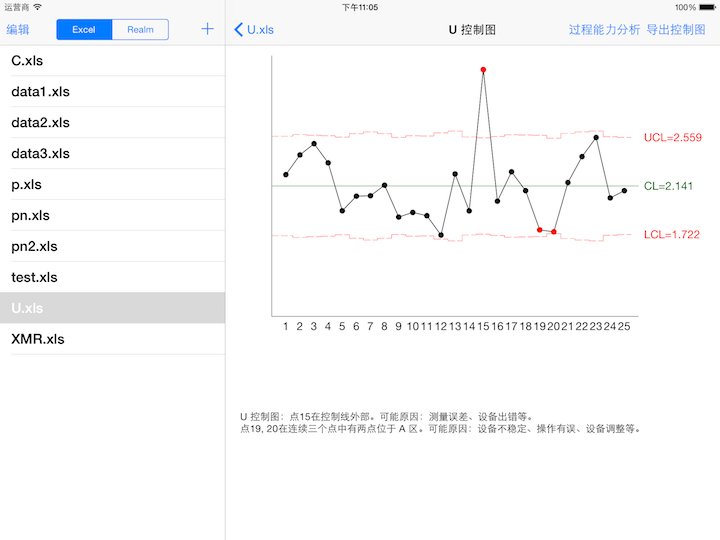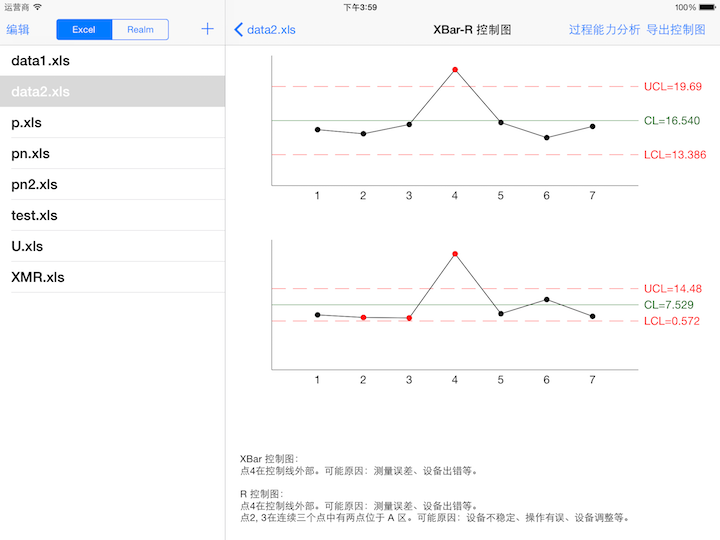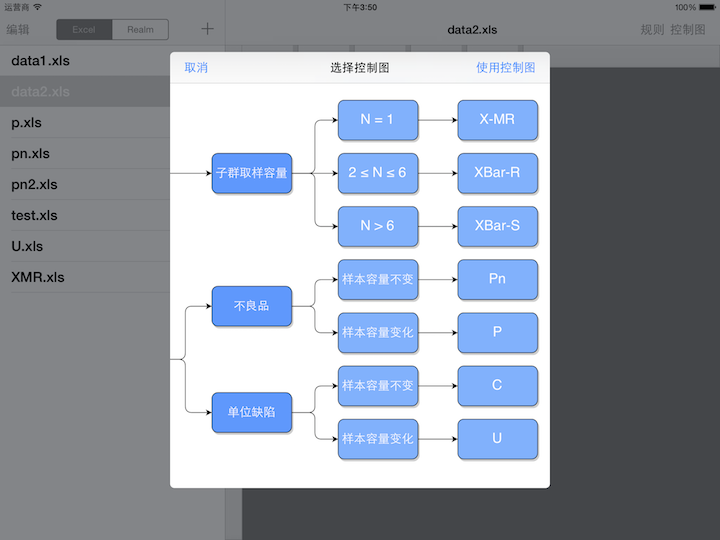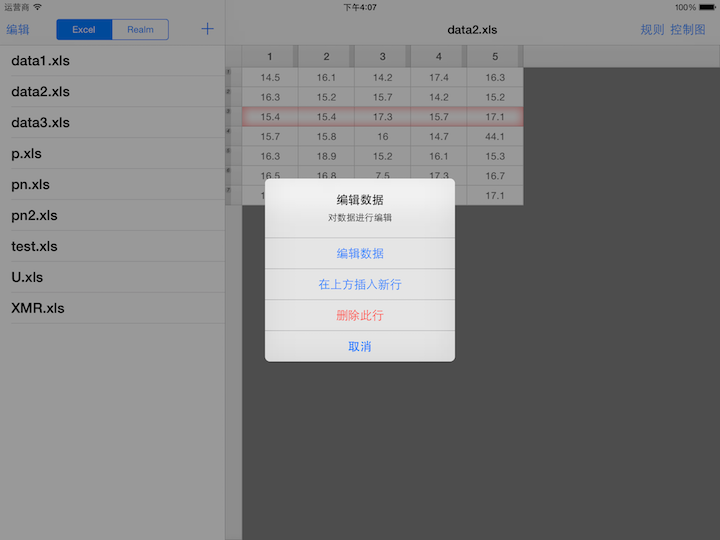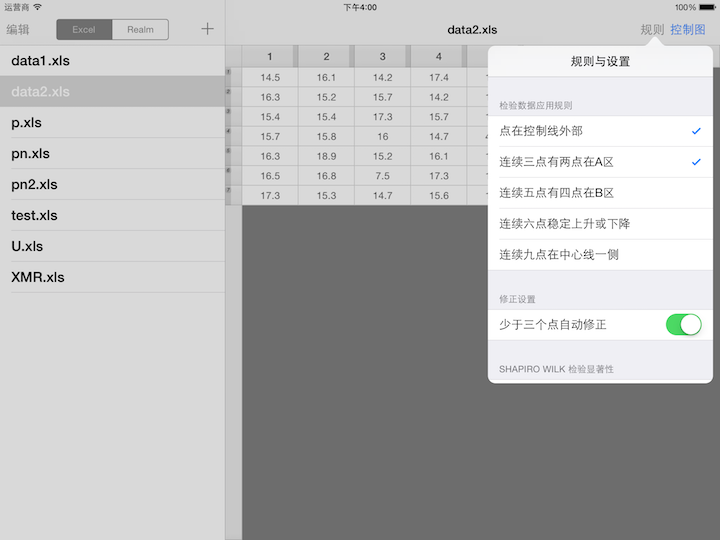An iOS application to draw control charts
QualityKit is an iOS application used in Industrial Engineering field, helping to draw control charts and do some simple process capability analysis.
Also, QualityKit could refer to the core framework of the application. QualityKit Framework is an Objective-C framework for Industrial Engineering and Quality Management, including data structure definitions, data calculating, statistical constants, graph drawing, etc. This framework would be open-sourced after a total cleaning.
- Language:Objective-C, C++, C
- Platform:iOS
- Database:Realm, SQLite
You can deploy HQSQualityKit.ipa in Release to iPad through iTunes.
The project is developed using Xcode 6.3.1 under OS X 10.10.3. The source code could be freely cloned to local repository. For the first time, it’s necessary to run pod install under the QualityKit directory. If CocoaPods is not installed, you should run sudo gem install cocoapods in advance.
Copy the data in SampleData directory to Documents in sandbox.
Model section is used to process the operation logic, calculating data, local file and database IO, define data models, etc. The model section mainly run in background thread.
Macro definitions and statistical constants.
The module which process data under specific rules of control charts. The class methods is described in header file as below.
/**
* Get statistical characteristic values of data.
*
* @param dataArr Original data array
* @param rulesArr The rules to be applied to data
* @param type Type of control chart, e.g. C Chart,XBar-R Chart, etc
* @param block Callback block, including UCL Value, LCL Value, CL Value, data points in graph, indexes of error points in graph, and error description
*/
+ (void)getStatisticalValuesOfDoubleArray:(NSArray *)dataArr checkRulesArray:(NSArray *)rulesArr controlChartType:(NSString *)type withBlock:(void(^)(id UCLValue, id LCLValue, float CLValue, NSArray *plotArr, NSArray *indexesOfErrorPoints, NSString *errorDescription))block;
/**
* Calculating data
*
* @param dataArray Original data array
* @param type Type of control chart
* @param block Callback block,including UCL Value, LCL Value, CL Value, data points in graph
*/
+ (void)calculateControlLineValuesOfData:(NSArray *)dataArray controlChartType:(NSString *)type block:(void(^)(id UCLValue, id LCLValue, float CLValue, NSArray *plotArr))block;
/**
* Examine the data points of graph
*
* @param plotArray Data points of graph
* @param UCL UCL Value
* @param LCL LCL Value
* @param CL CL Value
* @param checkRule Rules of examining data, defined in QKDef
* @param block Callback block,including the indexes of error points and error description
*/
+ (void)checkData:(NSArray *)plotArray UCLValue:(id)UCL LCLValue:(id)LCL CLValue:(float)CL rule:(NSString *)checkRule block:(void(^)(NSArray *indexesOfErrorPoints, NSString *errorDescription))block;
/**
* Fix the error points. The number of initial error points couldn’t be 0.
*
* @param dataArr Original data
* @param indexesOfErrorRows Indexes of error points, aka the indexes of rows of original data where error occurs
* @param rulesArr Rules of examining data, defined in QKDef
* @param type Type of control charts
* @param block Callback block,including the indexes of error points and error description
*/
+ (void)fixData:(NSArray *)dataArr indexesOfErrorRows:(NSArray *)indexesOfErrorRows checkRules:(NSArray *)rulesArr controlChartType:(NSString *)type block:(void(^)(id UCLValue, id LCLValue, float CLValue, NSArray *plotArr, NSArray *indexesOfErrorPoints, NSString *errorDescription))block;
/**
* Apply saved control chart to data
*
* @param dataArr Original data array
* @param UCLValue UCL Value
* @param LCLValue LCL Value
* @param CLValue CL Value
* @param rulesArr Rules of examining data
* @param type Type of control chart
* @param block Callback block
*/
+ (void)getStatisticalValuesUsingSavedControlChartFromData:(NSArray *)dataArr UCL:(id)UCLValue LCL:(id)LCLValue CL:(float)CLValue checkRulesArray:(NSArray *)rulesArr controlChartType:(NSString *)type withBlock:(void(^)(NSArray *plotArr, NSArray *indexesOfErrorPoints, NSString *errorDescription))block;The Objective-C wrap of statistical methods. The class methods are defined in header files, most of which don’t need additional comments.
+ (float)sumValueOfArray:(NSArray *)array;
+ (float)averageValueOfArray:(NSArray *)array;
+ (float)maximumValueOfArray:(NSArray *)array;
+ (float)minimumValueOfArray:(NSArray *)array;
+ (float)standardDeviationValueOfArray:(NSArray *)array;
+ (float)rangeValueOfArray:(NSArray *)array;
/**
* Rearrange as a ascending array
*
* @param array Input array
*
* @return Return the ascending array
*/
+ (NSArray *)ascendingArray:(NSArray *)array;
/**
* Rearrange as a descending array
*
* @param array Input array
*
* @return Return the descending array
*/
+ (NSArray *)descendingArray:(NSArray *)array;
/**
* Shapiro-Wilk Normality Test
*
* @param array The array to be tested.
*
* @return BOOL value if the data is normally distributed.
*/
+ (BOOL)shapiroWilkTest:(NSArray *)array;Wrap for process capability analysis.
Wrap for data IO.
Data type converted. Supported types including Realm Object, NSArray, TSTableViewModel, QZWorkbook, etc.
Export control chart.
Data structure of standard control charts like XBar-R. Subclass of Realm Object.
Data structure of saved control charts as below.
- name: NSString
- controlChartType: NSString, macro definition based on QKDef
- UCLValue: NSData, NSKeyedArchiver-archived NSNumber or NSArray
- LCLValue: NSData
- CLValue: float
- subUCLValue: NSData
- subLCLValue: NSData
- subCLValue: float
View section is used for drawing UIViews especially control charts on UIWindow and usually run in main thread.
The subclass of UIView to draw control charts with properties as below.
- dataArr: NSArray, original data array
- UCLValue: id, UCL Value or array,possibly NSNumber or NSArray
- LCLValue: id
- CLValue: float
- indexesOfErrorPoints: NSArray, the indexes of error points
Used for displaying messages.
Controller respond to operations on View layer and pass it to Model layer, and update View layer using analyzed data from Model layer.
The RootViewController of this project, managing the Master-Detail controller and initialize log-in views.
List Excel or Realm data.
Display or edit the selected data.
Draw and export control chart by the chosen type and data with the following properties.
- chartType: NSString
- dataArr: NSArray
- savedControlChart: QKSavedControlChart. If you don’t want to use saved control chart, this should be left
nil - usingSavedControlChart: Bool. Whether the saved control chart is in use
Choose the rules in examination. Auto-Fix switch. Shapiro Wilk test.
Process capability analysis. The report could be generated into PDF.
- (void)pushPDFPreviewViewControllerWithFileName:(NSString *)fileName;
Select proper type of control chart through graph.
- (void)selectXBarRChart;- (void)selectXBarSChart;- (void)selectXMRChart;- (void)selectPChart;- (void)selectPnChart;- (void)selectCChart;- (void)selectUChart;- (void)generateChartWithSavedChart:(QKSavedControlChart *)savedChart;
Explore and delete the saved control charts.
I would like to extend my sincere gratitude to the included open-source projects, without which this project would never be completed.
To meet specific demands of this project, some open-source projects were modified manually and forked into my own repositories instead of being managed by CocoaPods.