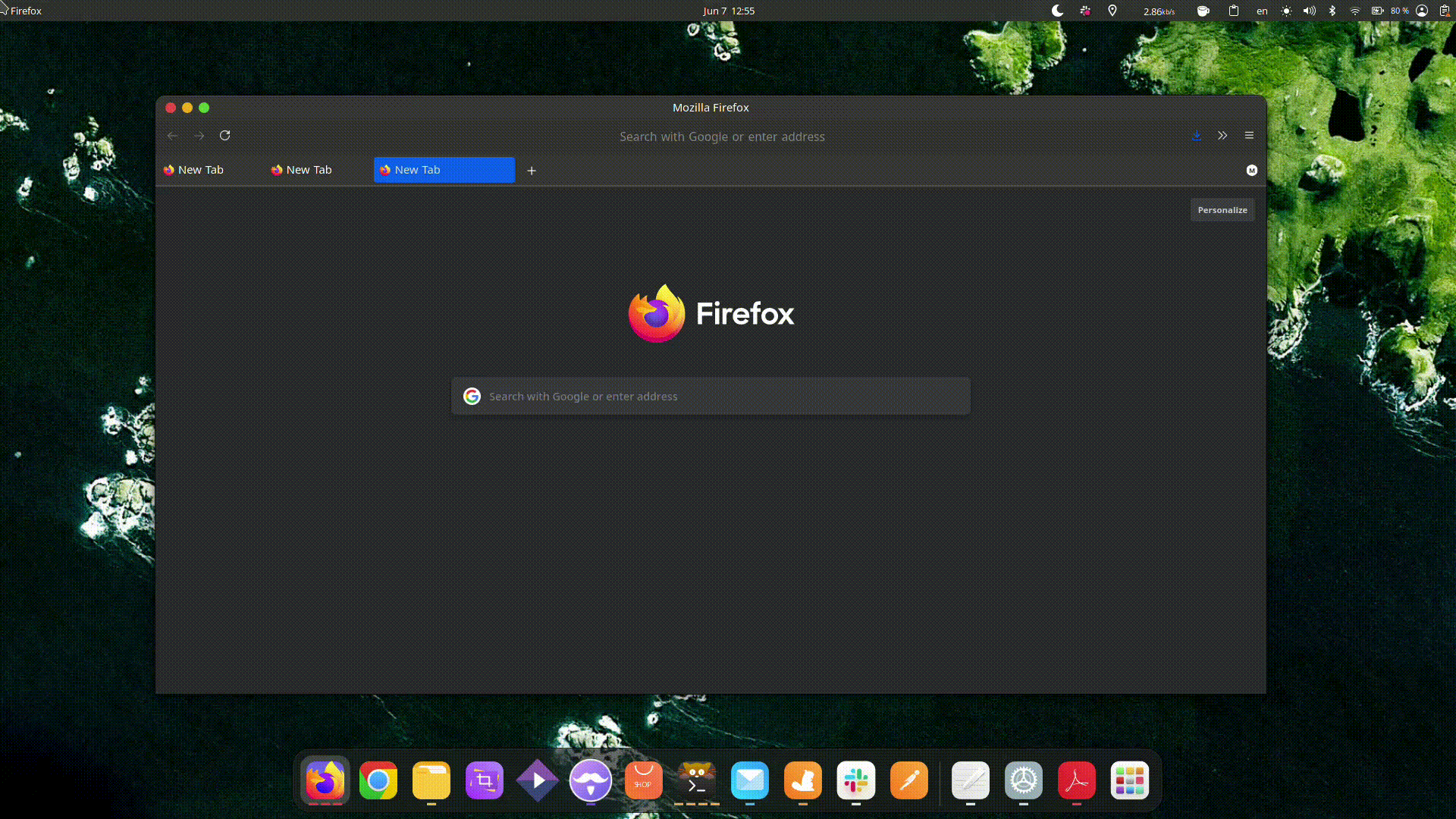A custome css theme for Firefox Proton that aims to make it even better
- tabs are moved under urlbar
- centeralized url bar
- remove (playing - paused) from tabs that are playing videos or sound
- selected tabs are expanding and their main color changed to accent color
- moved sound icon on top of favicon
- enhanced and bigger menus with icons
- supports both dark and light mode
- more...
- 100% working on linux.
- Untested on macOS.
-
Open
about:configpage. -
A dialog will warn you, but ignore it,
just do itpress theI accept the risk!button. -
Search for these:
toolkit.legacyUserProfileCustomizations.stylesheetslayers.acceleration.force-enabledgfx.webrender.allgfx.webrender.enabledlayout.css.backdrop-filter.enabledsvg.context-properties.content.enabled
-
Go to your Firefox profile.
- Linux -
$HOME/.mozilla/firefox/XXXXXXX.default-XXXXXX/. - Windows 10 -
C:\Users\<USERNAME>\AppData\Roaming\Mozilla\Firefox\Profiles\XXXXXXX.default-XXXXXX. - macOS -
Users/<USERNAME>/Library/Application Support/Firefox/Profiles/XXXXXXX.default-XXXXXXX.
- Linux -
-
Create a folder and name it
chrome, then assuming that you already have cloned this repo, just copy the theme tochromefolder. -
Restart Firefox.
-
Finally, you can now change whatever color mode you want in the Cusomization Window.
- Default - Uses system colors, but uses the theme's layout.
- Dark - Dark colorscheme. Good for the night.
- Light - Bright colorscheme. Good for killing the eyes.