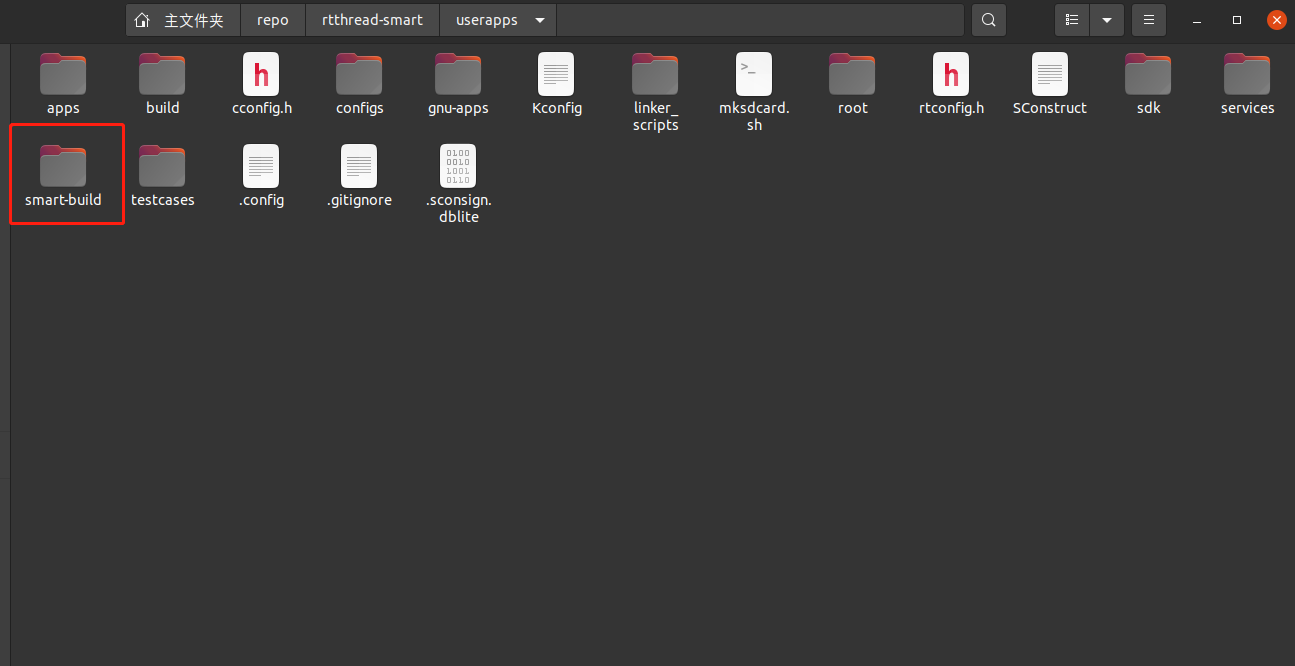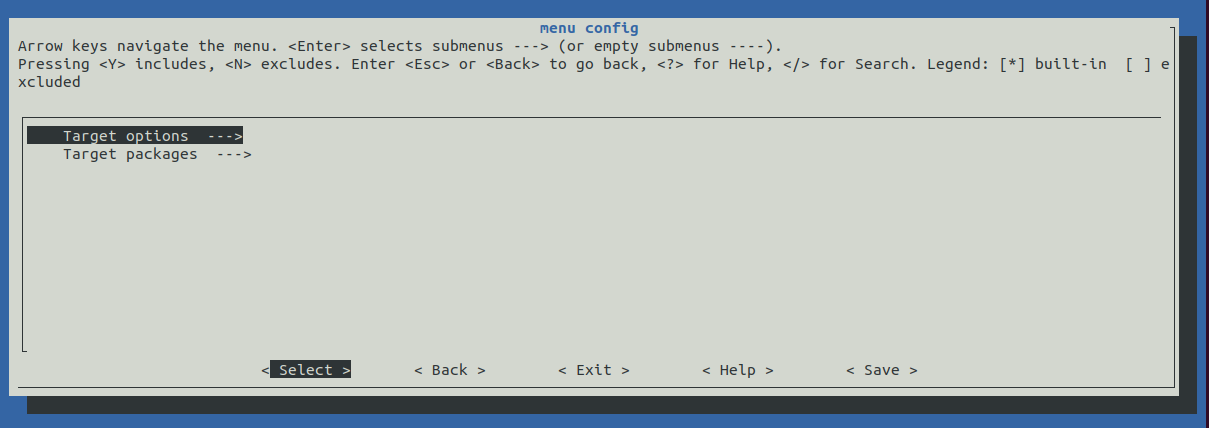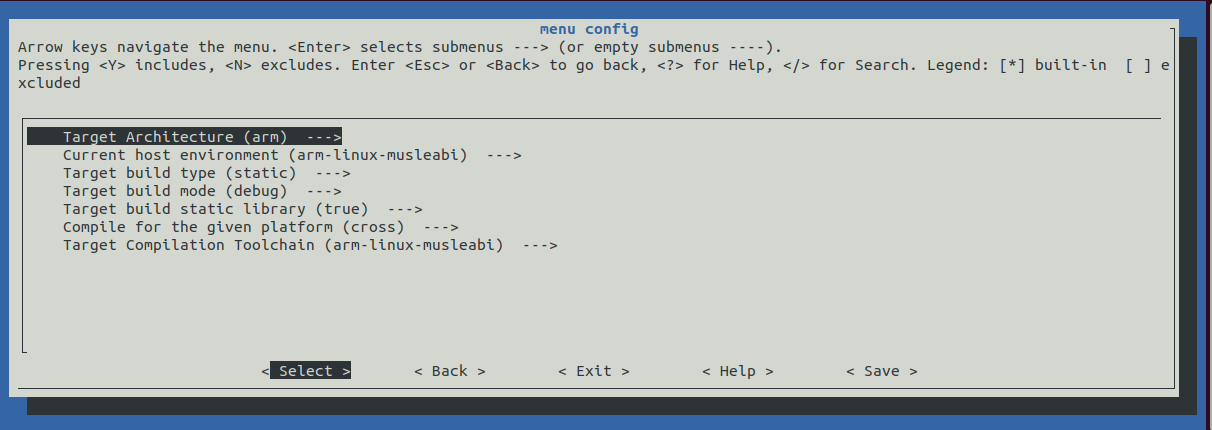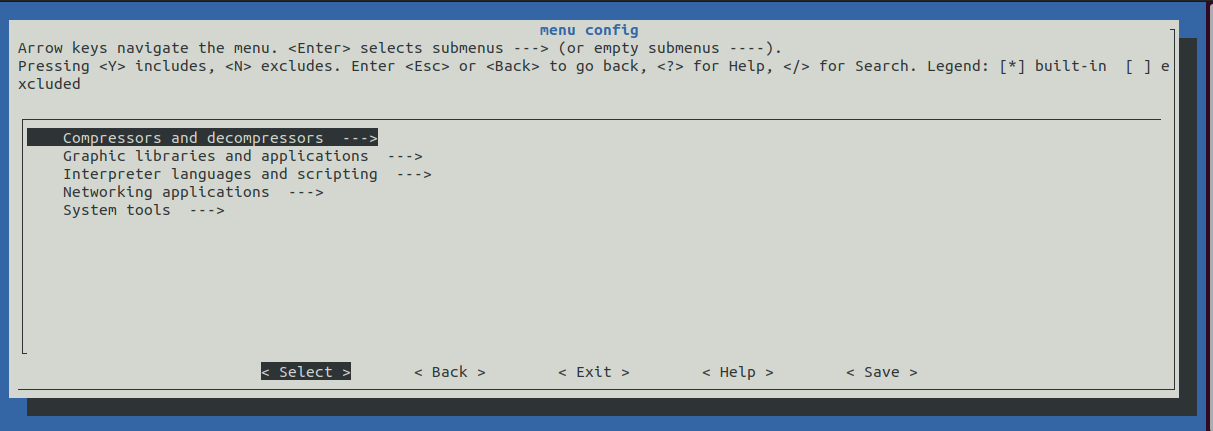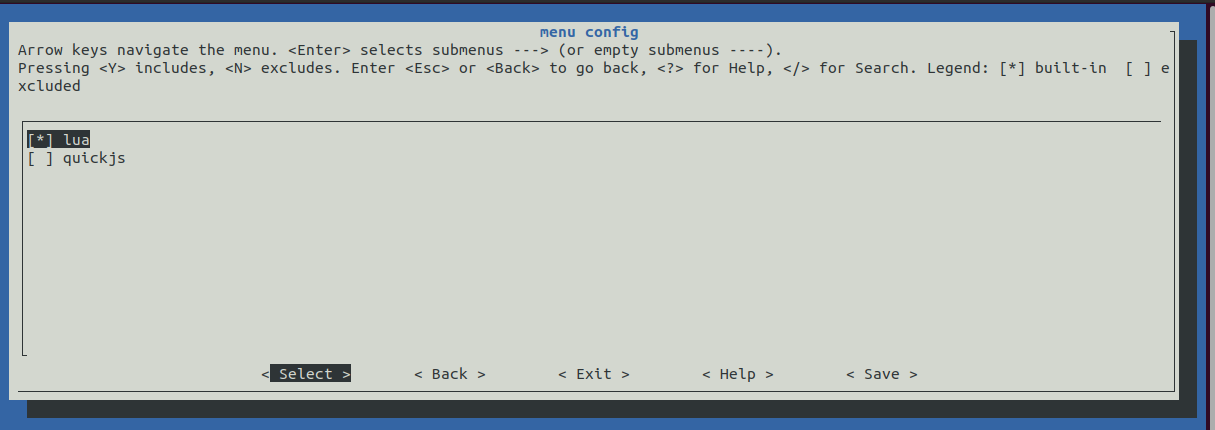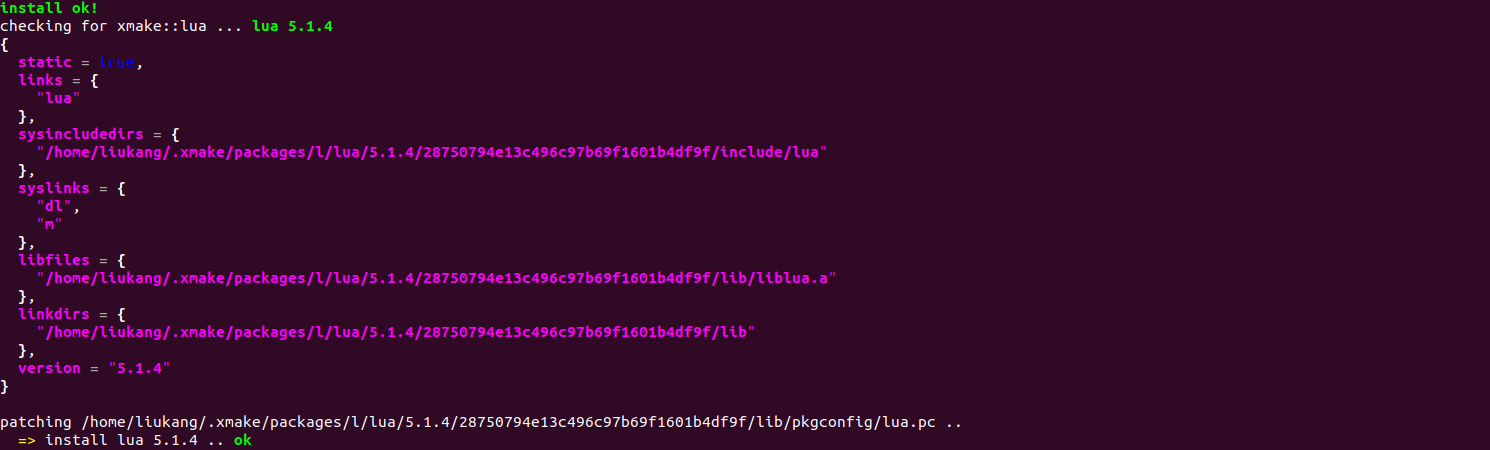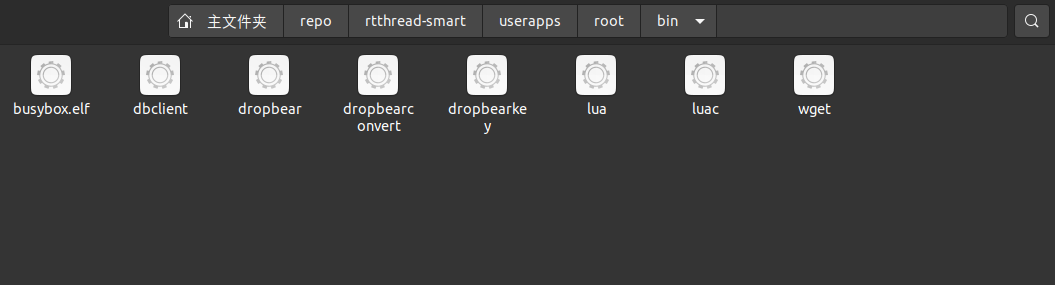smart-build 是一款基于 xmake 实现的类 buildroot 的交叉构建系统,用于 RT-Thread Smart 开源操作系统。可以编译基础的软件包(调用xmake & xrepo的方式),构建出基本的应用程序,并输出相关文件到根文件系统文件夹下。
- 支持两种以上架构的编译工具链,目前支持: arm、aarch64;
- 支持不同版本的软件包;
- 支持 release/debug 模式编译;
- 支持按静态库模式编译,支持按动态库模式编译;
- 支持在最终输出到根文件系统时 strip 掉多余的符号信息;
smart-build 目录结构如下所示:
smart-build
├───figures // 文档使用图片
├───rt-xrpo // 包索引
| |───packages
| | |───c
| | | |───cul // 软件包名字
| | | | |───patches // 补丁文件
| | | | |───xmake.lua // 编译配置
| | |───d
|───scripts // 配置文件,包括界面配置
| |───buildroot.lua // 自定义task脚本
| |───menuconfig.lua // 菜单逻辑脚本
| |───packages.lua // 菜单选项脚本
| |───platform.lua // 平台设置脚本
|───toolchains // 工具链配置
| |───aarch64.lua // aarch64 架构工具链配置脚本
| |───arm.lua // arm 架构工具链配置脚本
|───xmake.lua // 工程主文件
│───README.md // 工具使用说明
│───二次开发文档.md // 二次开发使用说明
-
首次使用,需要安装 xmake 环境
$ bash <(curl -fsSL https://xmake.io/shget.text) $ source ~/.xmake/profile
-
如果需要使用最新的一些 xmake 特性,使用下面的命令更新到 dev 分支
xmake update -s dev
-
在 rttthread-smart/useraps 目录下,使用下面的命令下载 smart-build 工具
git clone https://github.com/xmake-io/smart-build.git
-
smart-build 存放位置
目前 smart-build 工具支持的命令行如下:
Command options (buildroot):
--menuconfig config and build gnu_app.
--clean clean build dir.
--distclean clean build and all installed pkg.打开 menuconfig 界面,配置完成后,自动拉取软件包进行编译安装。
xmake buildroot --menuconfig编译安装前,删除build目录
xmake buildroot --clean编译安装前,删除build目录,以及所有已经安装的apps(默认位置$HOME/.xmake/packages/*)
xmake buildroot --distcleansmart-build 工具支持生成可执行文件。以 lua app 为例,演示配置流程:
-
使用命令
xmake buildroot --menuconfig打开配置界面 -
选择 Target options 配置目标架构和工具链
-
选择 Target packages 配置软件包
-
打开Interpreter landuages and scripting选项,选择 lua 软件包
-
保存配置,会自动进行编译:
-
生成的可执行文件,会自动拷贝到 userapps/root/bin 目录下