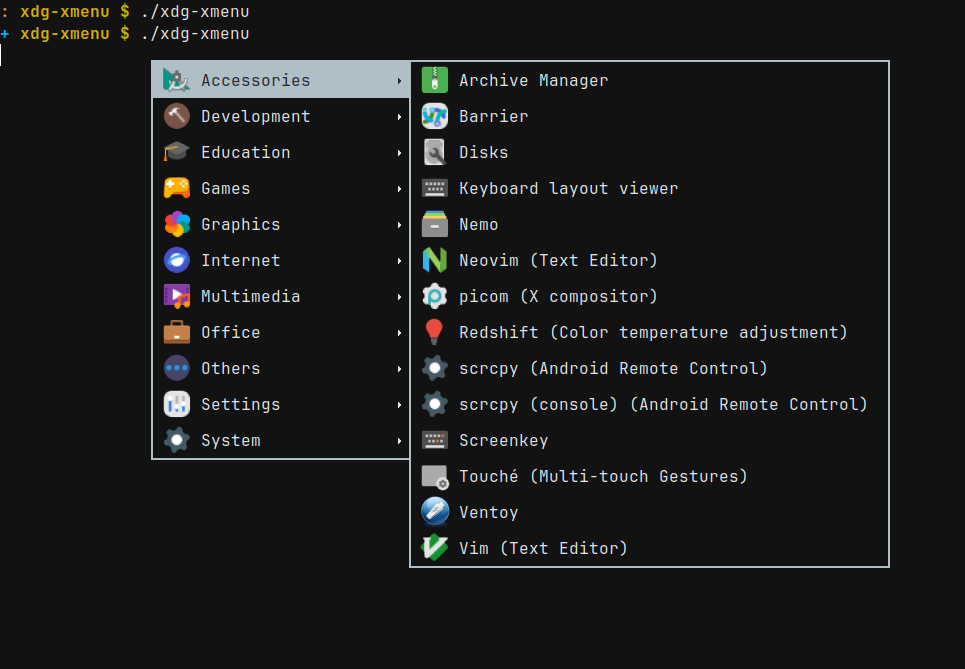It's a small program to show a apps menu with xmenu. The current branch is a C rewrite of previous shell and python version of xdg-xmenu. This C version can launch xmenu directly, due to a faster execution time.
For the legacy shell and python versions, see corresponding branches of this git repository.
xdg-xmenu [-dGhIn] [-b ICON] [-i THEME] [-s SIZE] [-S SCALE] [-t TERMINAL]
[-x CMD] [-- <xmenu_args>]
A simple app menu with xmenu.
Options:
-h Show this help message and exit
-b ICON Fallback icon name, default is application-x-executable
-d Dump generated menu, do not run xmenu
-G Do not show generic name of the app
-i THEME Icon theme for app icons. Default to gtk3 settings
-I Disable icon in xmenu
-n Do not run app, output to stdout
-s SIZE Icon size for app icons
-S SCALE Icon scale factor, useful in HiDPI screens
-t TERMINAL Terminal emulator to use, default is xterm
-x CMD Xmenu command to use, default is xmenu
Note:
Options after `--' are passed to xmenu (or CMD)
Important: Svg icons are supported since Imlib2 1.8.0. Thus, xdg-xmenu assumes that you have installed Imlib2 of at least that version. As a result, unlike the shell version, the svg icons are not converted to png anymore. If you don't have the required version of Imlib2, use the shell version instead.