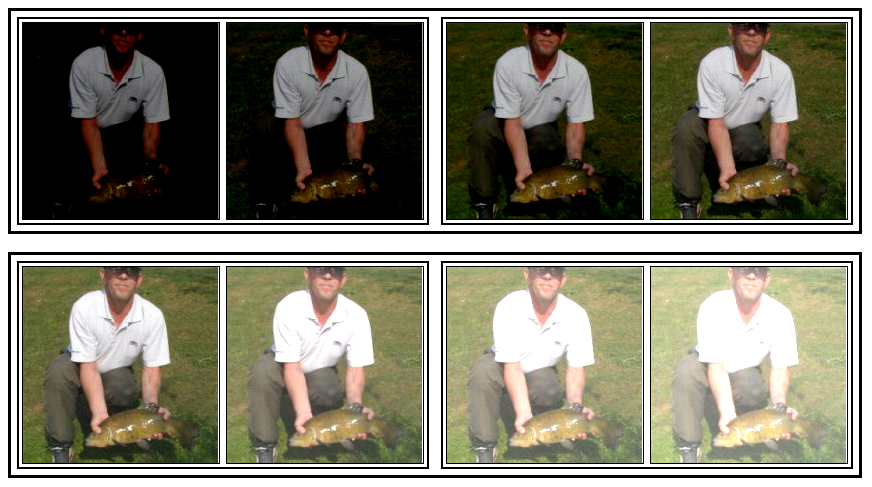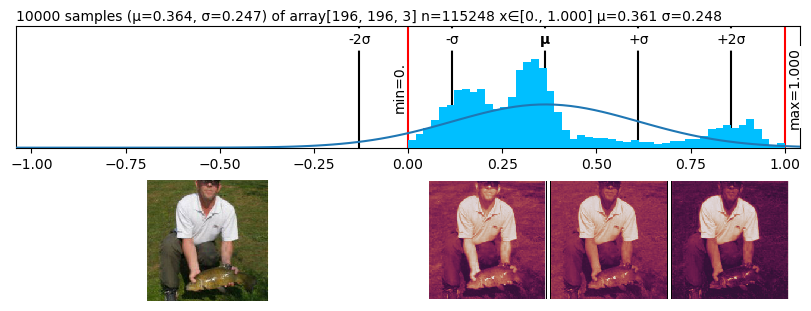- PyTorch: ❤️ Lovely Tensors
- JAX: 💘 Lovely
JAX - TinyGrad: 🫀 Lovely Grad
- Log prompts with 💌 Lovely Prompts
- Better LangChain: 😎 Proompter
pip install lovely-numpyor
conda install -c conda-forge lovely-numpyHow often do you find yourself debugging NumPy code? You dump your variable to the cell output, and see this:
numbersarray([[[-0.3541, -0.1975, -0.6715],
[-0.3369, -0.1975, -0.9853],
...,
[-0.4739, -0.3725, -0.689 ],
[ 2.2489, 2.4111, 2.396 ]],
[[-0.4054, -0.25 , -0.7238],
[-0.4226, -0.2325, -1.0724],
...,
[-0.8507, -0.6702, -1.0201],
[ 2.1633, 2.3585, 2.3263]],
...,
[[-0.8507, -0.3901, -1.1944],
[-0.7822, -0.2325, -1.4559],
...,
[-1.5014, -1.2304, -1.4733],
[ 2.1804, 2.4111, 2.4308]],
[[-0.8335, -0.4076, -1.2293],
[-0.8164, -0.285 , -1.5256],
...,
[-1.5528, -1.2829, -1.5256],
[ 2.1119, 2.341 , 2.3611]]], dtype=float32)
Was it really useful for you, as a human, to see all these numbers?
What is the shape? The size?
What are the statistics?
Are any of the values nan or inf?
Is it an image of a man holding a tench?
from lovely_numpy import lolo(numbers)array[196, 196, 3] f32 n=115248 (0.4Mb) x∈[-2.118, 2.640] μ=-0.388 σ=1.073
Better, eh?
lo(numbers[1,:6,1]) # Still shows values if there are not too many.array[6] f32 x∈[-0.408, -0.232] μ=-0.340 σ=0.075 [-0.250, -0.232, -0.338, -0.408, -0.408, -0.408]
spicy = numbers[0,:12,0].copy()
spicy[0] *= 10000
spicy[1] /= 10000
spicy[2] = float('inf')
spicy[3] = float('-inf')
spicy[4] = float('nan')
spicy = spicy.reshape((2,6))
lo(spicy) # Spicy stuffarray[2, 6] f32 n=12 x∈[-3.541e+03, -3.369e-05] μ=-393.776 σ=1.113e+03 +Inf! -Inf! NaN!
lo(np.zeros((10, 10))) # A zero array - make it obviousarray[10, 10] n=100 all_zeros
lo(spicy, verbose=True)array[2, 6] f32 n=12 x∈[-3.541e+03, -3.369e-05] μ=-393.776 σ=1.113e+03 +Inf! -Inf! NaN!
array([[-3540.5432, -0. , ..., nan, -0.4054],
[ -0.4226, -0.4911, ..., -0.5424, -0.5082]],
dtype=float32)
lo(numbers.transpose(2,1,0)).deeperarray[3, 196, 196] f32 n=115248 (0.4Mb) x∈[-2.118, 2.640] μ=-0.388 σ=1.073
array[196, 196] f32 n=38416 x∈[-2.118, 2.249] μ=-0.324 σ=1.036
array[196, 196] f32 n=38416 x∈[-1.966, 2.429] μ=-0.274 σ=0.973
array[196, 196] f32 n=38416 x∈[-1.804, 2.640] μ=-0.567 σ=1.178
# You can go deeper if you need to
lo(numbers[:3,:4]).deeper(2)array[3, 4, 3] f32 n=36 x∈[-1.125, -0.197] μ=-0.563 σ=0.280
array[4, 3] f32 n=12 x∈[-0.985, -0.197] μ=-0.487 σ=0.259
array[3] f32 x∈[-0.672, -0.197] μ=-0.408 σ=0.197 [-0.354, -0.197, -0.672]
array[3] f32 x∈[-0.985, -0.197] μ=-0.507 σ=0.343 [-0.337, -0.197, -0.985]
array[3] f32 x∈[-0.881, -0.303] μ=-0.530 σ=0.252 [-0.405, -0.303, -0.881]
array[3] f32 x∈[-0.776, -0.303] μ=-0.506 σ=0.199 [-0.440, -0.303, -0.776]
array[4, 3] f32 n=12 x∈[-1.072, -0.232] μ=-0.571 σ=0.281
array[3] f32 x∈[-0.724, -0.250] μ=-0.460 σ=0.197 [-0.405, -0.250, -0.724]
array[3] f32 x∈[-1.072, -0.232] μ=-0.576 σ=0.360 [-0.423, -0.232, -1.072]
array[3] f32 x∈[-0.968, -0.338] μ=-0.599 σ=0.268 [-0.491, -0.338, -0.968]
array[3] f32 x∈[-0.968, -0.408] μ=-0.651 σ=0.235 [-0.577, -0.408, -0.968]
array[4, 3] f32 n=12 x∈[-1.125, -0.285] μ=-0.631 σ=0.280
array[3] f32 x∈[-0.828, -0.303] μ=-0.535 σ=0.219 [-0.474, -0.303, -0.828]
array[3] f32 x∈[-1.125, -0.285] μ=-0.628 σ=0.360 [-0.474, -0.285, -1.125]
array[3] f32 x∈[-1.020, -0.390] μ=-0.651 σ=0.268 [-0.542, -0.390, -1.020]
array[3] f32 x∈[-1.003, -0.478] μ=-0.708 σ=0.219 [-0.645, -0.478, -1.003]
The important queston - is it our man?
lo(numbers).rgbMaaaaybe? Looks like someone normalized him.
in_stats = ( (0.485, 0.456, 0.406), # mean
(0.229, 0.224, 0.225) ) # std
# numbers.rgb(in_stats, cl=True) # For channel-last input format
lo(numbers).rgb(denorm=in_stats)It’s indeed our hero, the Tenchman!
# .chans will map values betwen [-1,1] to colors.
# Make our values fit into that range to avoid clipping.
mean = np.array(in_stats[0])
std = np.array(in_stats[1])
numbers_01 = (numbers*std + mean).clip(0,1)
lo(numbers_01)array[196, 196, 3] n=115248 (0.9Mb) x∈[0., 1.000] μ=0.361 σ=0.248
lo(numbers_01).chans# Make 8 images with progressively higher brightness and stack them 2x2x2.
eight_images = (np.stack([numbers]*8) + np.linspace(-2, 2, 8)[:,None,None,None])
eight_images = (eight_images
*np.array(in_stats[1])
+np.array(in_stats[0])
).clip(0,1).reshape(2,2,2,196,196,3)
lo(eight_images)array[2, 2, 2, 196, 196, 3] n=921984 (7.0Mb) x∈[0., 1.000] μ=0.382 σ=0.319
lo(eight_images).rgblo(numbers+3).pltlo(numbers+3).plt(center="mean", max_s=1000)lo(numbers+3).plt(center="range")Options | Docs
from lovely_numpy import set_config, config, lovelyset_config(precision=5, sci_mode=True, color=False)
lo(np.array([1.,2,np.nan]))array[3] μ=1.50000e+00 σ=5.00000e-01 NaN! [1.00000e+00, 2.00000e+00, nan]
set_config(precision=None, sci_mode=None, color=None) # None -> Reset to defaults
lo(np.array([1.,2,np.nan]))array[3] μ=1.500 σ=0.500 NaN! [1.000, 2.000, nan]
# Or with config context manager.
with config(sci_mode=True):
print(lo(np.array([1,2,3])))
print(lo(np.array([1,2,3])))array[3] i64 x∈[1, 3] μ=2.000e+00 σ=8.165e-01 [1, 2, 3]
array[3] i64 x∈[1, 3] μ=2.000 σ=0.816 [1, 2, 3]
from lovely_numpy import rgb, chans, plotlovely(numbers) # Returns `str`, that's why you see ''.
# Note: lo(x) returns a wrapper object with a `__repr__` and other methods.'array[196, 196, 3] f32 n=115248 (0.4Mb) x∈[-2.118, 2.640] μ=-0.388 σ=1.073'
rgb(numbers, denorm=in_stats)chans(numbers*0.3+0.5)plot(numbers)Matplotlib integration | Docs
lo(numbers).rgb(in_stats).fig # matplotlib figurelo(numbers).plt.fig.savefig('pretty.svg') # Save it!file pretty.svg; rm pretty.svgpretty.svg: SVG Scalable Vector Graphics image
fig = plt.figure(figsize=(8,3))
fig.set_constrained_layout(True)
gs = fig.add_gridspec(2,2)
ax1 = fig.add_subplot(gs[0, :])
ax2 = fig.add_subplot(gs[1, 0])
ax3 = fig.add_subplot(gs[1,1:])
ax2.set_axis_off()
ax3.set_axis_off()
lo(numbers_01).plt(ax=ax1)
lo(numbers_01).rgb(ax=ax2)
lo(numbers_01).chans(ax=ax3);