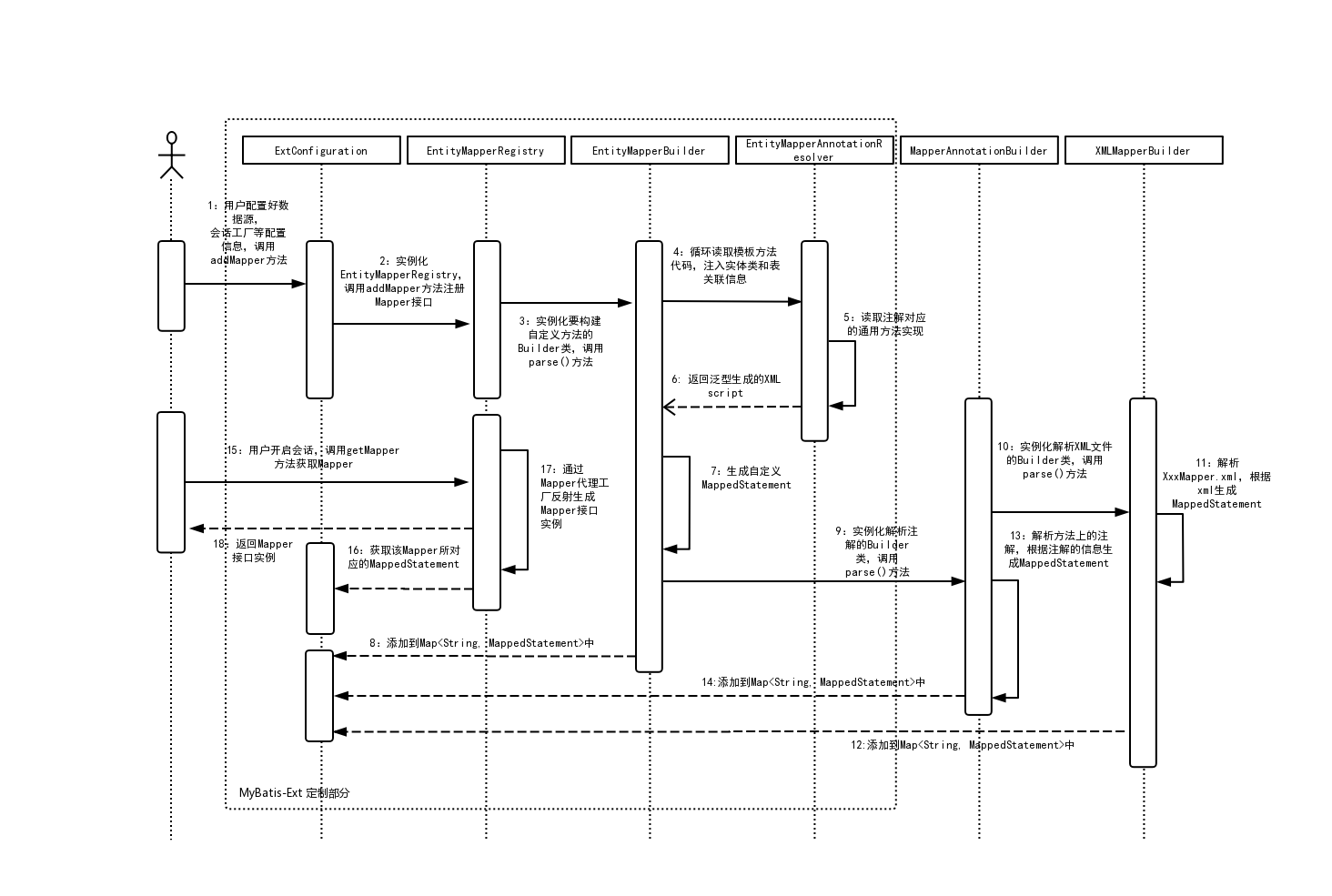MyBatis-Ext是MyBatis的增强扩展,简化了MyBatis对单表增删改查的操作,提供通用的增删改查,支持函数式编程,支持分页查询,支持用户自定义通用方法,SQL无注入,集成简单,只做增强不做修改。
<dependencys>
<!-- mybatis-ext核心模块 -->
<dependency>
<groupId>tech.wetech.mybatis</groupId>
<artifactId>mybatis-ext-core</artifactId>
<!-- Use the latest released version:
https://repo1.maven.org/maven2/tech/wetech/mybatis/
-->
<version>LATEST_VERSION</version>
</dependency>
<!-- springframework请引入此模块(已包含以上依赖) -->
<dependency>
<groupId>tech.wetech.mybatis</groupId>
<artifactId>mybatis-ext-spring</artifactId>
<version>LATEST_VERSION</version>
</dependency>
<!-- spring-boot请引入此模块(已包含以上依赖) -->
<!-- 请注意:引入mybatis-ext-spring-boot-starter无需再引入mybatis-spring-boot-starter -->
<dependency>
<groupId>tech.wetech.mybatis</groupId>
<artifactId>mybatis-ext-spring-boot-starter</artifactId>
<version>LATEST_VERSION</version>
</dependency>
</dependencys>//Mybatis-ext使用了Jpa的注解,目前实现了@Table、@Id、@Column、@Transient、@Version,未来考虑支持更多Jpa特性
@Table(name = "weshop_user")//指定表名,必须
@Where(clause = "del_flag = 0 ")//删除条件
public class User {
@Id//指定Primary Key,必须
@GeneratedValue // 指定返回主键
private Integer id;
private String username;
private String password;
@Column(name = "gender")//指定指定字段映射,非必须,不指定字段名驼峰转下划线
private String gender;
private Date birthday;
@Column(name = "register_time")
private Date registerTime;
@Column(name = "last_login_time")
private Date lastLoginTime;
@Column(name = "last_login_ip")
private String lastLoginIp;
@Column(name = "user_level_id")
private Byte userLevelId;
private String nickname;
private String mobile;
@Column(name = "register_ip")
private String registerIp;
private String avatar;
@Column(name = "wechat_open_id")
private String wechatOpenId;
@Transient//忽略该属性
private String pageSize;
@Transient
private String pageNumber;
private Integer delFlag;
//此处省略getter,setter
}public interface UserMapper extends BaseMapper<User> {
}Mybatis-ext提供了对原生Java、Springframework以及SpringBoot的支持。
public class MybatisExtTests {
private static SqlSession sqlSession;
private final Logger log = LoggerFactory.getLogger(MybatisExtTests.class);
@BeforeClass
public static void beforeClass() {
//新建一个连接池方式的数据源工厂
PooledDataSourceFactory pooledDataSourceFactory = new PooledDataSourceFactory();
//设置数据源
Properties properties = new Properties();
properties.setProperty("driver", "<JDBC驱动>");
properties.setProperty("url", "<JDBC URL>");
properties.setProperty("username", "<用户名>");
properties.setProperty("password", "<密码>");
pooledDataSourceFactory.setProperties(properties);
DataSource dataSource = pooledDataSourceFactory.getDataSource();
//新建会话工厂
TransactionFactory transactionFactory = new JdbcTransactionFactory();
Environment environment = new Environment("development", transactionFactory, dataSource);
Configuration configuration = new ExtConfiguration(environment); //此处使用ExtConfiguration
configuration.setLogImpl(Log4jImpl.class);
//添加Mapper映射
configuration.addMapper(UserMapper.class);
//此处使用ExtSqlSessionFactoryBuilder
SqlSessionFactory sqlSessionFactory = new ExtSqlSessionFactoryBuilder().build(configuration);
sqlSession = sqlSessionFactory.openSession();
}
@Test
public void testSelectByPrimaryKey() {
//根据主键查询
UserMapper mapper = sqlSession.getMapper(UserMapper.class);
User user = mapper.selectByPrimaryKey(1);
log.info("selectByPrimaryKey result: {}", user);
}
}1、在XML中申明需要的bean,也可以使用@Bean注解来配置
<?xml version="1.0" encoding="UTF-8"?>
<beans xmlns="http://www.springframework.org/schema/beans"
xmlns:xsi="http://www.w3.org/2001/XMLSchema-instance" xmlns:context="http://www.springframework.org/schema/context"
xsi:schemaLocation="http://www.springframework.org/schema/beans http://www.springframework.org/schema/beans/spring-beans.xsd http://www.springframework.org/schema/context https://www.springframework.org/schema/context/spring-context.xsd">
<!-- 配置要扫描的bean路径 -->
<context:component-scan base-package="tech.wetech.mybatis.spring.mapper"/>
<!-- 配置数据源 -->
<bean id="dataSource" class="org.apache.ibatis.datasource.pooled.PooledDataSource">
<constructor-arg value="<JDBC驱动>"/>
<constructor-arg value="<JDBC URL>"/>
<constructor-arg value="<JDBC用户名>"/>
<constructor-arg value="<JDBC密码>"/>
</bean>
<!-- 配置会话工厂,这里用的ExtSqlSessionFactoryBean是继承了SqlSessionFactoryBean,增加了BaseMapper方法的注册 -->
<bean id="sqlSessionFactory" class="tech.wetech.mybatis.spring.ExtSqlSessionFactoryBean">
<property name="dataSource" ref="dataSource"/>
<property name="mapperLocations" value="classpath*:tech/wetech/mybatis/spring/mapper/*Mapper.xml"/>
</bean>
<!-- 配置Mapper扫描的类 -->
<bean class="org.mybatis.spring.mapper.MapperScannerConfigurer">
<property name="sqlSessionFactoryBeanName" value="sqlSessionFactory"/>
<property name="basePackage" value="tech.wetech.mybatis.spring.mapper"/>
</bean>
</beans>2、开发调用
@RunWith(SpringJUnit4ClassRunner.class)
@ContextConfiguration("/beans2.xml")
public class MybatisExtSpringTests {
private Logger log = LoggerFactory.getLogger(MybatisSpringTests.class);
@Autowired
private UserMapper mapper;
@Test
public void testSelectByExample() {
//支持Example查询
Example<User> example = Example.of(User.class);
example.createCriteria()
.andEqualTo(User::getId, 1)
.orEqualTo(User::getUsername, "张三")
.orNotLike(User::getAvatar, "aaa")
.orIsNull(User::getBirthday)
.orBetween(User::getRegisterTime, new Date(), new Date())
.orIn(User::getMobile, Arrays.asList(111, "aaa", 222))
.andLike(User::getAvatar, "bbb");
example.setDistinct(true);
example.setLimit(1);
example.setOffset(2);
List<User> users = mapper.selectByExample(example);
log.info("selectByExample result: {}", users);
}
}1、在 application.properties配置文件里面添加数据源和mapper扫描路径的配置
# 此处配置数据源
spring.datasource.driver-class-name=<JDBC驱动>
spring.datasource.url=<JDBC URL>
spring.datasource.username=<用户名>
spring.datasource.password=<密码>
# 此处配置mybatis扫描路径
mybatis.mapper-locations=classpath:tech.wetech.mybatis.mapper/*Mapper.xml2、在启动类上添加@MapperScan注解,指定要扫描的Mapper接口路径。
@SpringBootApplication
@MapperScan(basePackages = "tech.wetech.mybatis.mapper")
public class MybatisExtSpringBootApplication {
//此处省略main方法...
}3、开发调用
@RunWith(SpringRunner.class)
@SpringBootTest
public class MybatisExtSpringBootTests {
@Autowired
private UserMapper mapper;
private final Logger log = LoggerFactory.getLogger(MybatisExtSpringBootTests.class);
@Test
public void testSelectAll() {
log.info("log: {}", mapper.selectAll());
}
}public class MybatisExtTests {
//根据主键查询
@Test
public void testSelectByPrimaryKey() {
User user = mapper.selectByPrimaryKey(1);
}
//根据主键查询,使用Optional包裹
@Test
public void testSelectByPrimaryKeyWithOptional() {
User user = mapper.selectByPrimaryKeyWithOptional(1).orElseThrow(() -> new RuntimeException("未查到数据"));
}
//插入(包行null的值)
@Test
public void testInsert() {
User user = new User();
user.setUsername("222张三");
user.setPassword("aagewrwer");
user.setNickname("zhangsan");
user.setUserLevelId((byte) 22);
user.setMobile("180xxxxxxxx");
user.setRegisterTime(new Date());
user.setLastLoginTime(new Date());
user.setLastLoginIp("127.0.0.1");
user.setRegisterIp("127.0.0.1");
user.setAvatar("aaaa");
user.setWechatOpenId("222");
int rows = mapper.insert(user);
}
//插入(只包含非null的值)
@Test
public void testInsertSelective() {
UserMapper mapper = sqlSession.getMapper(UserMapper.class);
User user = new User();
user.setUsername("张三");
user.setPassword("aagewrwer");
user.setNickname("zhangsan");
user.setUserLevelId((byte) 22);
user.setMobile("180xxxxxxxx");
user.setRegisterTime(new Date());
user.setLastLoginTime(new Date());
user.setLastLoginIp("127.0.0.1");
user.setRegisterIp("127.0.0.1");
user.setAvatar("aaaa");
user.setWechatOpenId("222");
int rows = mapper.insertSelective(user);
}
//根据主键更新(包行null的值)
@Test
public void testUpdateByPrimaryKey() {
User user = new User();
user.setId(111);
user.setUsername("张三2223333");
user.setPassword("aagewrwer");
user.setNickname("zhangsan");
user.setUserLevelId((byte) 22);
user.setMobile("180xxxxxxxx");
user.setRegisterTime(new Date());
user.setLastLoginTime(new Date());
user.setLastLoginIp("127.0.0.1");
user.setRegisterIp("127.0.0.1");
user.setAvatar("aaaa");
user.setWechatOpenId("222");
int rows = mapper.updateByPrimaryKey(user);
}
//根据主键更新(只包行非null的值)
@Test
public void testUpdateByPrimaryKeySelective() {
UserMapper mapper = sqlSession.getMapper(UserMapper.class);
User user = new User();
user.setId(111);
user.setUsername("张三");
user.setPassword("aagewrwer");
user.setNickname("zhangsan");
user.setUserLevelId((byte) 22);
int rows = mapper.updateByPrimaryKeySelective(user);
}
//查询所有
@Test
public void testSelectAll() {
UserMapper mapper = sqlSession.getMapper(UserMapper.class);
List<User> users = mapper.selectAll();
}
//查询多条数据
@Test
public void testSelectList() {
User user = new User();
user.setId(111);
List<User> users = mapper.selectList(user);
}
//查询一条数据
@Test
public void testSelectOne() {
User user = new User();
user.setId(111);
User user1 = mapper.selectOne(user);
}
//查询一条数据,Optional包裹
@Test
public void testSelectOneWithOptional() {
User user = new User();
user.setId(1);
User user1 = mapper.selectOneWithOptional(user).orElseGet(() -> new User());
}
//根据主键判断是否存在数据
@Test
public void testExistsByPrimaryKey() {
UserMapper mapper = sqlSession.getMapper(UserMapper.class);
Boolean exists = mapper.existsByPrimaryKey(111);
}
//根据主键删除
@Test
public void testDeleteByPrimaryKey() {
int rows = mapper.deleteByPrimaryKey(1);
}
//批量插入
@Test
public void testInsertAll() {
User user = new User();
user.setUsername("张三111333");
user.setPassword("aagewrwer");
user.setNickname("zhangsan");
user.setUserLevelId((byte) 22);
user.setMobile("180xxxxxxxx");
user.setRegisterTime(new Date());
user.setLastLoginTime(new Date());
user.setLastLoginIp("127.0.0.1");
user.setRegisterIp("127.0.0.1");
user.setAvatar("aaaa");
user.setWechatOpenId("222");
User user2 = new User();
user2.setUsername("张三222333");
user2.setPassword("aagewrwer");
user2.setNickname("zhangsan");
user2.setUserLevelId((byte) 22);
user2.setMobile("180xxxxxxxx");
user2.setRegisterTime(new Date());
user2.setLastLoginTime(new Date());
user2.setLastLoginIp("127.0.0.1");
user2.setRegisterIp("127.0.0.1");
user2.setAvatar("aaaa");
user2.setWechatOpenId("222");
int rows = mapper.insertAll(Arrays.asList(user, user2));
}
//根据条件统计
@Test
public void testCount() {
User user = new User();
user.setId(1);
int count = mapper.count(user);
}
//Criteria函数式查询
@Test
public void testCreateCriteria() {
List<User> users = mapper.createCriteria()
.andEqualTo(User::getId, 122)
.orEqualTo(User::getUsername, "张三")
.orNotLike(User::getAvatar, "aaa")
.orIsNull(User::getBirthday)
.orBetween(User::getRegisterTime, new Date(), new Date())
.orIn(User::getMobile, Arrays.asList(111, "aaa", 222))
.andLike(User::getAvatar, "aaa")
.selectList();
}
//Example查询
@Test
public void testSelectByExample() {
Example<User> example = Example.of(User.class);
example.createCriteria()
.andEqualTo(User::getId, 1)
.orEqualTo(User::getUsername, "张三")
.orNotLike(User::getAvatar, "aaa")
.orIsNull(User::getBirthday)
.orBetween(User::getRegisterTime, new Date(), new Date())
.orIn(User::getMobile, Arrays.asList(111, "aaa", 222))
.andLike(User::getAvatar, "bbb");
example.setDistinct(true);
example.setLimit(1);
example.setOffset(2);
List<User> users = mapper.selectByExample(example);
}
//Example统计
@Test
public void testCountByExample() {
Example<User> example = Example.of(User.class);
example.createCriteria()
.andEqualTo(User::getId, 1)
.orEqualTo(User::getUsername, "张三")
.orNotLike(User::getAvatar, "aaa")
.orIsNull(User::getBirthday)
.orBetween(User::getRegisterTime, new Date(), new Date())
.orIn(User::getMobile, Arrays.asList(111, "aaa", 222))
.andLike(User::getAvatar, "select * from t_user");
Integer rows = mapper.countByExample(example);
}
//Example删除
@Test
public void testDeleteByExample() {
Example<User> example = Example.of(User.class);
example.createCriteria()
.andEqualTo(User::getId, 1)
.orEqualTo(User::getUsername, "张三")
.orNotLike(User::getAvatar, "aaa")
.orIsNull(User::getBirthday)
.orBetween(User::getRegisterTime, new Date(), new Date())
.orIn(User::getMobile, Arrays.asList(111, "aaa", 222))
.andLike(User::getAvatar, "select * from t_user");
int rows = mapper.deleteByExample(example);
}
//Example更新(会更新null)
@Test
public void testUpdateByExample() {
User user = new User();
user.setId(999);
user.setUsername("张三223223333");
user.setPassword("aagewrwer");
user.setNickname("zhangsan");
user.setUserLevelId((byte) 22);
user.setMobile("180xxxxxxxx");
user.setRegisterTime(new Date());
user.setLastLoginTime(new Date());
user.setLastLoginIp("127.0.0.1");
user.setRegisterIp("127.0.0.1");
user.setAvatar("aaaa");
user.setWechatOpenId("222");
Example<User> example = Example.of(User.class);
example.createCriteria()
.andEqualTo(User::getId, 1)
.andEqualTo(User::getUsername, "张三");
int rows = mapper.updateByExample(user, example);
}
//Example更新(不会更新null)
@Test
public void testUpdateByExampleSelective() {
User user = new User();
user.setUsername("张三223223333");
user.setPassword("aagewrwer");
user.setNickname("zhangsan");
Example<User> example = Example.of(User.class);
example.createCriteria()
.andEqualTo(User::getId, 1)
.andEqualTo(User::getUsername, "张三");
int rows = mapper.updateByExampleSelective(user, example);
}
//Example函数式查询
@Test
public void testCreateExample() {
User user = mapper.createExample()
.setDistinct(true)
.setColumns(User::getId, User::getBirthday, User::getRegisterTime)
.setOrderByClause("id asc,register_time desc")
.createCriteria()
.andEqualTo(User::getId, 1)
.selectOneWithOptional()
.orElseThrow(() -> new RuntimeException("数据不存在"));
}
//多个组合
@Test
public void testSelectByExampleWithSub() {
try (SqlSession session = sqlSessionFactory.openSession()) {
GoodsMapper goodsMapper = session.getMapper(GoodsMapper.class);
Example<Goods> example = Example.of(Goods.class);
example.or()
.orEqualTo(Goods::getName, "轻奢纯棉刺绣水洗四件套")
.andEqualTo(Goods::getId, 10000);
example.or()
.andEqualTo(Goods::getGoodsBrief, "厚实舒适");
example.and()
.andLessThanOrEqualTo(Goods::getId, 10099)
.andGreaterThanOrEqualTo(Goods::getId, 10000);
Criteria<Goods> criteria = new Criteria<>();
criteria.andIsNull("brandId").andLessThan(Goods::getGoodsNumber, 1L);
example.or(criteria);
List<Goods> users = goodsMapper.selectByExample(example);
Assert.assertEquals(2, users.size());
Assert.assertEquals("轻奢纯棉刺绣水洗四件套", users.get(0).getName());
Assert.assertEquals("埃及进口长绒棉毛巾", users.get(1).getName());
}
}
//排序
@Test
public void testSelectSortWithLambda() {
try (SqlSession session = sqlSessionFactory.openSession()) {
GoodsMapper goodsMapper = session.getMapper(GoodsMapper.class);
example.setSort(Sort.by("id").desc());
List<Goods> goods = goodsMapper.selectByExample(example);
Assert.assertEquals(goods.get(0).getId(), Long.valueOf(10099));
example.setSort(Sort.by("name", Sort.Direction.DESC).and("id"));
example.setSort(Sort.by(Goods::getName, Sort.Direction.DESC).and(Goods::getId));
List<Goods> goods2 = goodsMapper.selectByExample(example);
Assert.assertEquals(goods2.get(0).getId(), Long.valueOf(10041));
example.setSort(Sort.by(Goods::getName, Sort.Direction.DESC).and(Goods::getId, Sort.Direction.DESC));
List<Goods> goods3 = goodsMapper.selectByExample(example);
Assert.assertEquals(goods3.get(0).getId(), Long.valueOf(10041));
}
}
//分页
@Test
public void testSelectWithPage() {
try (SqlSession session = sqlSessionFactory.openSession()) {
GoodsMapper goodsMapper = session.getMapper(GoodsMapper.class);
Page list = Page.of(1, 3, true).list(() -> goodsMapper.selectAllGoods());
Assert.assertEquals(list.getTotal(), 100L);
Assert.assertEquals(list.size(), 3);
List<Map<String, Object>> list2 = goodsMapper.selectAllGoodsWithPage(Page.of(1, 5));
Assert.assertEquals(list2.size(), 5);
}
}
}以上示例可以看出Mybatis-Ext对原生Mybatis并没有多大改动,只是继承了原有的类做了增强,配置上和Mybatis也相差无几。
- int deleteByPrimaryKey(Object id);
- <S extends T> int insert(S record);
- <S extends T> int insertSelective(S record);
- <S extends T> S selectByPrimaryKey(Object id);
- <S extends T> Optional<S> selectByPrimaryKeyWithOptional(Object id);
- <S extends T> int updateByPrimaryKey(S record);
- <S extends T> int updateByPrimaryKeySelective(S record);
- <S extends T> List<S> selectAll();
- <S extends T> List<S> selectList(S record);
- <S extends T> S selectOne(S record);
- <S extends T> S selectOneWithOptional(S record);
- boolean existsByPrimaryKey(Object id);
- <S extends T> int count(S record);
- <S extends T> List<S> selectByExample(Example<S> example);
- <S extends T> int countByExample(Example<S> example);
- <S extends T> int deleteByExample(Example<S> example);
- <S extends T> int updateByExample(@Param("record") S record, @Param("example") Example<S> example);
- <S extends T> int updateByExampleSelective(@Param("record") S record, @Param("example") Example<S> example);
如果以上不能满足业务开发需求Mybatis-ext是提供了接口支持自定义更多通用方法的:
import tech.wetech.mybatis.annotation.SelectEntityProvider;
public interface MyMapper<T> {
@SelectEntityProvider(type = MyEntitySqlBuilder.class, method = "selectById")
T selectById(Integer id);
}import org.apache.ibatis.jdbc.SQL;
import tech.wetech.mybatis.builder.EntityMapping;
public class MyEntitySqlBuilder {
public String selectById(EntityMapping entityMapping) {
return new SQL() {{
SELECT("*");
FROM(entityMapping.getTableName());
WHERE(entityMapping.getKeyColumn()+" = "+ " #{"+entityMapping.getKeyProperty()+"}");
}}.toString();
}
}public interface UserMapper extends MyMapper<User> {
}示例工程请查阅项目mybatis-ext-simple模块,提供原生Java版、SpringMVC版、SpringBoot版集成示例。