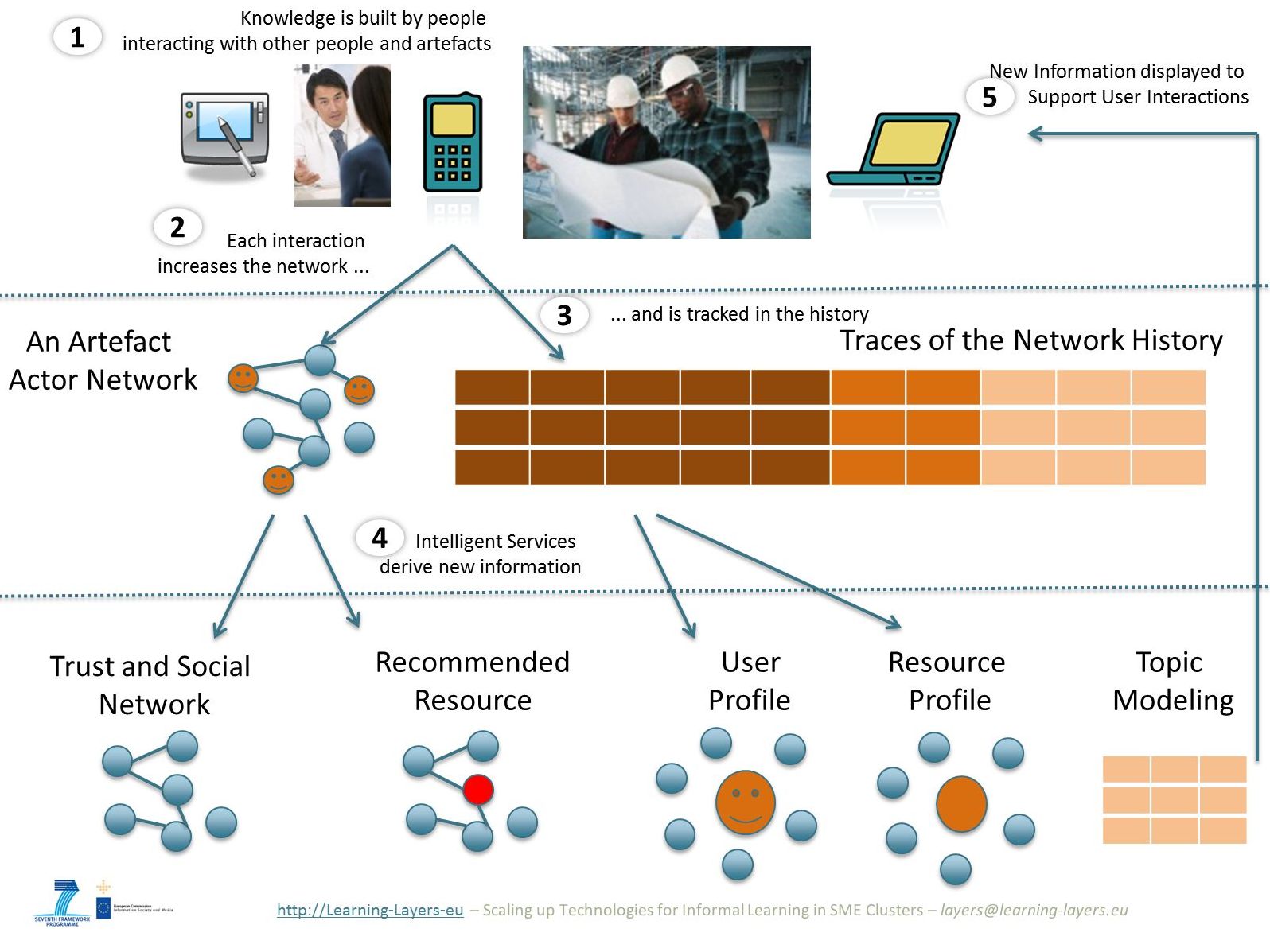The main goal of the Social Semantic Server (SSS) is to establish a framework to provide services for informal learning by handling Social Semantic Network data. By creating an infrastructure that allows for social negotiation of semantic meaning and enabling meaningful learning, it will enable situated and contextualized learning in turn.
Please cite the paper if you use this software in one of your publications.
The source-code can be directly checked-out through this repository. It contains a Maven project to edit and build it.
- Swagger JSON-based REST API documentation
- release
sss.package/api-docs
- src
SSS/sss.adapter/sss.adapter.rest.v1/src/main/webapp/api-docs/SSS/sss.adapter/sss.adapter.rest.v2/src/main/webapp/api-docs/
- Swagger-UI-styled documentation from Swagger's JSON files
- for apiVersion
v1- adapt
swagger-maven-plugininSSS/sss.adapter/sss.adapter.rest.v1/pom.xml - property
basePathtohttp://{your-host}:{your-port}/sss.adapter.rest.v1/SSAdapterRest - property
swaggerUIDocBasePathtohttp://{your-host}:{your-port}/sss.adapter.rest.v1/api-docs - adapt swagger property
urlof objectSwaggerUiinSSS/sss.adapter/sss.adapter.rest.v1/src/main/webapp/swagger/index.htmltohttp://{your-host}:{your-port}/sss.adapter.rest.v1/api-docs
- adapt
- for apiVersion
v2- adapt
swagger-maven-plugininSSS/sss.adapter/sss.adapter.rest.v2/pom.xml - property
basePathtohttp://{your-host}:{your-port}/sss.adapter.rest.v2 - property
swaggerUIDocBasePathtohttp://{your-host}:{your-port}/sss.adapter.rest.v2/api-docs - adapt swagger property
urlof objectSwaggerUiinSSS/sss.adapter/sss.adapter.rest.v2/src/main/webapp/index.htmltohttp://{your-host}:{your-port}/sss.adapter.rest.v2/api-docs
- adapt
- build and deploy web projects
SSS/sss.adapter/sss.adapter.rest.v1SSS/sss.adapter/sss.adapter.rest.v2
- access swagger docs via
http://{your-host}:{your-port}/sss.adapter.rest.v1/swagger/index.htmlhttp://{your-host}:{your-port}/sss.adapter.rest.v2/index.html
- follow instructions for Java 8, Apache Tomcat 7, Apache Solr 4.9 and MySQL 5.6 in chapters below
- download
sss.packagefrom respective release from within this repository - adjust
sss.package/sss.app/sss.conf.yamlandsss.package/sss.app/log4j.properties - copy
sss.package/sss.app/to custom SSS's execution dir - copy
sss.package/sss.adapter.rest.v1.warandsss.package/sss.adapter.rest.v2.wartotomcat webappsdir - adjust and copy
sss.package/sss.adapter.rest.v1.conf.yamlandsss.package/sss.adapter.rest.v2.conf.yamltotomcat confdir - run
runit.sh / .bat
- please use Java 8 or higher from Java Site
- please use Maven 3 or higher from Maven Site
- check out the Maven installation guide at Maven Guides
- please use Tomcat 7 or higher from Tomcat Site
- this guide was derived from Apache Solr Reference Guide
- download Solr from, e.g. Solr Mirror
- decompress solr package
- rename folder for convenience to
solrPackage - copy to
solr home dir(e.g.:/solr/) /solrPackage/example/solr/- copy to
solr home libdir (e.g.:/solr/lib/) /solrPackage/contrib//solrPackage/dist/- for certain bug-fixes for PDF extraction and indexing
- upgrade in
solr home lib/contrib/extraction/pdfbox-1.8.4.jartopdfbox-1.8.6.jartika-core-1.5.jarto tika-core-1.6.jar`tika-parsers-1.5.jartotika-parsers-1.6.jartika-xmp-1.5.jartotika-xmp-1.6.jar
- replace
schema.xmlandsolrconfig.xmlinsolr home core's confdir (e.g.:/solr/collection1/conf) with: SSS/sss/src/main/resources/conf/solr_schema.xmlSSS/sss/src/main/resources/conf/solr_solrconfig.xml- adjust
solrconfig.xmlto have directives pointing tosolr home lib subfolders, e.g.: <lib dir="/solr/lib/contrib/extraction/lib" regex=".*\.jar" /><lib dir="/solr/lib/dist/" regex="solr-cell-\d.*\.jar" /><lib dir="/solr/lib/contrib/clustering/lib/" regex=".*\.jar" /><lib dir="/solr/lib/dist/" regex="solr-clustering-\d.*\.jar" /><lib dir="/solr/lib/contrib/langid/lib/" regex=".*\.jar" /><lib dir="/solr/lib/dist/" regex="solr-langid-\d.*\.jar" /><lib dir="/solr/lib/contrib/velocity/lib" regex=".*\.jar" /><lib dir="/solr/lib/dist/" regex="solr-velocity-\d.*\.jar" />- set user
tomcat7as owner forsolr home dir - stop tomcat
- edit tomcat's
catalina.sh(e.g.:/usr/share/tomcat7/bin/catalina.sh) to point tosolr home dir export JAVA_OPTS="$JAVA_OPTS -Dsolr.solr.home=/solr"- copy to
tomcat libdir: (e.g.:/usr/share/tomcat7/lib) /solrPackage/example/lib/ext/contents/solrPackage/example/resources/log4j.properties- adjust
log4j.propertiesto your needs - copy to
tomcat webappsdir (e.g.:/var/lib/tomcat7/webapps/) /solrPackage/example/webapps/solr.war- start tomcat
- please use MySQL 5.6 or higher from MySQL Site
- have at least the following set in your
my.cnf - [client]
- default-character-set=utf8
- [mysql]
- default-character-set=utf8
- [mysqld]
- init-connect='SET NAMES utf8'
- character-set-server = utf8
- either import
SSS/sss/src/main/resources/conf/sss_schema.sqlto setupsssscheme or apply respective database migration script, e.g.SSS/sss/src/main/resources/conf/sss_schema_upgrade_6.0.0_6.0.1.sql
- download SSS containing its REST adapter from this repository
- import SSS as Maven project into, e.g. Netbeans or Eclipse
- adjust
SSS/sss/src/main/resources/conf/log4j.propertiesand copy toSSS/sss/ - adjust
SSS/sss/src/main/resources/conf/sss.conf.yamland copy toSSS/sss/ - adjust
SSS/sss.adapter/sss.adapter.rest.v1/src/main/resources/sss.adapter.rest.v1.conf.yamland copy totomcat confdir or - adjust
SSS/sss.adapter/sss.adapter.rest.v2/src/main/resources/sss.adapter.rest.v2.conf.yamland copy totomcat confdir
- run
mvn clean installon projectSSS/sss.rootto have SSS/sss/target/sss.app/SSS/sss.adapter/sss.adapter.rest.vX/target/sss.adapter.rest.vX.X-SNAPSHOT.war- execute
SSS/sss/src/main/java/at/kc/tugraz/ss/main/SSMain.javawith VM options-Dlog4j.configuration=file:log4j.properties - rename
sss.adapter.rest.vX.X-SNAPSHOT.wartosss.adapter.rest-vX.warand copy totomcat webappsdir
- download SSS Client Side libs to use with SSS API version 1
- link Javascript projects
JSUtilities,SSClientInterfaceGlobalsandSSSClientInterfaceRESTin your application to have access to SSS server-side operations via its REST interface
- access the REST APIs via POST requests to
http://{your-sss-host}:{your-port}/sss.adapter.rest.v1/{API}/{yourOp}/ your-sss-hostandyour-portrepresents the host and port running the REST APIsAPIstands for the name of the REST API to be targeted:SSAdapterRestfor all REST operations except for file handlingSSAdapterRESTFilefor REST operations dealing with files not using any multipart form parameters as inputSSAdapterRESTFileDownloadfor REST operations dealing with file downloadingSSAdapterRESTFileUploadfor REST operations dealing with file uploadingSSAdapterRESTFileReplacefor REST operations dealing with file replacingyourOprepresents the operation out of the ones provided by SSS (see documentation section and / or client-side SSS JS project)- generally JSON strings are expected as input (mime type
application/json) - return values are JSON strings (except for, e.g. file downloading), e.g.
{"op":"collWithEntries", "error":false, "errorMsg":null, "opValue":{"author":"http://dt.ll/user/hugo/",...}}") - additionally, all properties/variables returned by any API call will contain a JSON-LD description
- following key-value pairs are returned (except for non-JSON returns) normally beside the actual return value described in the server-side REST API documentation
opthe operation returning the result"opValue"opValue will always be replaced by the op value provided for the op parameter and contains the actual result for the API request - the value of the operation's returnerrorwhether an error occured server-sideerrorMsgif error, "errorMsg" gets set to respective exception messages thrownerrorClassNamesif error, class names of errorserrorClassesWhereThrownif error, class names where the errors got thrownerrorMethodsWhereThrownif error, method names where the errors got thrownerrorLinesWhereThrownif error, line numbers where the errors got thrownerrorThreadsWhereThrownif error, id's of threads where the errors got thrown
- access the REST APIs via requests to
http://{your-sss-host}:{your-port}/sss.adapter.rest.v2/{API}/{OP or ID} your-sss-hostandyour-portrepresents the host and port running the REST APIsAPIstands for the REST resource to be targetedOP or IDrespresents the path to the actual service call to be executed, e.g. GET tohttp://{your-sss-host}:{your-port}/sss.adapter.rest.v2/entities/entityIDgets information for a certain entity (please have a look at the swagger documention for more calls available for the SSS REST API V2)
- D. Kowald, S. Dennerlein, D. Theiler, S. Walk and C. Trattner.: The Social Semantic Server - A Framework to Provide Services on Social Semantic Network Data, 2013. In S. Lohmann (ed.), I-SEMANTICS (Posters & Demos) (p./pp. 50-54), : CEUR-WS.org.
- Dennerlein, S., Rella, M, Tomberg, V. Theiler, D., Treasure-Jones, T., Kerr, M., Ley, T., Al-Smadi, M. & Trattner, C. (2014). Making Sense of Bits and Pieces: A Sensemaking Tool for Informal Workplace Learning. In: Proceedings of EC-TEL 2014. In press.
- Dieter Theiler, Know-Center, Graz University of Technology, dtheiler@tugraz.at