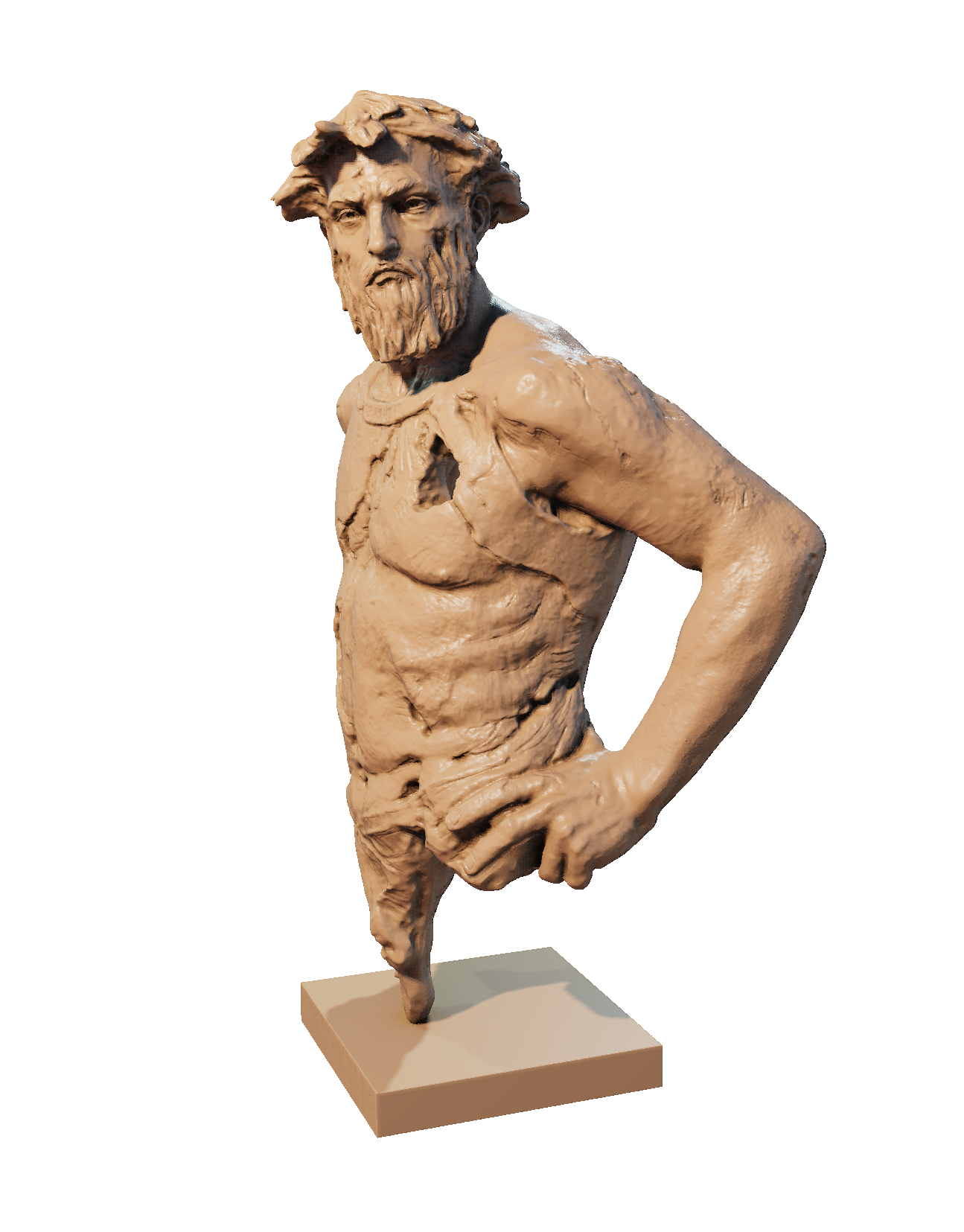Project Page | Video | Paper | Poster
EasyPBR: A Lightweight Physically-Based Renderer
Radu Alexandru Rosu 1,
Sven Behnke 1,
1University of Bonn, Autonomous Intelligent Systems
EasyPBR is a lightweight Physically-Based Renderer designed for ease of use and fast prototyping. It abstracts away most of the complexity of rendering allowing the user to display high quality images in only a couple of lines of code. By default, EasyPBR tries to choose parameters in order to best render a particular scene but if more control is needed, the whole rendering process is controllable through either a Python script or C++ program. EasyPBR is written in C++ and OpenGL and provides Python bindings to most of it's functionality.
An example of a python3 script which shows a single mesh using the default viewing parameters:
try:
import torch
except ImportError:
pass
from easypbr import *
config_file="./config/default_params.cfg"
view=Viewer.create(config_file)
lucy = Mesh("./data/lucy.obj")
Scene.show(lucy, "lucy")
while True:
view.update()
Alternatively, one can also start an empty viewer and dragging and dropping meshes on it:
./python/empty.py
One can also define their own mesh by filling up the vertices and faces vector:
view=Viewer.create() #a viewer with no argument reads by default the parameters from "./config/default_params.cfg"
mesh=Mesh() #create an empty mesh
mesh.V=[ #fill up the vertices of the mesh as a matrix of Nx3
[0,0,0],
[0,1,0],
[1,0,0],
[1.5,1.5,-1]
]
mesh.F=[ #fill up the faces as a Nx3 matrix of integers which point into mesh.V
[0,2,1],
[1,2,3]
]
mesh.m_vis.m_show_wireframe=True
Scene.show(mesh,"mesh")
while True:
view.update()
An example of using EasyPBR from an external C++ application can be seen in ./examples/example_cpp
- Deferred rendering
- Physically-based shading
- Screen Space Ambient Occlusion (SSAO)
- Shadow Mapping with Percentage Closer Filtering for soft shadows
- Image Based Lighting (IBL) using HDR maps
- Eye Dome Lighting for point cloud rendering
- Separable Subsurface Scattering for realistic skin shading
- Various tonemapping operators (Rheinhard, Unreal, ACES)
- Shader hotloading
- Various modes of visualization (mesh, wireframe, point cloud, surfel)
- Loading of multiple meshes formats (.obj, .ply, .pcd, .off)
- Drag and drop of meshes and HDR maps directly in the viewer
- Easy extension and usage from other packages
$ sudo apt-get install python3-pip python3-setuptools python3-numpy libglfw3-dev libboost-all-dev libeigen3-dev libpcl-dev libopencv-devAllow for shader hotloading, so changes to .glsl files are automatically recompiled and used while the program is running:
$ sudo apt-get install libkqueue-dev$ git clone --recursive https://github.com/RaduAlexandru/easy_pbr.git
$ cd easy_pbr
$ makeIf the GUI is too small or to big, enable the hidpi: true in the corresponding config file from easy_pbr/config.
The error libGL error: No matching fbConfigs or visuals found can be fixed with: export LIBGL_ALWAYS_INDIRECT=1
Various examples can be found in the ./examples folder. A short description of each one is given here. The various effects are achived through a combination of different .cfg file configurations and different setting established in the python file.
| Name | Description |
|---|---|
| Deferred Physically based rendering | 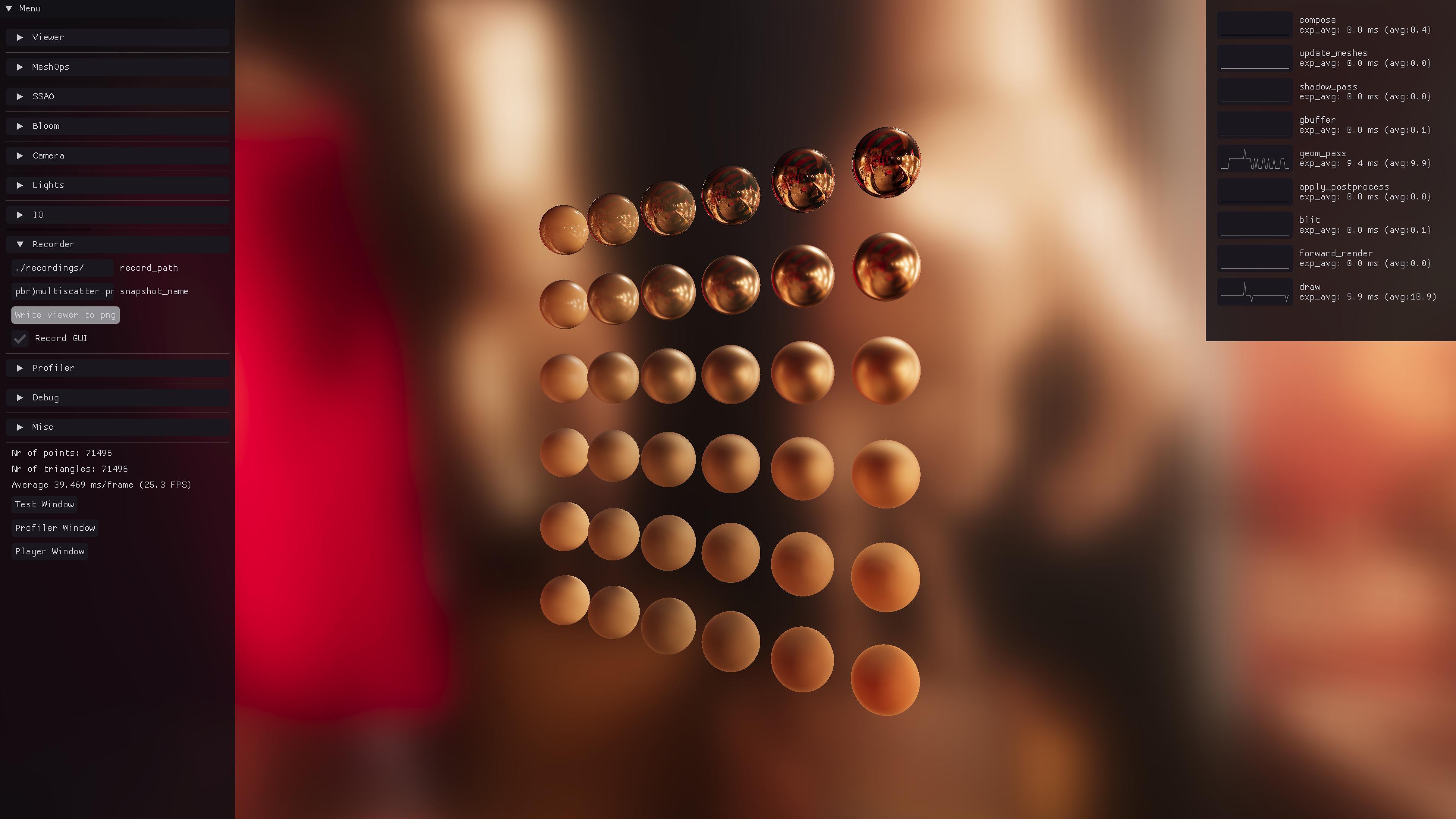 Real-time rendering of a scene with 'physically-based' materials (GGX BRDF introduced in Microfacet Models for Refraction through Rough Surfaces, Walter et al., 2007), using deferred rendering and an HDR pipeline with bloom and SSAO. Real-time rendering of a scene with 'physically-based' materials (GGX BRDF introduced in Microfacet Models for Refraction through Rough Surfaces, Walter et al., 2007), using deferred rendering and an HDR pipeline with bloom and SSAO. Run with ./examples/pbr.py |
| Subsurface Scattering |  Subsurface Scattering for skin rendering. Run with ./examples/subsurface_scattering.py Download head model from here |
| Shadows and Ambient Occlusion | 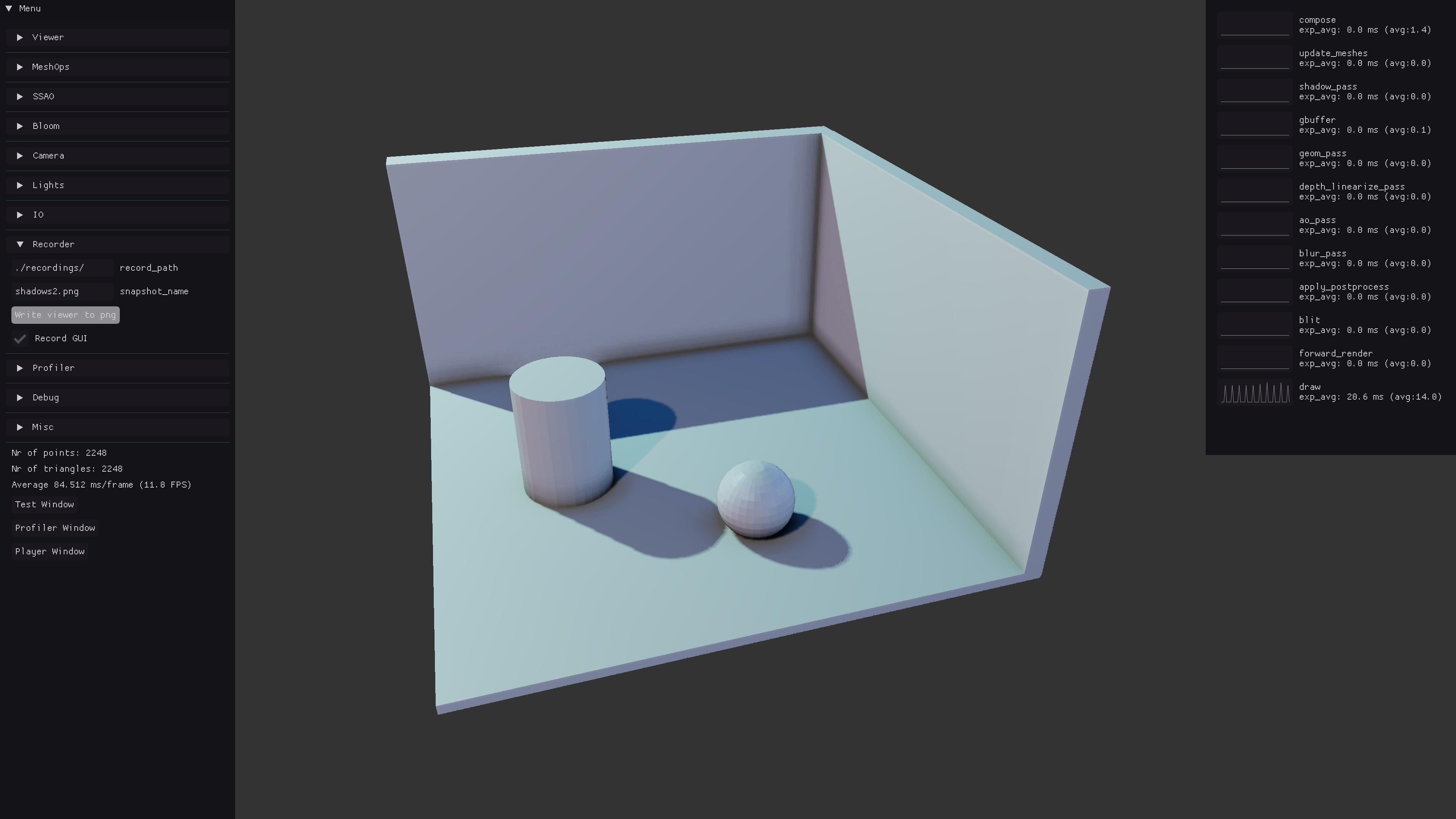 Run with ./examples/shadows.py |
| Bloom | 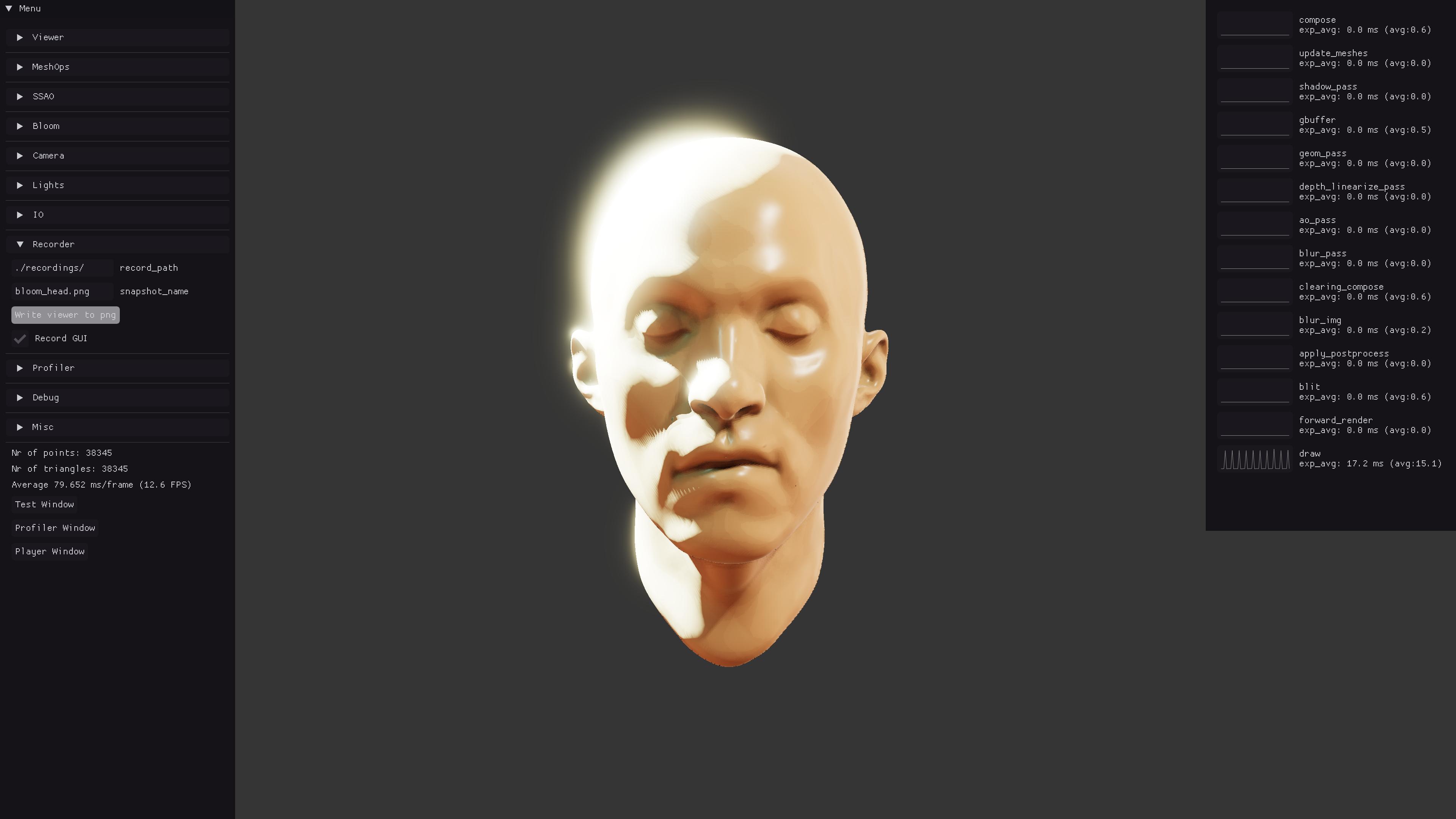 Run with ./examples/bloom.py |
| Cloud render |  Eye-dome lighting and SSAO for shading |
@inproceedings{rosu2021easypbr,
title={EasyPBR: A Lightweight Physically-Based Renderer},
author={Rosu, Radu Alexandru and Behnke, Sven},
booktitle={Proc. of 16th International Conference on Computer Graphics Theory and Applications (GRAPP)},
year={2021}
}
EasyPBR is provided under the terms of the MIT license (see LICENSE). We bundle various other libraries (see ./deps) which may have different licenses.