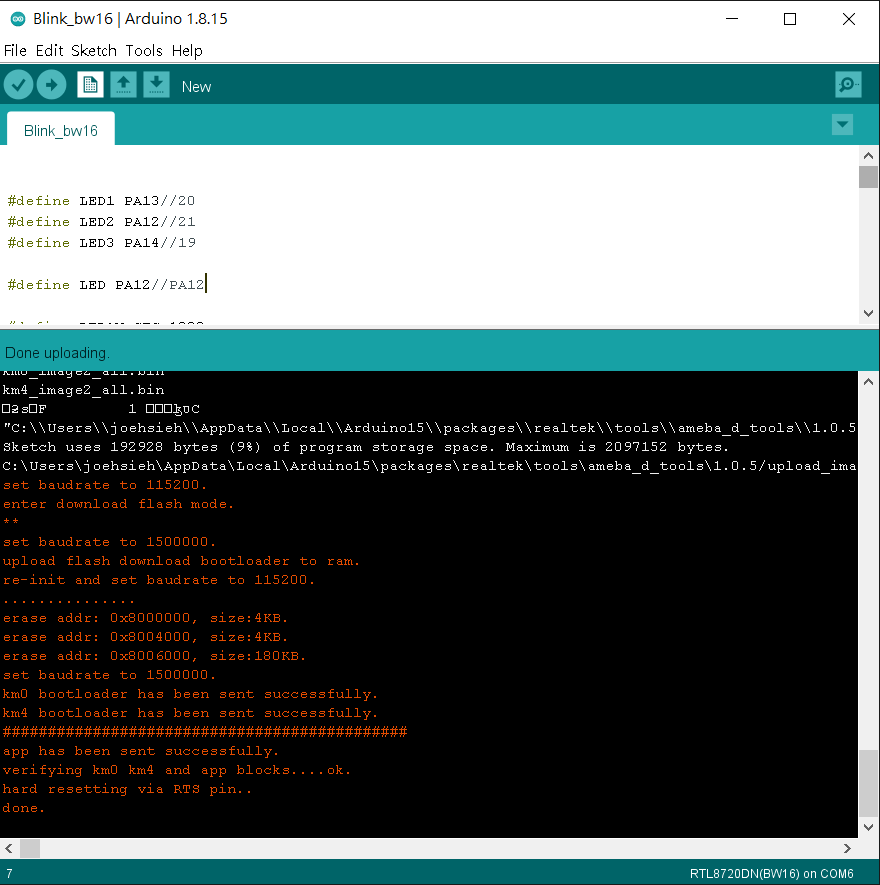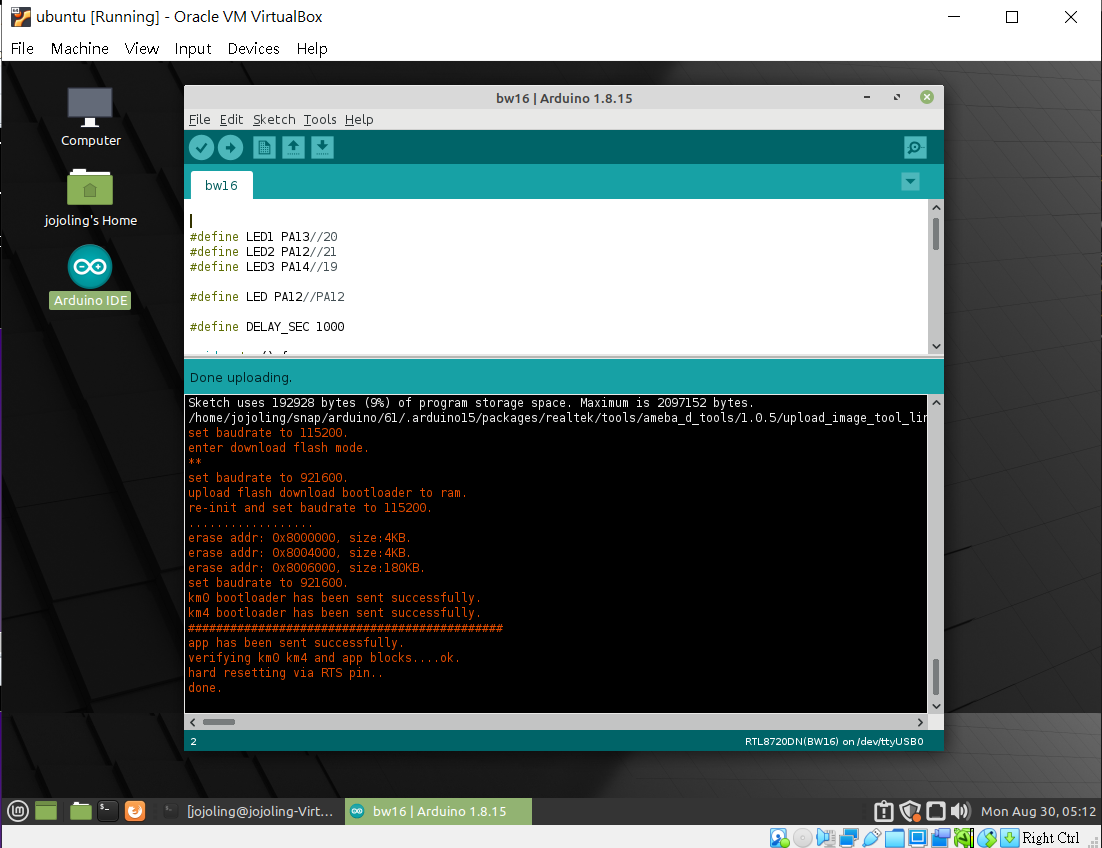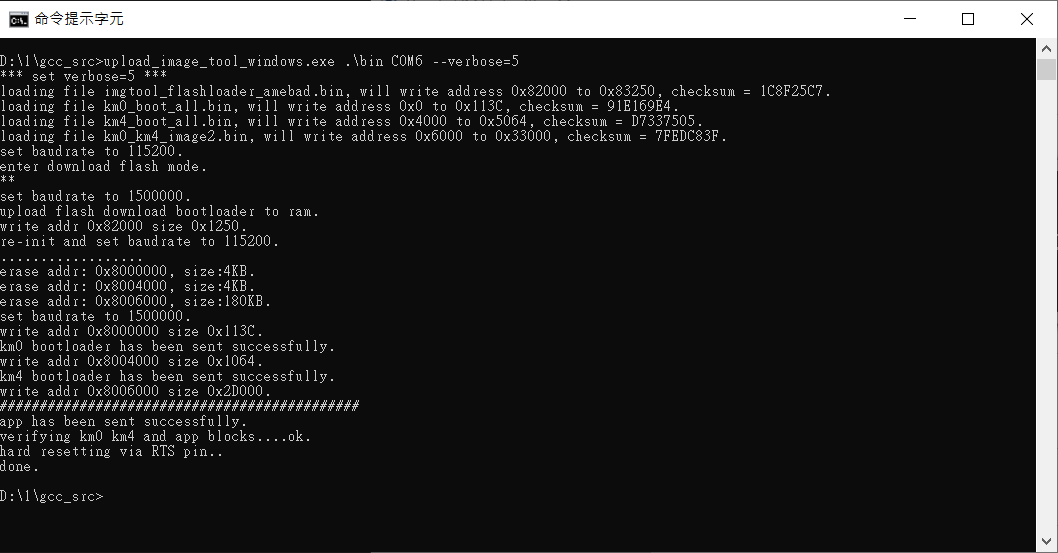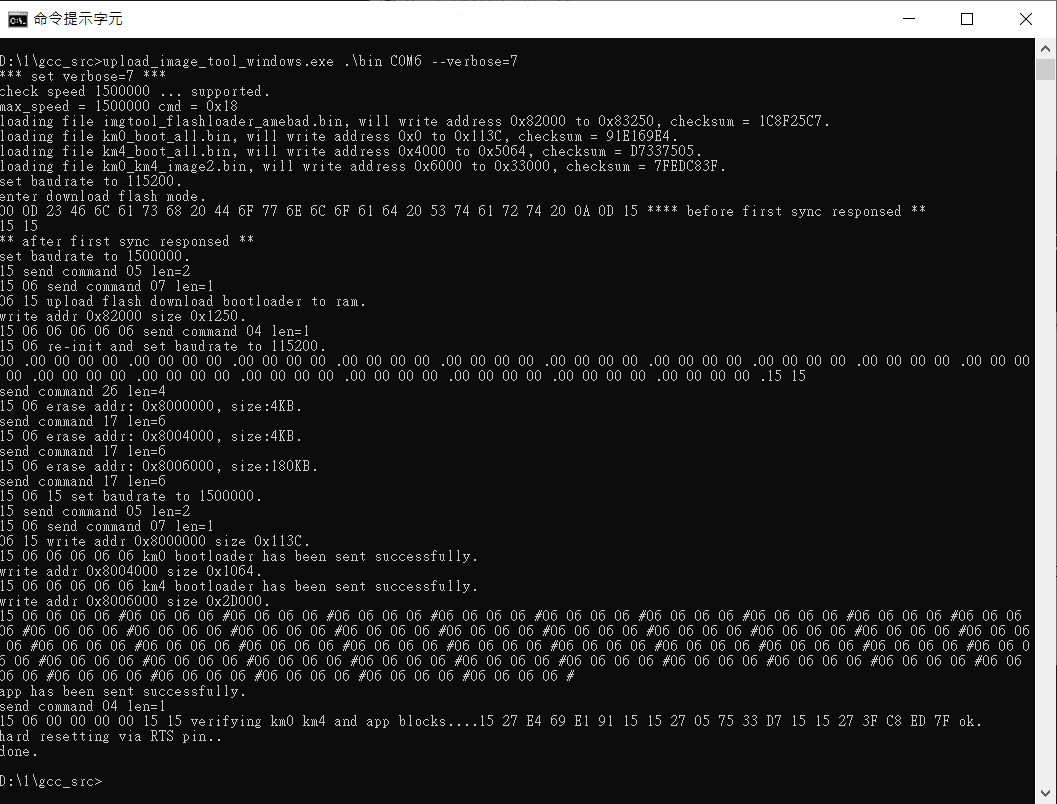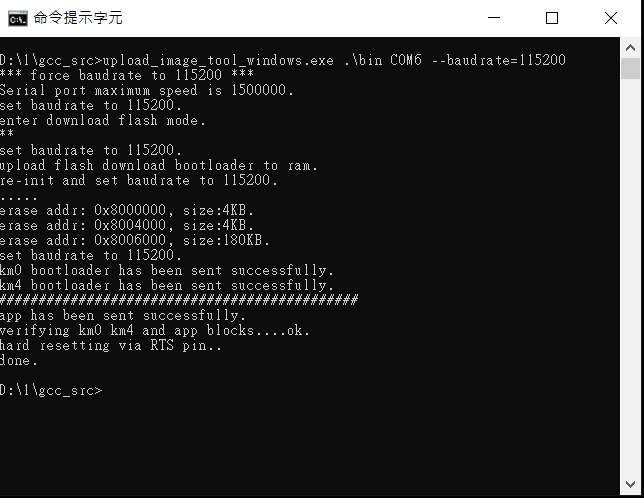Here is a patch file for auto program flash without pushing the BURN and RESET buttons.
Bugs fixed.
Re-write the flash code without calling "amebad_image_tool.exe" (windows/linux/macOS).
It can update flash correctly without rs232 chip issues.
pass: cp2102/ch340/ft232rl
platform: Windows 10/ Linux
macOS: It didn't pass due to macOS VM slowly in my side. It should test on another computer again.
more command added:
--verbose=[n]
n can be 3,5 and 7.
display more information on the screen.
--baudrate=[speed]
force RS232 Baudrate as you want.
- windows: 1500000,1444400,1382400,1000000,921600,500000,460800,380400,230400,380400,128000 and 115200.
- linux: 1500000,1000000,921600,500000,460800,230400 and 115200.
- macOS: 1500000,1444400,1382400,1000000,921600,500000,460800,380400,230400,380400,128000 and 115200.
--auto=[0|1]
enable auto into the flash mode or not.
Currently this tool only performs DTR/RTS control for auto reset function.
You can reference the link below to get started: http://www.amebaiot.com/ameba-arduino-getting-started/
-
Windows
Download and replace
upload_image_tool_windows.exeto your installed folder.
ex:C:\Users\xxxxxx\AppData\Local\Arduino15\packages\realtek\tools\ameba_d_tools\1.0.5 -
Linux
Download and replace
upload_image_tool_linuxto your installed folder.
ex:~/snap/arduino/61/.arduino15/packages/realtek/tools/ameba_d_tools/1.0.5 -
MacOS (not test yet)
Download and replace
upload_image_tool_macosto your installed folder.
ex:~/Library/Arduino15/packages/realtek/tools/ameba_d_tools/1.0.5
Similarly to ESP8266/ESP32 auto program circuit, additional components is required to be added:
nRST => EN , BW16_Pin3
GPIO0 => LOG_TX ,BW16_Pin11
CP2102 use baudrate 921600 instead of 1000000 for response packets correctly.
All information was retrieved from amebad_image_tool.exe and ImageTool.exe using tools below:
SerialMon, IO Ninja, Wireshark and Tshark.
Chip CP2012 only supports speed of 1M baudrate. It can't work on RTL8720x UART download flash mode speed 1500000.
None.
First time uploading will be failed due toamebad_image_tool.exe(no source) did something and let the processor went back to normal mode. It happended just onece in the case when usb-serial just plugged-in.
Author:Joe Hsieh
Email:jojoling@gmail.com