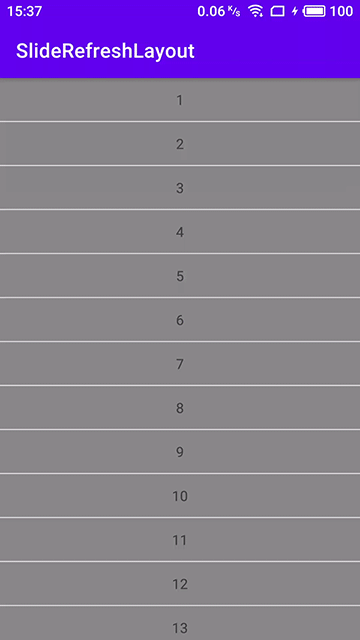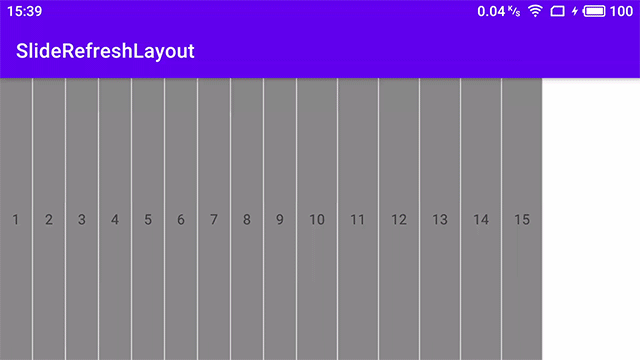继承自ViewGroup的自定义布局,主要特点是可以在任意方向添加滑动响应视图,用来做下拉刷新和追加数据等功能非常方便,提供SlidingView接口方便扩展自己喜欢的响应视图,欢迎提供更多自定义响应视图。
-
在根模块的
build.gradle的适当位置添加以下代码:allprojects { repositories { ... mavel { url 'https://jitpack.io/' } } } -
在模块的
build.gradle文件中添加以下代码:implementation("cn.numeron:slide-refresh-layout:latest_version")
- 在xml中声明,
layout_direction和layout_slide_type属性必不可少<?xml version="1.0" encoding="utf-8"?> <cn.numeron.sliderefreshlayout.SlideRefreshLayout xmlns:android="http://schemas.android.com/apk/res/android" xmlns:app="http://schemas.android.com/apk/res-auto" xmlns:tools="http://schemas.android.com/tools" android:id="@+id/slide_refresh_layout" android:layout_width="match_parent" android:layout_height="match_parent"> <cn.numeron.sliderefreshlayout.SlidingRefreshView android:layout_width="match_parent" android:layout_height="wrap_content" app:layout_direction="top" app:layout_slide_type="refresh" /> <androidx.recyclerview.widget.RecyclerView android:id="@+id/recycler_view" android:layout_width="match_parent" android:layout_height="match_parent" android:orientation="vertical" app:layoutManager="androidx.recyclerview.widget.LinearLayoutManager" /> <cn.numeron.sliderefreshlayout.SlidingAppendView android:layout_width="match_parent" android:layout_height="wrap_content" app:layout_direction="bottom" app:layout_slide_type="append" /> </cn.numeron.sliderefreshlayout.SlideRefreshLayout>
2.在java/kotlin代码中添加监听事件:
```kotlin
slideRefreshLayout.onRefreshListener = SlideRefreshLayout.OnRefreshListener {
//do your refresh operation
}
slideRefreshLayout.onAppendListener = SlideRefreshLayout.OnAppendListener {
//do your append operation
}
```
-
实现你自己的
SlidingViewclass SlidingTextView @JvmOverloads constructor( context: Context, attr: AttributeSet? = null, defStyleAttr: Int = android.R.attr.textViewStyle ) : AppCompatTextView(context, attr, defStyleAttr), SlidingView { /** * 当被主动滑动时调用,会调用多次 * @param type [Type] 因滑动操作需要响应的类型,[Type.Refresh]或者[Type.Append] * @param threshold [Int] 响应距离的阈值 * @param distance [Int] 总共滑动了多少距离 */ override fun onSliding(type: Type, threshold: Int, distance: Int) { text = if (distance < threshold) "下拉刷新" else "松开刷新" } /** * 在复位过程中调用,会调用多次 * @param type [Type] 因滑动操作需要响应的类型,[Type.Refresh]或者[Type.Append] * @param distance [Int] 移动了多少距离 */ override fun onRestoring(type: Type, distance: Int) = Unit /** * 在刷新或追加的操作开始时调用 * @param type [Type] 因滑动操作需要响应的类型,[Type.Refresh]或者[Type.Append] */ override fun onStartSliding(type: Type) { text = "正在刷新" } /** * 在刷新或追加的操作停止时调用 * @param type [Type] 因滑动操作需要响应的类型,[Type.Refresh]或者[Type.Append] */ override fun onFinishSliding(type: Type) = Unit }
-
在
xml中声明布局:<com.numeron.sliderefreshlayout.SlideRefreshLayout ... <Your view implements SlidingView android:layout_width="match_parent" android:layout_height="64dp" app:layout_direction="top" app:layout_slide_type="refresh" ... /> <androidx.recyclerview.widget.RecyclerView android:layout_width="match_parent" android:layout_height="match_parent" ... /> <Your view implements SlidingView android:layout_width="match_parent" android:layout_height="64dp" app:layout_direction="top" app:layout_slide_type="append" ... /> </com.numeron.sliderefreshlayout.SlideRefreshLayout>