| xx | xx |
|---|---|
| xx | xx |
go run ./digtest/main.go -c ./digtest/my.ini
================== redis section =====================
redis ip: 127.0.0.1
redis port: 6379
redis db: 0
================== mysql section =====================
mysql ip: 127.0.0.1
mysql port: 3306
mysql user: root
mysql password: 123456
mysql db: test
~~~~~~~~~~~~~~~~~~ redis section connect ~~~~~~~~~~~~~
redis ip: 127.0.0.1
redis port: 6379
redis db: 0
syntax = "proto3"; // 指定proto版本
package hello; // 指定默认包名
// 指定golang包名
option go_package = "./;hello";
// 定义Hello服务
service Hello {
// 定义SayHello方法
rpc SayHello(HelloRequest) returns (HelloResponse) {}
}
// HelloRequest 请求结构
message HelloRequest {
string name = 1;
}
// HelloResponse 响应结构
message HelloResponse {
string message = 1;
}
$ cd proto/hello
# 编译hello.proto
$ protoc -I . --go_out=plugins=grpc:. ./hello.proto
服务端引入编译后的proto包,定义一个空结构用于实现约定的接口,接口描述可以查看hello.pb.go文件中的
HelloServer接口描述。实例化grpc Server并注册HelloService,开始提供服务。
运行:
$ go run .\hello\server\main.go
Listen on 127.0.0.1:50052 //服务端已开启并监听50052端口
客户端初始化连接后直接调用hello.pb.go中实现的SayHello方法,即可向服务端发起请求,
使用姿势就像调用本地方法一样。
运行:
$ go run .\hello\client\main.go
Hello gRPC. // 接收到服务端响应
注:不能联通
@REM # Key considerations for algorithm "RSA" ≥ 2048-bit
@REM $ openssl genrsa -out server1.key 2048
@REM # Key considerations for algorithm "ECDSA" ≥ secp384r1
@REM # List ECDSA the supported curves (openssl ecparam -list_curves)
@REM $ openssl ecparam -genkey -name secp384r1 -out server1.key
@REM ----
@REM ###### 自签名公钥(x509) (PEM-encodings .pem|.crt)
@REM $ openssl req -new -x509 -sha256 -key server1.key -out server1.pem -days 3650
自定义信息
-----
Country Name (2 letter code) [AU]:CN
State or Province Name (full name) [Some-State]:XxXx
Locality Name (eg, city) []:XxXx
Organization Name (eg, company) [Internet Widgits Pty Ltd]:XX Co. Ltd
Organizational Unit Name (eg, section) []:Dev
Common Name (e.g. server FQDN or YOUR name) []:wuzhi555.cc
Email Address []:xxx@xxx.com
一、问题描述:transport: authentication handshake failed: x509: certificate relies on legacy Common Name field, use SANs or temporarily enable
二、背景环境:我的环境windows go 1.17,linux解决这个问题办法同样也适用。
三、首先需要 下载SSL
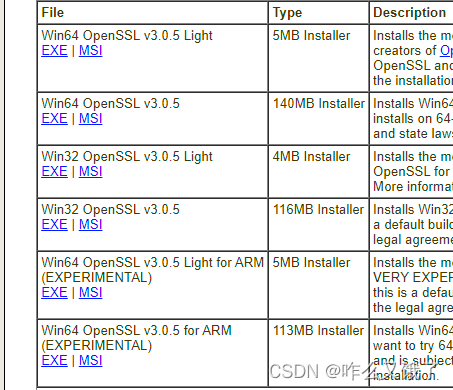
你点开这个链接以后会看到上面这图片显示的页面,我第一次下载的时候看见有个博客说随便点击一个下载,然后我也没仔细看,因为我的电脑是64位的,我就随便点了一个Win64的,然后好家伙,后面一共卸载下载了三次,不要下载forRAM的,会不允许安装,(ARM64是ARM中64位体系结构,x64是x86系列中的64位体系。ARM属于精简指令集体系,汇编指令比较简单。x86属于复杂指令集体系,汇编指令较多。属于两种不同的体系。看不懂没关系,你只要知道是两种不同的体系,那当然下载了也用不了)不要下载Light的,因为你会找不到后面所需要的openssl.cnf文件。
1、直接根据你的系统去下载最大的那两个其中之一。下载完成以后直接点开exe一直next安装好就可以了。
2、将openSSL的bin目录所在的路径放到path环境变量中,然后重启电脑。
3、生成普通的key
@REM openssl genrsa -des3 -out server.key 2048
@REM (记住设置的密码,命令直接在终端上执行就好,我直接在goland的终端上执行的)
无密码
openssl genrsa -out server.key 2048
4、生成ca的crt
openssl req -new -x509 -key server.key -out ca.crt -days 3650
遇到填东西的直接回车就行
5、生成csr
openssl req -new -key server.key -out server.csr
6、更改openssl.cnf (Linux 是openssl.cfg)
1)复制一份你安装的openssl的bin目录里面的openssl.cnf 文件到你项目所在的目录,我放在了keys文件夹下。
2)找到 [ CA_default ],打开 copy_extensions = copy (就是把前面的#去掉)
3)找到[ req ],打开 req_extensions = v3_req # The extensions to add to a certificate request
4)找到[ v3_req ],添加 subjectAltName = @alt_names
5)添加新的标签 [ alt_names ],和标签字段
DNS.1 = *.grpc.wuzhi555.cc
DNS.2 = *.wuzhi555.cc
7、生成证书私钥test.key
openssl genpkey -algorithm RSA -out test.key
8、通过私钥test.key生成证书请求文件test.csr(注意cfg和cnf)
openssl req -new -nodes -key test.key -out test.csr -days 3650 -config ./openssl.cnf -extensions v3_req
test.csr是上面生成的证书请求文件。ca.crt/server.key是CA证书文件和key,用来对test.csr进行签名认证。这两个文件在第一部分生成。
9、生成SAN证书
openssl x509 -req -days 365 -in test.csr -out test.pem -CA ca.crt -CAkey server.key -CAcreateserial -extfile ./openssl.cnf -extensions v3_req
10、然后就可以用在 GO 1.15 以上版本的GRPC通信了
服务器加载代码
creds, err := credentials.NewServerTLSFromFile("test.pem", "test.key")
客户端加载代码
creds,err := credentials.NewClientTLSFromFile("test.pem","*.wuzhi555.cc")
这个问题怎么说呢,试了很多的方法,最终使用这个方法解决了在这里记录一下。